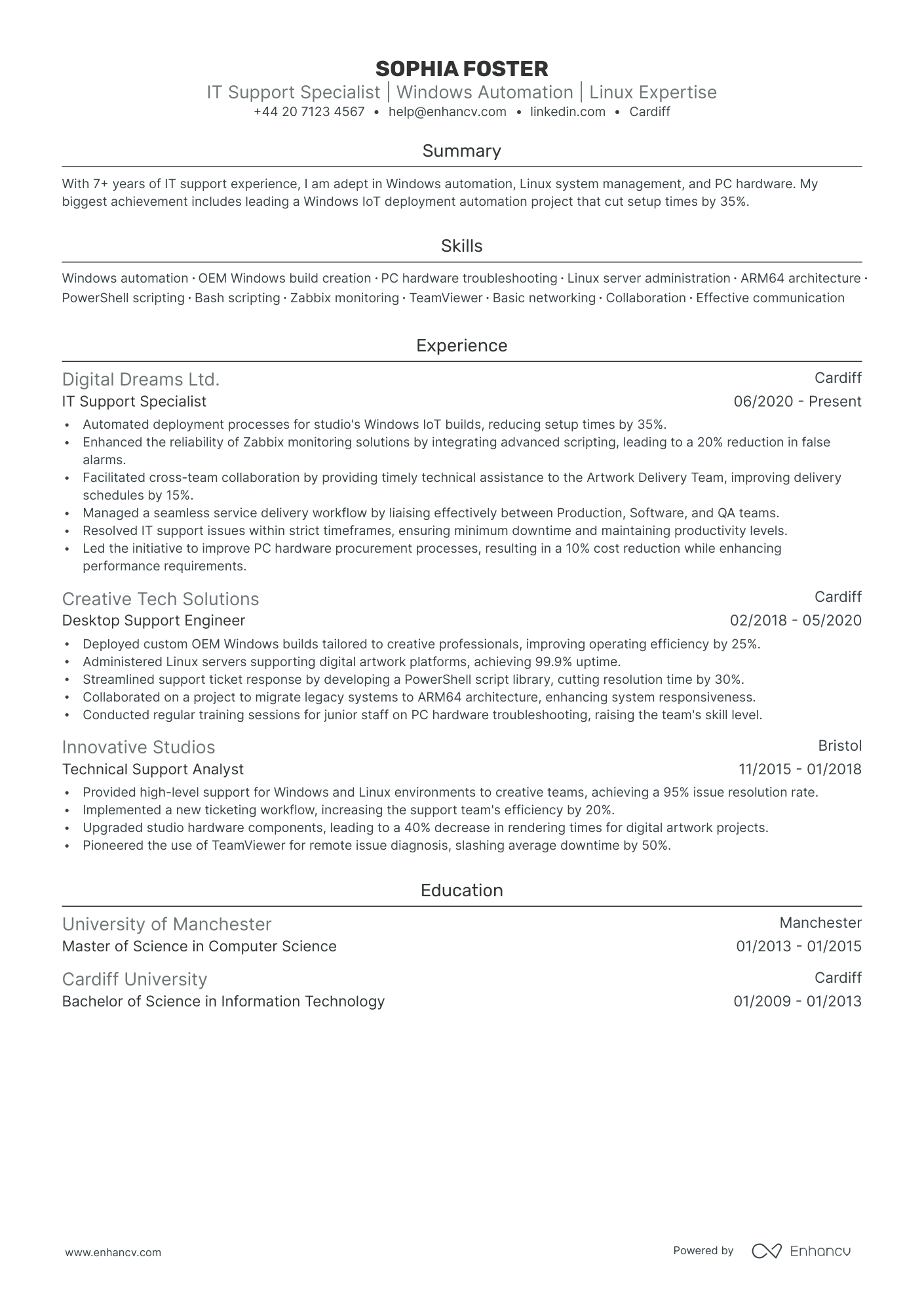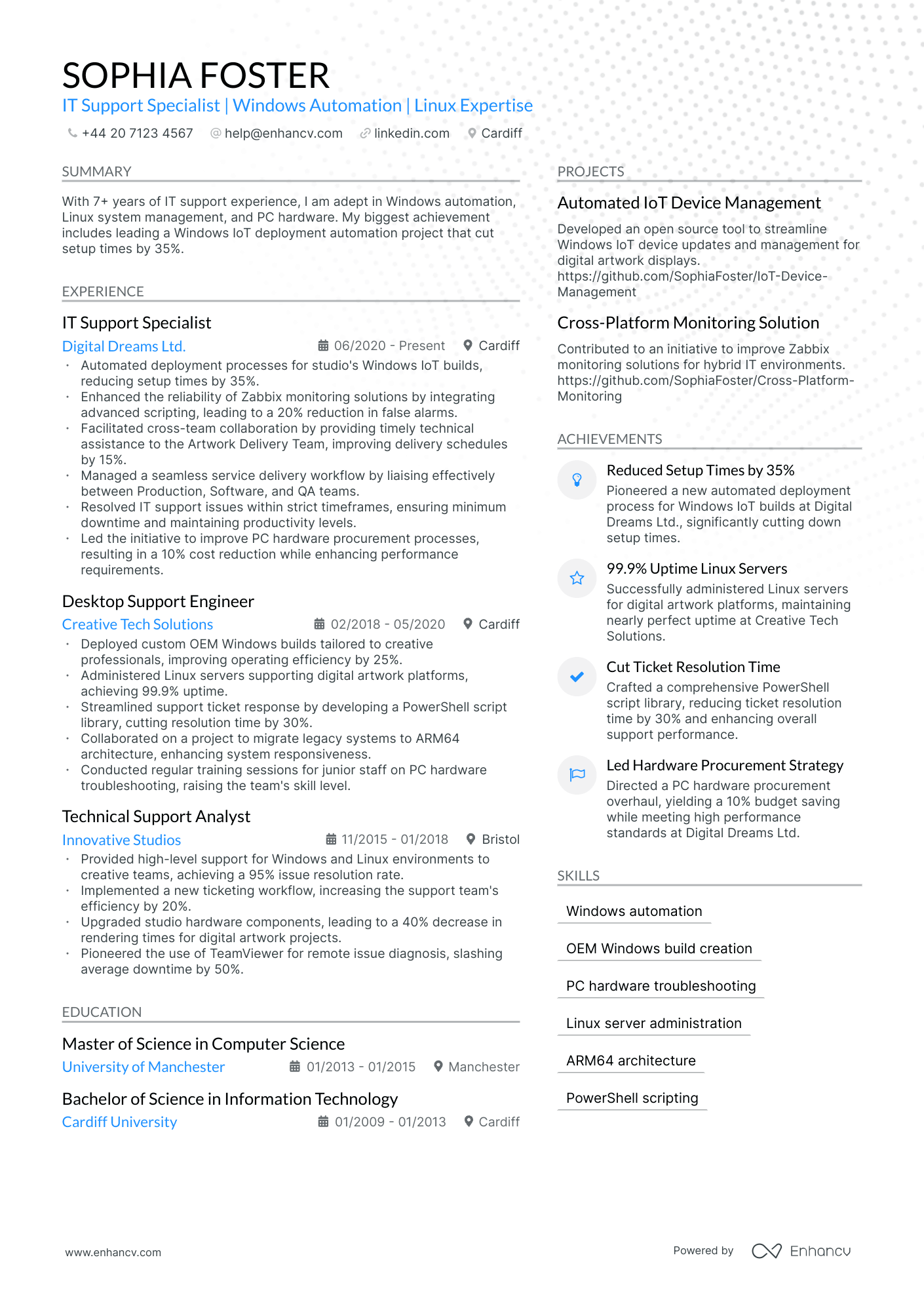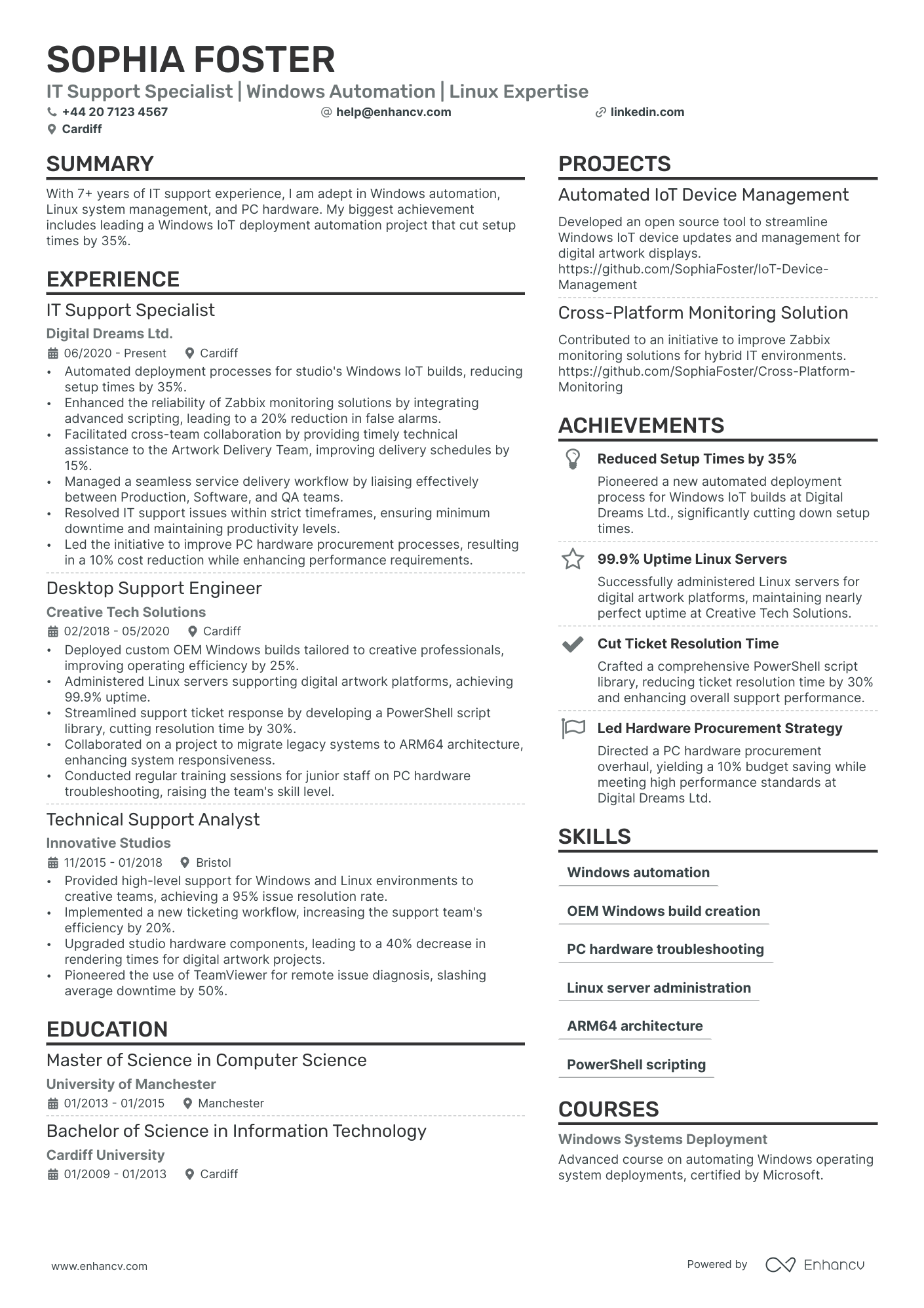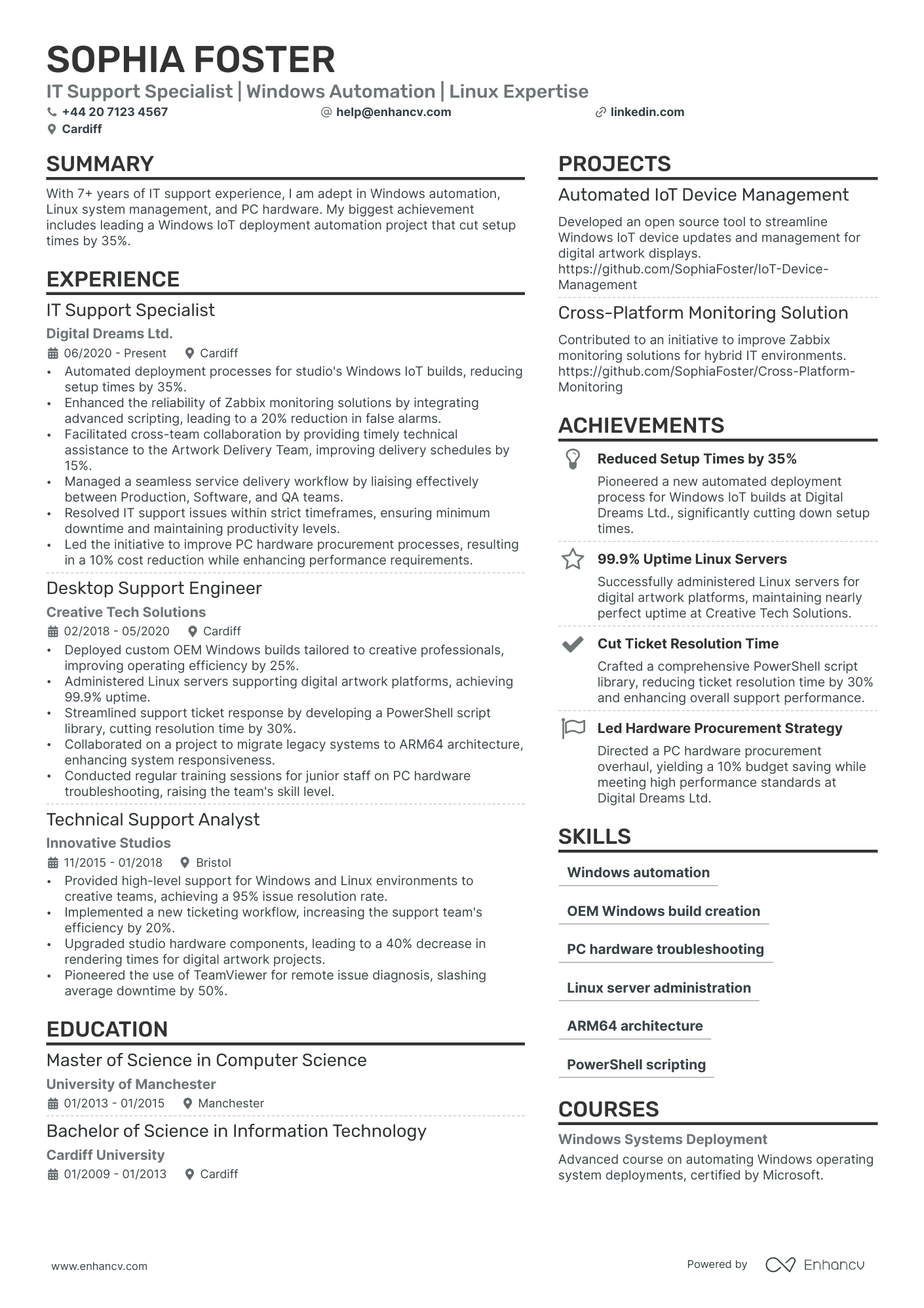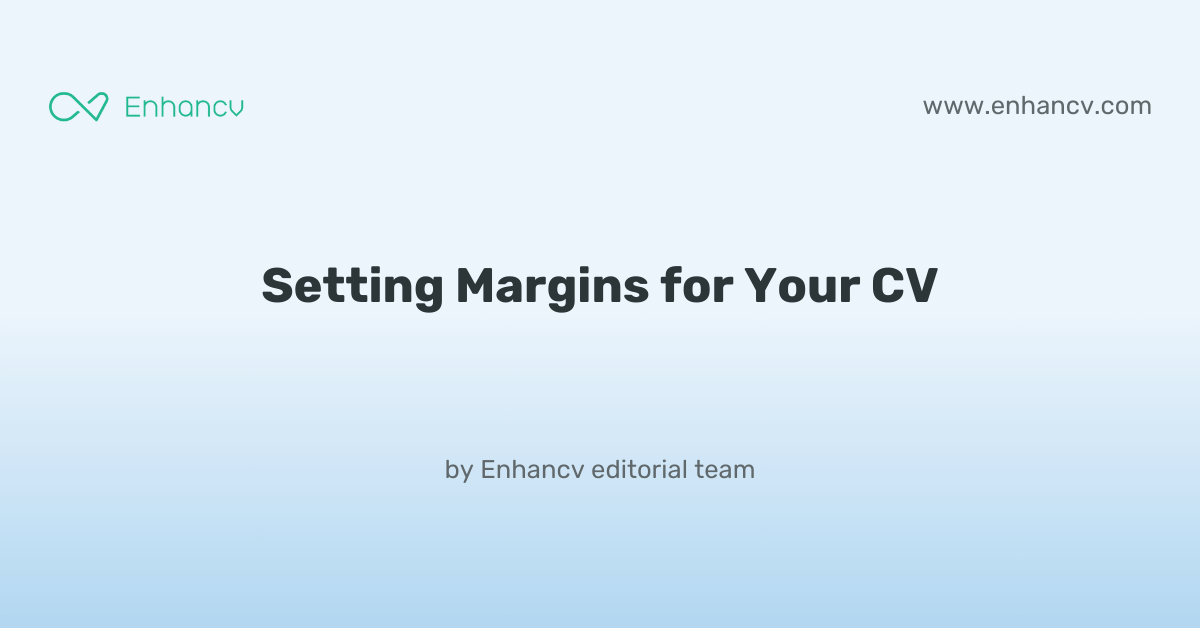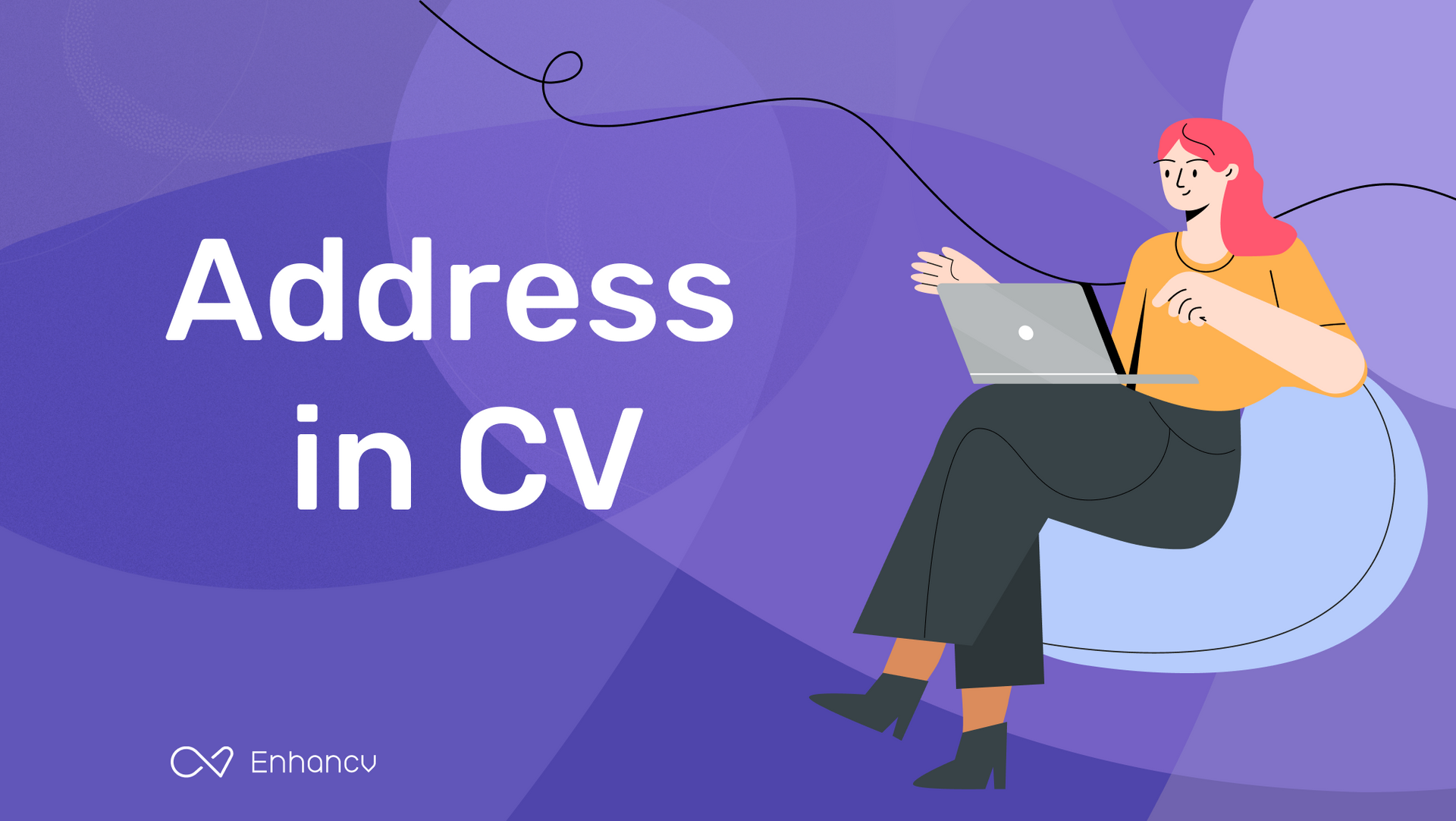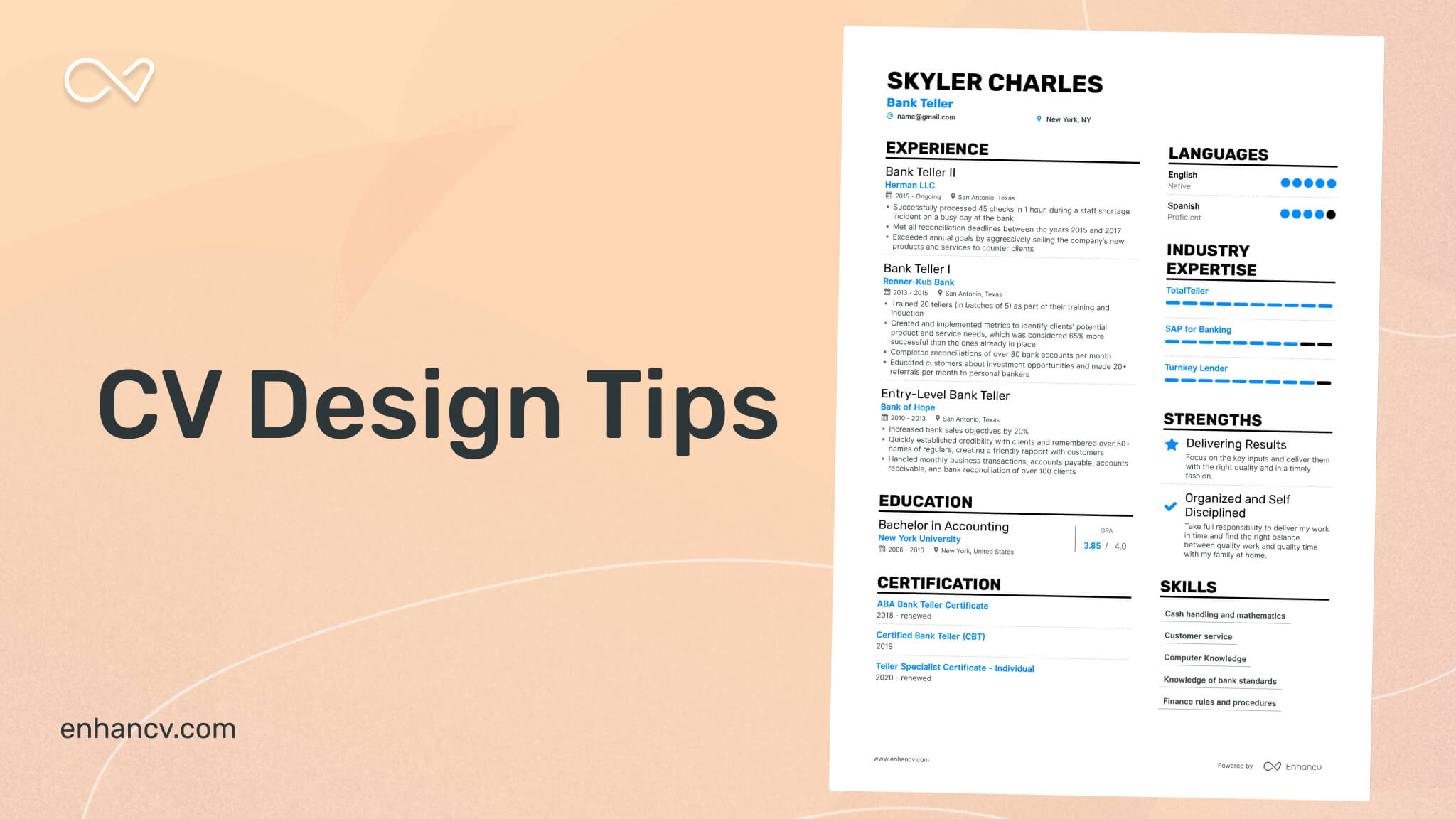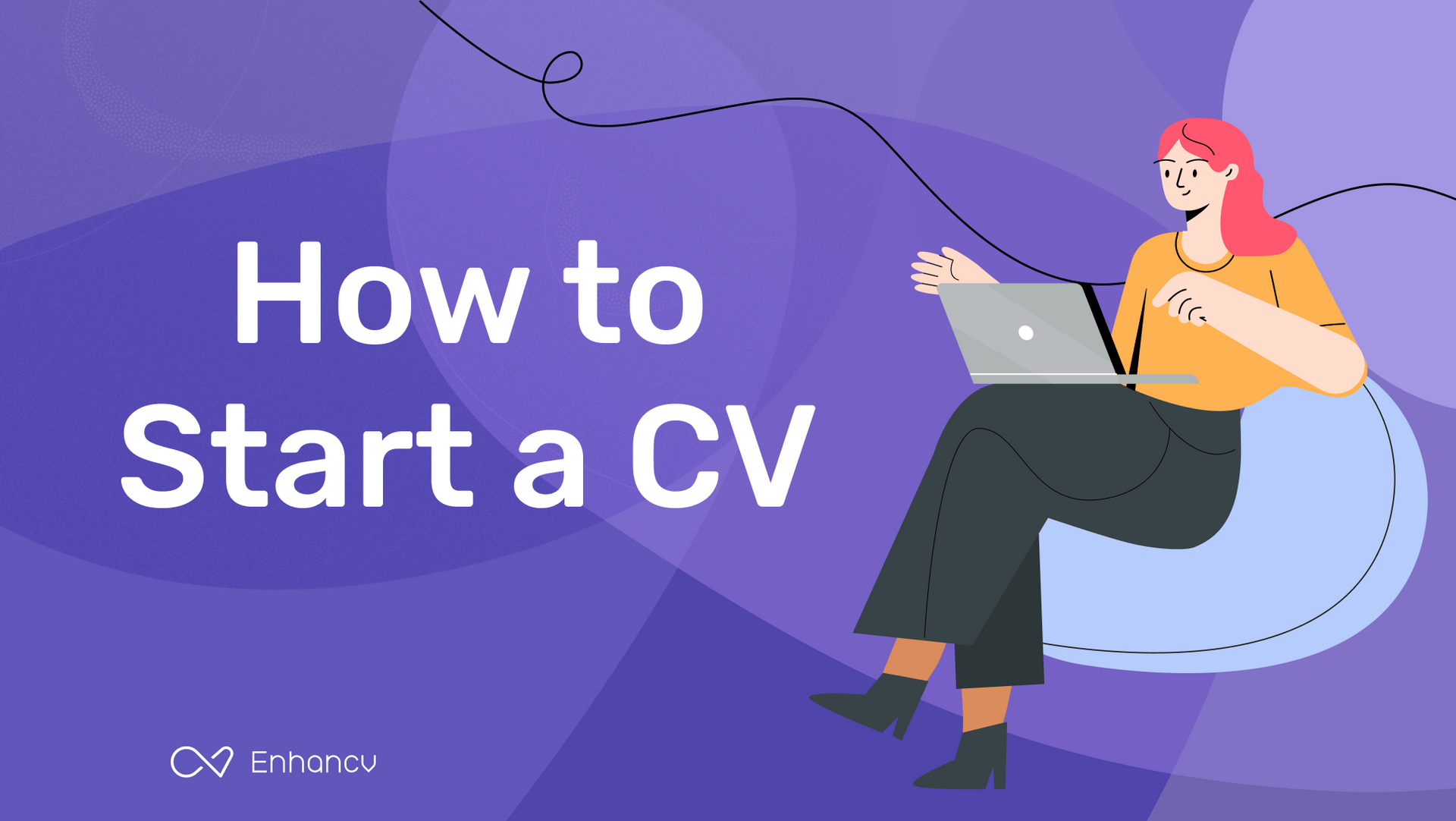Crafting a CV that stands out in the crowded IT field can be a daunting challenge, as you need to present your technical skills and experience in a way that catches the eye of recruiters. By utilising our comprehensive guide, you'll gain access to industry-specific tips and templates that will help you highlight your proficiencies and accomplishments, ensuring your CV rises to the top of the pile.
- Design and format your professional it specialist CV;
- Curate your key contact information, skills, and achievements throughout your CV sections;
- Ensure your profile stays competitive by studying other industry-leading it specialist CVs;
- Create a great CV even if you happen to have less professional experience, or switching fields.
When writing your it specialist CV, you may need plenty of insights from hiring managers. We have prepared industry-leading advice in the form of our relevant CV guides.
Structuring your it specialist CV layout: four factors to keep in mind
There are plenty of best practices out there for your CV layout and design. At the end of the day, a clear format and concise CV message should be your top priority. Use your CV design to enhance separate sections, bringing them to the forefront of recruiters' attention. At the same time, you can write content that:- Follows the reverse chronological order in the experience section by first listing your most recent jobs;
- Incorporates your contact information in the header, but do skip out on the CV photo for roles in the UK;
- Is spotlighted in the most important sections of your CV, e.g. the summary or objective, experience, education, etc. to show just how you meet the job requirements;
- Is no longer than two-pages. Often, the one-page format can be optimal for your it specialist CV.
Before submitting your CV, you may wonder whether to export it in Doc or PDF. With the PDF format, your information and layout stay intact. This is quite useful when your CV is assessed by the Applicant Tracker System (or the ATS) . The ATS is a software that scans your profile for all relevant information and can easily understand latest study on the ATS , which looks at your CV columns, design, and so much more.
PRO TIP
Incorporate a touch of colour in headers or section breaks, but keep it professional and ensure it doesn’t detract from readability, especially in more conservative industries.
The top sections on a it specialist CV
- Technical Skills showcase your mastery of IT tools and software
- Professional Experience details your relevant work history in IT
- Certifications highlight specialized IT knowledge and skills
- Education shows your foundational knowledge in IT and related fields
- Projects and Portfolios provide examples of practical IT work and achievements
What recruiters value on your CV:
- Highlight your technical competencies by listing programming languages, software proficiency, and systems you are well-versed in, as specificity attracts potential employers looking for particular skill sets.
- Emphasise your experience with different IT projects by detailing your role, the technology stack used, and the outcome, which showcases your hands-on experience and problem-solving abilities.
- Include certifications such as CompTIA, Cisco, or Microsoft, as they are widely recognised and add credibility to your expertise in specific IT domains.
- Don't just list your duties; use metrics to quantify your accomplishments, such as the percentage of downtime reduced or the number of users supported, to demonstrate the value you've added in your previous roles.
- Mention any collaborative tools you have used (e.g., JIRA, Confluence, Slack) and your experience working in cross-functional teams, underscoring your ability to communicate effectively and work well in team-oriented environments.
Recommended reads:
What information should you include in your it specialist CV header?
The CV header is potentially the section that recruiters would refer to the most, as it should include your:
- Contact details - your professional (non-work) email address and phone number;
- Professional photograph - if you're applying hinting at the value you bring as a professional.
Many professionals often struggle with writing their it specialist CV headline. That's why in the next section of this guide, we've curated examples of how you can optimise this space to pass any form of assessment.
Examples of good CV headlines for it specialist:
- Lead Cybersecurity Analyst | CISSP Certified | Risk Mitigation | Incident Response | 10+ Years Experience
- Senior Full Stack Developer | MSc Computer Science | Agile Methodologies | Cloud Solutions | 8 Years Professional Coding
- Junior Data Scientist | Python & R Expertise | Machine Learning | Statistical Analysis | BSc Honours Graduate
- IT Project Manager | PMP & PRINCE2 Qualified | SDLC | Cross-Functional Team Leadership | 12 Years in IT Projects
- Network Engineer | CCNA Certified | LAN/WAN Infrastructure | Troubleshooting Expert | 5 Years Field Experience
- Senior UI/UX Designer | Adobe Creative Suite | Prototyping | User-Centric Design | 7+ Years of Creative Solutions
Choosing your opening statement: a it specialist CV summary or objective
At the top one third of your CV, you have the chance to make a more personable impression on recruiters by selecting between:
- Summary - or those three to five sentences that you use to show your greatest achievements. Use the CV summary if you happen to have plenty of relevant experience and wish to highlight your greatest successes;
- Objective - provides you with up to five sentences to state your professional aims and mission in the company you're applying for
CV summaries for a it specialist job:
- With over a decade of IT expertise, I have successfully managed large-scale network infrastructures and spearheaded the migration of data to cloud-based solutions for multinational corporations, consistently improving system efficiencies by 30%.
- As an IT graduate with 3+ years of experience in software development and system administration, I pride myself on having designed a fail-proof backup system that ensured zero data loss during critical server outages at a mid-sized tech firm.
- Transitioning from financial analysis to IT, I bring 5+ years of data analytics experience, a keen understanding of data security needs, and a passion for technology solutions that streamline business operations in finance-heavy environments.
- Having honed project management skills in construction, my transition to IT is fuelled by a fervent interest in cyber security and a recent certification in network defence strategies, positioned to offer a unique perspective on physical and digital infrastructure integration.
- Seeking to apply my passion for computing and a solid foundation in network administration fundamentals, anticipating to leverage hands-on learning to contribute to innovative IT projects, while simultaneously growing my technical prowess through real-world application.
- Aiming to immerse myself in the dynamic field of IT, I am eager to develop my technical skills in a forward-thinking organization that values continuous learning and offers opportunities for growth and contribution to impactful technology solutions.
Best practices for writing your it specialist CV experience section
If your profile matches the job requirements, the CV experience is the section which recruiters will spend the most time studying. Within your experience bullets, include not merely your career history, but, rather, your skills and outcomes from each individual role. Your best experience section should promote your profile by:
- including specific details and hard numbers as proof of your past success;
- listing your experience in the functional-based or hybrid format (by focusing on the skills), if you happen to have less professional, relevant expertise;
- showcasing your growth by organising your roles, starting with the latest and (hopefully) most senior one;
- staring off each experience bullet with a verb, following up with skills that match the job description, and the outcomes of your responsibility.
Add keywords from the job advert in your experience section, like the professional CV examples:
Best practices for your CV's work experience section
- Designed and implemented a new network architecture, resulting in a 30% increase in system efficiency and supporting a scalable environment for future growth.
- Managed and resolved over 200 technical support tickets per month, ensuring timely assistance and high satisfaction levels among employees.
- Developed and delivered IT training sessions to over 150 staff members, enhancing their ability to utilise company software and reducing dependency on technical support.
- Led a successful migration of company data to a secure cloud-based storage solution, reinforcing data integrity and accessibility for remote teams.
- Actively monitored and maintained the security of IT systems, successfully identifying and thwarting potential cyber threats.
- Collaborated with vendors to negotiate cost-effective solutions for hardware and software procurement, saving the company an average of 15% on IT expenditures.
- Conducted regular system audits to ensure compliance with industry regulations and internal standards, achieving a 100% compliance rate over three consecutive years.
- Implemented a comprehensive data backup and disaster recovery plan, dramatically reducing potential downtime and data loss risk.
- Optimised helpdesk operations by introducing a ticketing system that improved tracking, prioritisation, and resolution of IT issues.
- Spearheaded the implementation of a cross-platform migration strategy, leading to a 30% increase in system efficiency and user satisfaction across the company.
- Authoritatively restructured the cybersecurity measures, resulting in a 50% reduction of security breach incidents over 12 months.
- Initiated and managed the deployment of a scalable cloud infrastructure that supported the remote workforce, improving system accessibility by 35%.
- Systematically improved network performance by overseeing the upgrade of WAN infrastructure, enhancing throughput by 25%.
- Managed a team of IT professionals in the successful rollout of new software updates to 3,000+ workstations.
- Encoded and integrated new data management protocols in adherence with GDPR, boosting compliance levels by 40%.
- Designed and executed a data centre consolidation project that reduced operational costs by 20% through increased virtualisation.
- Orchestrated an organisation-wide IT risk assessment, formulating a cybersecurity response plan that cut down incident response time by 50%.
- Developed and implemented bespoke software solutions to streamline internal processes, enhancing productivity by 15%.
- Initiated the upgrade of legacy systems which led to a 70% improvement in performance and extended system lifecycle by 3 years.
- Automated key IT operations, resulting in a 60% reduction in manual workload and a more efficient IT service delivery.
- Coordinated with cross-functional teams to deliver IT training that enhanced staff proficiency and led to a 20% higher workflow efficiency.
- Developed a comprehensive disaster recovery strategy that minimised downtime by 30% during critical system failures.
- Functioned as a primary contact for vendor negotiations, cutting IT expenditure by 10% through effective contract management.
- Championed the integration of business intelligence tools which improved data-driven decision making across the company.
- Pioneered the deployment of enterprise mobile solutions that increased field service productivity by 25%.
- Conceived and applied a customised employee onboarding system for IT functionalities, cutting the onboarding time by half.
- Successfully renegotiated software licensing agreements, resulting in a yearly saving of £120,000.
- Directed a critical data migration project for legacy CRM systems to modern platforms, improving customer service responsiveness by 40%.
- Spearheaded an office-wide ergonomic workstation initiative, significantly reducing reported incidents of repetitive strain injuries.
- Pioneered a code optimisation plan that progressively enhanced software performance and scalability, supporting a 50% growth in the user base.
- Orchestrated the successful transition to a hybrid cloud environment, facilitating a more flexible and cost-effective IT infrastructure.
- Led multiple cross-departmental workshops to identify IT process improvements, paving the way for a smoother digital transformation strategy.
- Designed a custom software monitoring tool that reduced system downtime by 20% through proactive anomaly detection.
Writing your CV without professional experience for your first job or when switching industries
There comes a day, when applying for a job, you happen to have no relevant experience, whatsoever. Yet, you're keen on putting your name in the hat. What should you do? Candidates who part-time experience , internships, and volunteer work.
Recommended reads:
PRO TIP
Talk about any positive changes you helped bring about in your previous jobs, like improving a process or helping increase efficiency.
The CV skills' divide: between hard and soft skills
Of course, you may have read the job requirements plenty of times now, but it's key to note that there is a difference between technical and personal skills. Both are equally relevant to your job application. When writing about your skill set, ensure you've copy-pasted the precise skill from the job requirement. This would not only help you ensure you have the correct spelling, but also pass any Applicant Tracker System (ATS) assessments.
- Hard skills show your technological capabilities. Or whether you'll be a good technical fit to the organisation. Ensure you've spotlighted your hard skills in various sections of your CV (e.g. skills section, projects, experience) by including the technology and what you've attained;
- Soft skills pinpoint your personality and people or communication skills, hinting at if you'll easily accomodate into the team or organisation. Quantify your soft skills in your CV achievements, strengths, summary/objective, and experience sections. Always support your soft skills with how they've helped you grow as a professional.
Top skills for your it specialist CV:
Network Configuration and Troubleshooting
Information Security
Hardware Deployment and Support
Software Installation and Configuration
System Administration
Database Management
Cloud Computing Services
Help Desk Support
Technical Writing
Programming and Scripting
Problem Solving
Critical Thinking
Communication Skills
Customer Service Orientation
Team Collaboration
Time Management
Adaptability
Attention to Detail
Leadership
Project Management
PRO TIP
If you have received professional endorsements or recommendations for certain skills, especially on platforms like LinkedIn, mention these to add credibility.
Further professional qualifications for your it specialist CV: education and certificates
As you're nearing the end of your it specialist CV, you may wonder what else will be relevant to the role. Recruiters are keen on understanding your academic background, as it teaches you an array of hard and soft skills. Create a dedicated education section that lists your:
- applicable higher education diplomas or ones that are at a postgraduate level;
- diploma, followed up with your higher education institution and start-graduation dates;
- extracurricular activities and honours, only if you deem that recruiters will find them impressive.
Follow a similar logic when presenting your certificates. Always select ones that will support your niche expertise and hint at what it's like to work with you. Balance both technical certification with soft skills courses to answer job requirements and company values. Wondering what the most sought out certificates are for the industry? Look no further:
PRO TIP
If you have received professional endorsements or recommendations for certain skills, especially on platforms like LinkedIn, mention these to add credibility.
Recommended reads:
Key takeaways
Your successful job application depends on how you well you have aligned your it specialist CV to the job description and portrayed your best skills and traits. Make sure to:
- Select your CV format, so that it ensures your experience is easy to read and understand;
- Include your professional contact details and a link to your portfolio, so that recruiters can easily get in touch with you and preview your work;
- Write a CV summary if you happen to have more relevant professional experience. Meanwhile, use the objective to showcase your career dreams and ambitions;
- In your CV experience section bullets, back up your individual skills and responsibilities with tangible achievements;
- Have a healthy balance between hard and soft skills to answer the job requirements and hint at your unique professional value.