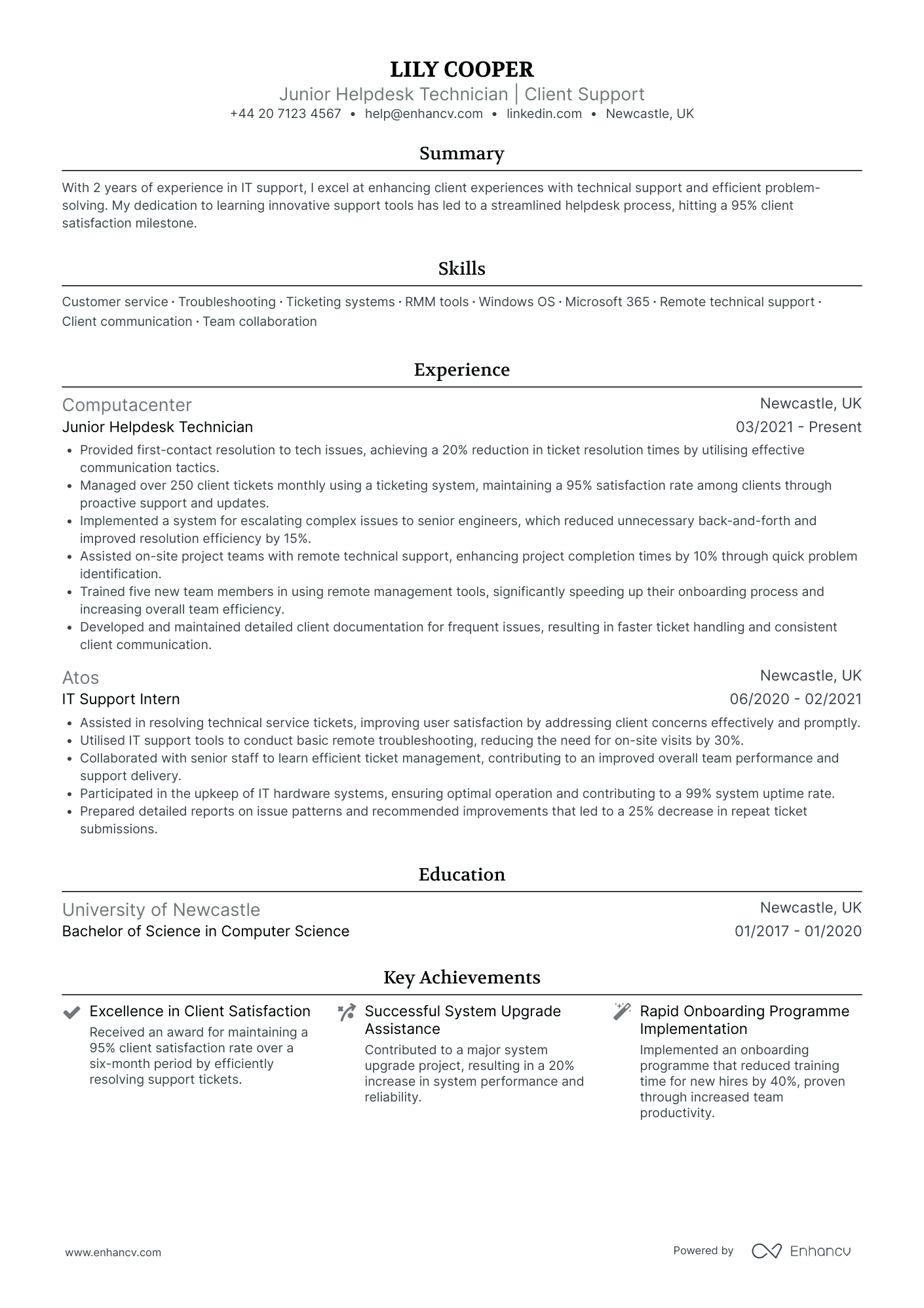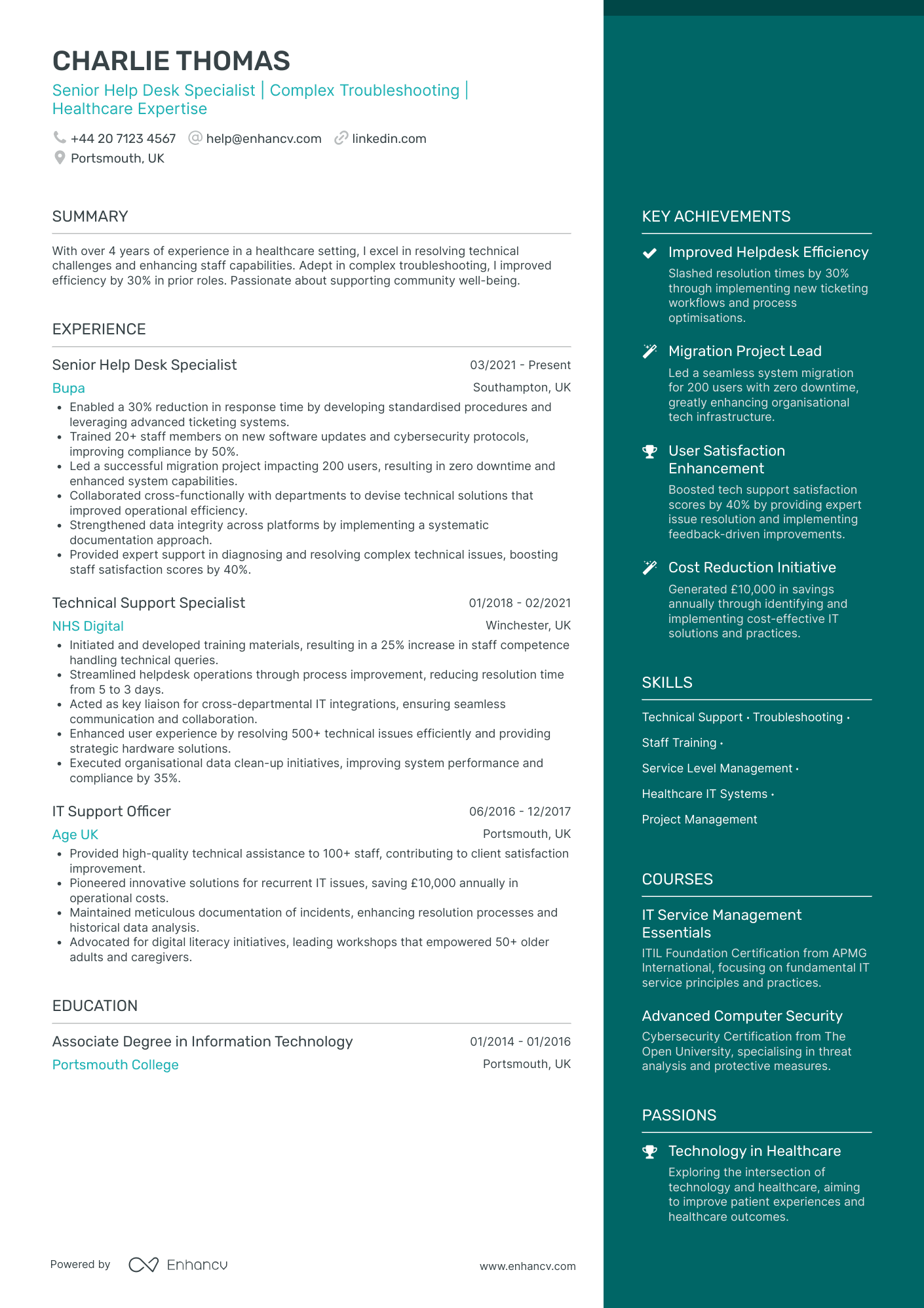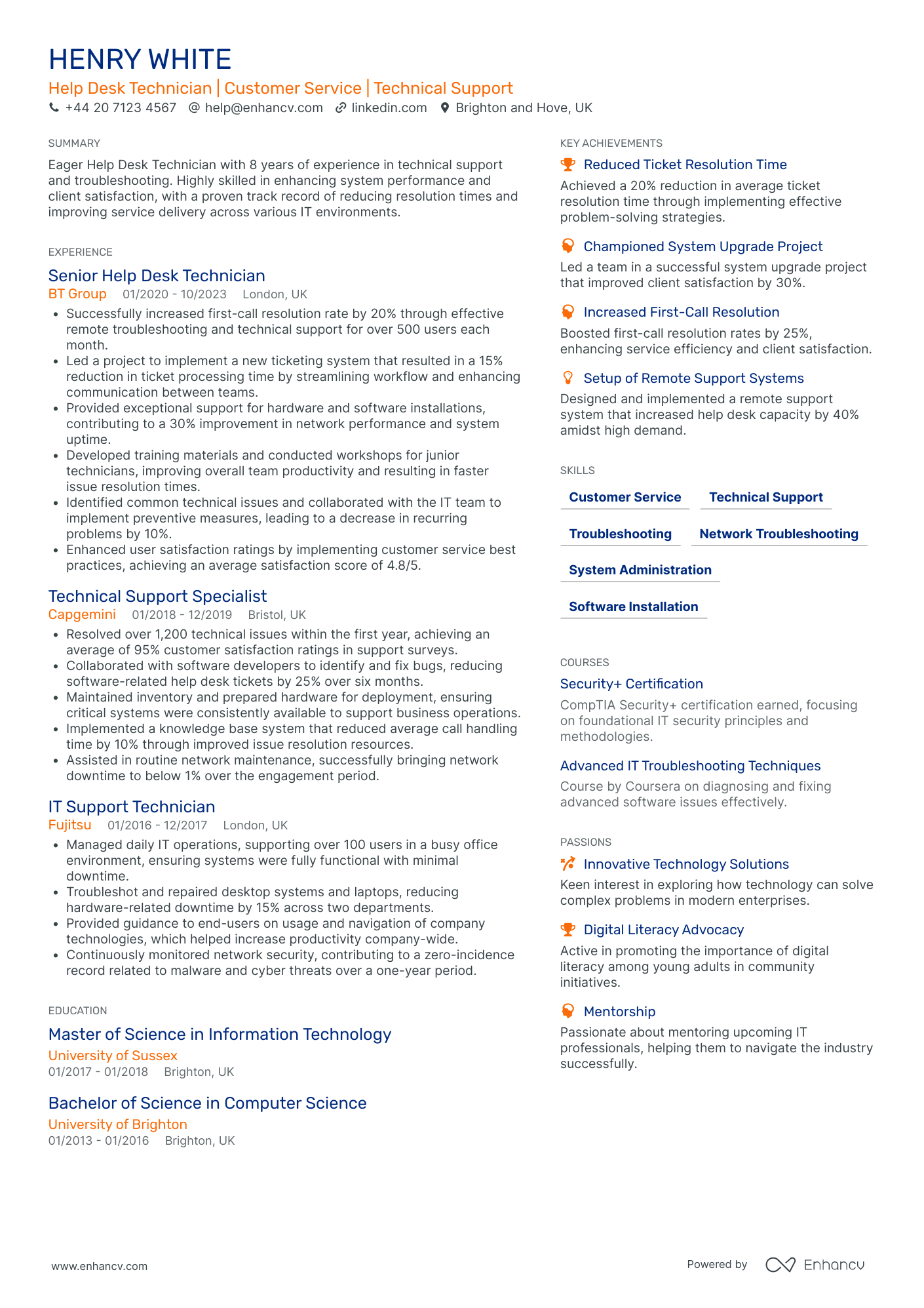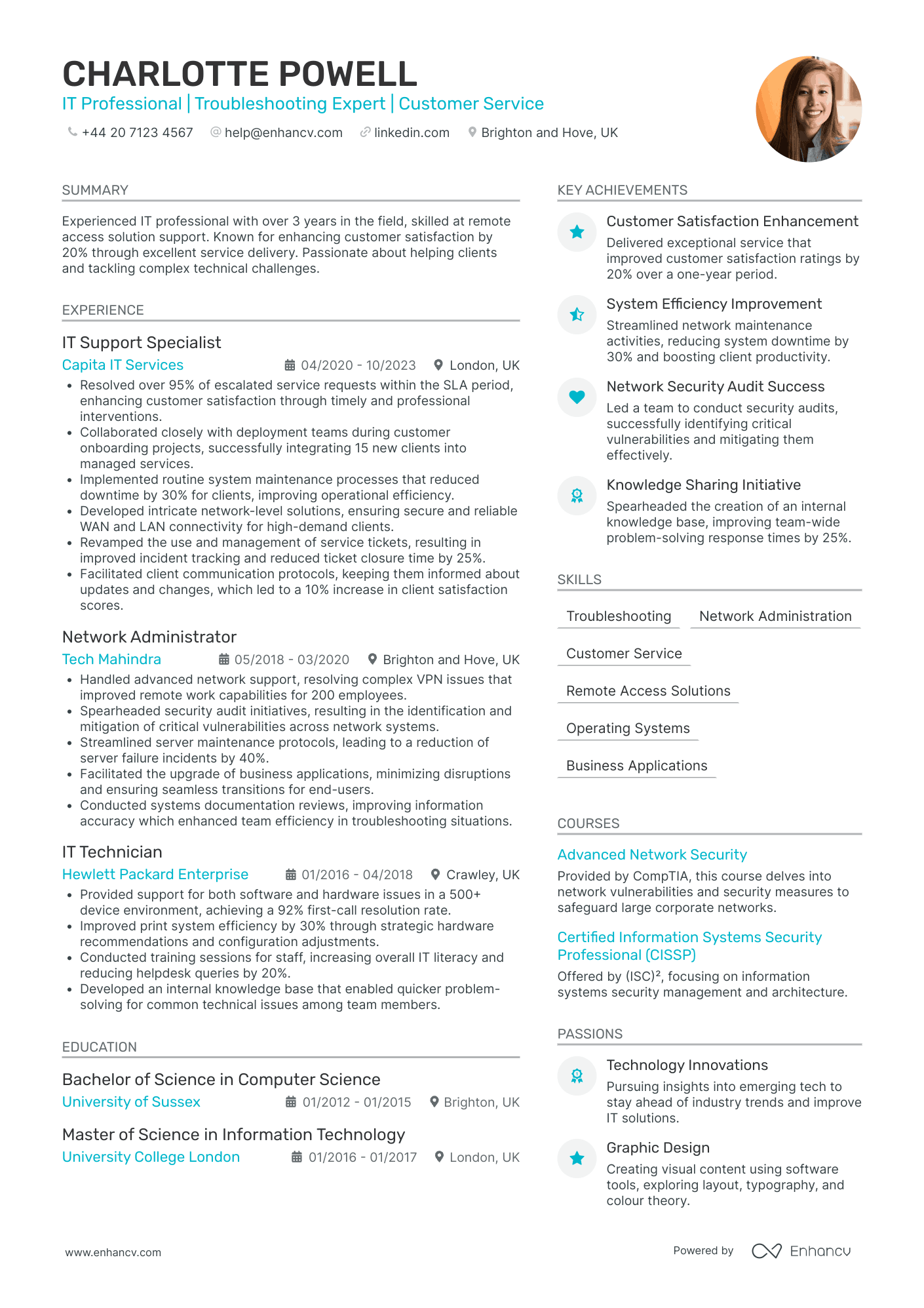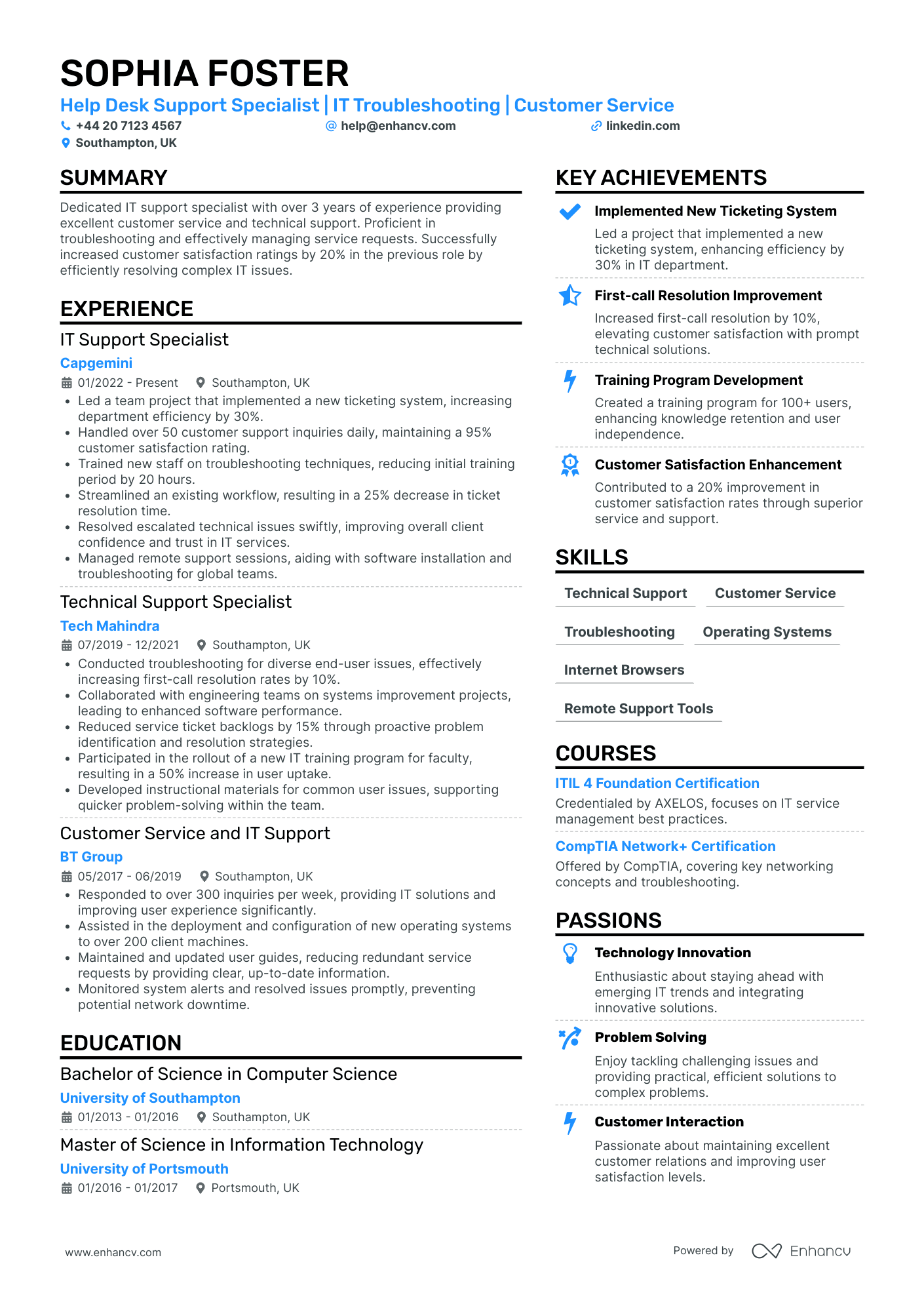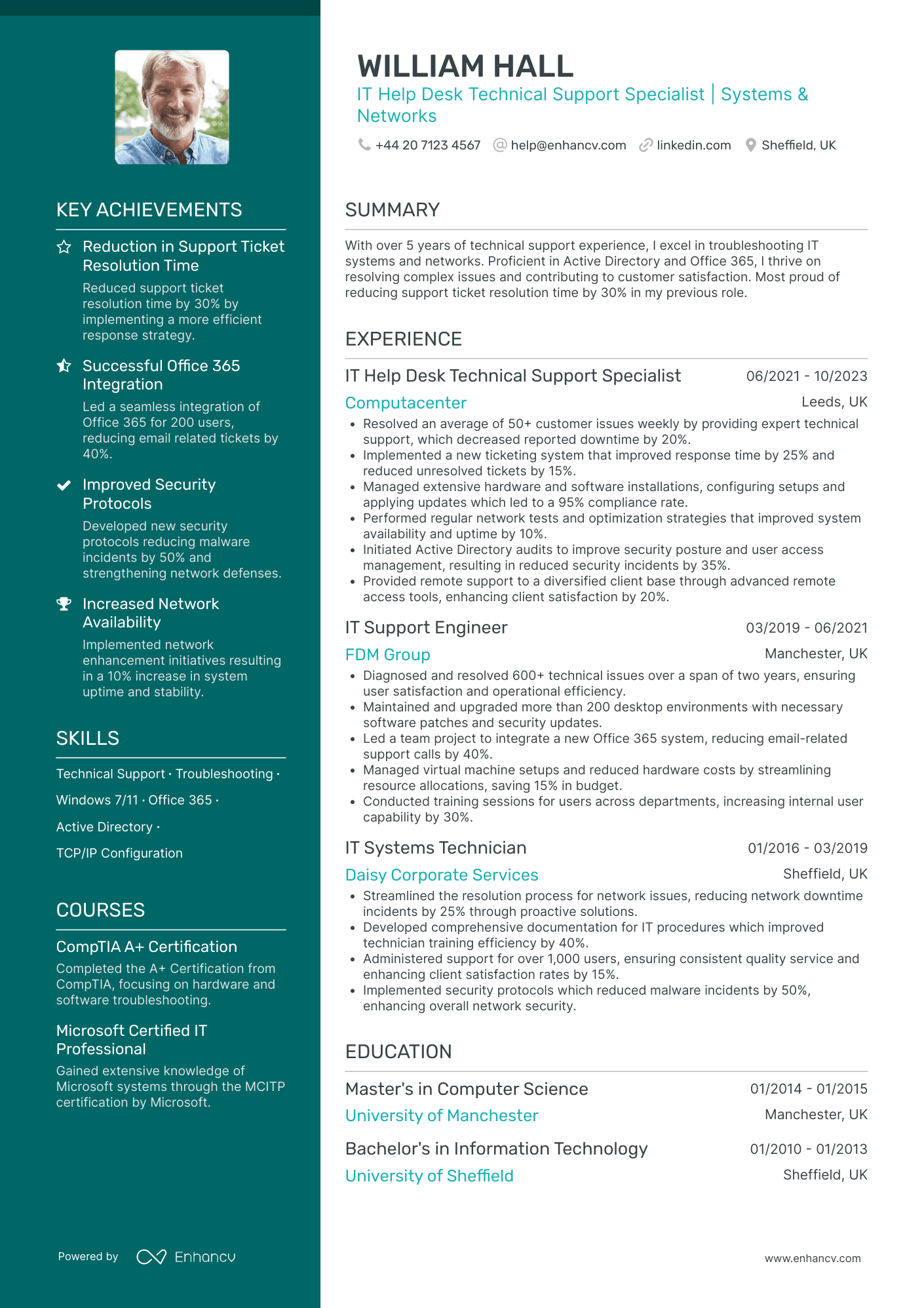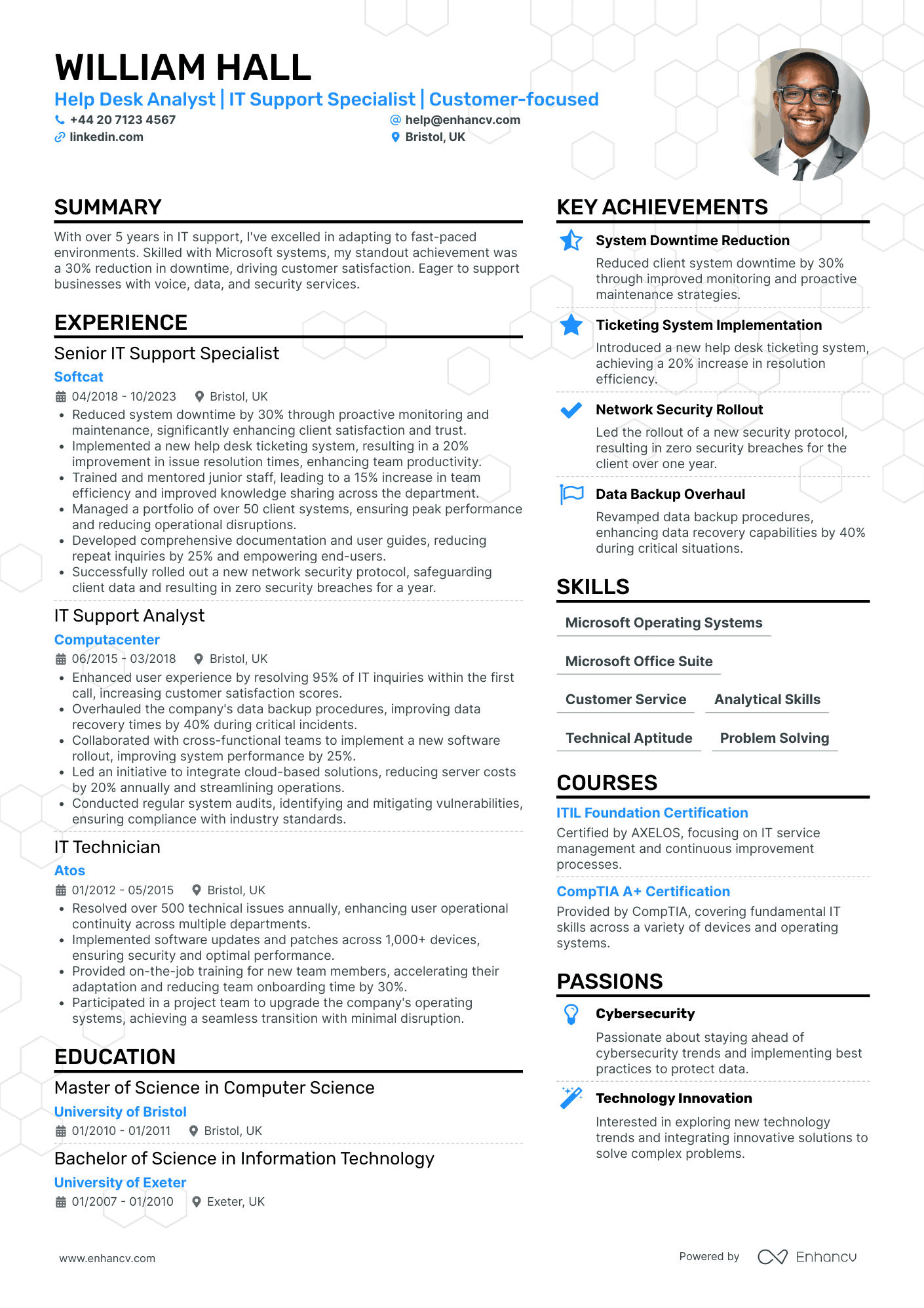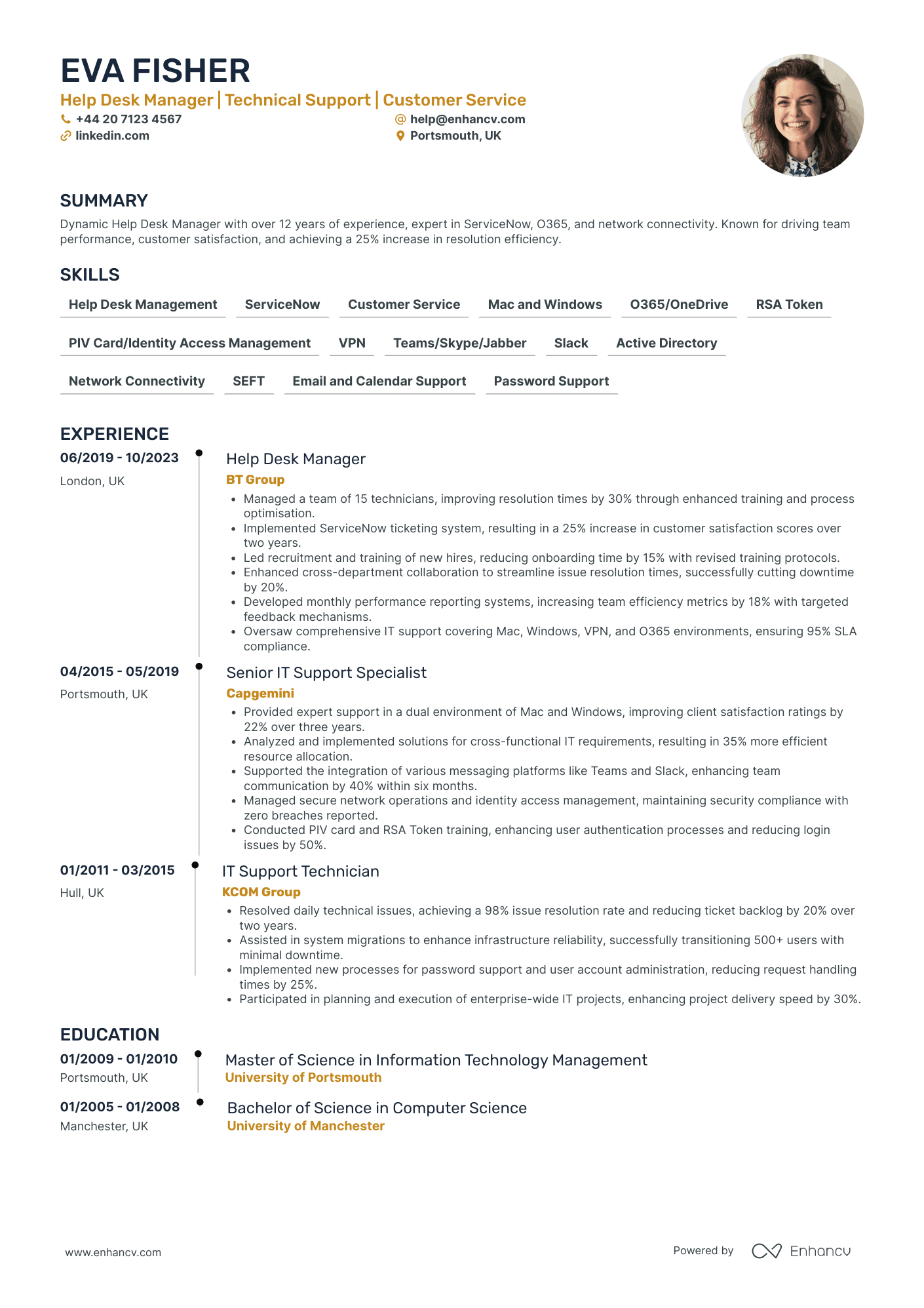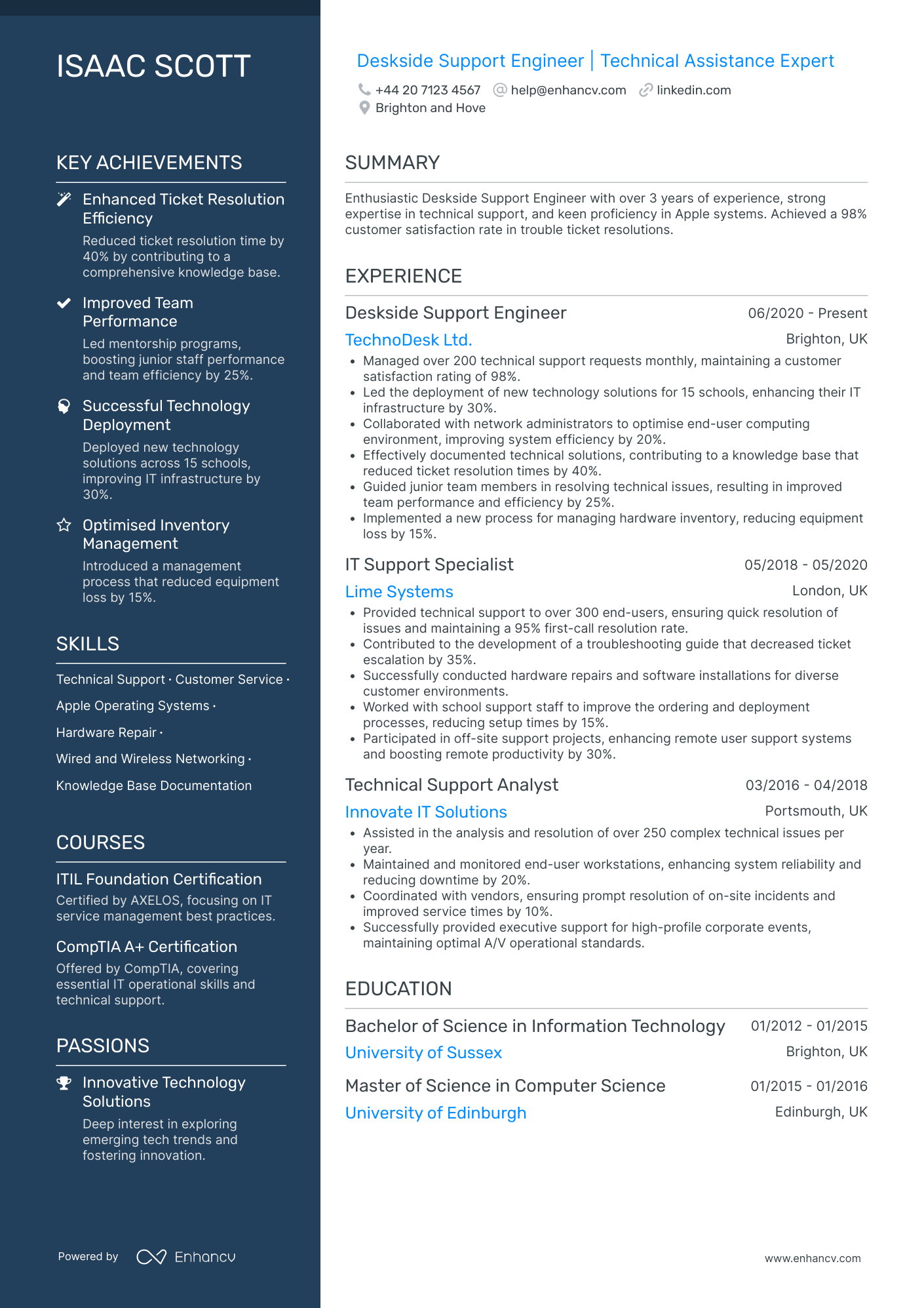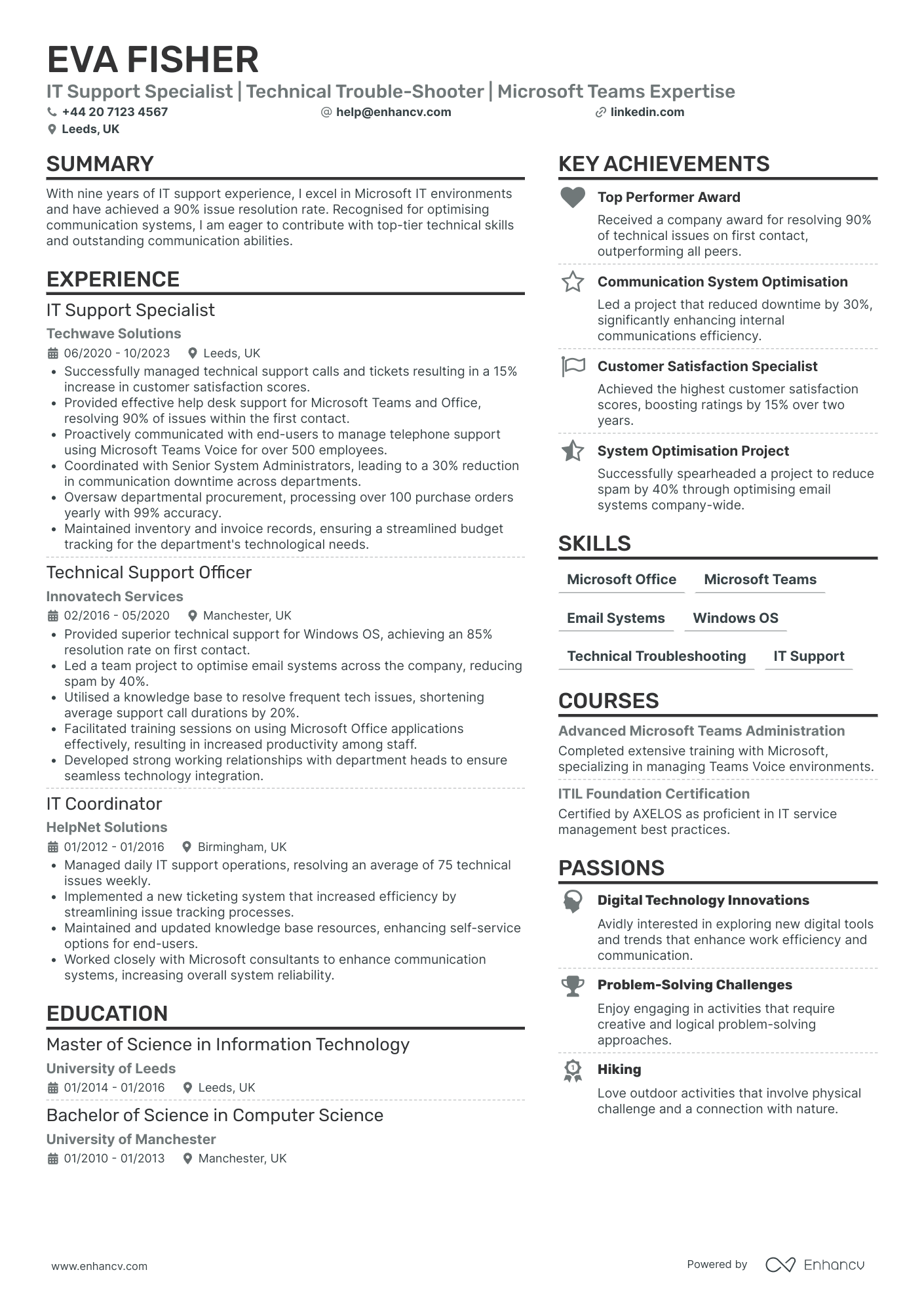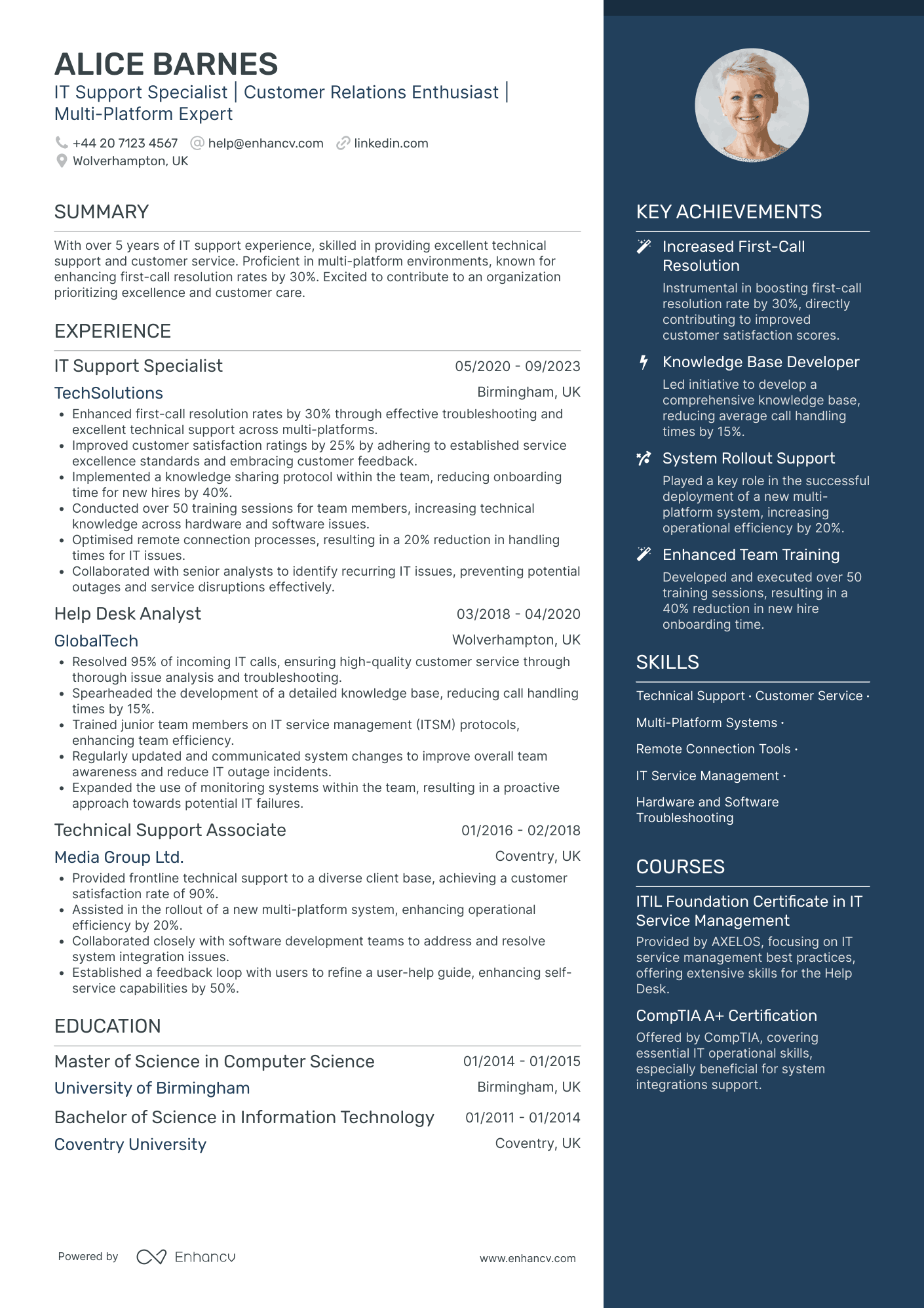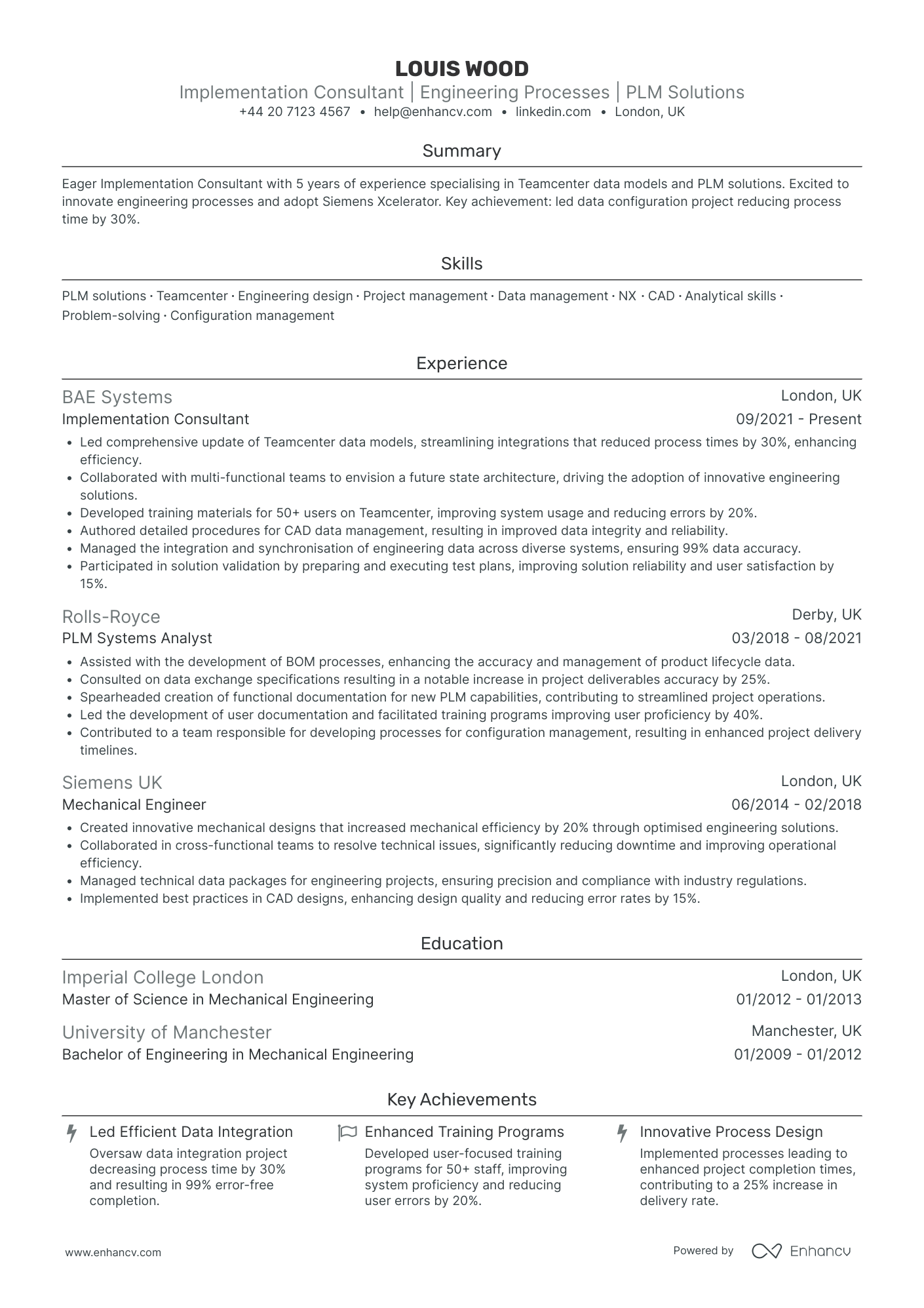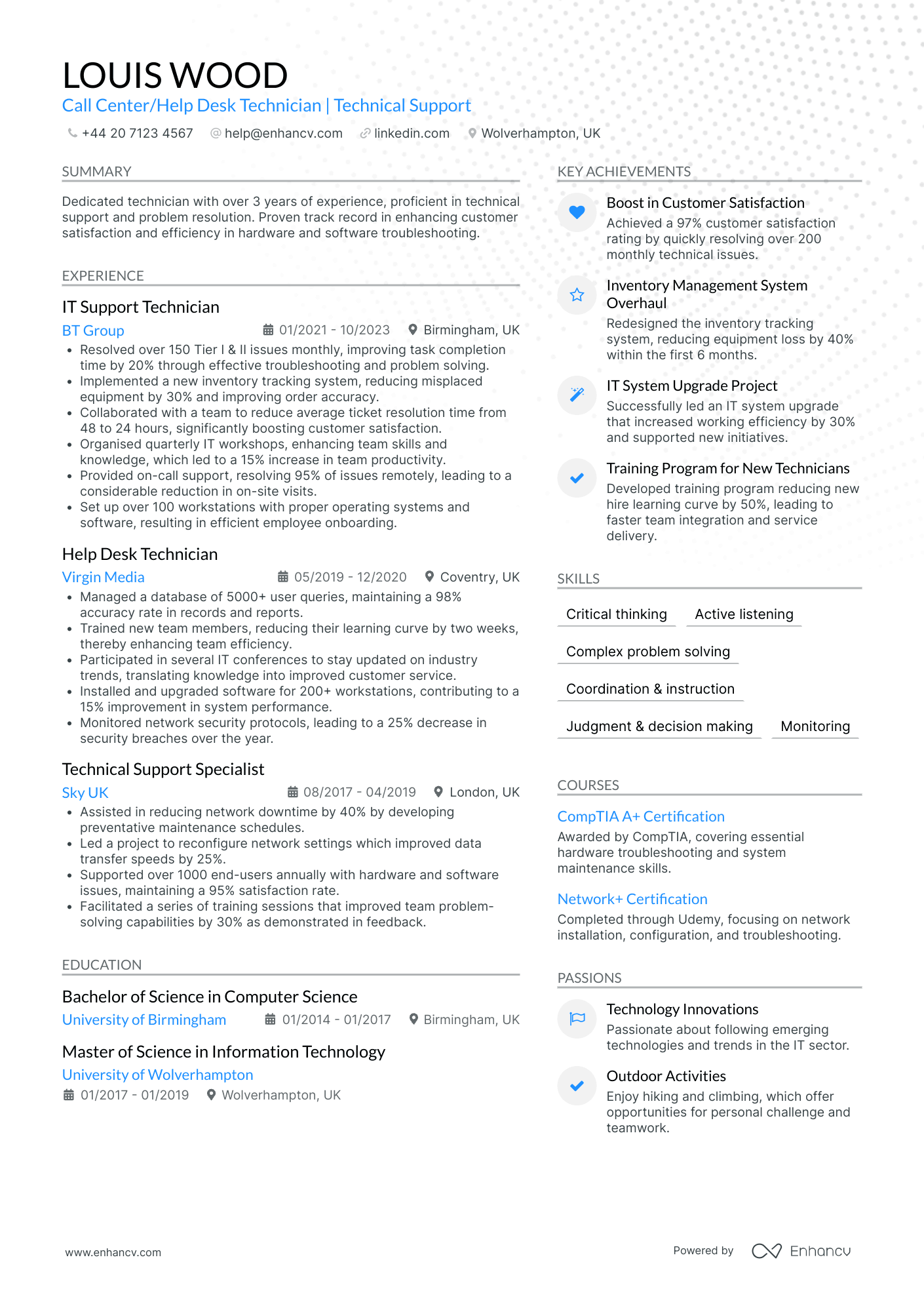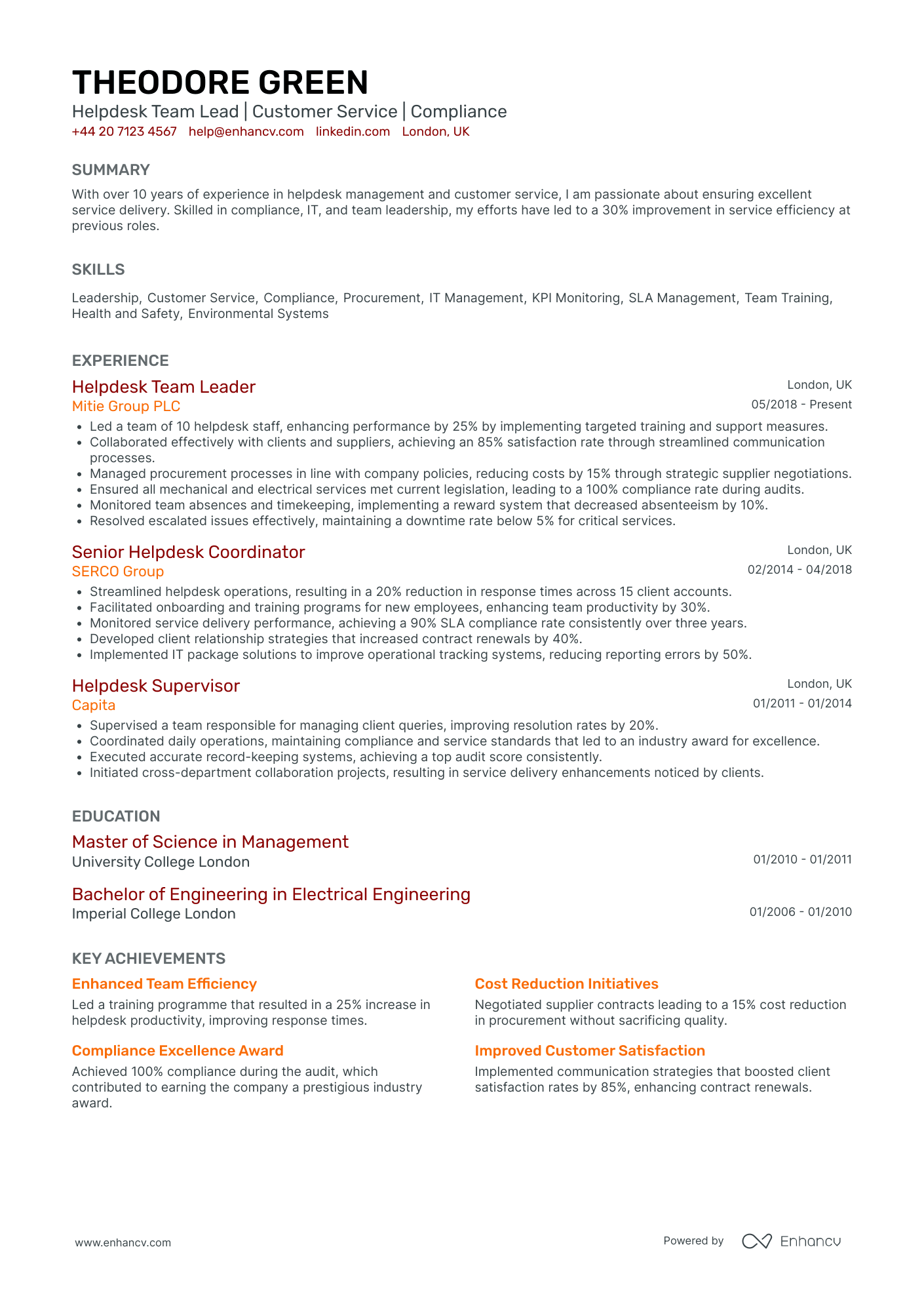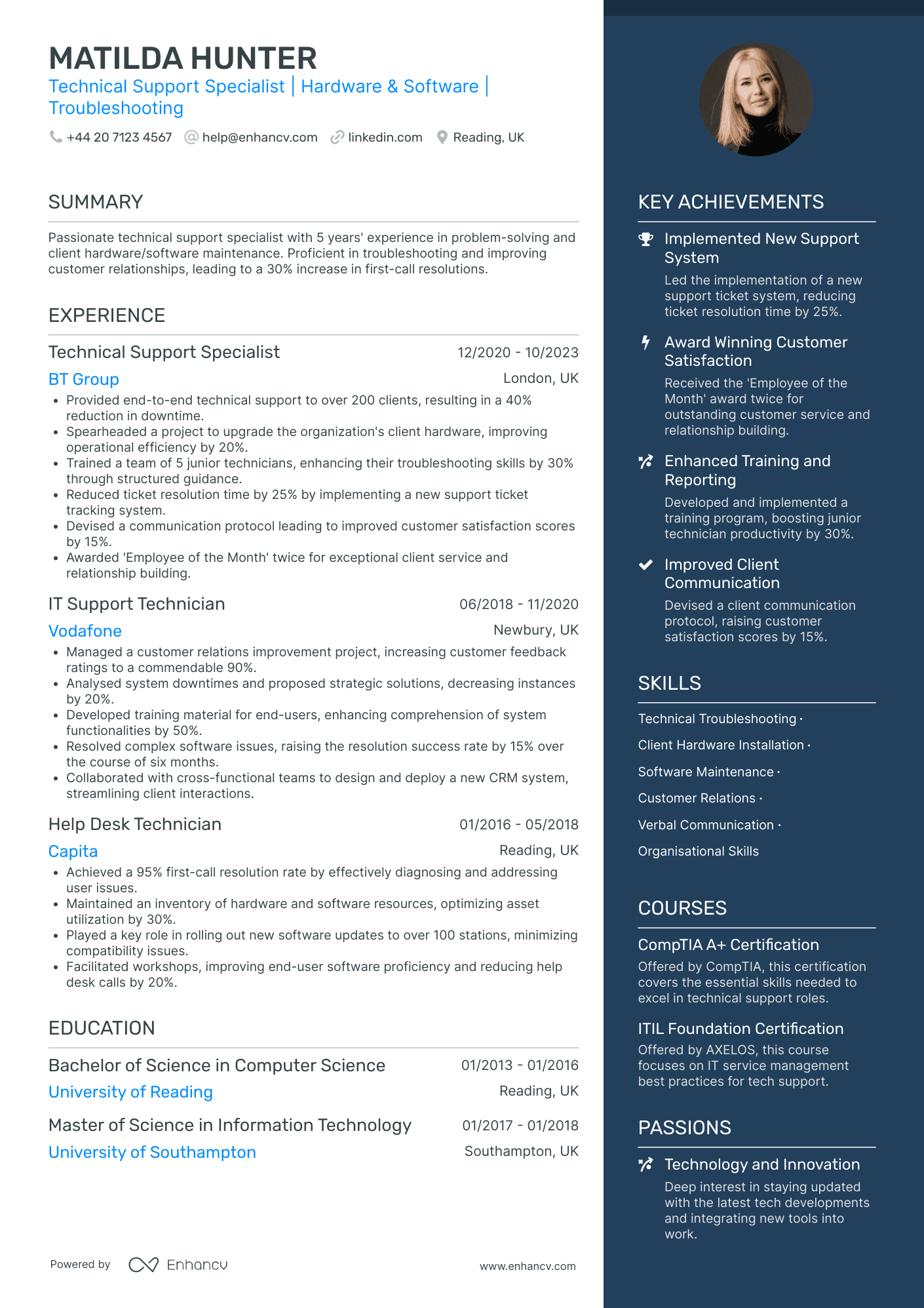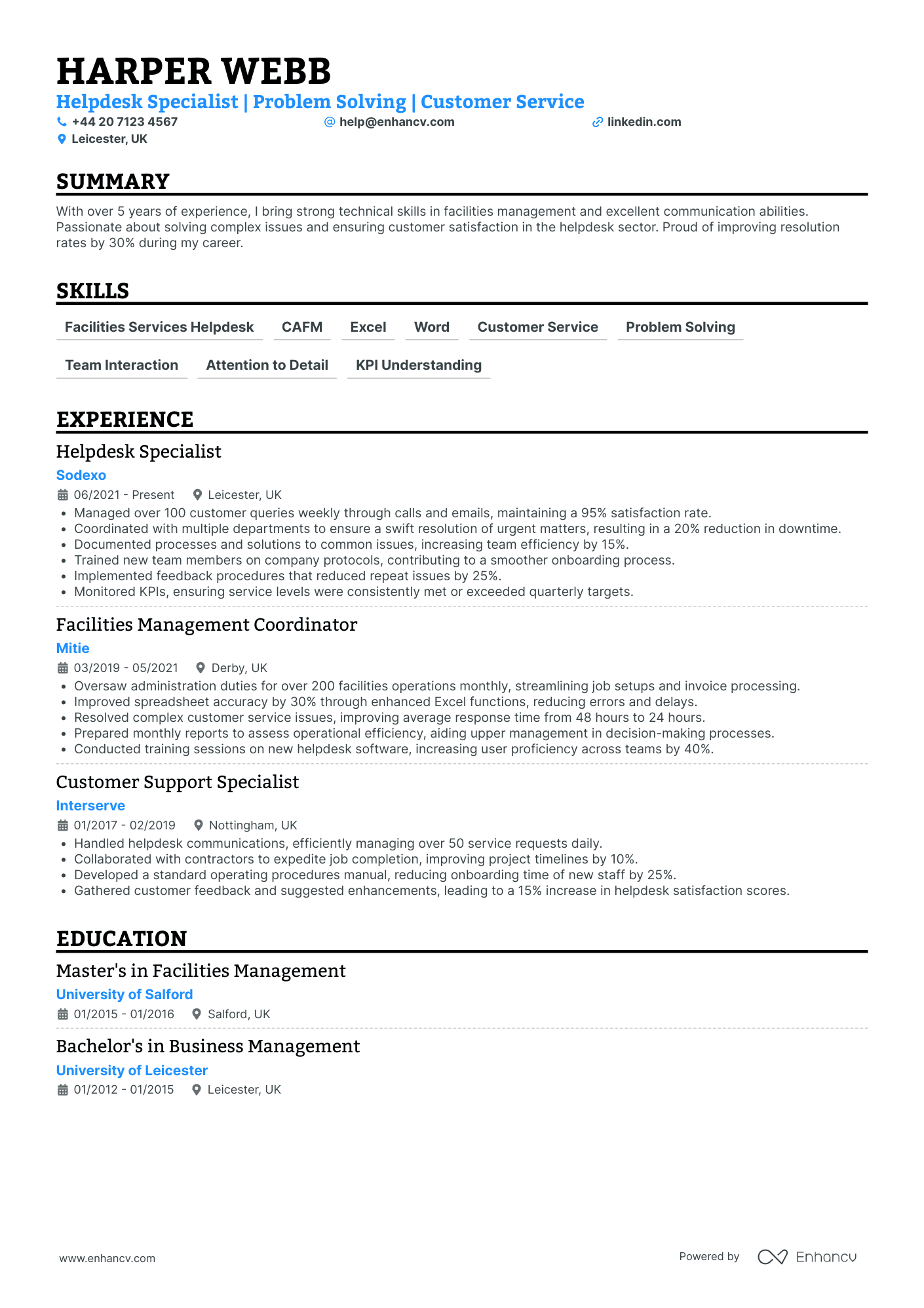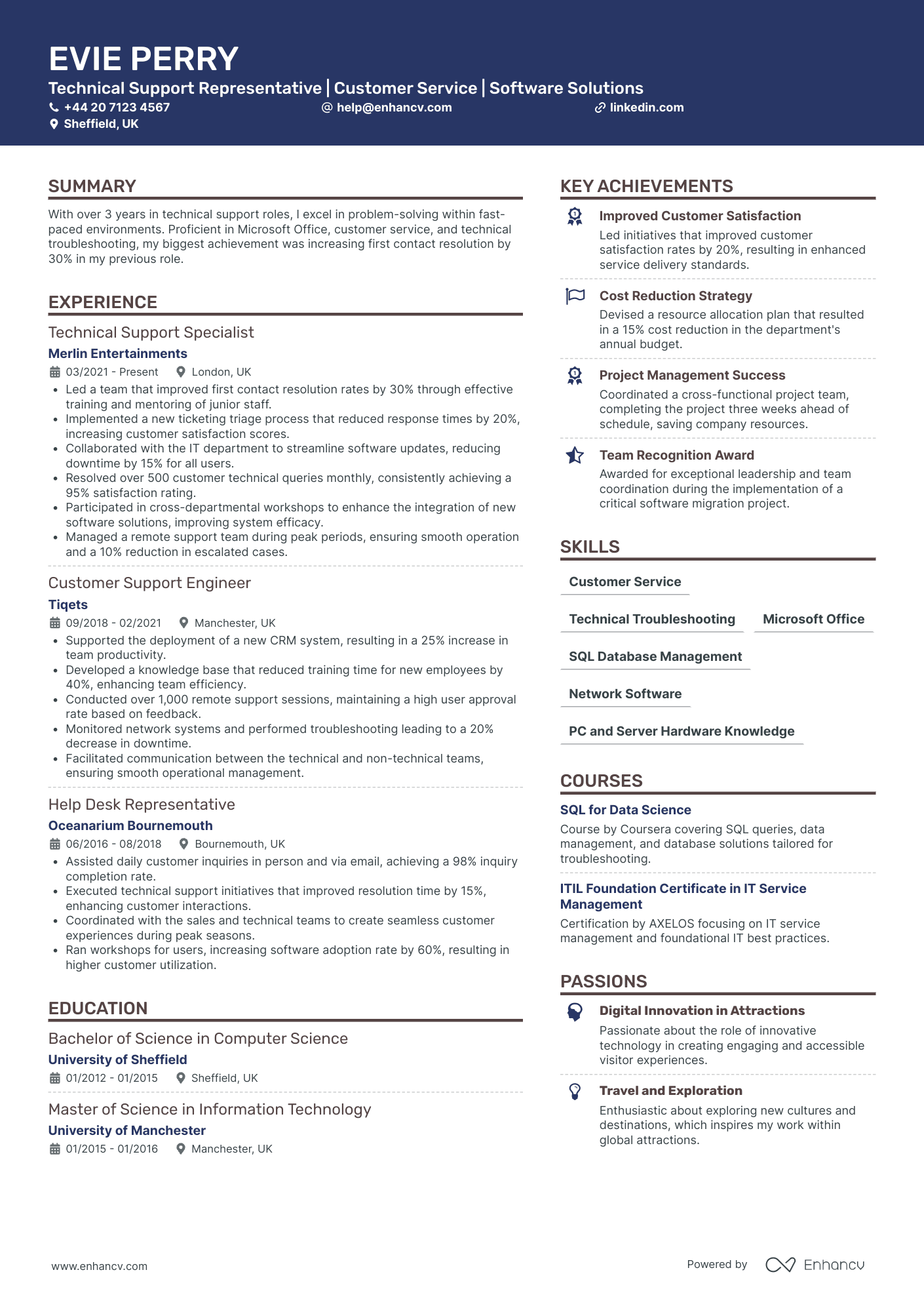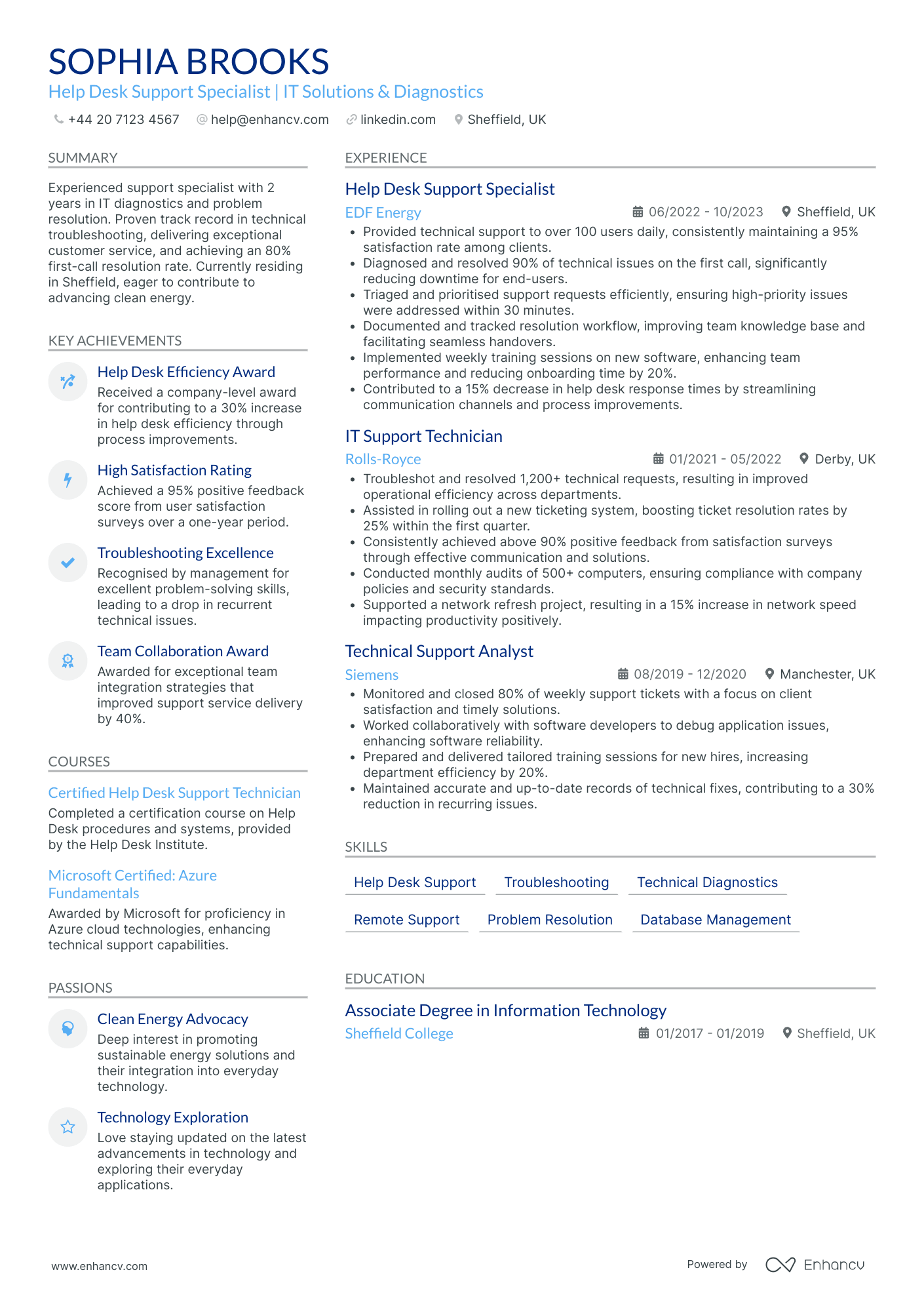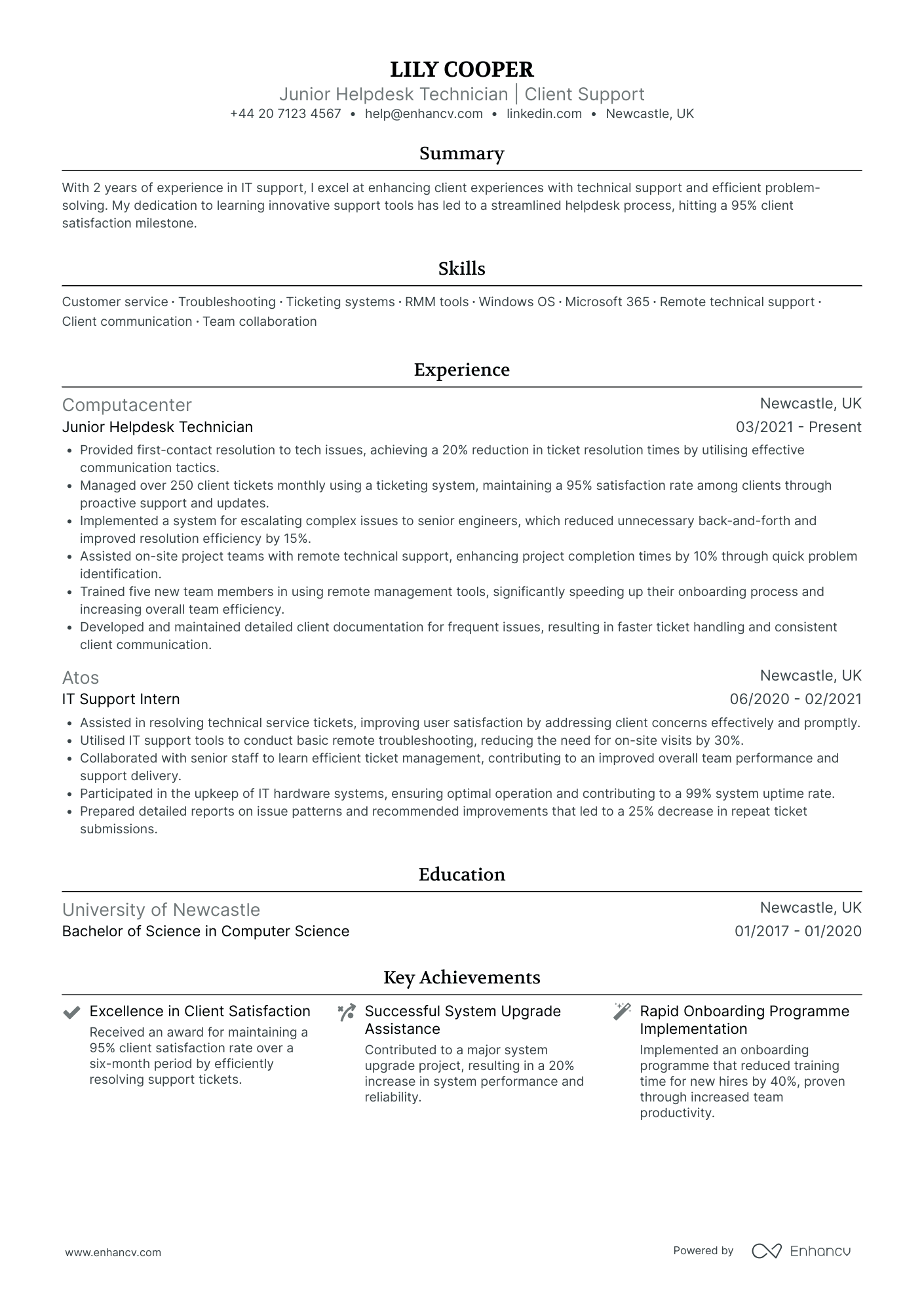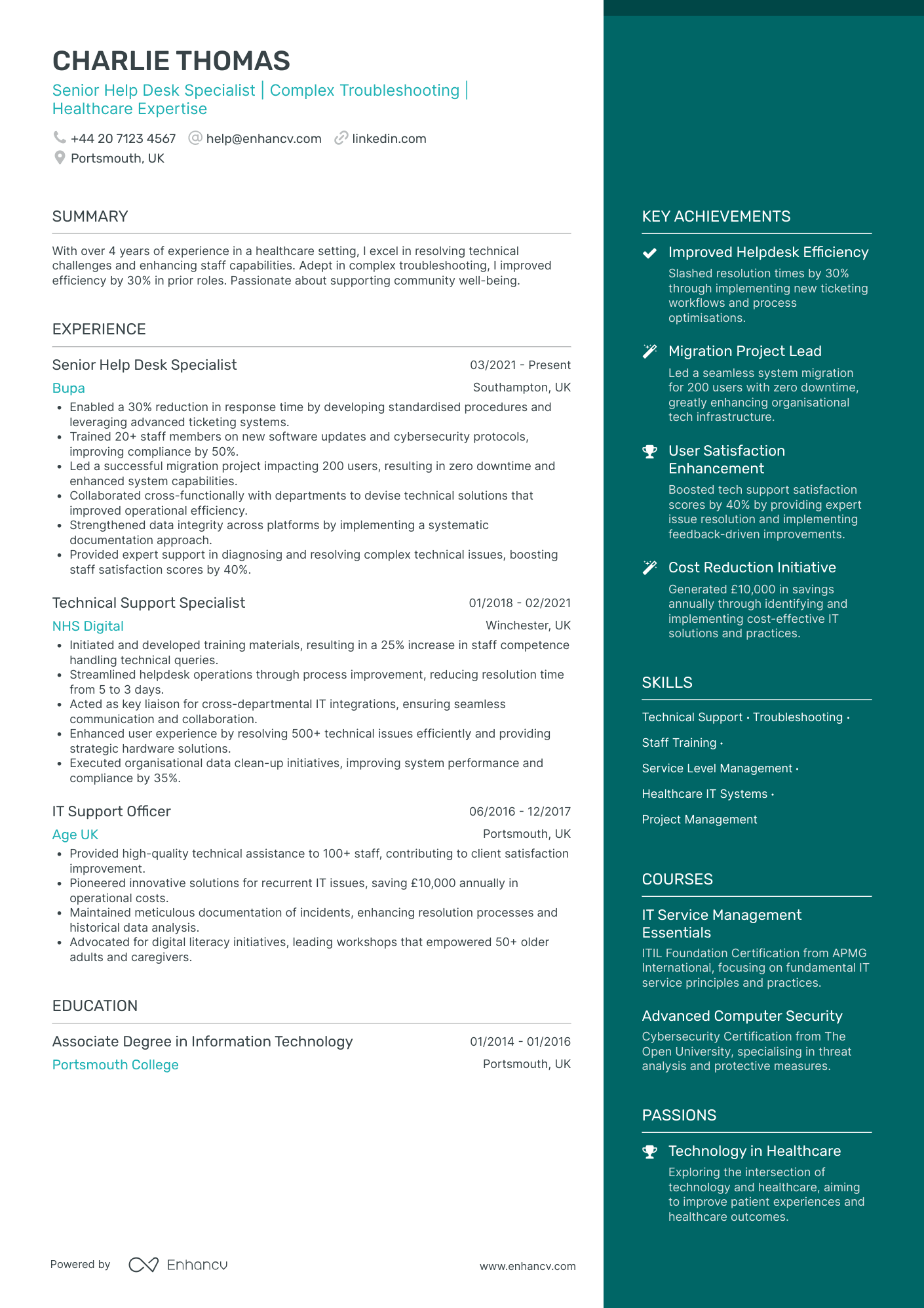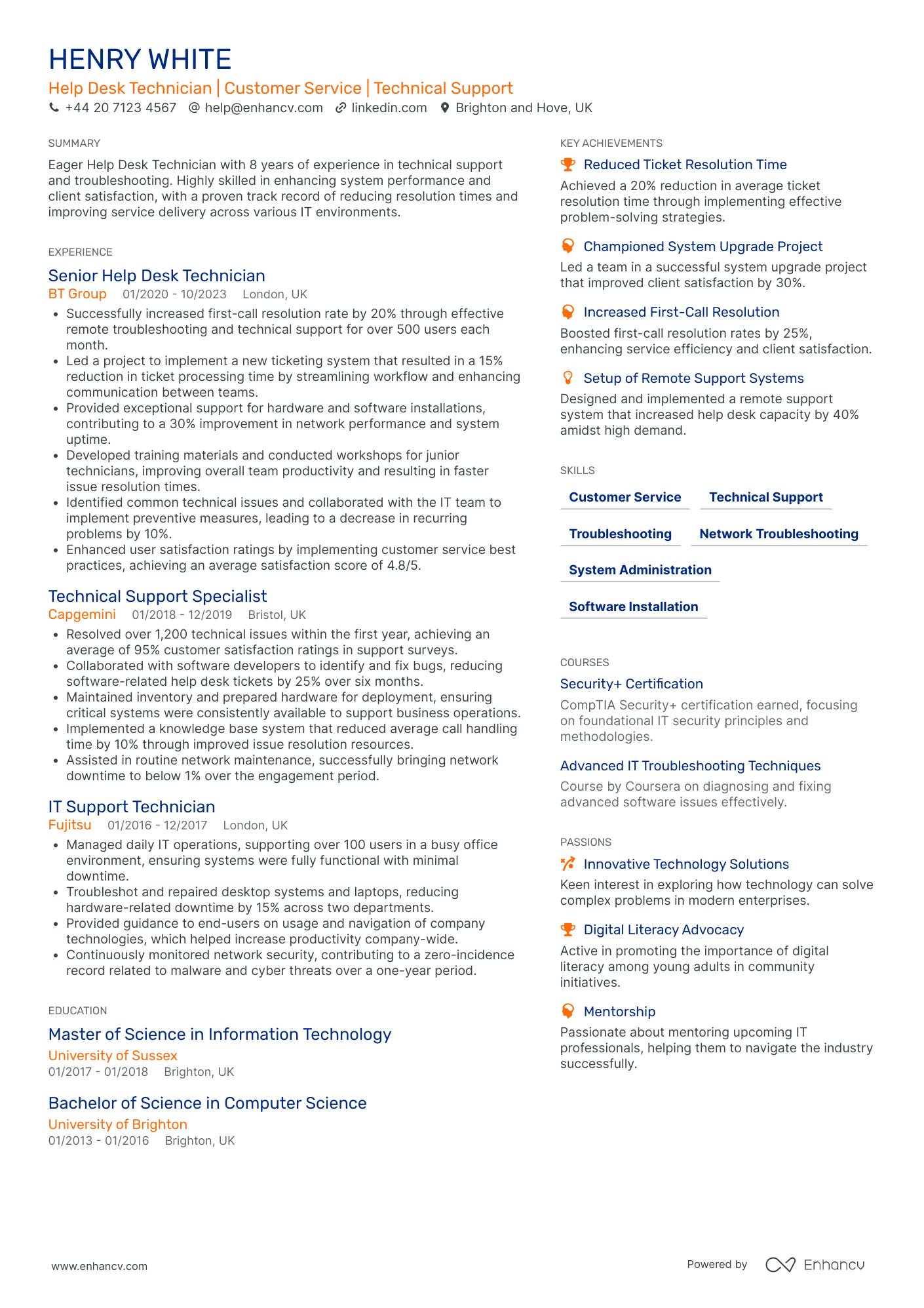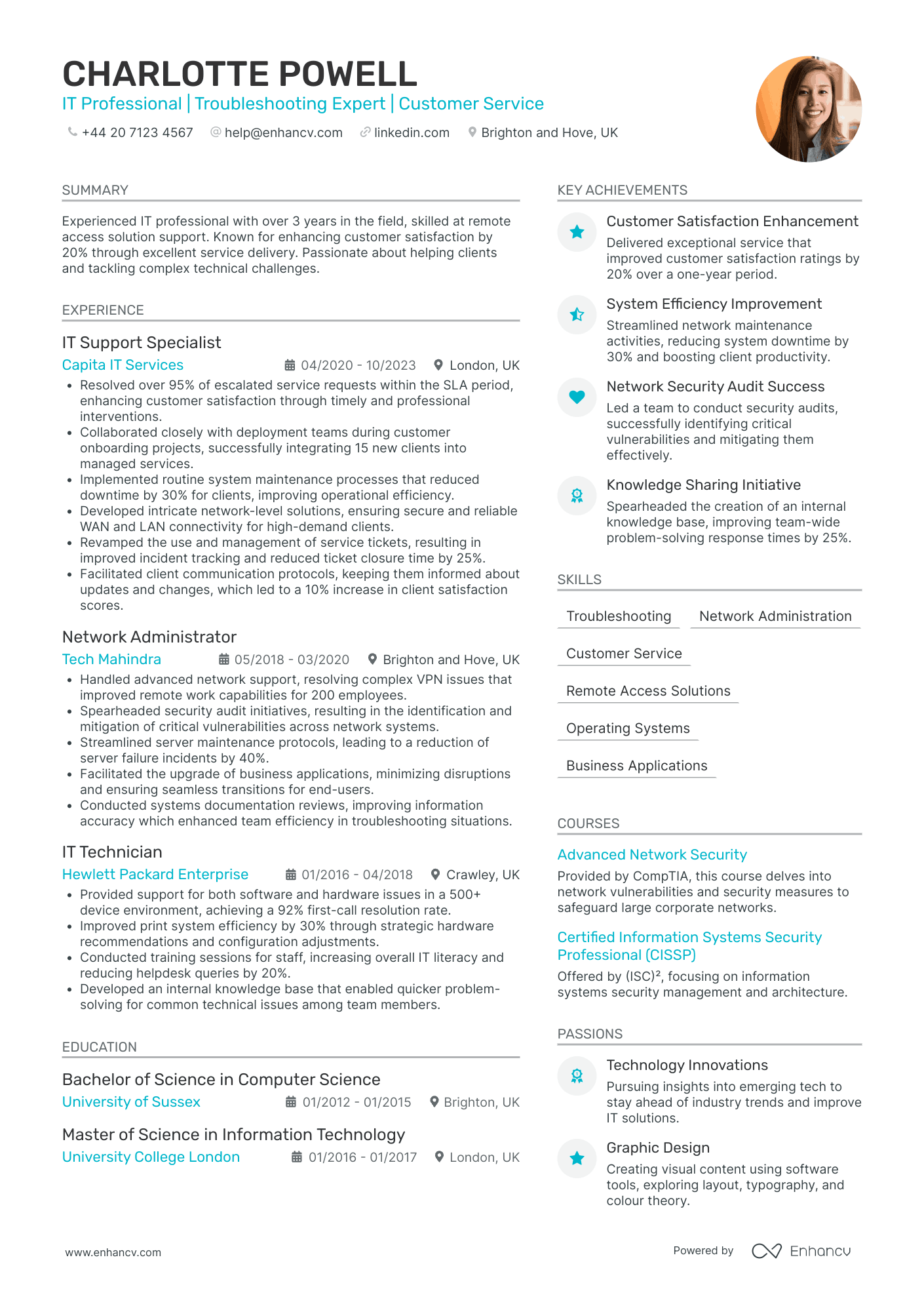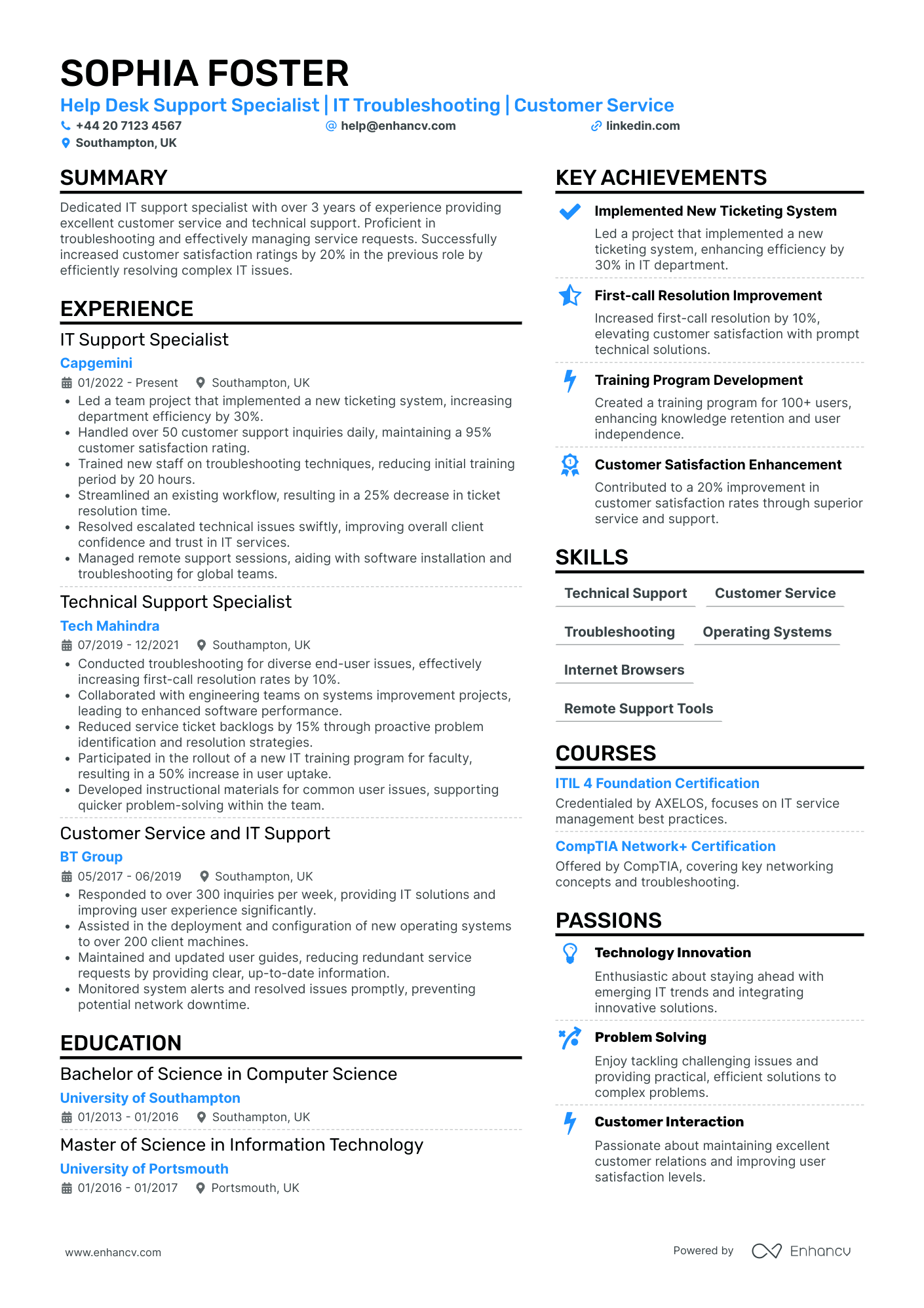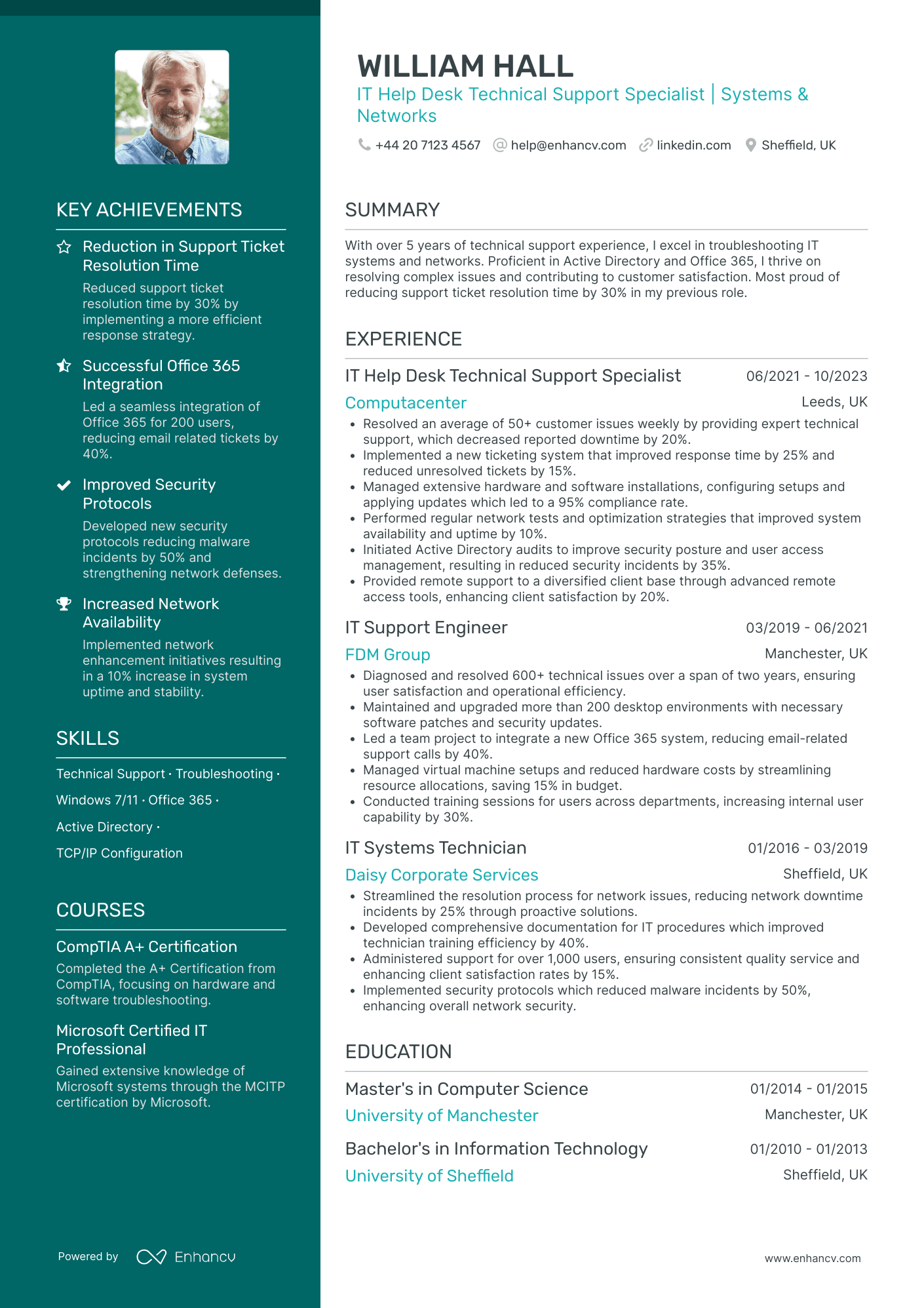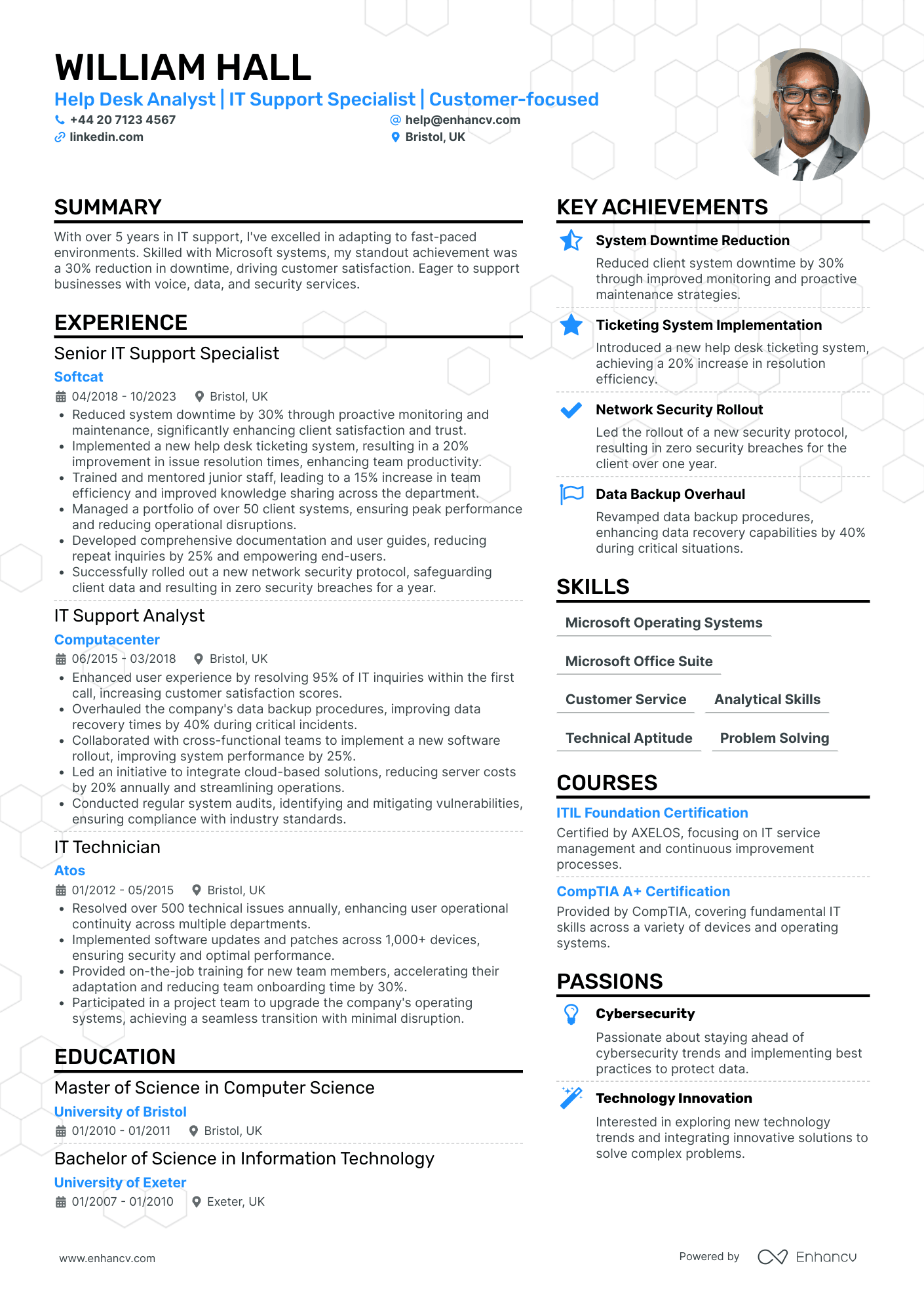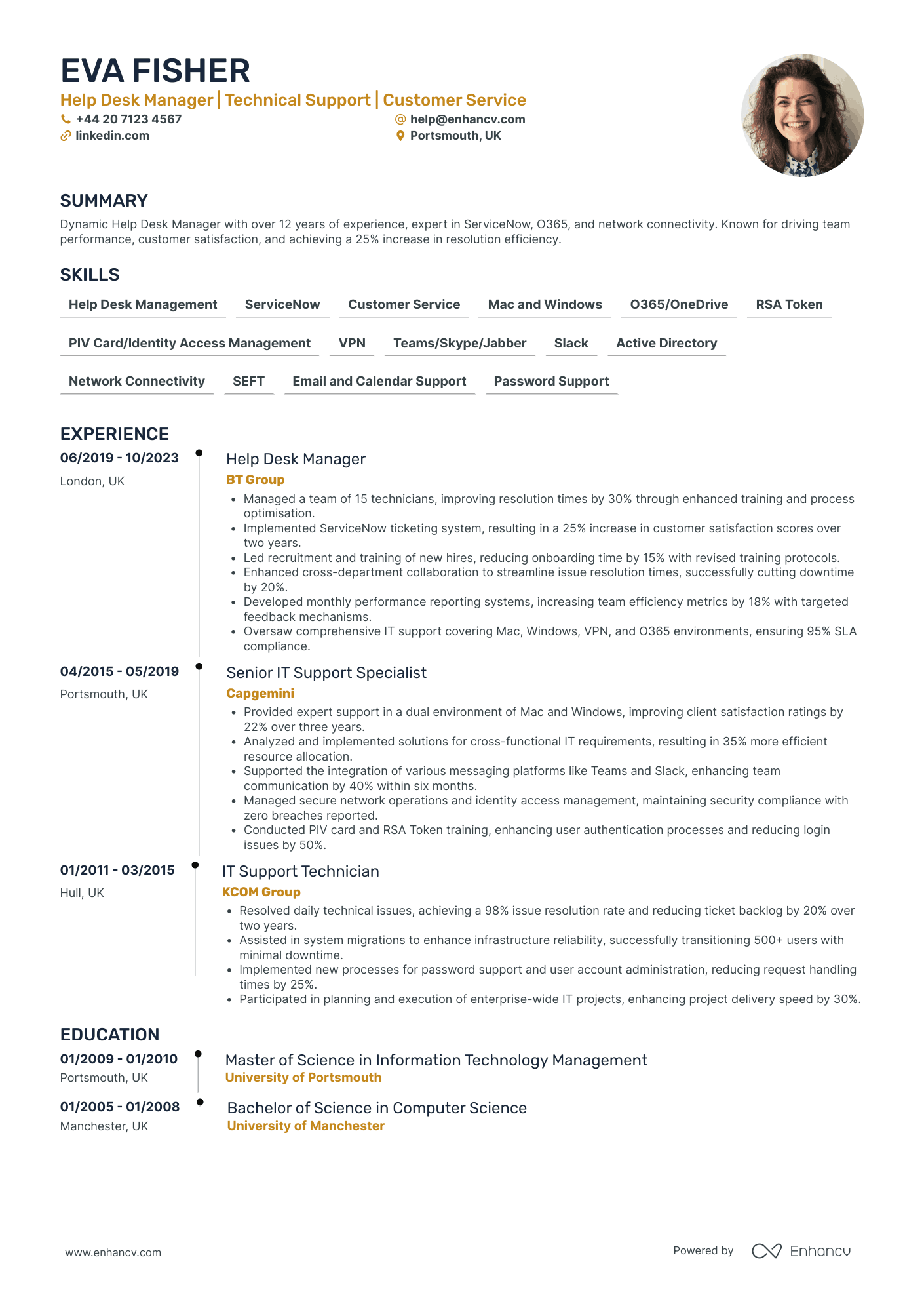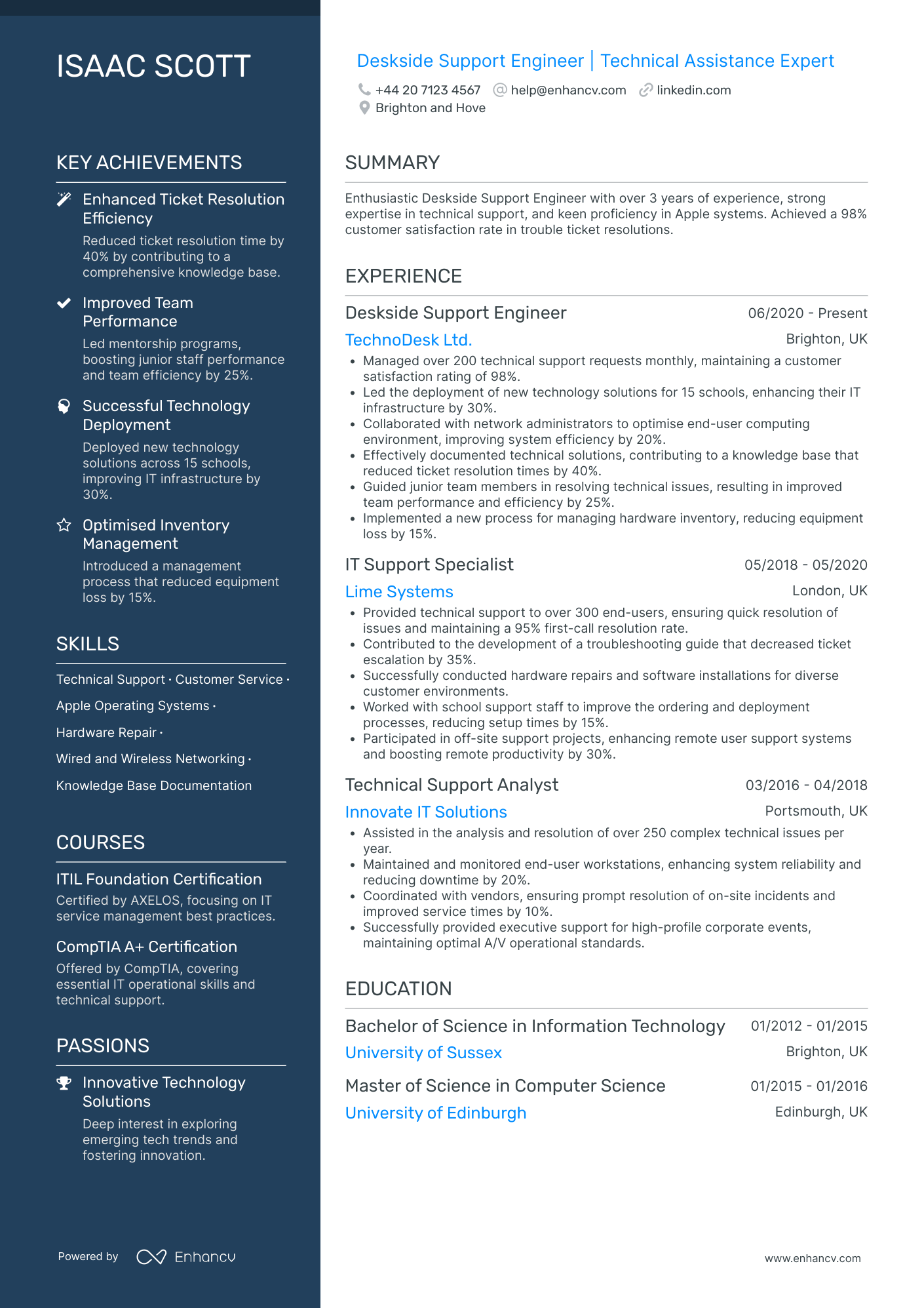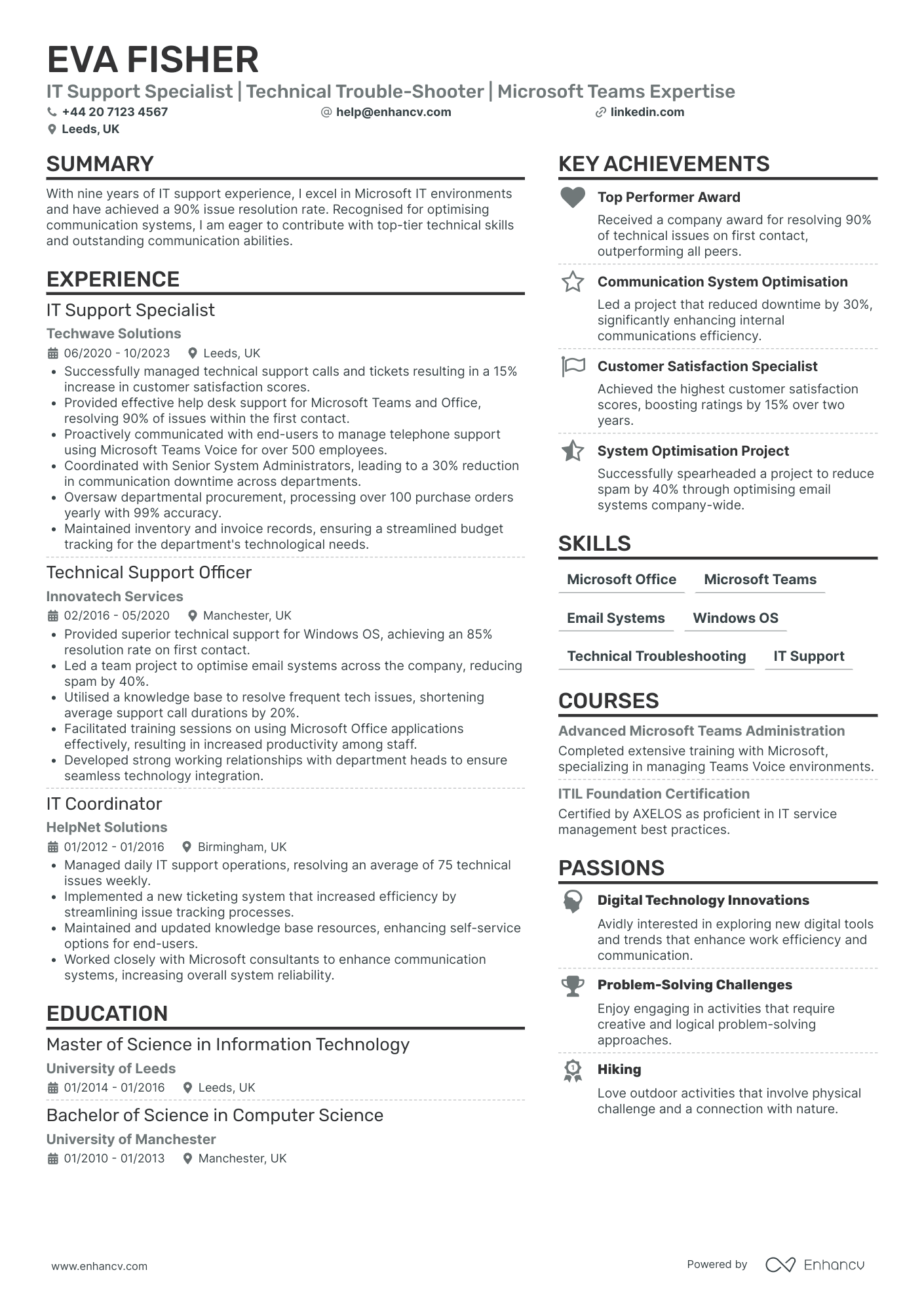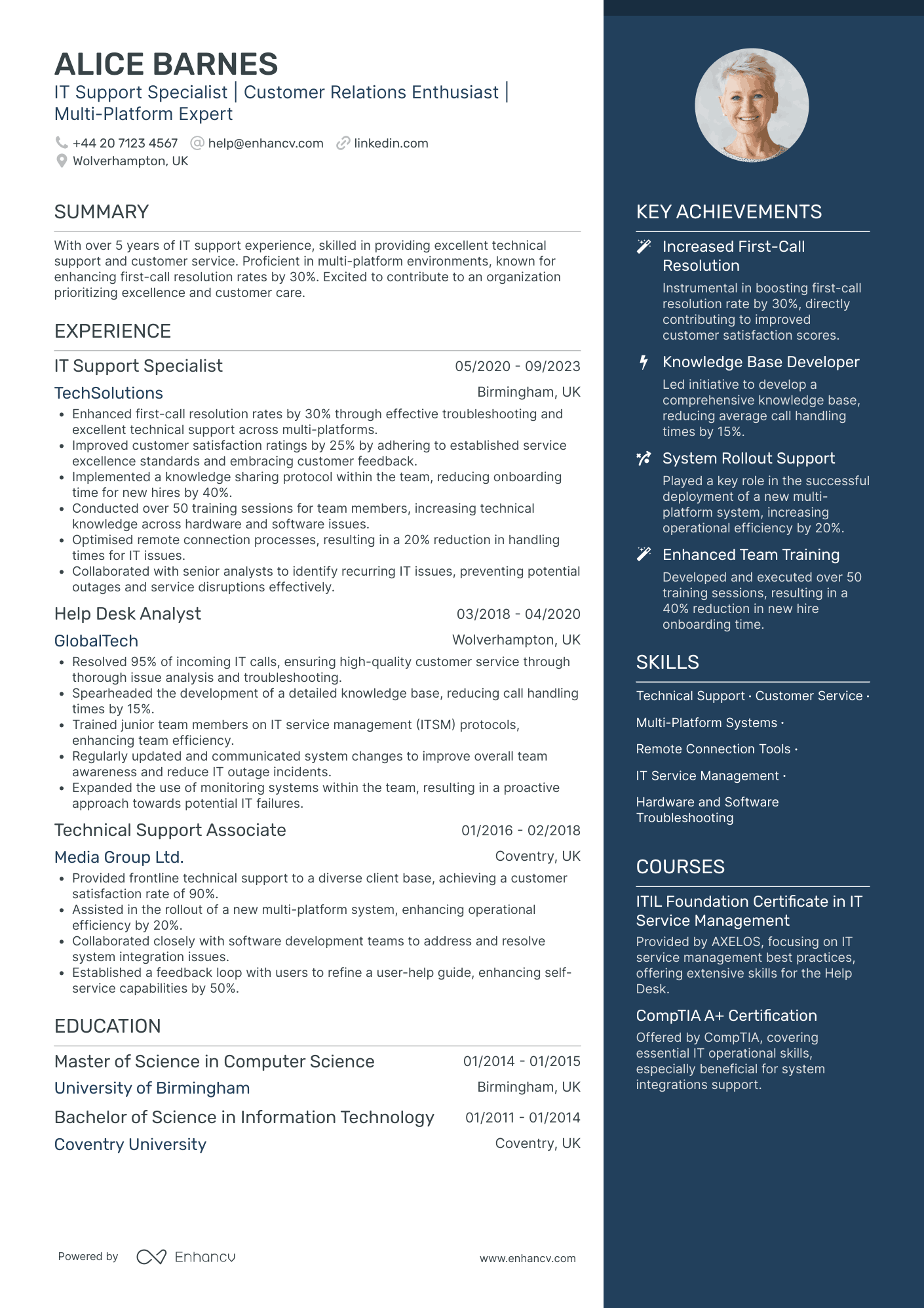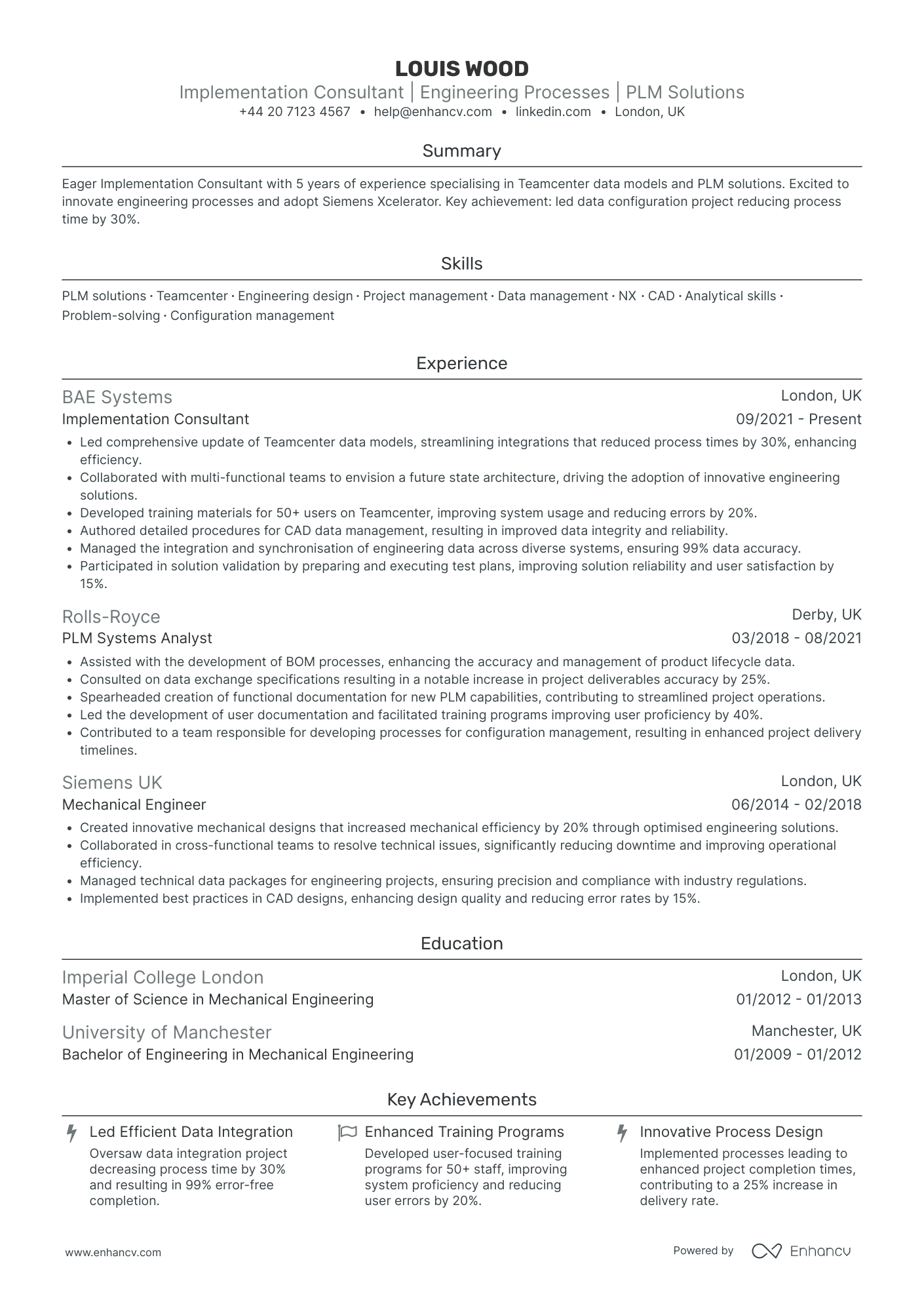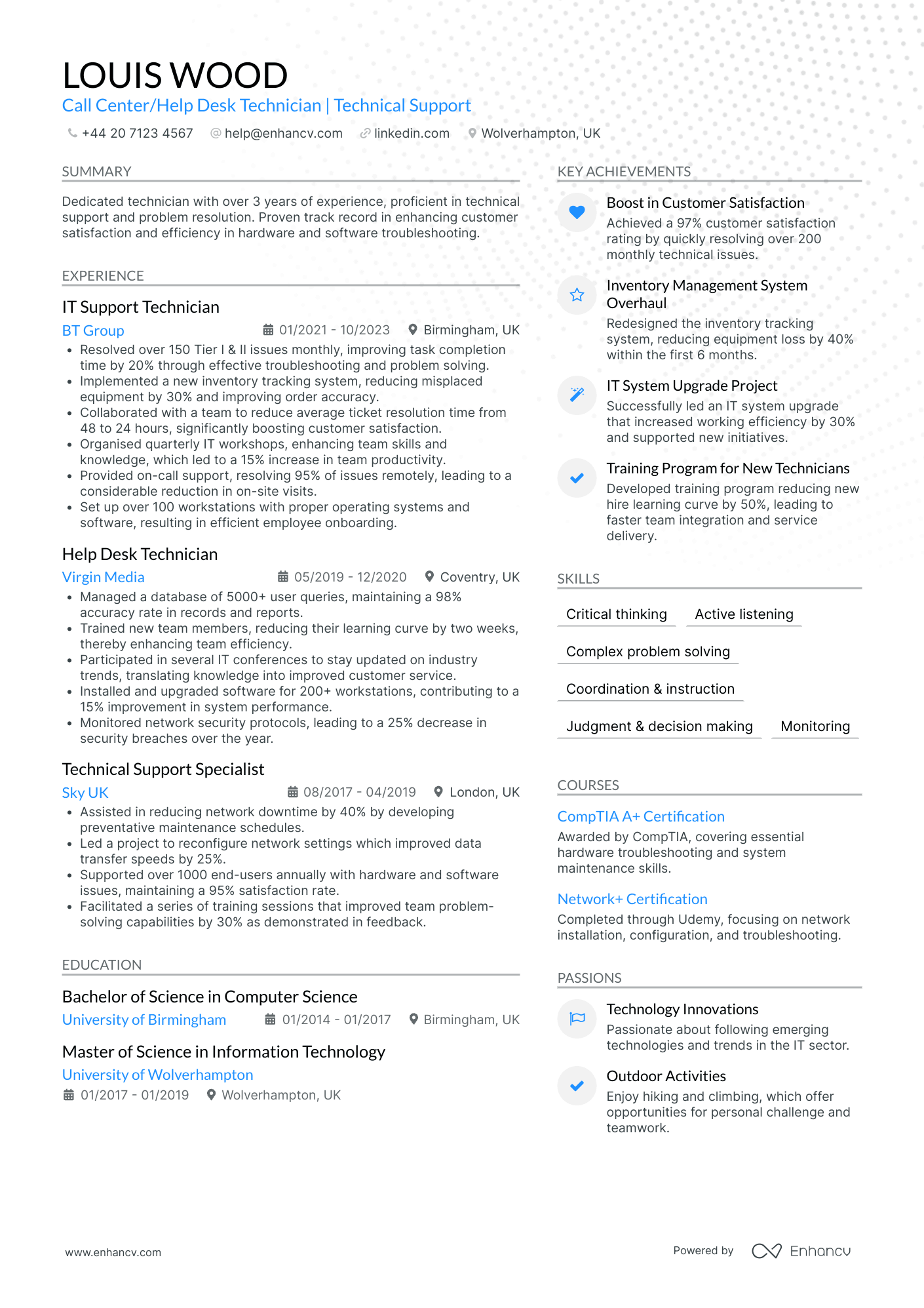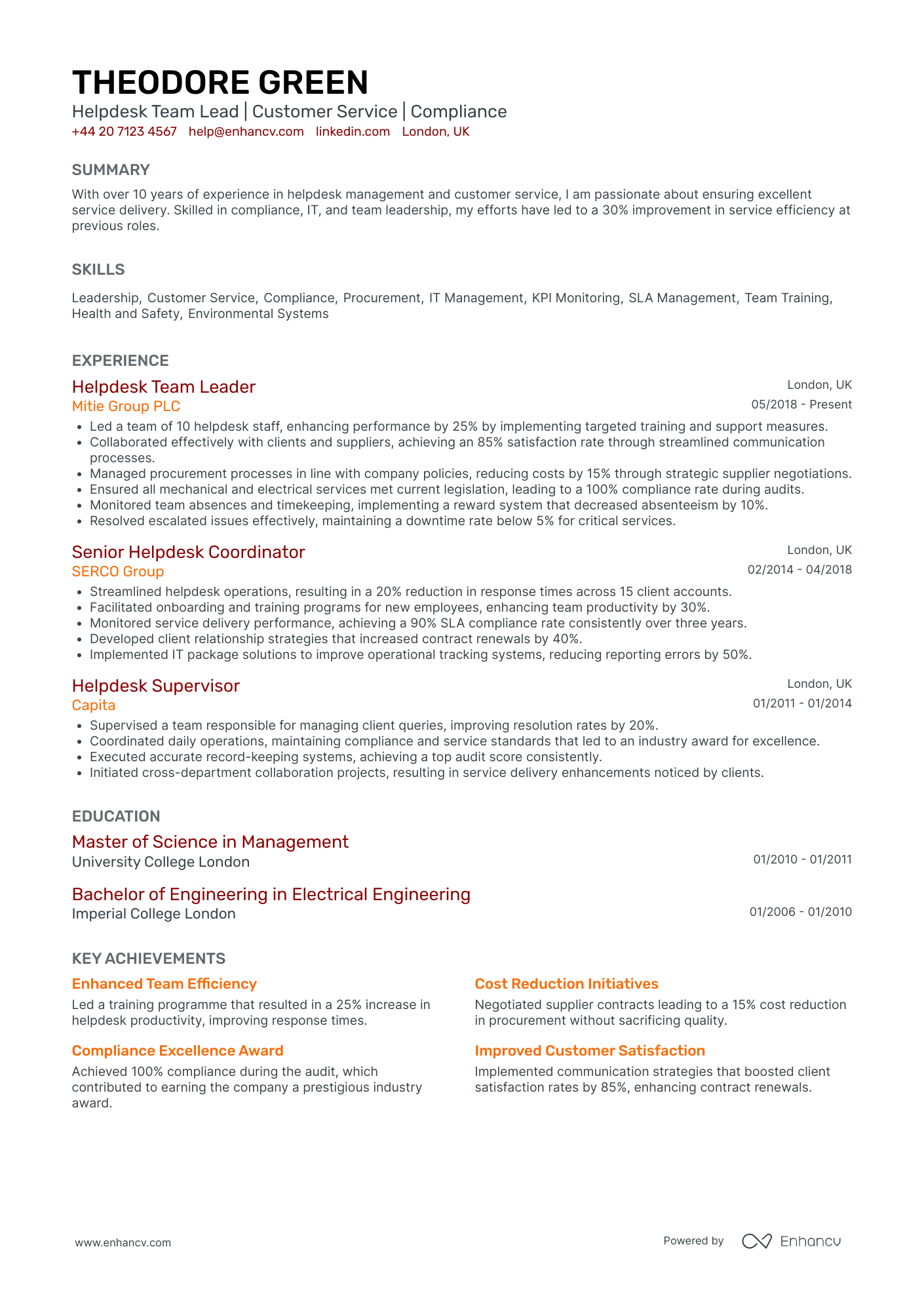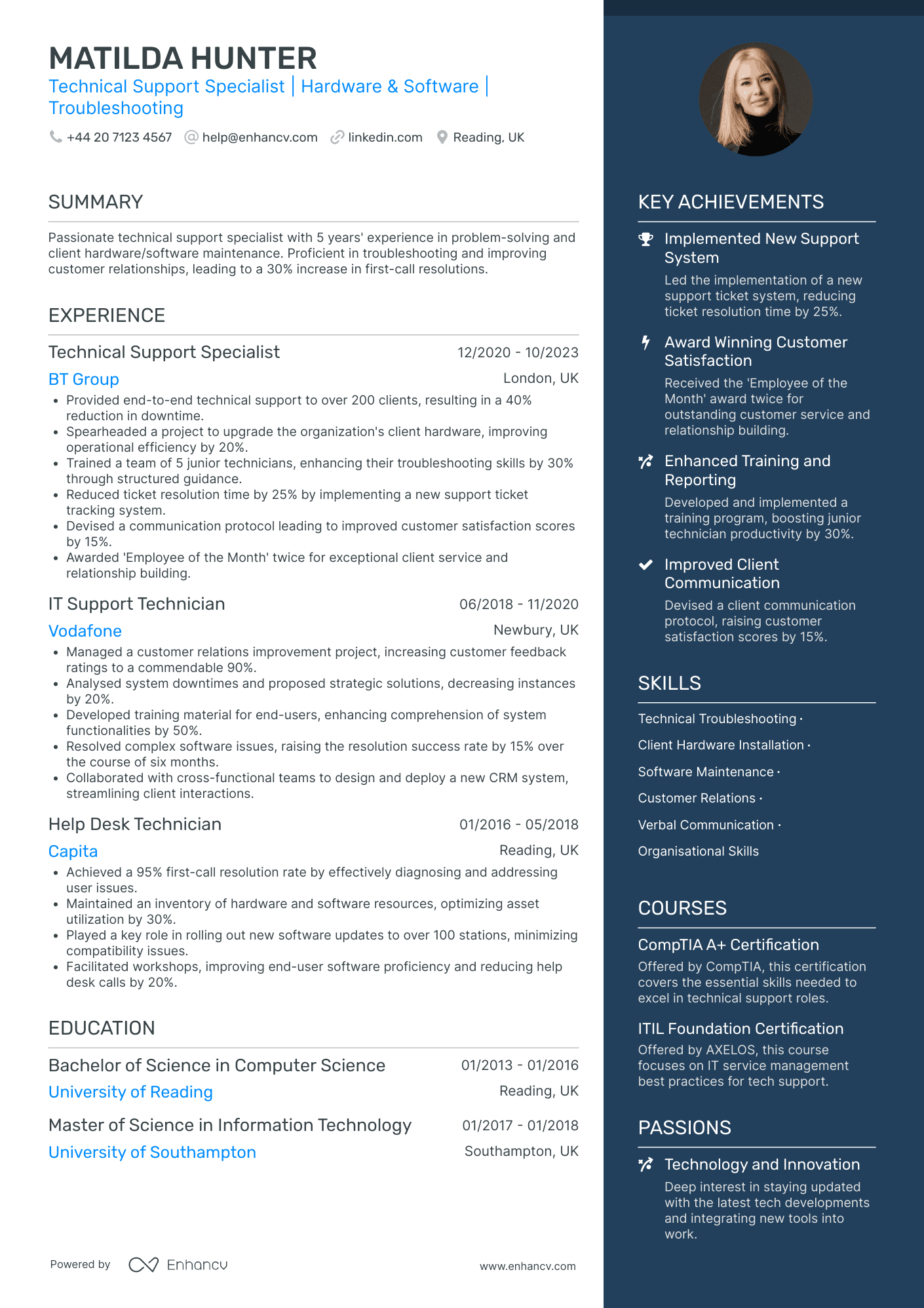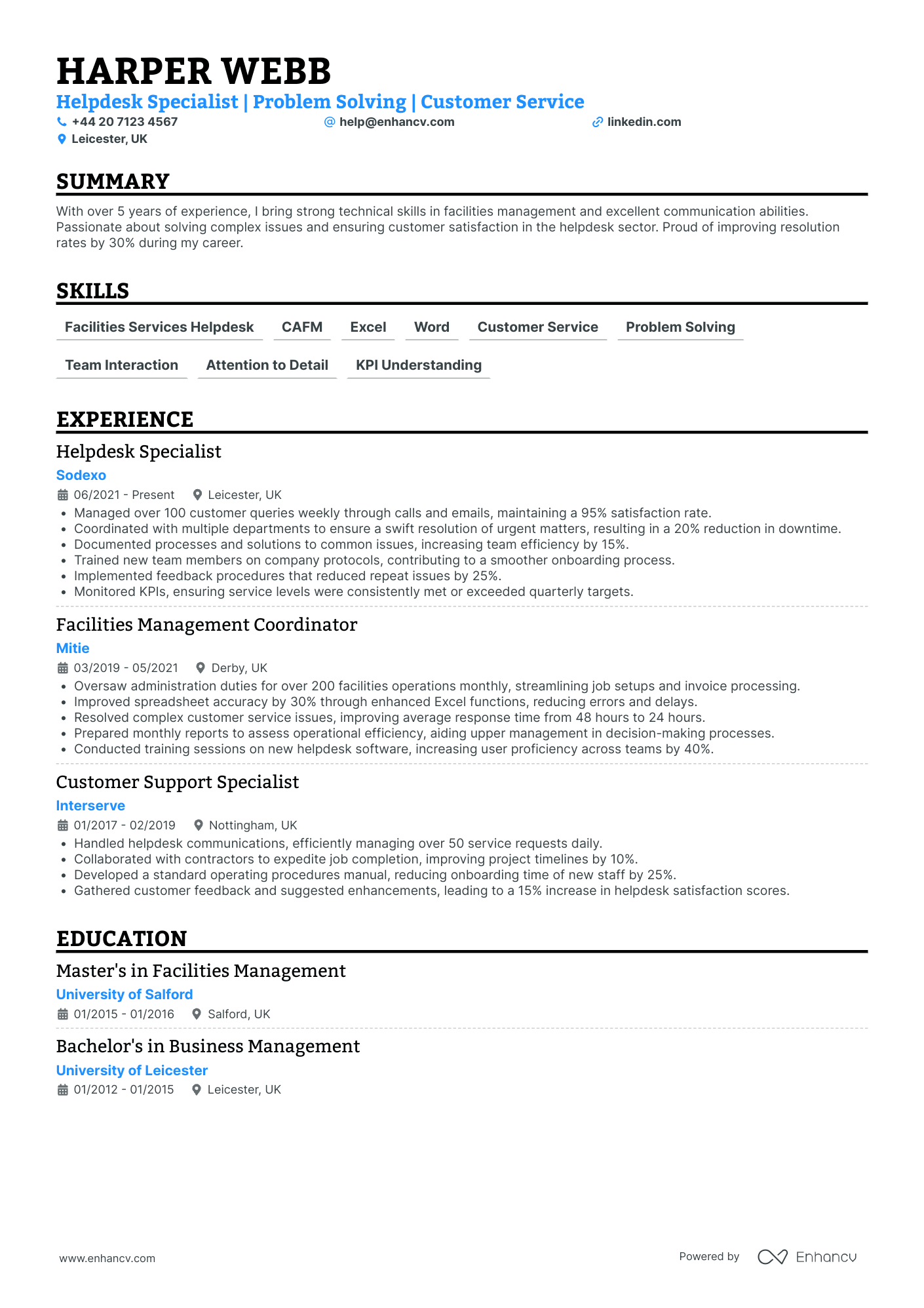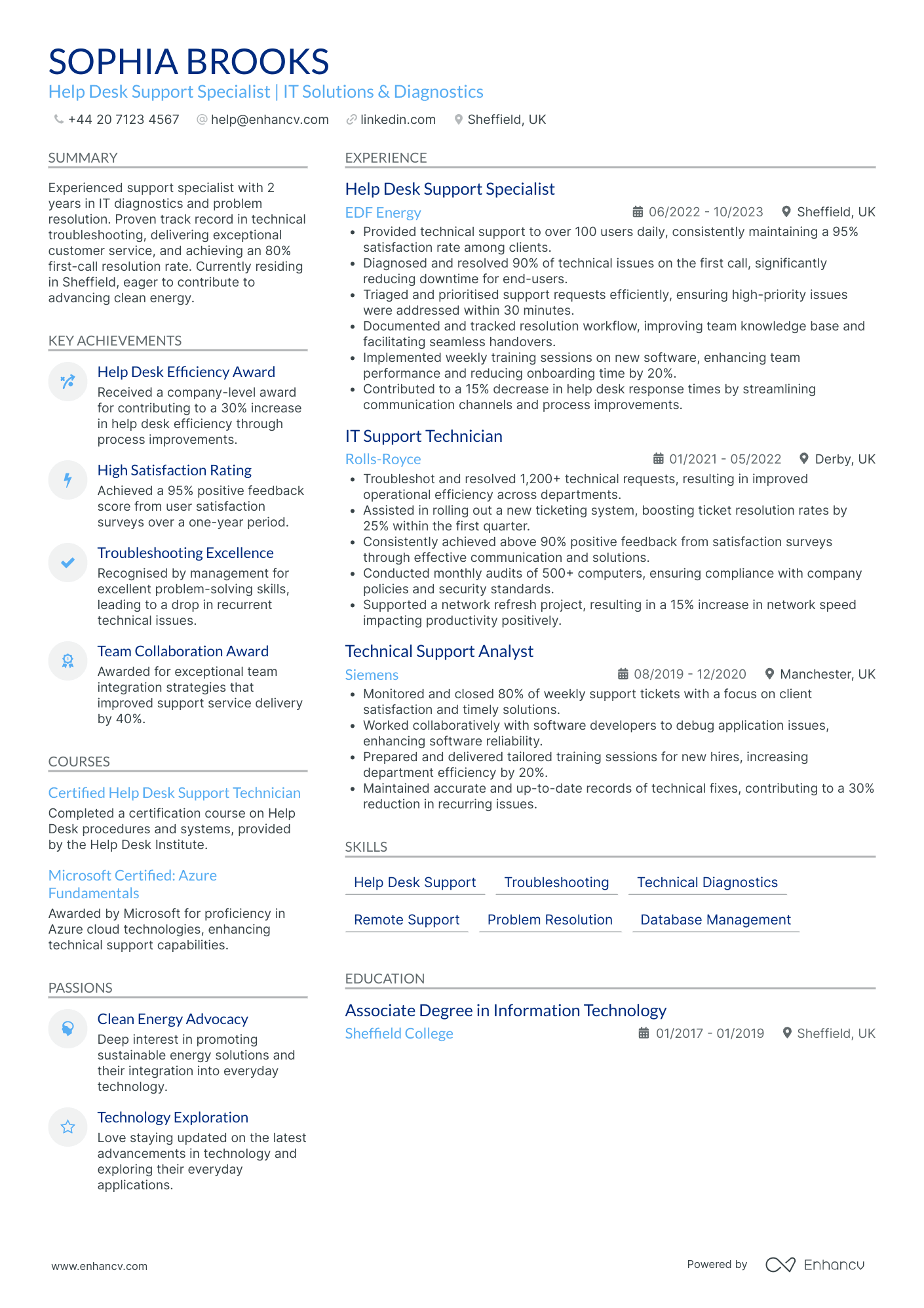One common challenge you may face in crafting your CV for a help desk position is effectively highlighting your technical skills and customer service experience in a way that stands out to employers. Our guide provides detailed strategies for showcasing your strengths and tailoring your CV to demonstrate the unique value you bring to the help desk role.
- Design and format your professional help desk CV;
- Curate your key contact information, skills, and achievements throughout your CV sections;
- Ensure your profile stays competitive by studying other industry-leading help desk CVs;
- Create a great CV even if you happen to have less professional experience, or switching fields.
When writing your help desk CV, you may need plenty of insights from hiring managers. We have prepared industry-leading advice in the form of our relevant CV guides.
Resume examples for help desk
By Experience
Junior Help Desk Technician
- Structured and Client-Centric Representation - The CV is well-organized, beginning with a concise summary that establishes Lily Cooper as an adept Junior Helpdesk Technician. The sections are each clearly delineated and directly relevant to supporting client communication and technical solutions, enhancing the reader’s understanding of her professional capabilities at a glance.
- Demonstrates Steady Career Progression - Lily's career trajectory reflects growth from an IT Support Intern to a Junior Helpdesk Technician. Her movement within the tech support industry shows an increased responsibility level and implies a deepening expertise, specifically in customer satisfaction and efficient problem resolution.
- Emphasizes Industry-Specific Technical Proficiencies - The CV highlights Lily’s proficiency with remote management tools, ticketing systems, and Microsoft 365, which are critical for technical support roles. These proficiencies demonstrate her capability to manage client issues efficiently, suggesting she can adapt to and employ essential technological tools effectively.
Senior Help Desk Specialist
- Structured and Concise Presentation - The CV is presented in a way that is both clear and concise, with each section meticulously structured. It facilitates a seamless flow of information that makes it easy to follow Charlie's career journey, skills, and achievements, emphasizing the key areas crucial for the role of a Senior Help Desk Specialist.
- Diverse IT Experience in Healthcare - Charlie’s career trajectory showcases a clear growth from IT Support Officer to Senior Help Desk Specialist, predominantly within the healthcare industry. This progression underpins a deep understanding of healthcare IT systems and the unique complexities they present, which is vital for delivering effective support and solutions.
- Impactful Achievements Demonstrating Business Relevance - The CV highlights achievements like a 30% reduction in response time, improved staff compliance by 50%, and generating annual savings of £10,000. These aren’t just numerical accomplishments; they illustrate a profound impact on business efficiency, cost optimization, and user satisfaction, crucial metrics for the business relevance of any IT role.
Help Desk Technician (Entry Level)
- Concise and Structured Presentation - The CV is well-organized, with clearly defined sections that make it easy to navigate. Each section is neatly labeled, ensuring that potential employers can quickly find relevant information about Ruby Gibson's qualifications and experience.
- Steady Career Growth in IT Support - Ruby's career trajectory is marked by continuous progress within the tech support industry. Starting as a Customer Service Advisor, they advanced to Technical Support Specialist and ultimately to Help Desk Specialist, reflecting dedication and the development of valuable skill sets.
- Strong Emphasis on Achievements and Impact - The CV emphasizes significant achievements like improving customer satisfaction by 30% and reducing resolution times by 15%. These accomplishments are tied to business outcomes, demonstrating Ruby's ability to drive efficiency and enhance customer experiences through proactive service and innovative solutions.
Help Desk Technician (Mid Level)
- Progressive Career Growth - Henry White's CV demonstrates a clear trajectory of professional growth, moving from IT Support Technician to Senior Help Desk Technician roles. His career path indicates a strong commitment to the IT field, growing from managing daily operations to leading significant technological projects and implementing influential systems within the company.
- Strong Leadership and Mentorship Abilities - The CV highlights Henry's leadership capabilities, such as leading a project for a new ticketing system and developing training materials for junior technicians. His emphasis on mentoring upcoming IT professionals shows a dedication to fostering talent and improving team productivity, further showcasing his leadership potential.
- Impactful Achievements with Quantified Outcomes - Henry’s achievements within each role are supported by quantifiable results, such as increasing first-call resolution rates by 25% and achieving a 20% reduction in ticket resolution time. These metrics provide evidence of his effectiveness and the significant impact he has had on improving service delivery and business operations within the companies he has worked for.
Help Desk Technician (Senior Level)
- Comprehensive career growth - Charlotte Powell's CV reflects a progressive career trajectory within the IT industry, moving from an IT Technician role at Hewlett Packard Enterprise to a Network Administrator position at Tech Mahindra, and finally becoming an IT Support Specialist at Capita IT Services. This demonstrates her consistent upward movement in the industry and her ability to take on increasing levels of responsibility.
- Technical versatility and problem-solving skills - The CV illustrates Charlotte's technical depth with mentions of her ability to handle complex network-level solutions, manage VPN issues, and conduct security audits. Her skills in network administration, operating systems, and VPN administration are industry-specific elements that highlight her capacity to address technical challenges effectively.
- Customer satisfaction focus and leadership - Charlotte's achievements demonstrate a strong emphasis on customer service and leadership. Her role in enhancing customer satisfaction by 20% through professional interventions and communication showcases her ability to lead by example and prioritize client needs. Her creation of an internal knowledge base also reflects her initiative and commitment to team improvement.
Help Desk Support (Part Time)
- Comprehensive Career Growth - Sophia Foster's CV presents a well-defined career trajectory, showcasing her growth from a Customer Service and IT Support role to an IT Support Specialist at Capgemini. This progression highlights her increasing responsibilities and expertise in IT troubleshooting and customer service. Her career path reflects a consistent dedication to advancing within the IT support field, which makes her a valuable asset to potential employers.
- Clear and Structured Content Presentation - The CV is well-organized, with clearly defined sections such as experience, skills, education, and courses. Each section is concise, making it easy for recruiters to quickly identify relevant information. The use of bullet points in the job experience section enhances clarity and allows for a streamlined presentation of her achievements and responsibilities.
- Emphasis on Achievements with Business Impact - Sophia effectively leverages her achievements to demonstrate her impact on business efficiency and customer satisfaction. By quantifying improvements, such as a 30% increase in department efficiency and a 20% rise in customer satisfaction, she provides a clear picture of how her contributions have driven positive outcomes in her roles, indicating her potential to add similar value in future positions.
Help Desk Support (Full Time)
- Clear and Structured Content Presentation - The CV is presented in a clear and structured manner, ensuring easy readability. Each section is well-organized, starting with a succinct summary and followed by relevant experience, education, skills, and achievements. This format allows potential employers to quickly identify key information pertinent to the IT Help Desk Technical Support Specialist role.
- Progressive Career Trajectory - William has demonstrated consistent growth in his career, moving from an IT Systems Technician role to more advanced positions as an IT Support Engineer and then an IT Help Desk Technical Support Specialist. This progression illustrates his increasing responsibility and expertise within the IT field, reflecting his commitment to professional development.
- Proficiency in Industry-Specific Tools and Methodologies - The CV highlights William's adeptness with a range of IT systems and tools such as Active Directory, Office 365, and remote access platforms. This proficiency indicates his capability to effectively manage and resolve technical issues, making him an asset in maintaining robust IT systems and networks for any organization he joins.
By Role
Help Desk Analyst
- Effective Content Presentation - The CV is well-structured and concise, providing a clear overview of the candidate's professional background. It uses bullet points to summarize key achievements, ensuring information is easy to digest and highlighting the impact of their work in IT support.
- Impressive Career Trajectory - William Hall's career progression is evident, moving from an IT Technician to a Senior IT Support Specialist. This growth demonstrates his ability to take on increasing responsibilities and his competence in delivering substantial value in every role.
- Achievements with Significant Business Impact - The CV quantifies achievements, such as reducing system downtime by 30% and improving issue resolution times by 20%. These metrics showcase William's ability to enhance operational efficiency and client satisfaction, underscoring his contribution to business success.
Help Desk Manager
- Structured Career Growth - Eva Fisher’s CV clearly outlines a progressive career trajectory, advancing from an IT Support Technician to a Help Desk Manager. This progression indicates a deepening expertise in the field and showcases her capability to handle increasing levels of responsibility while delivering impactful results.
- Adaptability Across Platforms and Tools - The document highlights Fisher’s proficiency with various tools and platforms such as ServiceNow, O365, VPN, and network connectivity, showcasing her ability to adapt to different technological environments and requirements, which is crucial for a Help Desk Manager role.
- Impactful Achievements - Each role in Eva’s experience is supported by significant achievements like improving resolution times by 30% and increasing customer satisfaction by 25%. These metrics convey not just numerical success but underline her capacity to drive improvements that have a lasting business impact, making her contributions highly relevant and valuable.
Help Desk Support Engineer
- Structured and Clear Content Presentation - The CV excels in presenting information in a clear, structured, and concise manner. Each section is well-defined and organized logically, making it easy for readers to quickly grasp the candidate's qualifications, experience, and skills. The use of bullet points in the experience section helps in highlighting key accomplishments and responsibilities effectively.
- Continuous Growth in Career Trajectory - Isaac Scott's career trajectory shows a clear path of professional growth and development. Starting as a Technical Support Analyst and advancing to an IT Support Specialist before achieving the role of Deskside Support Engineer, the CV reflects a progression in responsibilities and expertise. This steady climb not only signifies capability but also an increasing trust from employers in his skills.
- Impactful Achievements Demonstrating Business Value - The achievements highlighted in the CV go beyond mere numbers, demonstrating significant business impact. The reduction of ticket resolution time by 40% and the improvement of team efficiency by 25% underlines the candidate’s ability to drive improvements that align with business objectives, enhancing overall organizational performance. Such accomplishments showcase Isaac's effectiveness in contributing to the success and efficiency of his teams and employers.
IT Help Desk Coordinator
- Clear and Structured Content Presentation - The CV is neatly structured, allowing easy navigation through different sections such as experience, education, skills, and achievements. The use of bullet points provides conciseness and clarity, making it straightforward for recruiters to grasp key accomplishments and responsibilities quickly.
- Consistent Career Growth and Industry Focus - Eva Fisher shows a clear career progression from an IT Coordinator to a Support Specialist. This progression highlights an increasing responsibility and expertise within the IT support and technical troubleshooting domain, with a consistent focus on optimizing Microsoft IT environments and communication systems.
- Technical Depth and Specialized Expertise - The CV stands out with its industry-specific elements, particularly Eva's expertise in Microsoft Teams and Office environments. The advanced courses and certifications, such as the ITIL Foundation Certification and training in Microsoft Teams Administration, emphasize her technical depth and dedication to staying updated in her field.
Help Desk Operator
- Impressive career progression and diverse industry experience - Alice Barnes has demonstrated significant growth in her career, moving from a Technical Support Associate to an IT Support Specialist. This trajectory not only highlights her capacity for advancement within the IT services sector but also her capability to adapt across different company environments, from Media Group Ltd. in Coventry to TechSolutions in Birmingham.
- Detailed technical and multi-platform expertise - The CV highlights Barnes's proficiency in handling multi-platform systems and her strategic use of ITSM platforms, phone system management, and remote connection tools. Her technical depth is further enhanced by certifications like the CompTIA A+ and the ITIL Foundation Certificate, indicating a commitment to mastering industry-specific best practices.
- Strong focus on measurable achievements and their impact - Alice's contributions are quantifiable and clearly linked to business outcomes, such as enhancing first-call resolution rates by 30% and improving customer satisfaction ratings by 25%. These figures don't just showcase her problem-solving prowess but underpin her impact on service standards and organizational efficiency.
Help Desk Consultant
- Structured Career Progression - The CV clearly illustrates a well-defined career trajectory, moving from a Mechanical Engineer role at Siemens UK to advanced positions in implementation consultancy and PLM systems analysis at prestigious firms like Rolls-Royce and BAE Systems. This demonstrates the candidate's significant growth and continuous pursuit of professional development within the engineering and technology sectors.
- Technical Expertise in PLM Solutions - The document showcases a robust understanding of PLM solutions, particularly in Teamcenter, and highlights the candidate’s ability to innovate within this domain. Key achievements—such as leading projects that significantly reduced process times and improved data accuracy—underscore their technical depth and industry-specific knowledge.
- Impactful Leadership and Cross-Functional Collaboration - Through leading data configuration projects and developing training materials for a large user base, the CV reflects strong leadership skills. Collaborative endeavors across multi-functional teams underscore an adaptable approach, essential for driving innovative engineering solutions and process improvements in complex organizational environments.
Network Help Desk Technician
- Structured presentation with clear sections - Louis Wood's CV is well-organized, featuring clearly defined sections such as experience, education, skills, courses, achievements, languages, and passions. This structured layout enhances readability and allows potential employers to easily navigate through his qualifications and expertise, making a strong first impression.
- Career growth within technical support roles - The CV highlights a consistent upward trajectory in Louis's career, progressing from Technical Support Specialist at Sky UK to IT Support Technician at BT Group. Each role presented mirrors an increase in responsibilities and achievements, evidencing a solid career path within the IT and telecommunications sector.
- Emphasis on impactful achievements - Louis’s CV effectively presents achievements with specific metrics and outcomes, such as reducing average ticket resolution time and decreasing security breaches. These quantifiable successes not only enhance his credibility but also demonstrate his contributions to improving operational efficiency and customer satisfaction in previous roles.
Help Desk Team Leader
- Strategic Career Growth in Helpdesk Management - Theodore Green's career trajectory highlights a seamless progression from Helpdesk Supervisor to Helpdesk Team Leader. This indicative growth demonstrates strategic leadership and specialized expertise within the customer service and compliance sectors, with notable achievements at each career step.
- Comprehensive Mastery of Leadership and Team Development - With a dedicated focus on leadership and team empowerment, the CV emphasizes Theodore's role in enhancing team productivity through targeted training initiatives. His passion for mentorship is evident in the 25% increase in helpdesk productivity and the successful onboarding of new employees, fostering a culture of continuous improvement.
- Impactful Achievements with Business-Relevant Outcomes - Rather than just listing numerical data, the CV distinctly connects achievements to business relevance, such as improving contract renewals by 40% and securing a compliance excellence award. These accomplishments underscore Theodore's capability to deliver results that align with broader organizational goals and operational efficiencies.
Help Desk Support Analyst
- Clear and Structured Content Presentation - The CV is meticulously structured, breaking down complex information into digestible sections. Each role's responsibilities and achievements are clearly delineated, ensuring that the reader can quickly grasp the candidate’s capabilities and contributions without being overwhelmed by excessive detail.
- Adaptive Career Trajectory with Growth - Max Wright's career path demonstrates significant growth, moving from an IT Service Desk Technician to an IT Support Analyst. This progression within three years reflects his increasing expertise and capability in IT support, showcasing his ability to take on more complex responsibilities and contribute to strategic initiatives.
- Proficient Use of Industry-Specific Tools and Methodologies - The CV highlights Max's technical prowess with specific tools like SCCM and Citrix, along with expertise in network troubleshooting. His implementation of ITIL best practices and proactive approach to security protocols evidence a strong technical foundation tailored to industry needs.
IT Service Desk Analyst (Help Desk)
- Concise and Impactful Presentation - The CV presents Matilda Hunter's technical expertise and career accomplishments in a structured and concise manner, using clear headers and bullet points. This allows for easy readability and quick assessment of her qualifications in technical support, ensuring the most relevant information is easily accessible.
- Proven Career Growth in Technical Support - Matilda's career trajectory shows significant growth from a Help Desk Technician to a Technical Support Specialist. This progression highlights her ability to assume greater responsibilities over time, particularly in the realm of client hardware and software troubleshooting, indicating her increasing expertise and value to employers.
- Measurable Achievements with Business Impact - The CV emphasizes Matilda's ability to deliver tangible business outcomes, such as reducing ticket resolution times by 25% and improving customer satisfaction scores. These metrics not only highlight her technical skills but also her effectiveness in enhancing operational efficiencies and client relations, making her a valuable asset to any technical support team.
Help Desk Administrator
- Clarity and Structured Presentation - The CV is presented with clear and well-organized sections, making it easy for readers to quickly interpret the candidate's key strengths and experiences. Each section is distinct and concisely written, allowing hiring managers to immediately locate and assess information pertinent to the helpdesk specialty, such as key achievements and relevant skills.
- Significant Industry-Specific Tools and Training - The candidate has demonstrated proficiency in industry-specific tools like CAFM and advanced Excel functionalities, which are crucial in the facilities management and helpdesk sectors. Additionally, the completion of a CAFM Software Training course highlights a commitment to leveraging specialized technology for operational enhancements.
- Proven Track Record of Tangible Impacts - The CV is rich with examples of the candidate's ability to deliver measurable improvements, such as a 30% increase in resolution rates and a 95% customer satisfaction rate. These achievements illustrate the candidate's capacity to not only perform tasks but to make meaningful contributions that enhance team efficiency and service quality.
IT Help Desk Representative
- Content Presentation - The CV is extremely well-organized and concise, making it easy to read and get a quick understanding of the candidate's qualifications. Each section is clearly defined, and the use of bullet points helps highlight key skills and achievements efficiently, enhancing the clarity of the document.
- Career Trajectory - Evie Perry's career shows a consistent progression in roles with increasing responsibilities. Starting as a Help Desk Representative and advancing to a Technical Support Specialist reflects both professional growth and dedication within the technical support industry. This trajectory is indicative of her reliability and capability to handle complex challenges.
- Achievements and Their Business Relevance - The CV effectively showcases achievements that have a direct impact on the business, such as increasing first contact resolution by 30% and implementing processes that reduced response times. These accomplishments not only demonstrate technical expertise but also highlight Evie's contribution to enhancing customer satisfaction and operational efficiency.
Help Desk Support Specialist
- Clear Structure and Focused Content - The CV is excellently structured with clearly defined sections that facilitate easy navigation and thorough comprehension. Each section is succinctly presented, ensuring the reader can quickly understand Sophia's qualifications and experience. The use of bullet points in the experience section aids in breaking down complex responsibilities and accomplishments into digestible parts, highlighting key achievements and responsibilities efficiently.
- Demonstrated Industry Growth and Specialization - Sophia's career trajectory showcases a steady progression within the IT support domain across reputable companies such as EDF Energy, Rolls-Royce, and Siemens. Each role builds upon her previous experience, revealing a deepening expertise in technical support and troubleshooting, and indicating her dedication to advancing her career in the IT industry. Her transitions between roles reflect an increasing level of responsibility and specialization, particularly in help desk support and IT diagnostics.
- Substantial Impact through Achievements - The achievements section underpins Sophia's role impact by providing tangible business results such as improving help desk efficiency by 30% and achieving high satisfaction ratings. These accomplishments demonstrate not only her technical proficiency but also her ability to contribute substantially to business objectives. Her awards, which focus on efficiency and collaboration, indicate her effectiveness in improving team performance and enhancing service delivery.
How to ensure your profile stands out with your help desk CV format
It's sort of a Catch 22. You want your help desk CV to stand out amongst a pile of candidate profiles, yet you don't want it to be too over the top that it's unreadable. Where is the perfect balance between your CV format simple, while using it to shift the focus to what matters most. That is - your expertise. When creating your help desk CV:
- list your experience in the reverse chronological order - starting with your latest roles;
- include a header with your professional contact information and - optionally - your photograph;
- organise vital and relevant CV sections - e.g. your experience, skills, summary/ objective, education - closer to the top;
- use no more than two pages to illustrate your professional expertise;
- format your information using plenty of white space and standard (2.54 cm) margins, with colours to accent key information.
Once you've completed your information, export your help desk CV in PDF, as this format is more likely to stay intact when read by the Applicant Tracker System or the ATS. A few words of advice about the ATS - or the software used to assess your profile:
- Generic fonts, e.g. Arial and Times New Roman, are ATS-compliant, yet many candidates stick with these safe choices. Ensure your CV stands out by using a more modern, and simple, fonts like Lato, Exo 2, Volkhov;
- All serif and sans-serif fonts are ATS-friendly. Avoid the likes of fancy decorative or script typography, as this may render your information to be illegible;
- Both single- and double-column formatted CVs could be assessed by the ATS;
- Integrating simple infographics, icons, and charts across your CV won't hurt your chances during the ATS assessment.
PRO TIP
Incorporate a touch of colour in headers or section breaks, but keep it professional and ensure it doesn’t detract from readability, especially in more conservative industries.
The top sections on a help desk CV
- Contact Information ensures recruiters can easily reach out.
- Professional Summary highlights your customer support expertise.
- Technical Skills showcases your familiarity with help desk tools.
- Work Experience demonstrates your hands-on experience in support roles.
- Customer Service Certifications reflect a dedication to the profession.
What recruiters value on your CV:
- Emphasise your technical proficiency by highlighting specific IT skills and certifications that are relevant to help desk roles, such as knowledge of help desk software, troubleshooting techniques, and any relevant hardware or network skills.
- Showcase your communication skills by mentioning experiences where you have effectively resolved customer issues, provided technical support, or communicated complex IT concepts in a user-friendly manner.
- Demonstrate your problem-solving abilities with examples of how you've diagnosed and resolved technical issues, and be sure to quantify these achievements with metrics where possible, such as ticket resolution times or customer satisfaction rates.
- Highlight any experience with IT service management (ITSM) frameworks, like ITIL, to show that you understand the structured approach to IT service delivery which is often crucial for help desk roles.
- Mention your ability to work under pressure and manage time effectively by providing instances where you've successfully handled a high volume of help desk tickets or responded swiftly to critical support situations.
Recommended reads:
What information should you include in your help desk CV header?
The CV header is potentially the section that recruiters would refer to the most, as it should include your:
- Contact details - your professional (non-work) email address and phone number;
- Professional photograph - if you're applying hinting at the value you bring as a professional.
Many professionals often struggle with writing their help desk CV headline. That's why in the next section of this guide, we've curated examples of how you can optimise this space to pass any form of assessment.
Examples of good CV headlines for help desk:
- IT Support Analyst | Microsoft Certified | Problem-Solving Expert | 5+ Years in Technical Assistance
- Help Desk Specialist | CompTIA A+ Certified | Customer Service Excellence | Network Troubleshooting | 3 Years Experience
- Senior Technical Support Engineer | Cybersecurity Enthusiast | ITIL Foundation | 10+ Years' Expertise
- Junior Service Desk Analyst | User Support Aficionado | System Maintenance | Recent IT Graduate
- Lead Help Desk Technician | Hardware & Software Proficient | CCNA Qualified | 8 Years Dedicated Service
- Helpdesk Supervisor | Cloud Solutions Guru | Team Leadership | Prince2 Practitioner | 7 Years in IT Support
What's the difference between a help desk CV summary and objective
Why should it matter to you?
- Your help desk CV summary is a showcasing your career ambitions and your unique value. Use the objective to answer why your potential employers should hire you based on goals and ambitions. The objective is the ideal choice for candidates who happen to have less professional experience, but still meet some of the job requirements.
Before you select which one will be more relevant to your experience, have a look at some industry-leading CV summaries and objectives.
CV summaries for a help desk job:
- With over 3 years of dedicated experience in IT support, I have honed my abilities in customer service, complex problem-solving, and systems troubleshooting. I have excelled in providing end-users with clear, concise support and have been commended for increasing overall client satisfaction by 20% through effective communication and swift resolution of technical issues.
- As a seasoned help desk specialist with seven years in the tech industry, my expertise lies in managing large-scale ticketing systems and leading support teams to success. My tenure includes reducing response times by 30% and improving user experience through the implementation of feedback-driven enhancements.
- Transitioning from a career in hospitality to IT support, I bring exceptional interpersonal skills and a commitment to learning technical proficiencies rapidly. I have completed an accredited IT Support Certificate and am seeking to apply my problem-solving acumen and customer service excellence in a dynamic tech environment.
- Experienced in retail management, I am now eager to apply my strong organizational and customer relationship skills to the field of IT support. With a recent certification in IT Fundamentals and a passion for helping others, I am ready to contribute to a team that values technical aptitude and genuine, proactive customer assistance.
- As a fresh graduate with a keen interest in information technology, I am eager to immerse myself in a help desk environment and to contribute my knowledge of network troubleshooting and software maintenance. My objective is to develop a comprehensive understanding of IT support frameworks while delivering exceptional customer service.
- Aiming to launch a career that blends my enthusiasm for technology with a desire to assist others, my goal is to attain a junior help desk role where I can apply my theoretical knowledge of computer systems and eagerness to learn on-the-job. I bring a positive attitude and a drive to exceed user support expectations.
More detailed look into your work history: best advice on writing your help desk CV experience section
The CV experience is a space not just to merely list your past roles and responsibilities. It is the CV real estate within which you could detail your greatest accomplishments and skills, while matching the job requirements. Here's what to have in your experience section:
- Prove you have what the job wants with your unique skill set and past successes;
- Start each bullet with a strong, action verb, and continue with the outcome of your responsibility;
- Use any awards, nominations, and recognitions you've received as solid proof of your skill set and expertise;
- align your experience with the role responsibilities and duties.
For more help on how to write your CV experience section, check out the next section of our guide:
Best practices for your CV's work experience section
- Provided comprehensive support for Windows and MacOS systems, resolving an average of 30 tickets per day with a customer satisfaction score of 95%.
- Effectively managed the help desk ticketing system using JIRA, ensuring that all issues were logged, prioritised according to severity, and resolved within agreed SLAs.
- Delivered remote technical assistance for software and hardware issues, often guiding users through step-by-step solutions via phone or email.
- Developed a self-service knowledge base for frequently asked questions, reducing ticket volume by 20% within six months of implementation.
- Implemented a new chat support channel which improved response time by 30% and was positively received by users for its convenience.
- Collaborated with IT teams to roll out software updates, including coordinating with users to ensure a smooth transition and minimal work disruption.
- Trained five new help desk analysts on internal systems, troubleshooting techniques, and customer service best practices.
- Authored detailed monthly reports on help desk performance metrics to provide insights into areas for improvement and training needs.
- Maintained a high level of technical knowledge through continual professional development, including certification in ITIL and Microsoft Certified Professional (MCP).
- Implemented a new ticketing system that streamlined the issue resolution process, reducing response time by 25%.
- Led a team of 8 help desk technicians, providing mentorship and training to improve service quality and efficiency.
- Developed and maintained an internal knowledge base used by team members to resolve common issues, which reduced repeated queries by 30%.
- Conducted regular systems diagnostics which led to a consistent 99.9% uptime for all company IT systems.
- Coordinated with the IT security team to identify and prevent potential breaches, contributing to a 40% decrease in security incidents.
- Managed the successful rollout of updated desktop and software deployments for over 500 workstations.
- Authored comprehensive training manuals for new employees, slashing the onboarding time by half from 4 weeks to 2 weeks.
- Resolved over 1,500 user issues, consistently achieving a customer satisfaction rate exceeding 95%.
- Oversaw the migration of the company’s CRM system to a cloud-based solution, enhancing system accessibility and reliability.
- Delivered daily IT support to more than 300 users, maintaining a first-call resolution rate of over 85%.
- Spearheaded the transition to a VOIP telephony system, resulting in a 20% cost saving on monthly communication expenses.
- Implemented a remote assistance initiative to provide off-site troubleshooting, which received positive feedback from remote staff.
- Played a pivotal role in a software upgrade project, ensuring over 200 workstations were seamlessly transitioned without interrupting workflow.
- Boosted the IT department’s productivity by introducing a triage system for incoming support tickets based on urgency and complexity.
- Conducted weekly training sessions on IT policies and best practices, heightening employees' awareness and reducing user-generated errors by 15%.
- Assisted in the launch of a company-wide antivirus initiative that improved malware detection rates by over 50%.
- Fielded an average of 30 support calls per day, focusing on swift and accurate solutions to software questions and network issues.
- Collaborated with the network administration team on a data consolidation project that enhanced system performance and user access speeds.
- Monitored and managed IT systems for a client network of over 2,000 users, effectively reducing downtime across the network by 35%.
- Implemented a client feedback system that led to a service improvement plan, directly increasing customer satisfaction scores by 20%.
- Became the go-to specialist for troubleshooting complex technical issues for both Windows and Mac OS environments.
- Designed and executed regular IT systems checks that heightened preventative maintenance measures, reducing system failures by 40%.
- Participated in a 'first day experience' initiative to ensure new employees had a seamless tech setup, lauded by HR as improving new hire retention by 5%.
- Orchestrated a department-wise security protocol training that minimized risk exposure from employee error.
- Catalyzed a 60% improvement in the IT ticket resolution process by introducing a prioritization matrix.
- Managed the on-site technical support for special company events, including setup and real-time troubleshooting for over 400 attendees.
- Routinely performed root-cause analyses on recurrent technical issues, slashing repeat IT concerns by 25%.
- Mitigated IT-related user downtime by effectively communicating troubleshooting steps and preventive measures to non-technical users.
- Managed daily data backups and routine maintenance tasks, ensuring the integrity and availability of critical business data.
- Acted as a bridge between end users and higher-level support teams, improving problem resolution times by closely tracking escalation procedures.
Swapping your professional experience (when you have none) with skills and more
Never underestimate the importance of relevancе when it comes to your help desk CV. Even if you don't happen to have much or any standard (full-time contract) professional experience, this doesn't mean you shouldn't apply for the role. Instead of a bespoke CV experience section:
- Showcase more prominently any internships, part-time roles, and volunteer experience that are applicable to the role and have taught you job-crucial skills;
- Feature a strengths or achievements section with your transferrable skills or talents you've obtained thanks to your work or life experience;
- Write an objective statement that clearly outlines your values as a candidate and defines your career ambitions;
- List your education or certificates that match the job profile closer to the top of your CV.
Recommended reads:
PRO TIP
Describe how each job helped you grow or learn something new, showing a continuous development path in your career.
The CV skills' divide: between hard and soft skills
Of course, you may have read the job requirements plenty of times now, but it's key to note that there is a difference between technical and personal skills. Both are equally relevant to your job application. When writing about your skill set, ensure you've copy-pasted the precise skill from the job requirement. This would not only help you ensure you have the correct spelling, but also pass any Applicant Tracker System (ATS) assessments.
- Hard skills show your technological capabilities. Or whether you'll be a good technical fit to the organisation. Ensure you've spotlighted your hard skills in various sections of your CV (e.g. skills section, projects, experience) by including the technology and what you've attained;
- Soft skills pinpoint your personality and people or communication skills, hinting at if you'll easily accomodate into the team or organisation. Quantify your soft skills in your CV achievements, strengths, summary/objective, and experience sections. Always support your soft skills with how they've helped you grow as a professional.
Top skills for your help desk CV:
Technical Support
Troubleshooting
Ticketing Systems
Hardware Configuration
Software Installation
Network Support
System Diagnostics
Remote Desktop Support
Security Protocols
Data Entry
Communication
Problem-Solving
Customer Service
Patience
Time Management
Adaptability
Active Listening
Teamwork
Stress Management
Empathy
PRO TIP
If you have received professional endorsements or recommendations for certain skills, especially on platforms like LinkedIn, mention these to add credibility.
Education and more professional qualifications to include in your help desk CV
If you want to showcase to recruiters that you're further qualified for the role, ensure you've included your relevant university diplomas. Within your education section:
- Describe your degree with your university name(-s) and start-graduation dates;
- List any awards you've received, if you deem they would be impressive or are relevant to the industry;
- Include your projects and publications, if you need to further showcase how you've used your technical know-how;
- Avoid listing your A-level marks, as your potential employers care to learn more about your university background.
Apart from your higher education, ensure that you've curated your relevant certificates or courses by listing the:
- name of the certificate or course;
- name of the institution within which you received your training;
- the date(-s) when you obtained your accreditation.
In the next section, discover some of the most relevant certificates for your help desk CV:
PRO TIP
Focus on describing skills in the context of the outcomes they’ve helped you achieve, linking them directly to tangible results or successes in your career.
Recommended reads:
Key takeaways
Write your professional help desk CV by studying and understanding what the role expectations are. You should next:
- Focus on tailoring your content to answer specific requirements by integrating advert keywords through various CV sections;
- Balance your technical know-how with your personal skills to showcase what the unique value would be of working with you;
- Ensure your CV grammar and spelling (especially of your key information and contact details) is correct;
- Write a CV summary, if your experience is relevant, and an objective, if your career ambitions are more impressive;
- Use active language by including strong, action verbs across your experience, summary/objective, achievements sections.