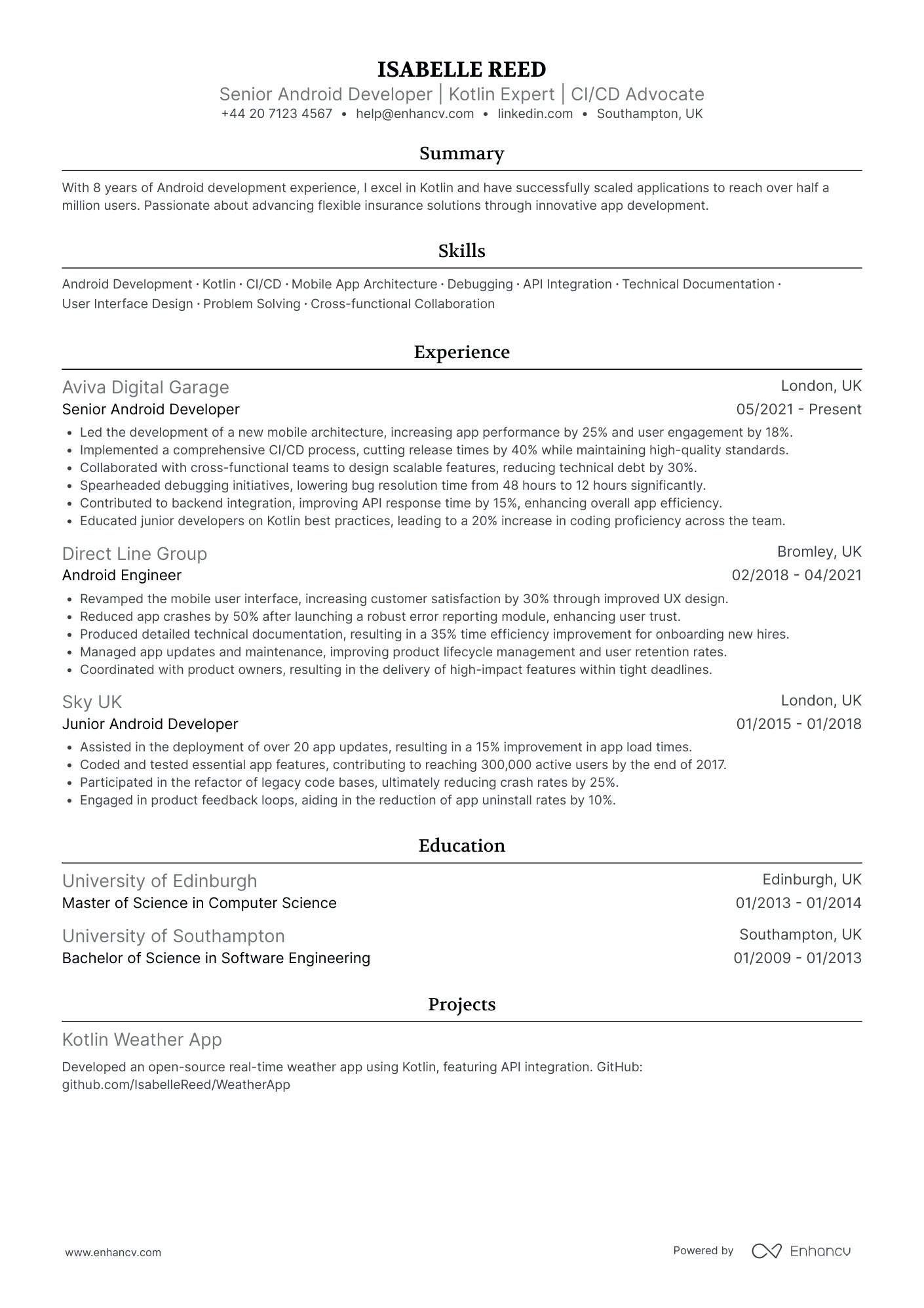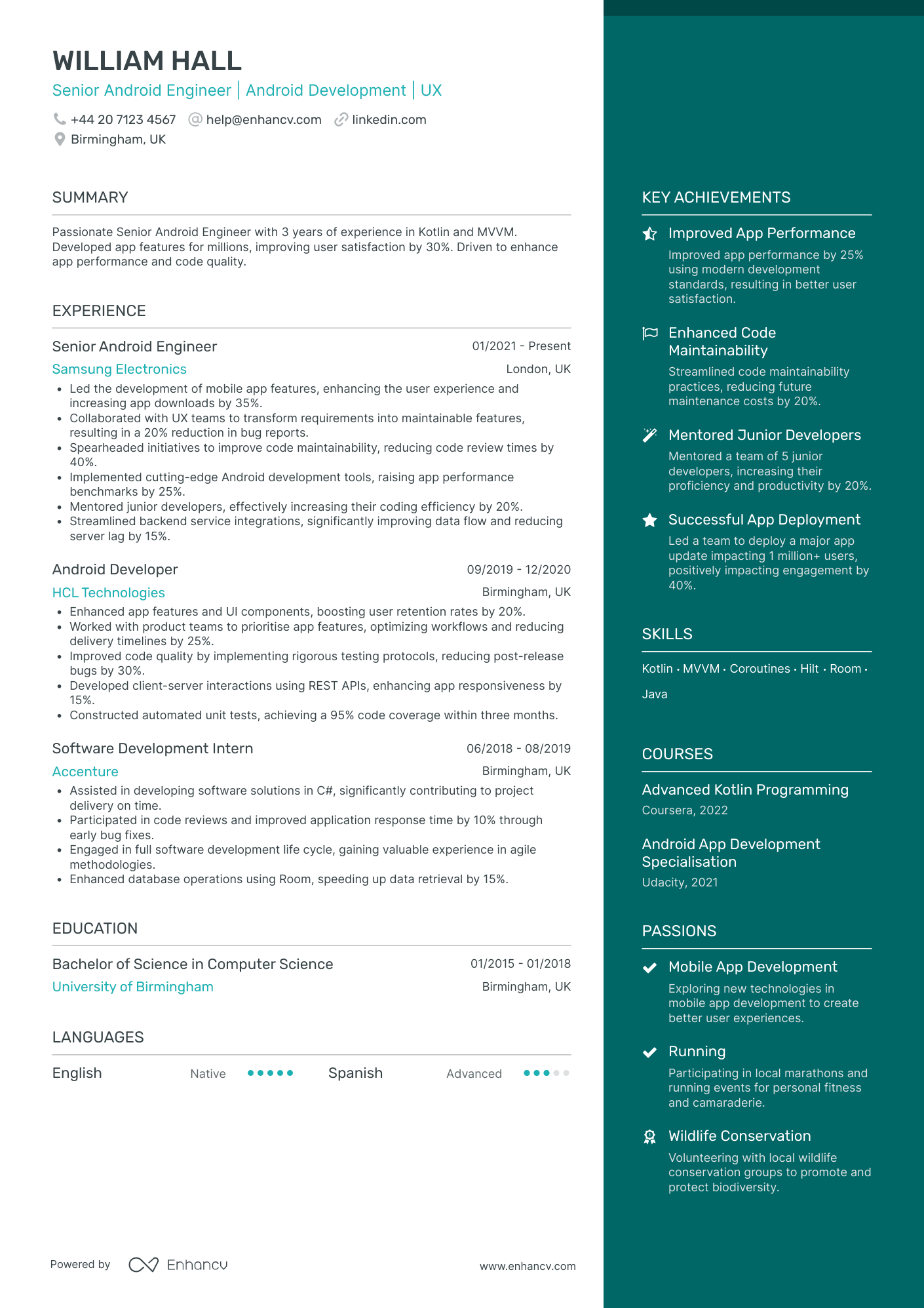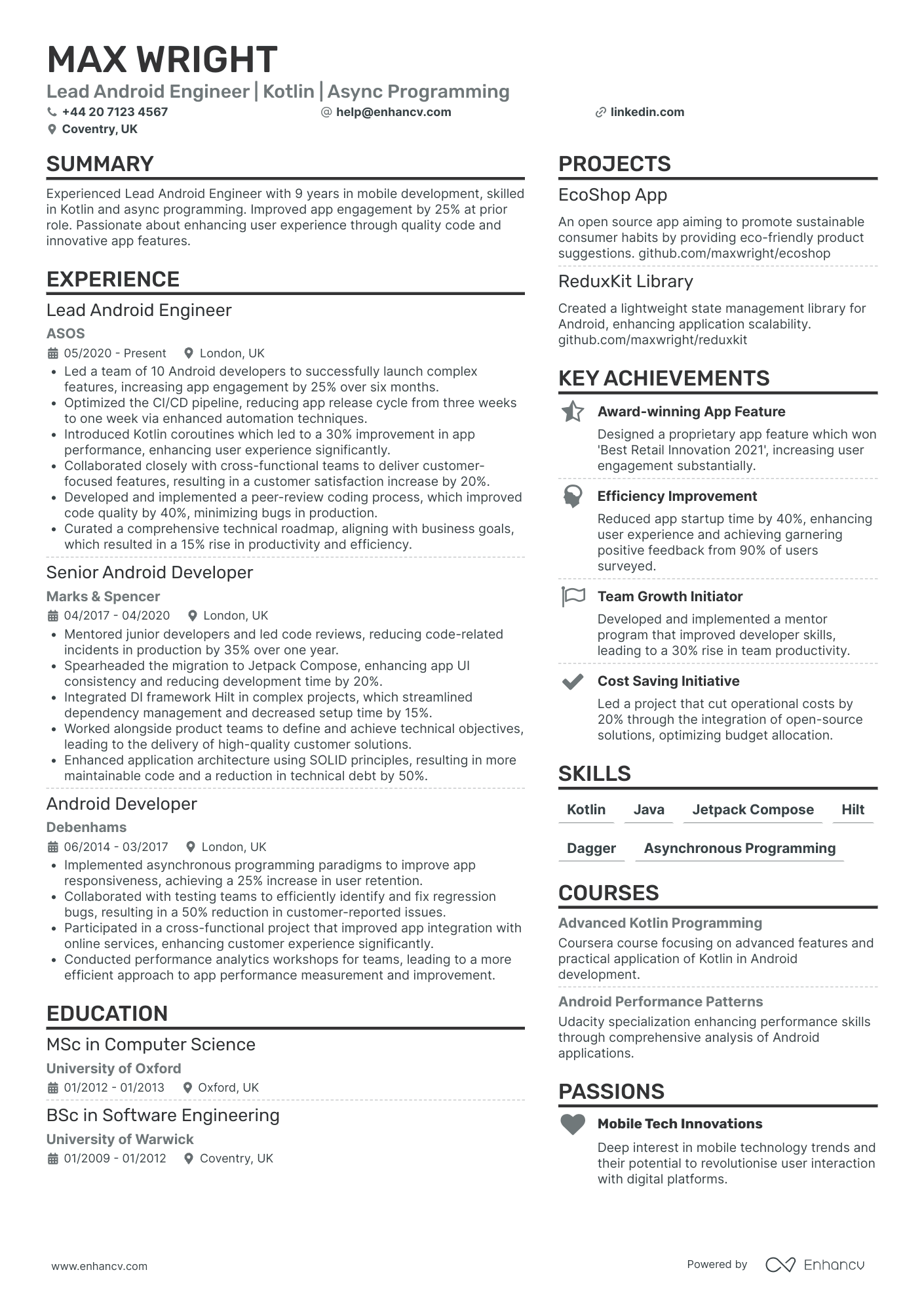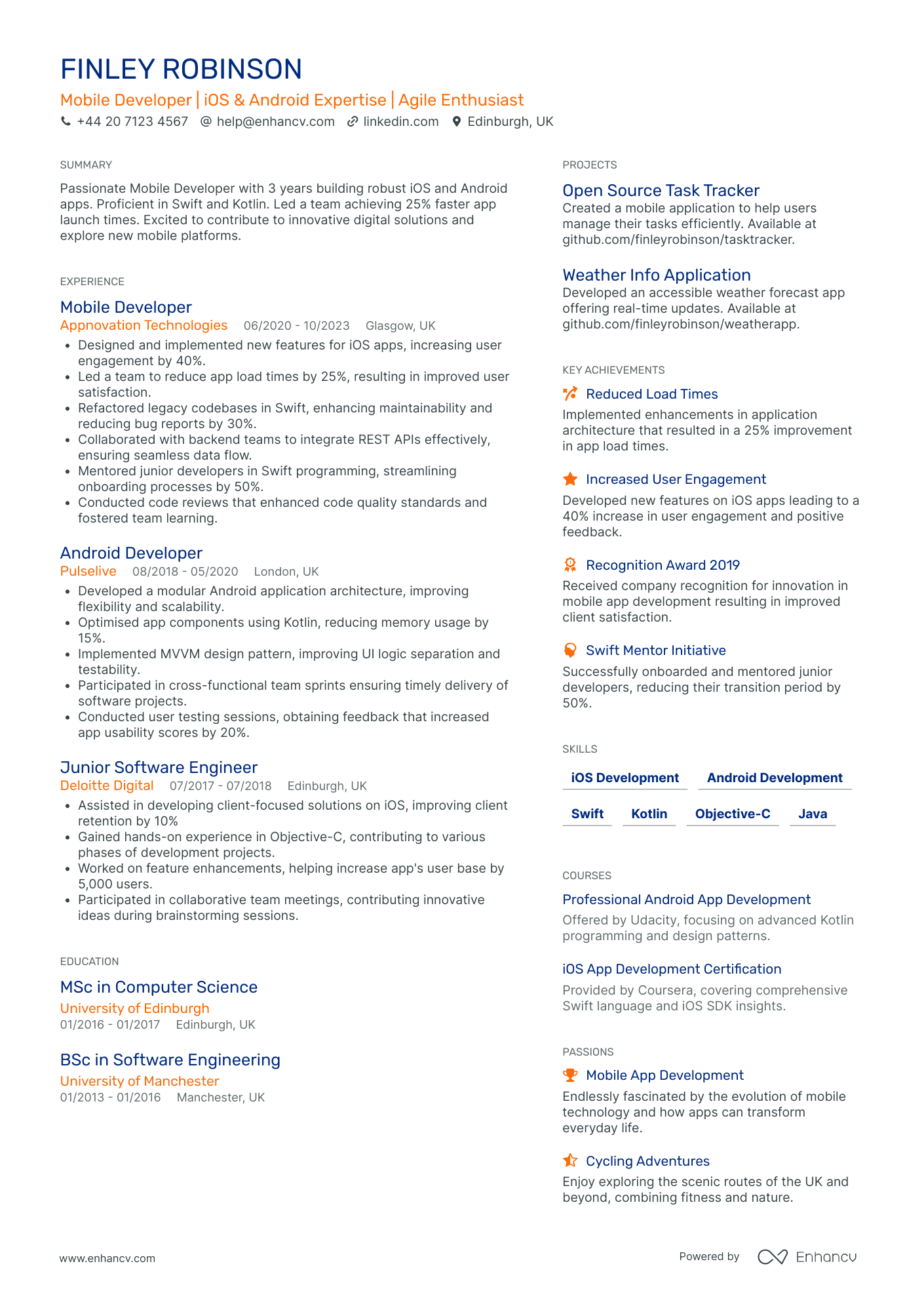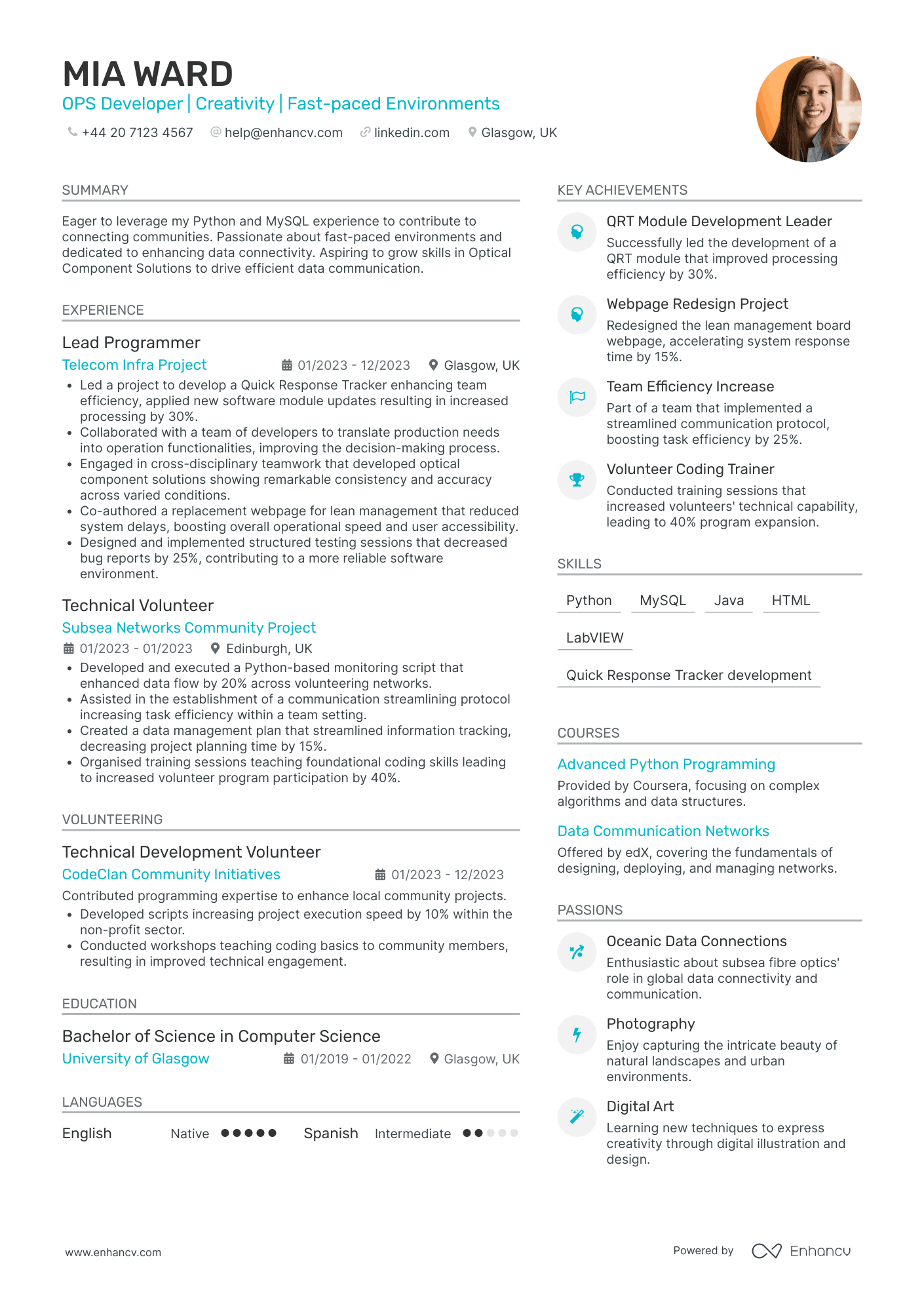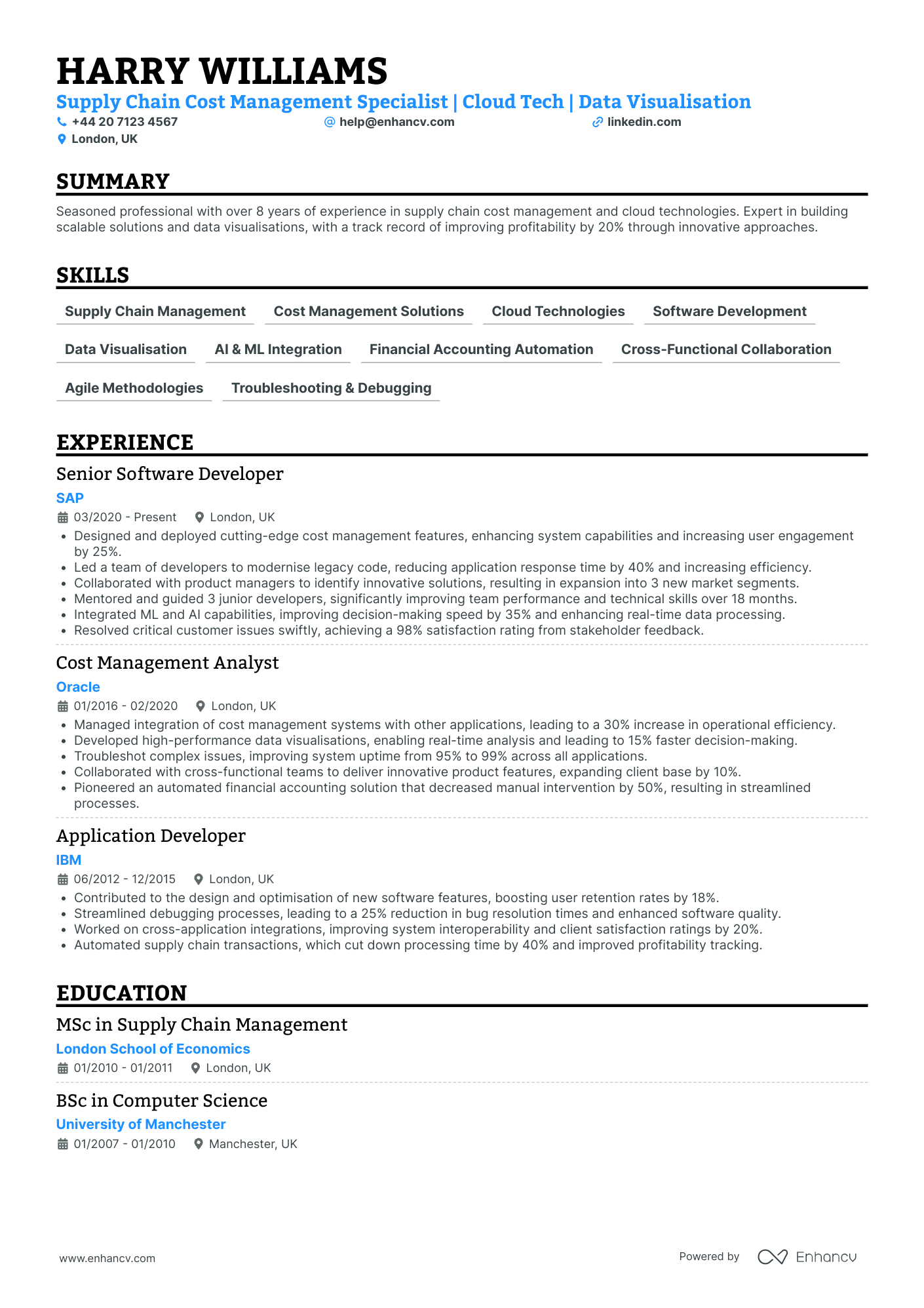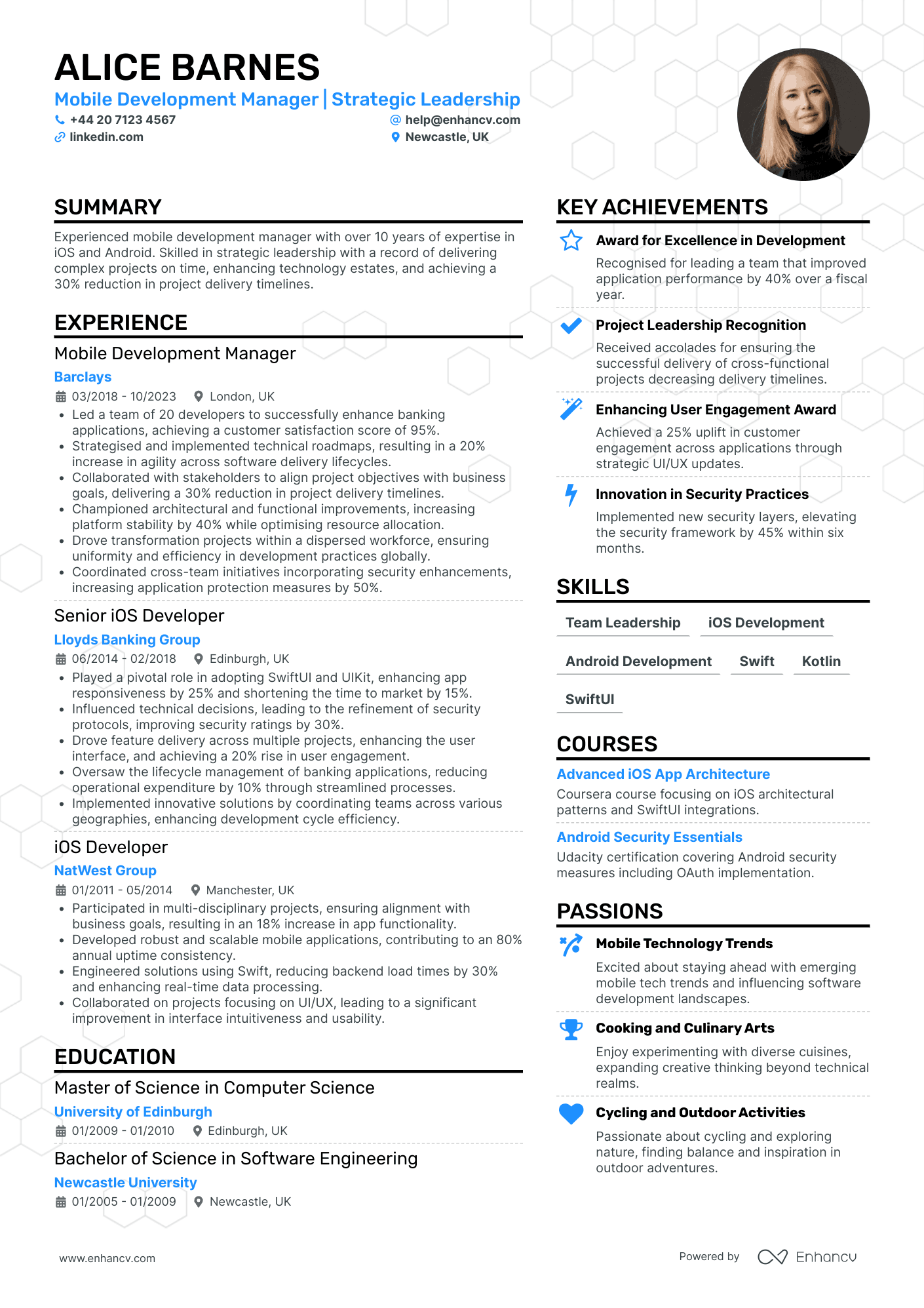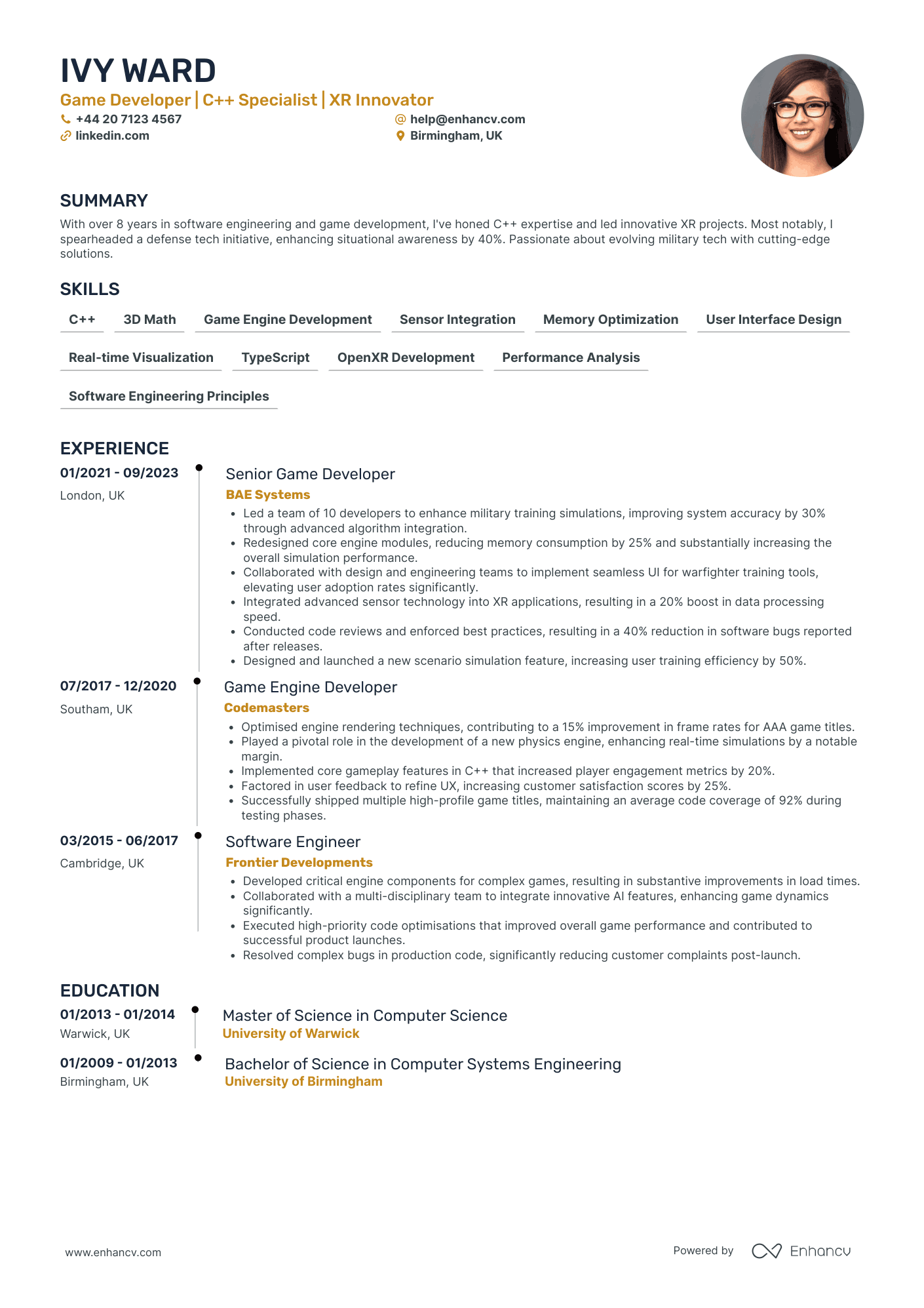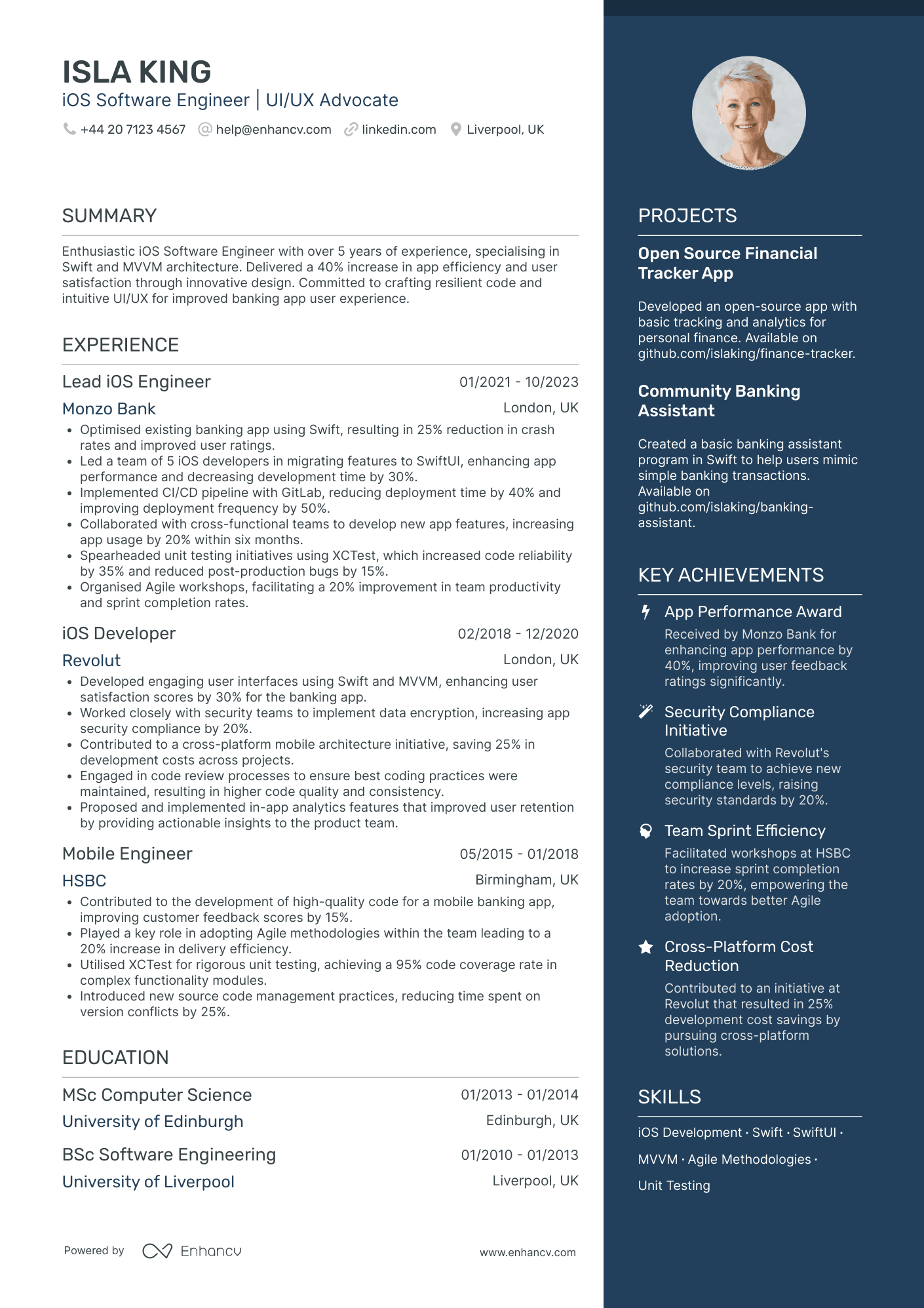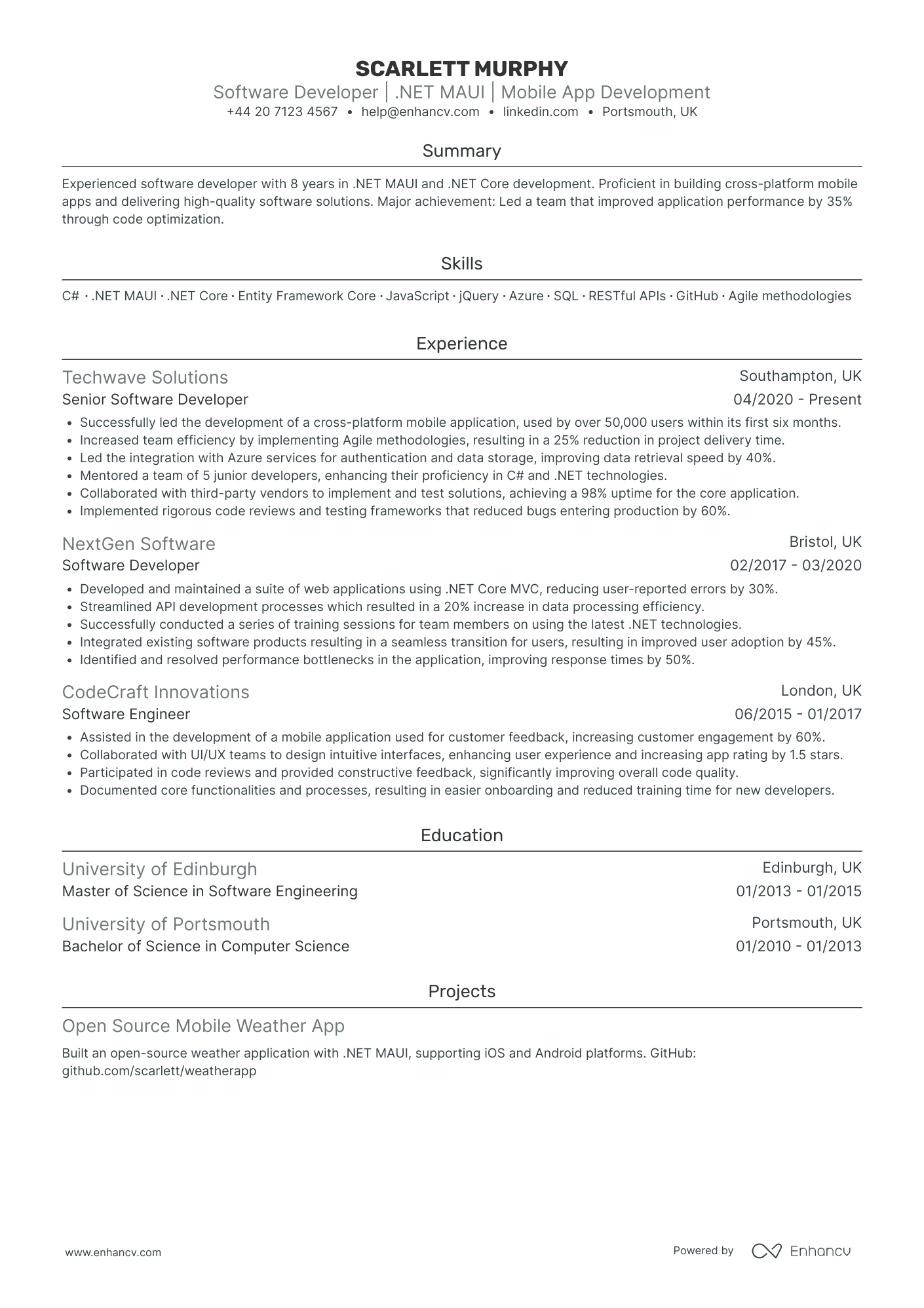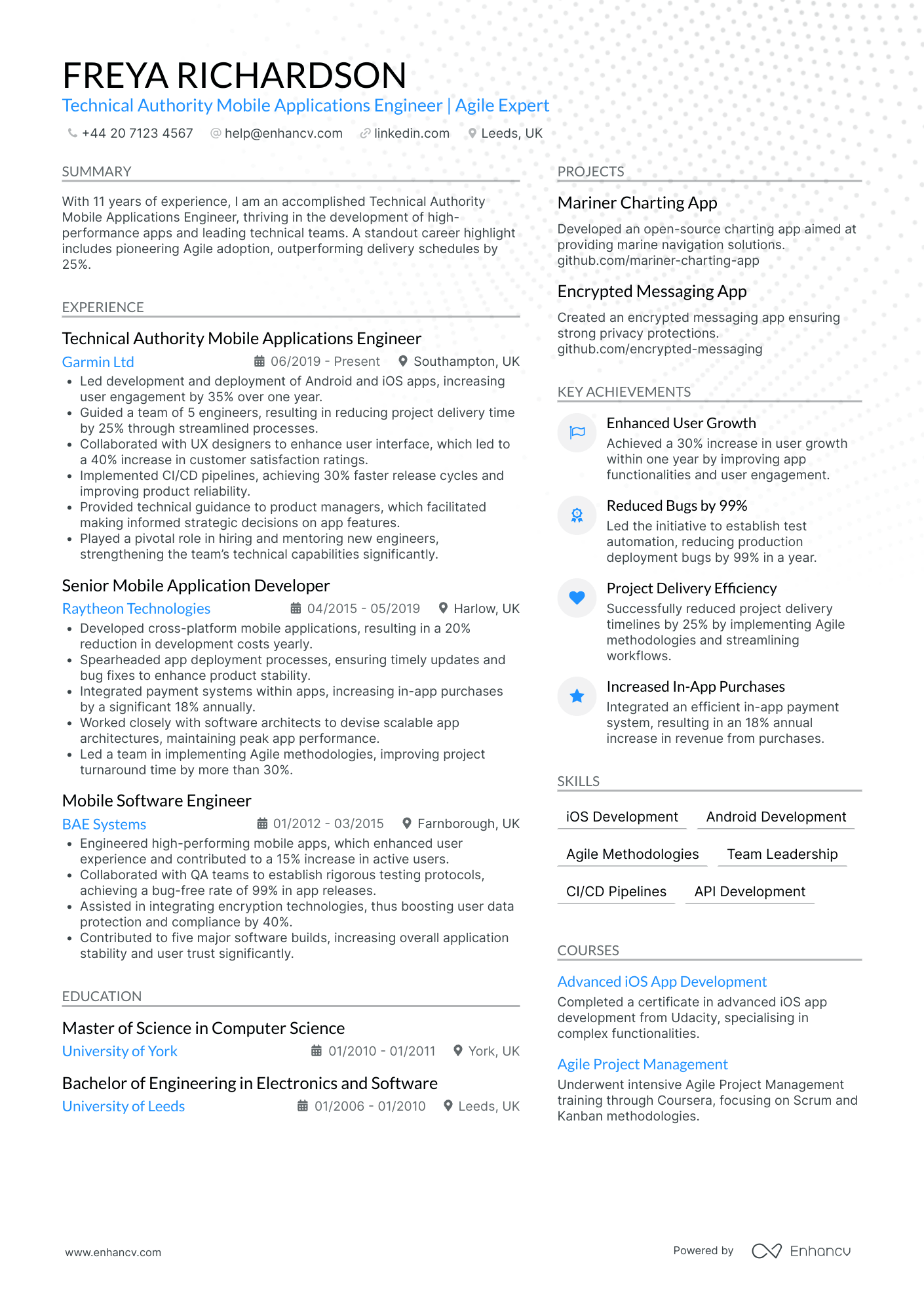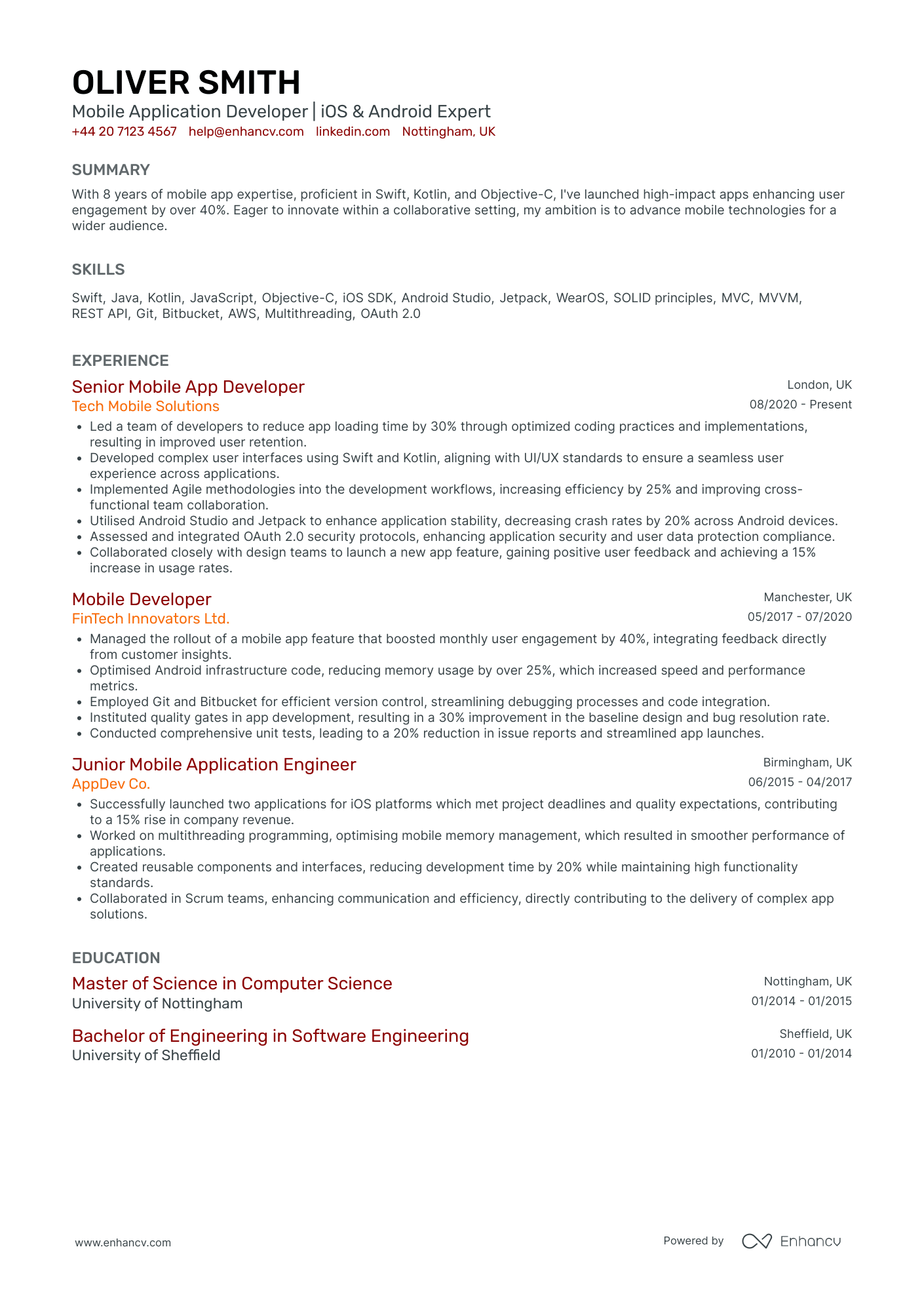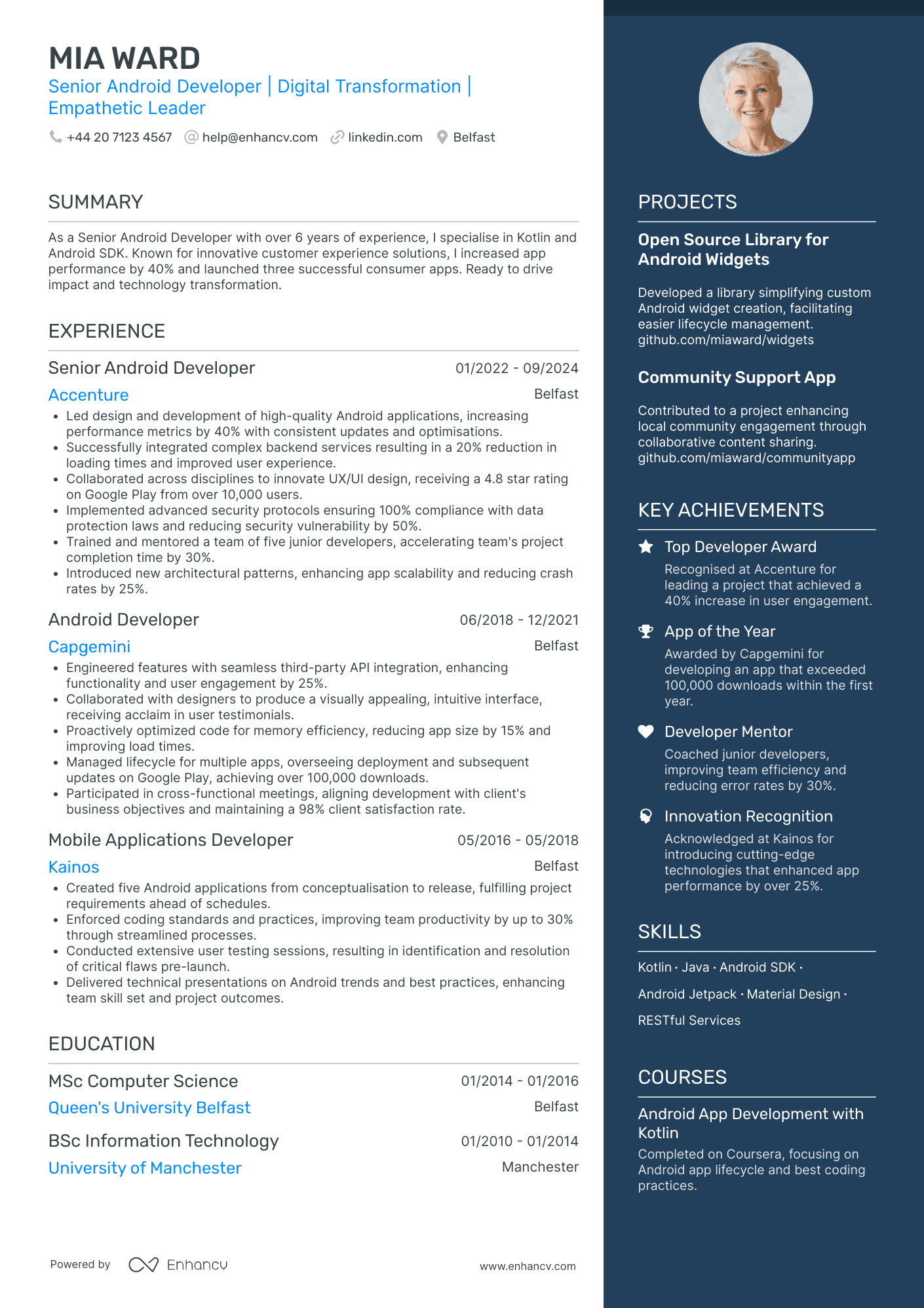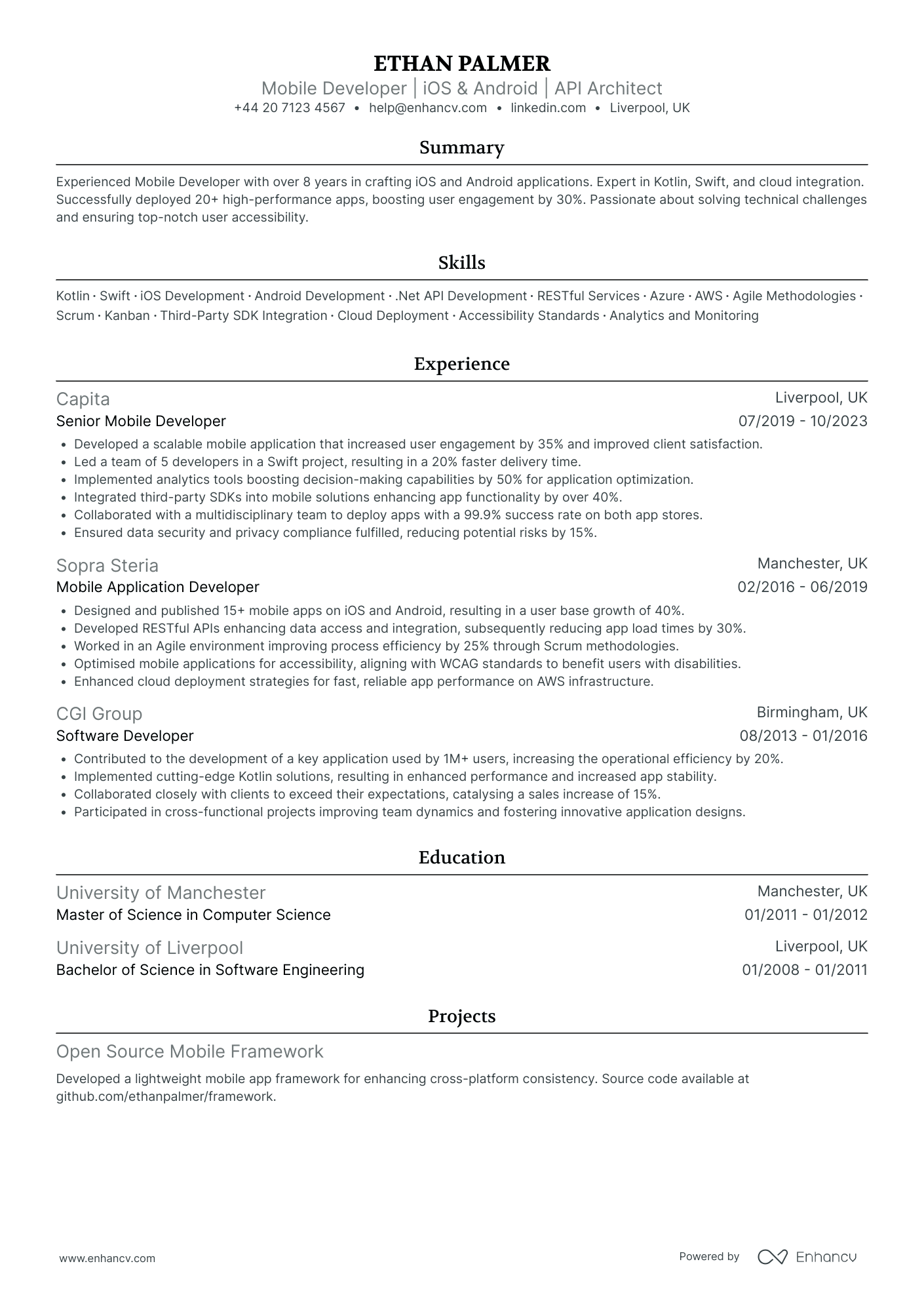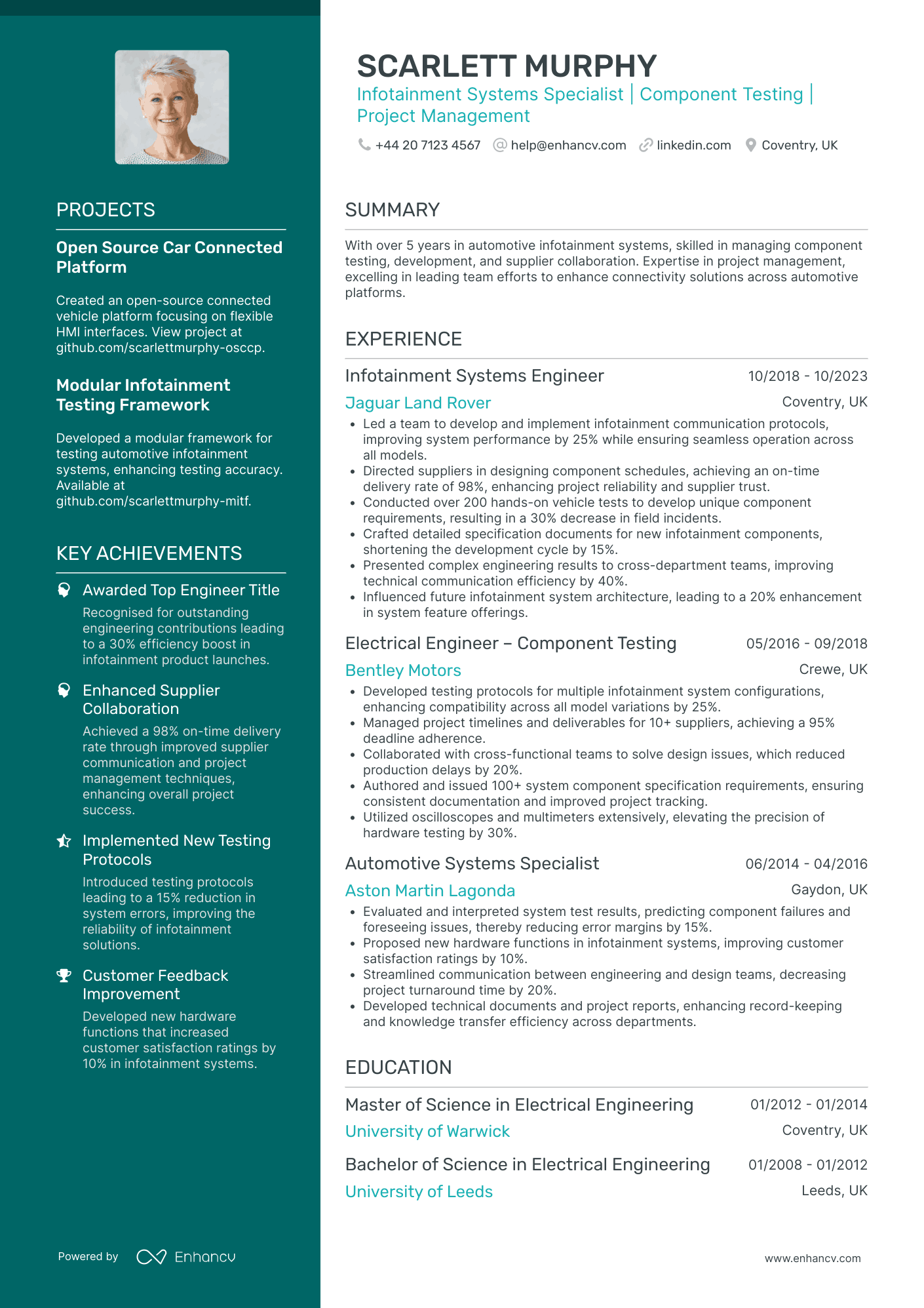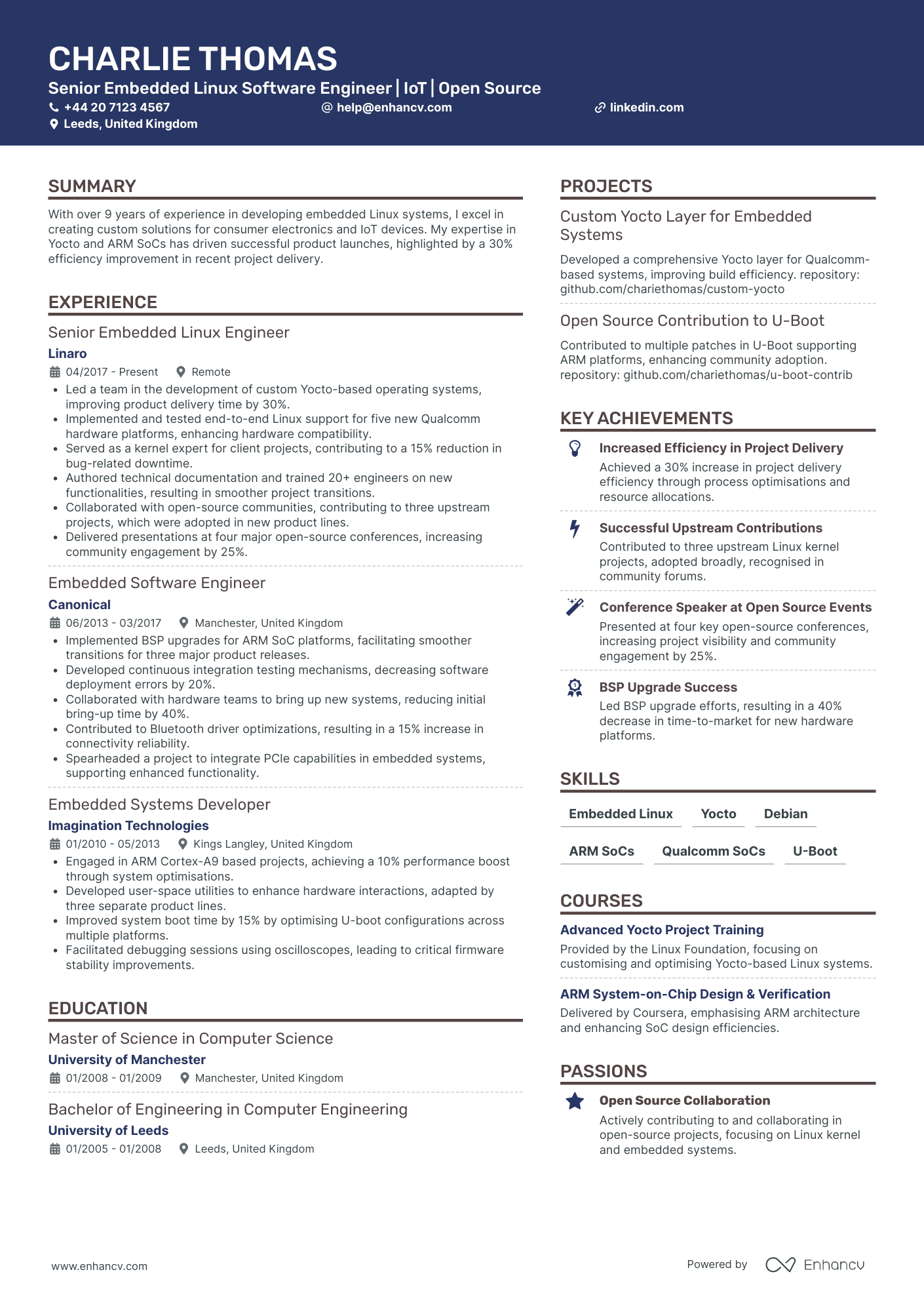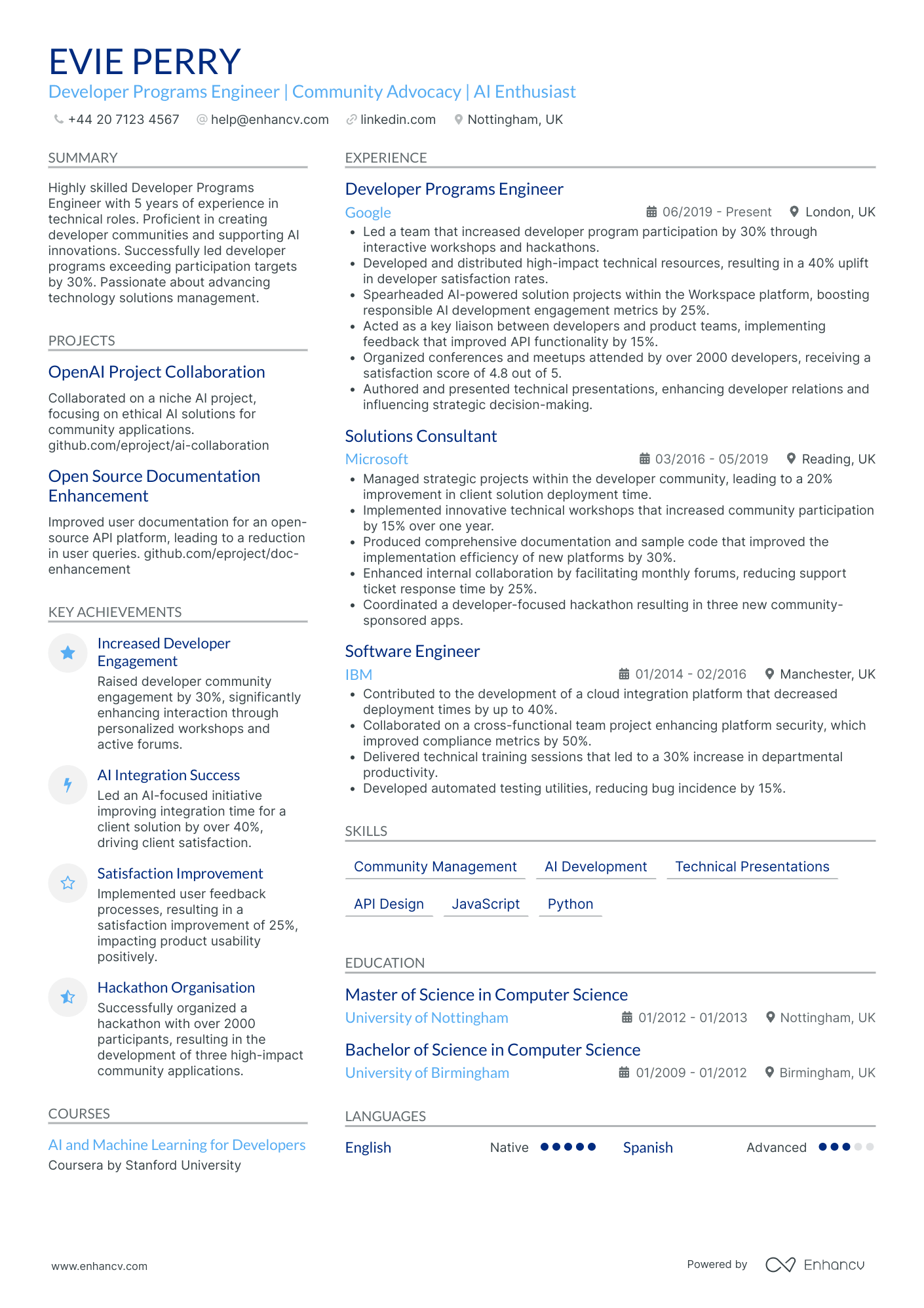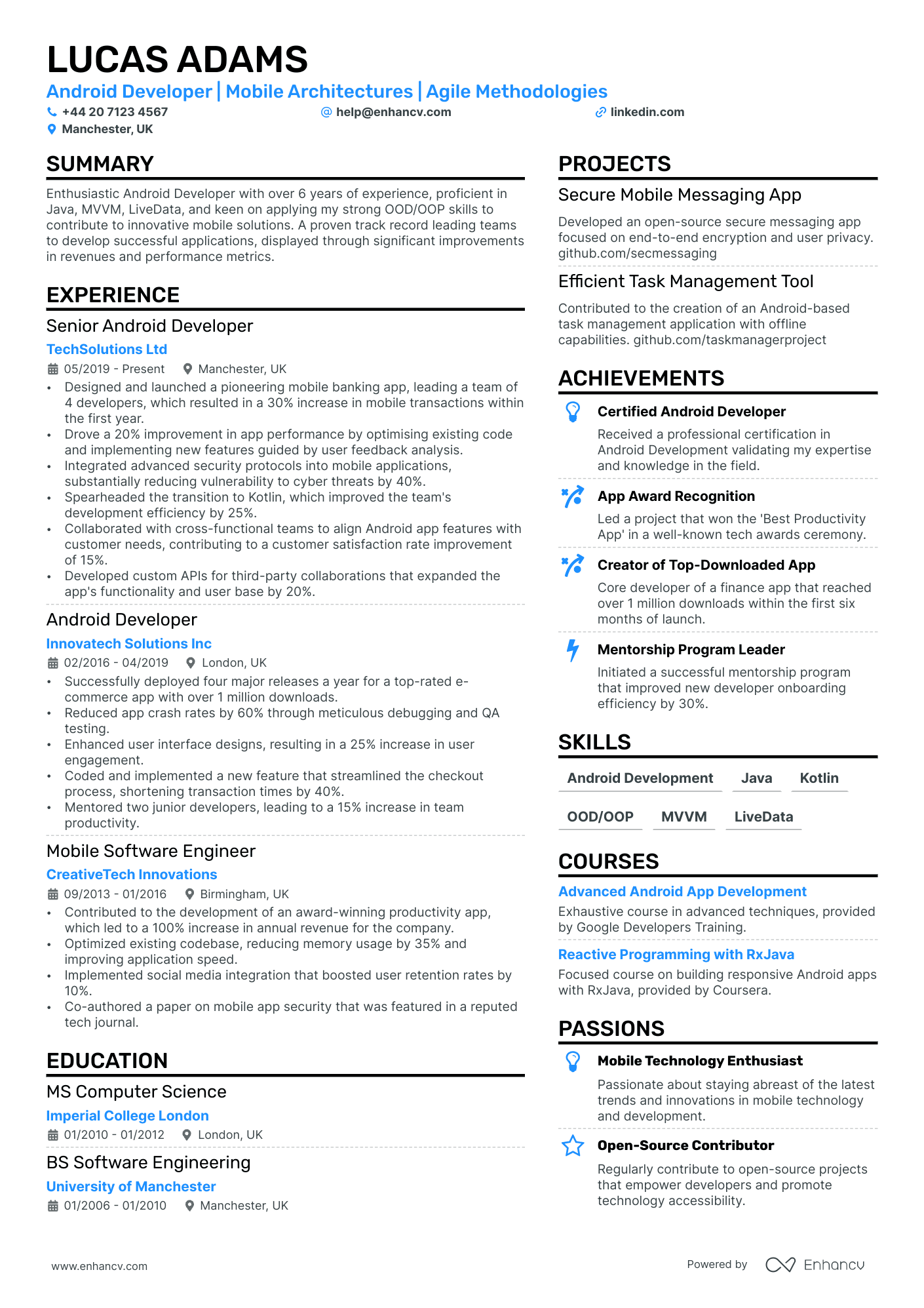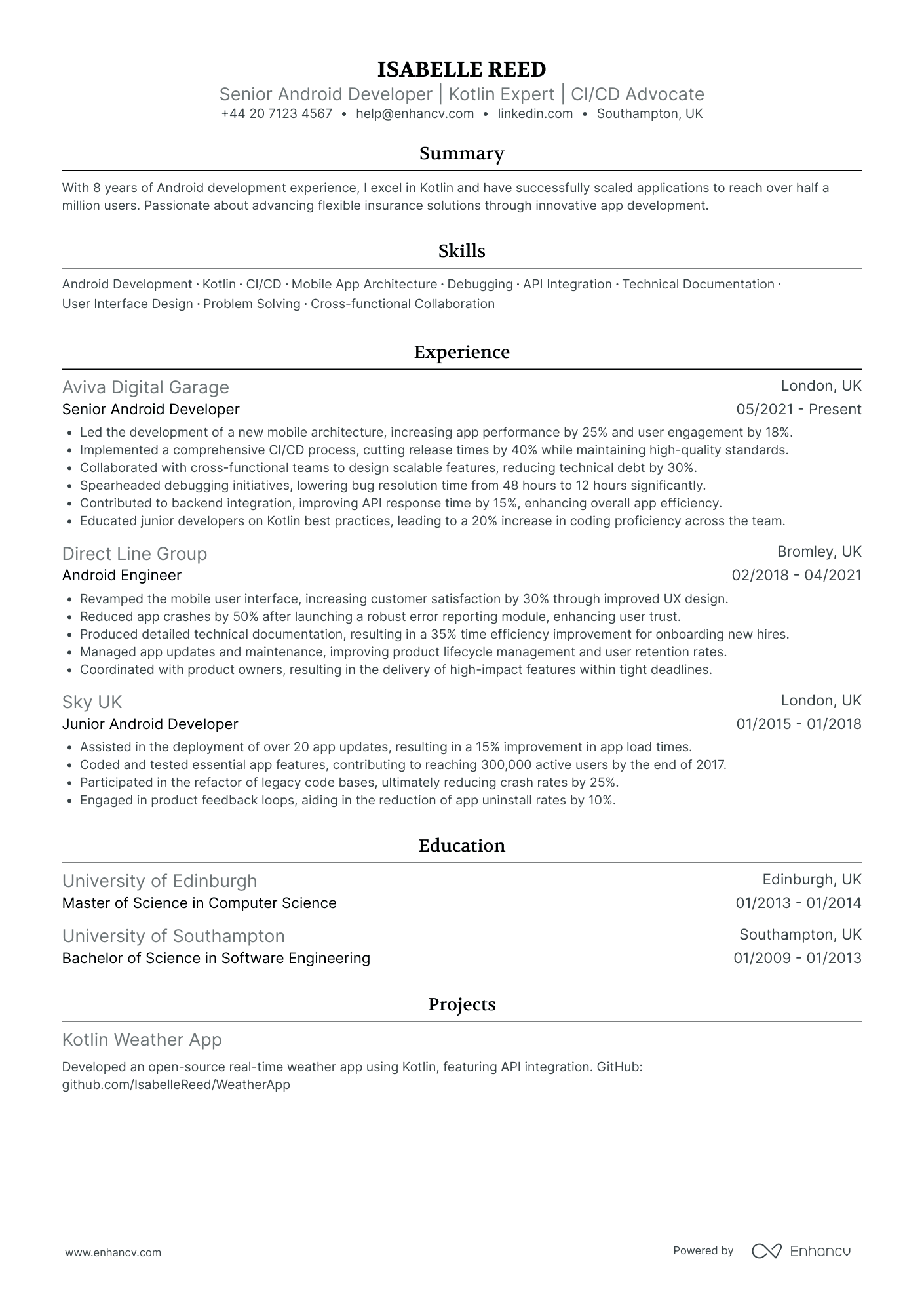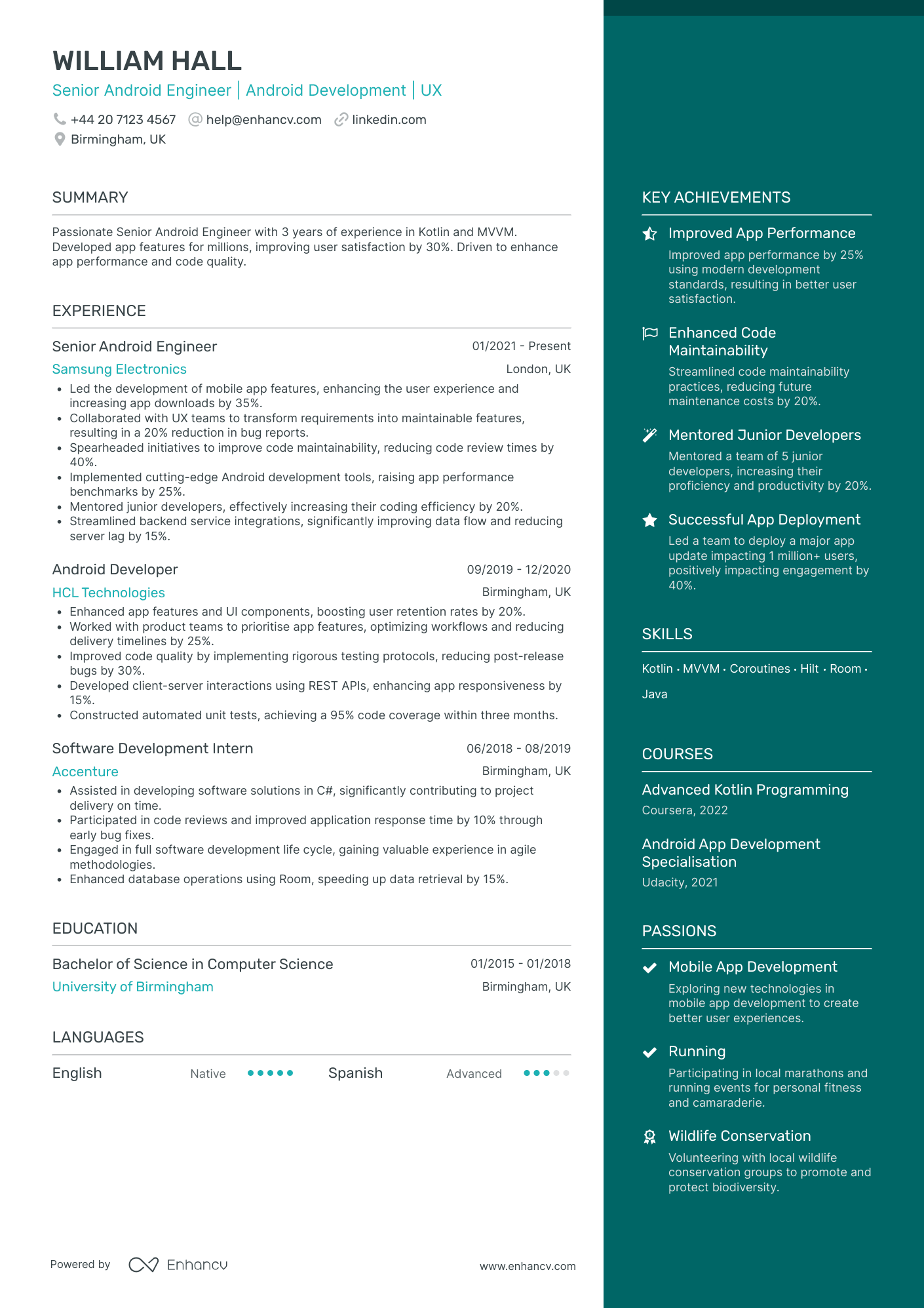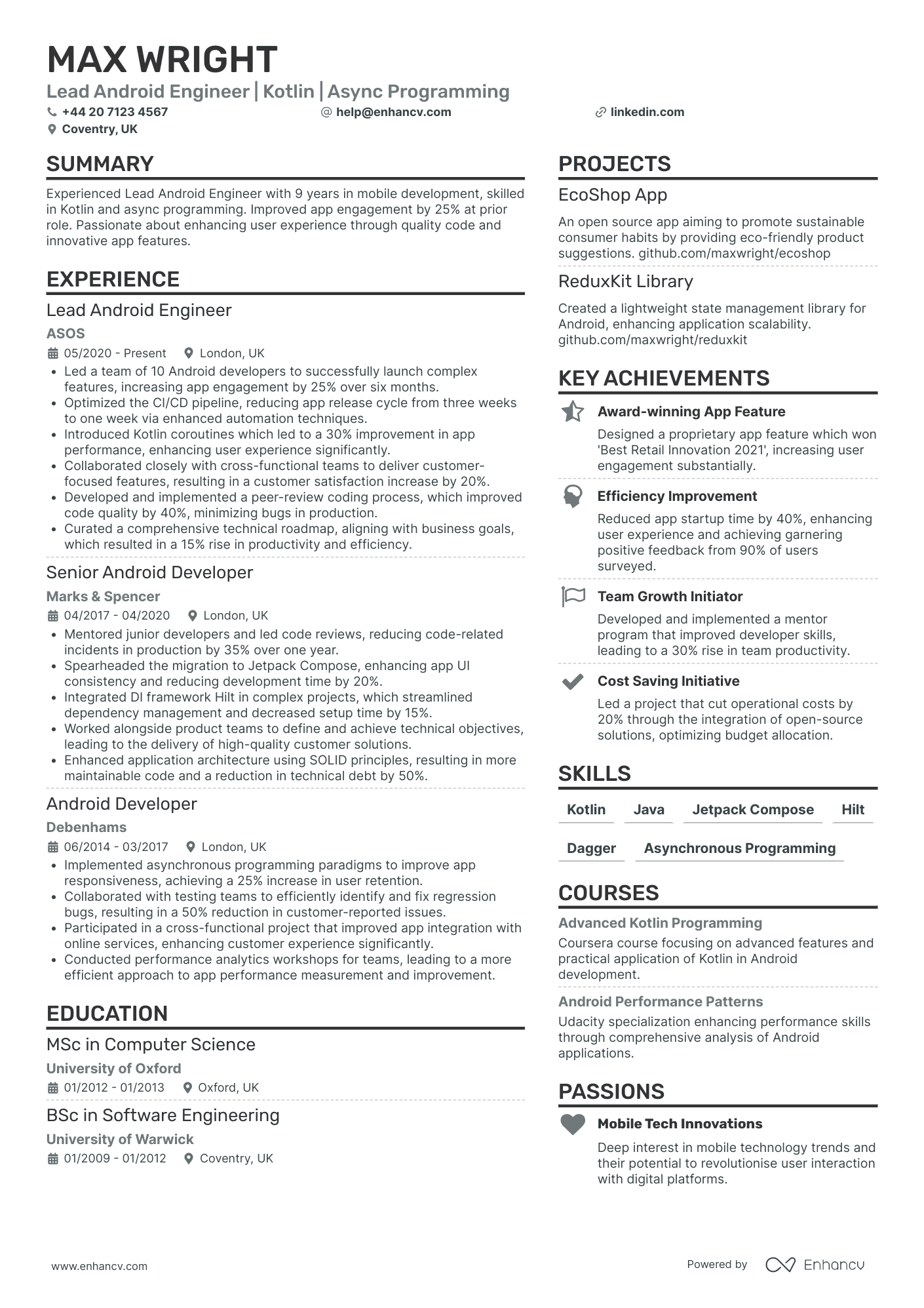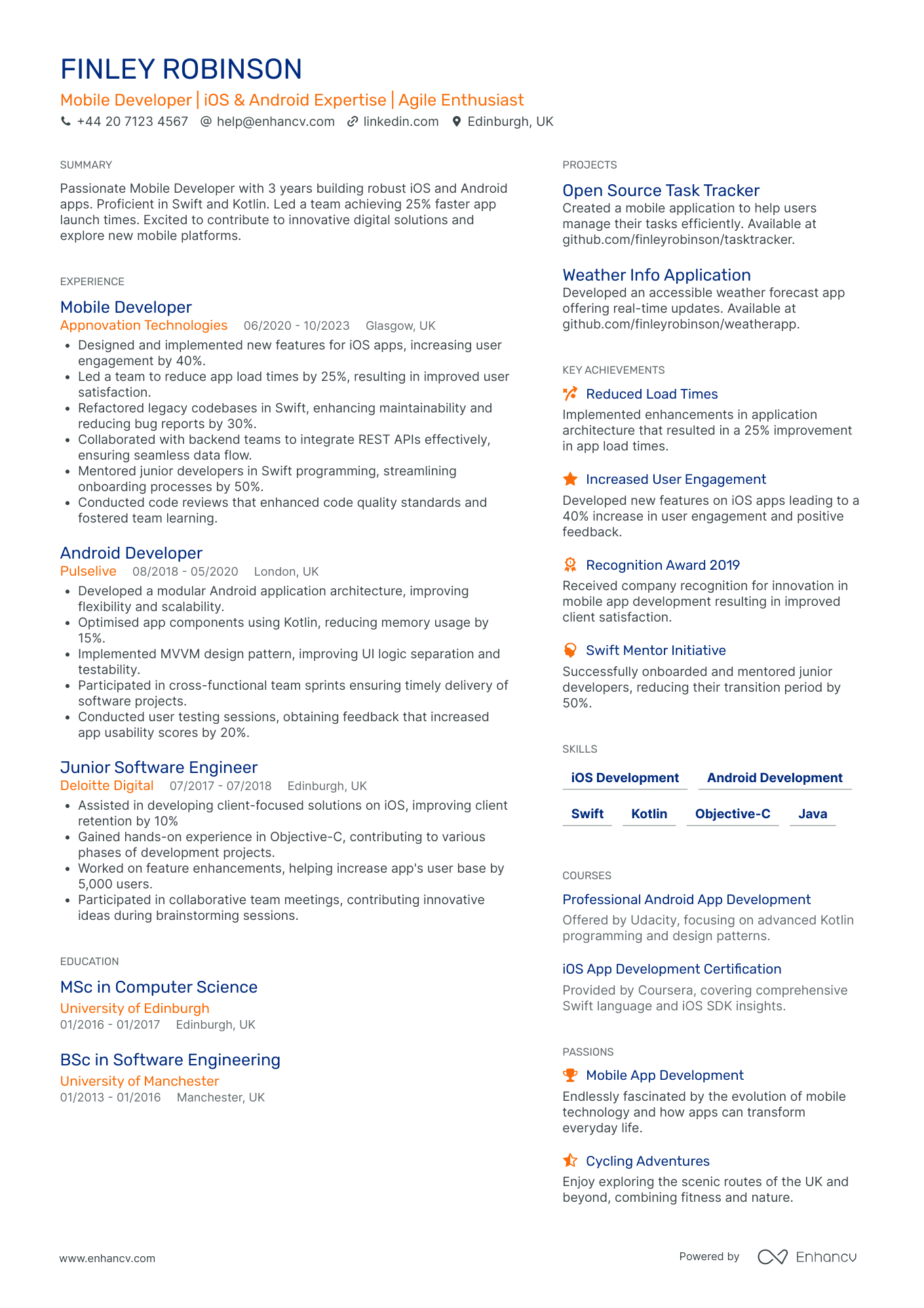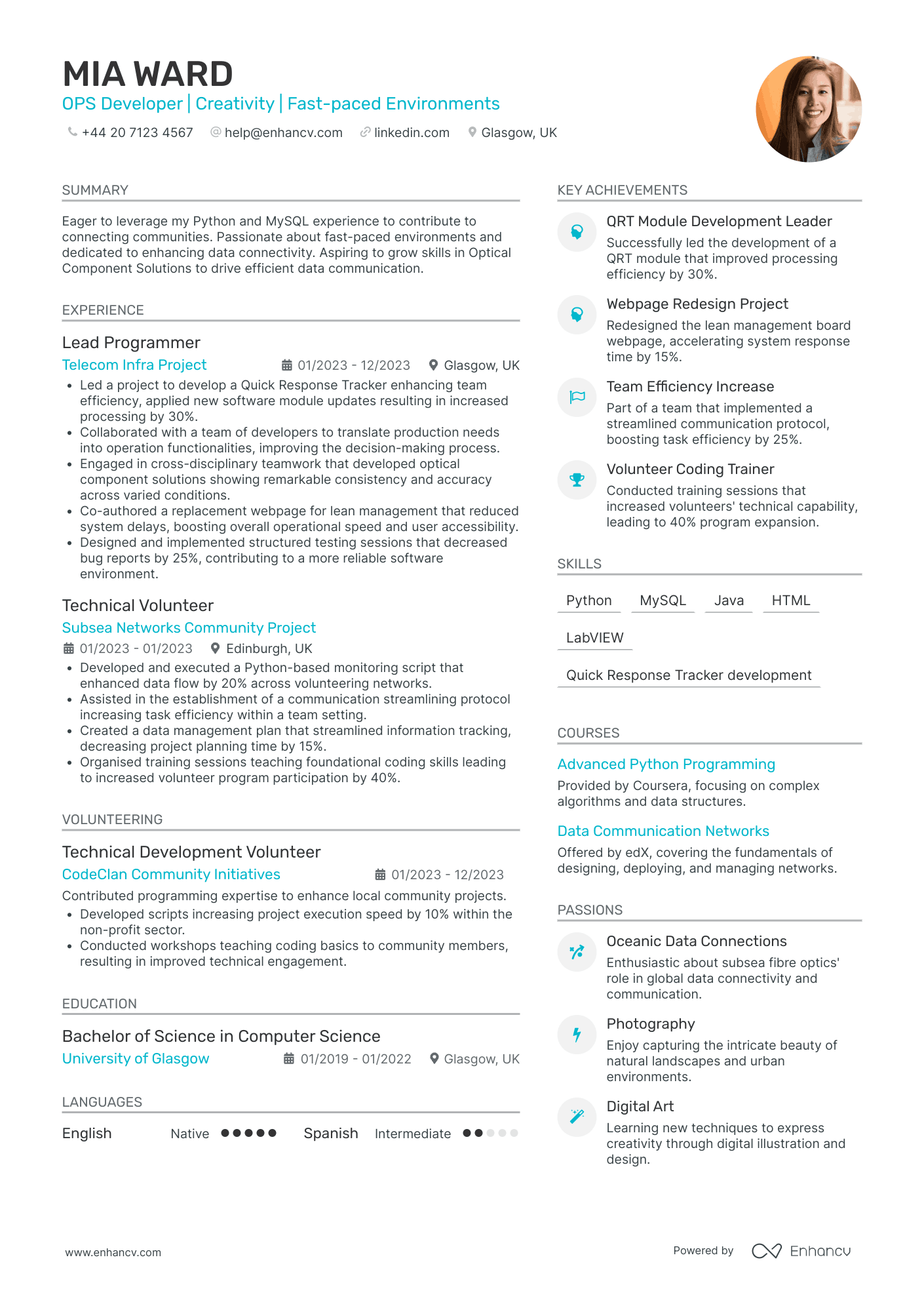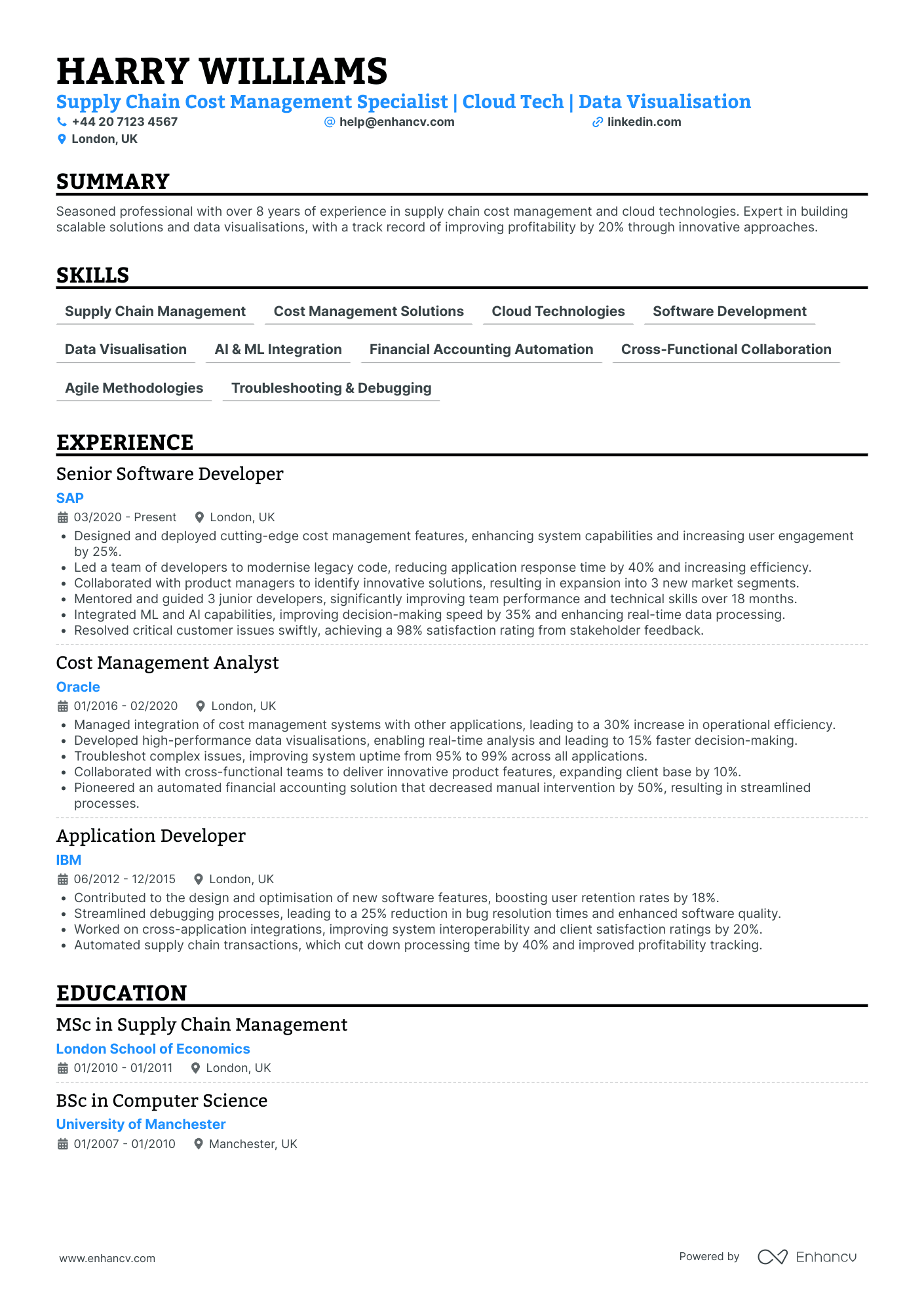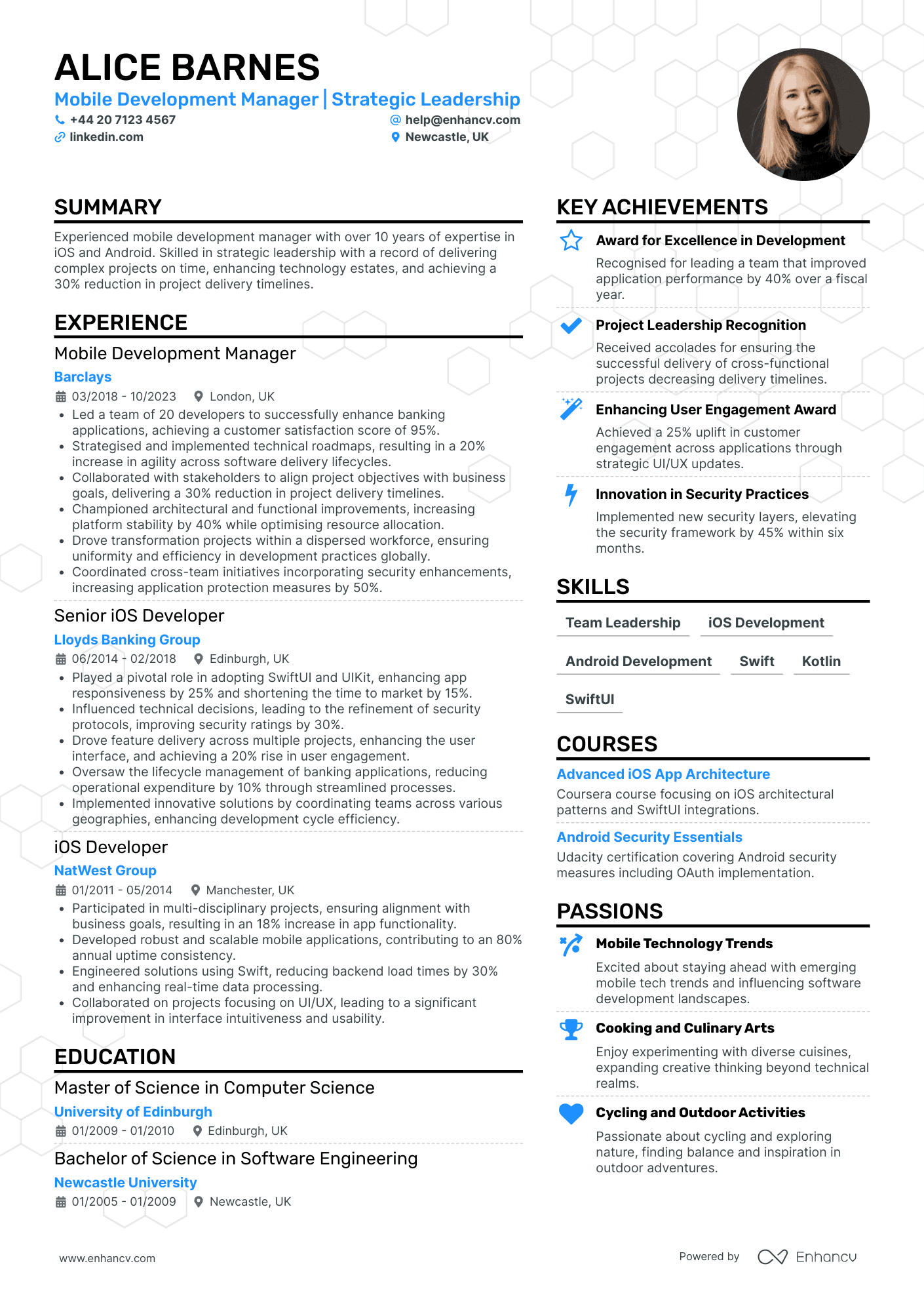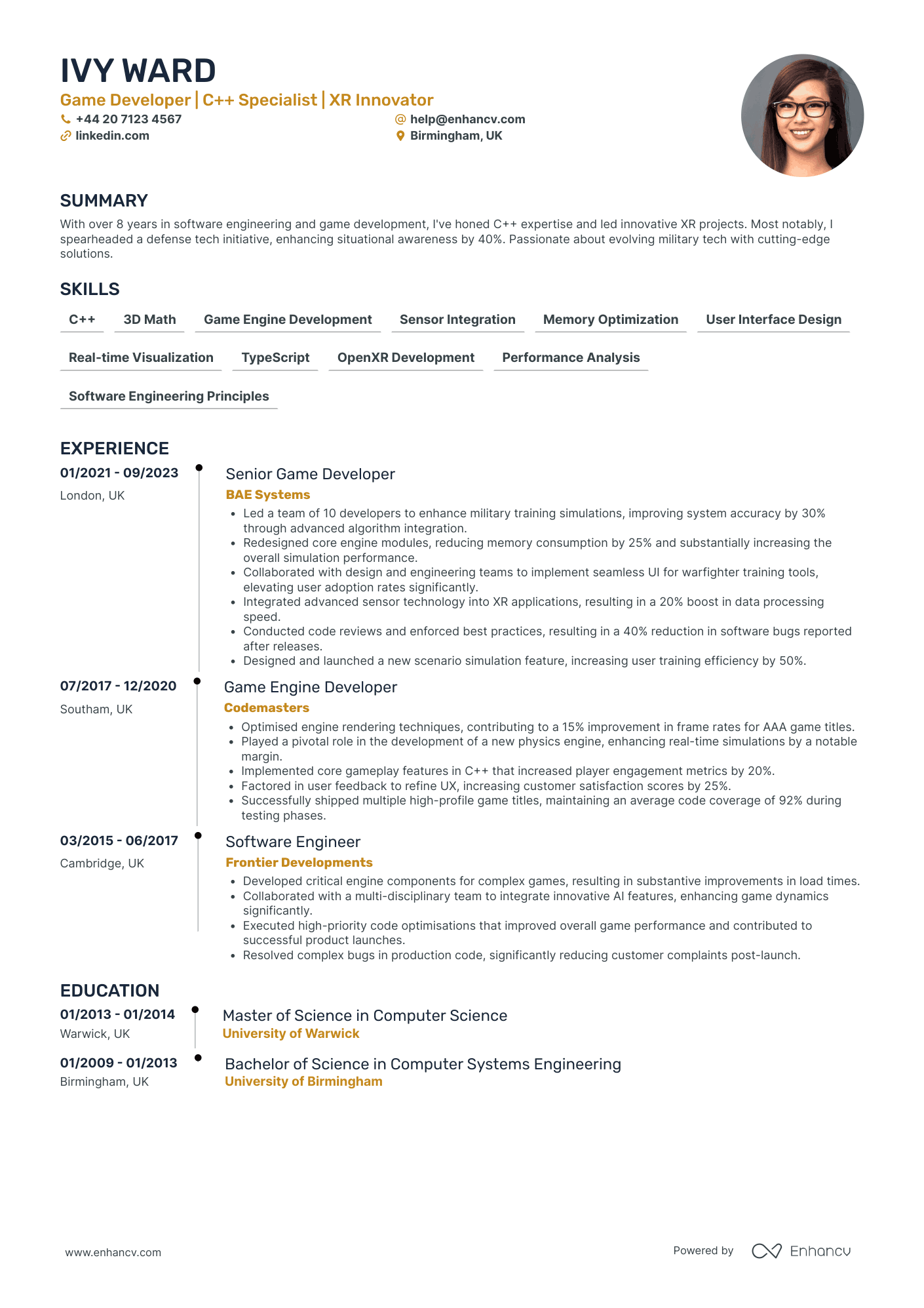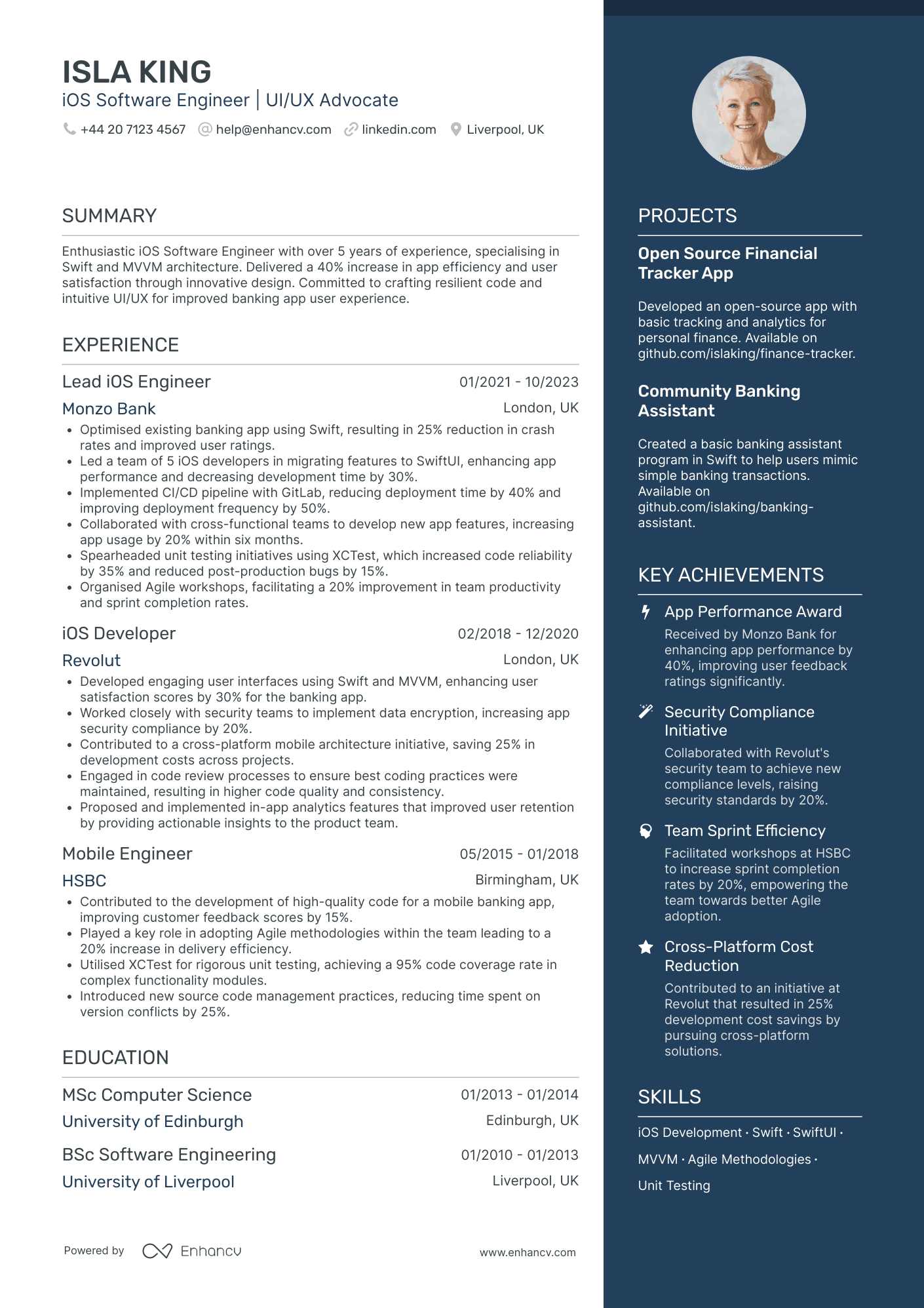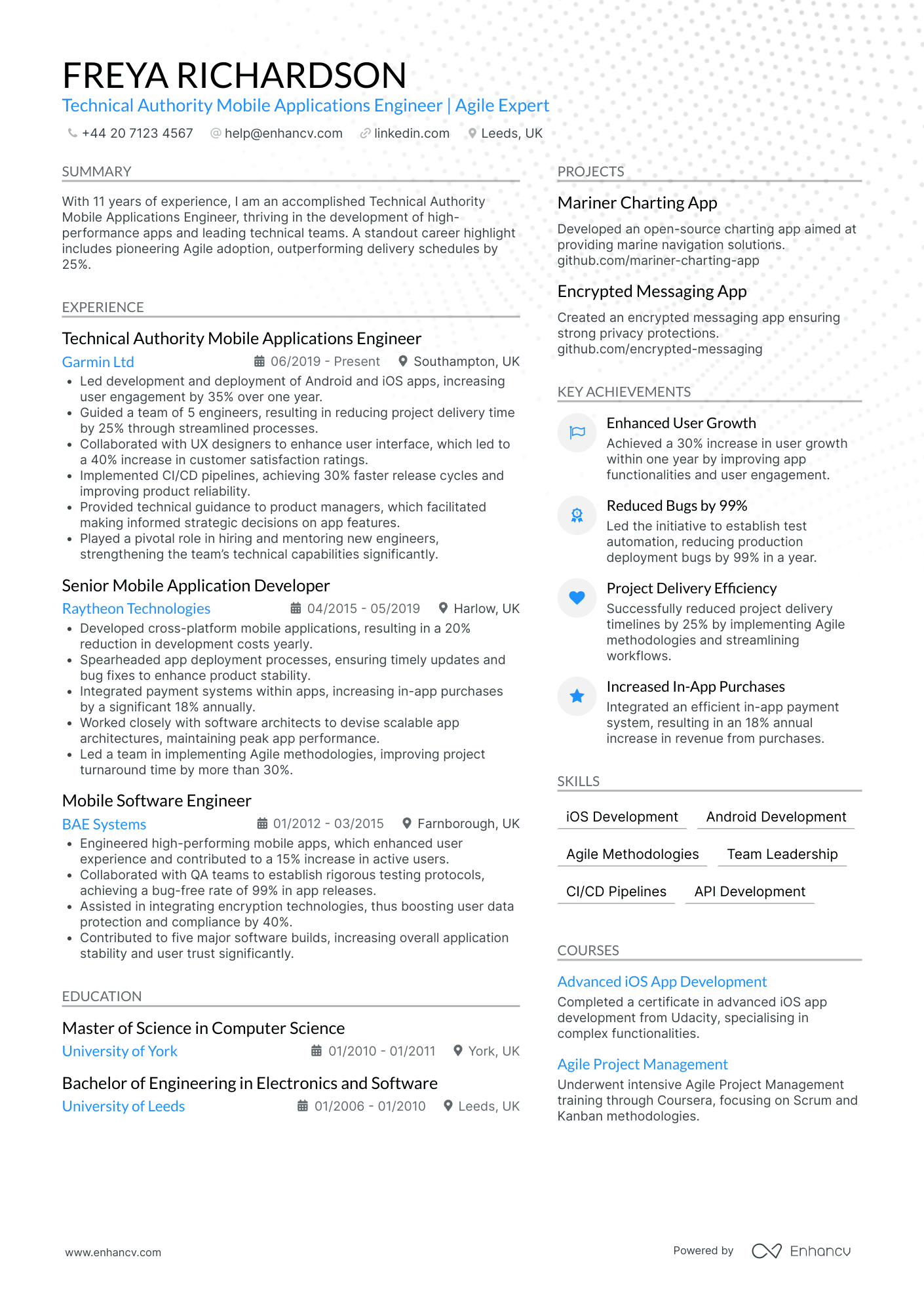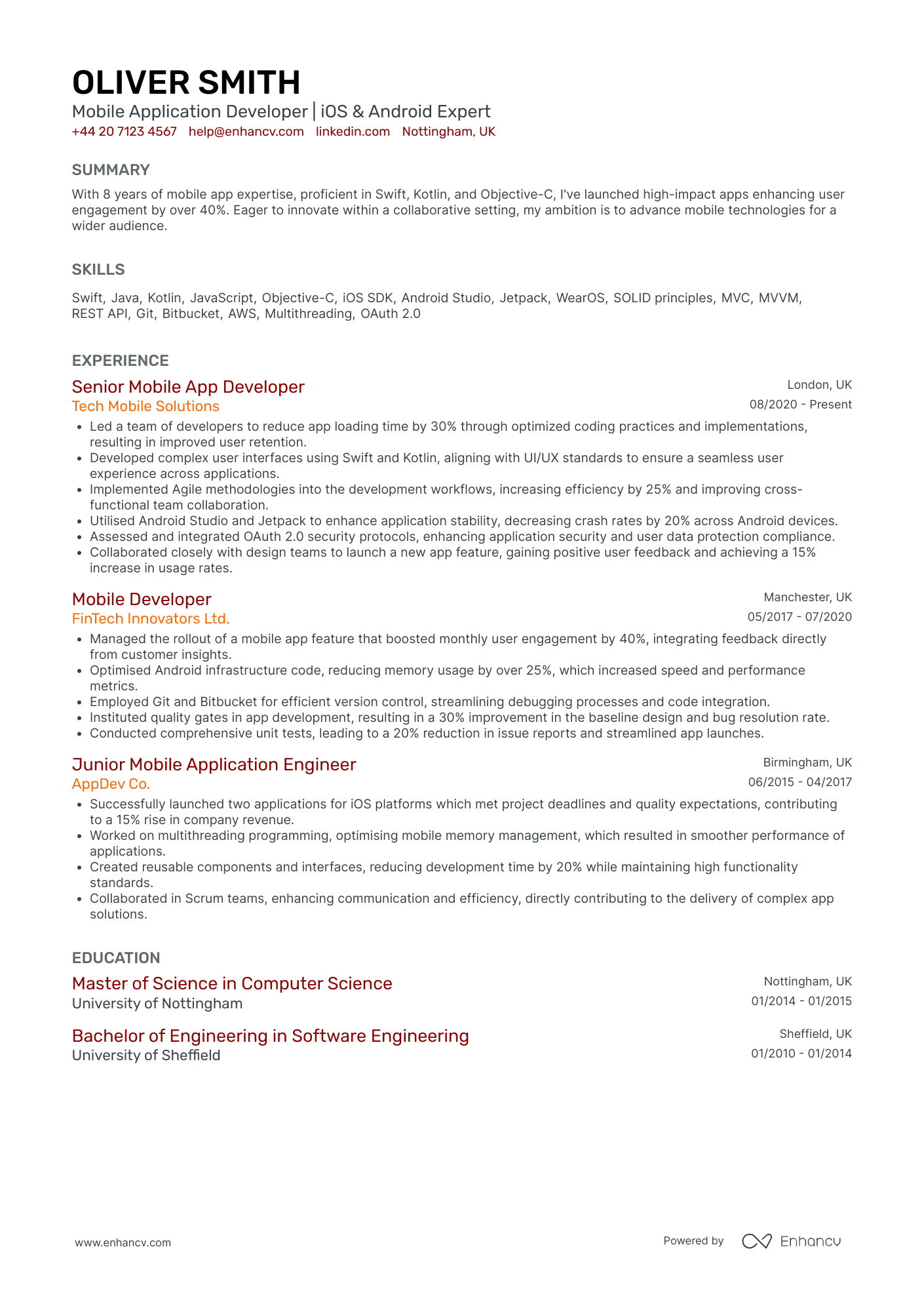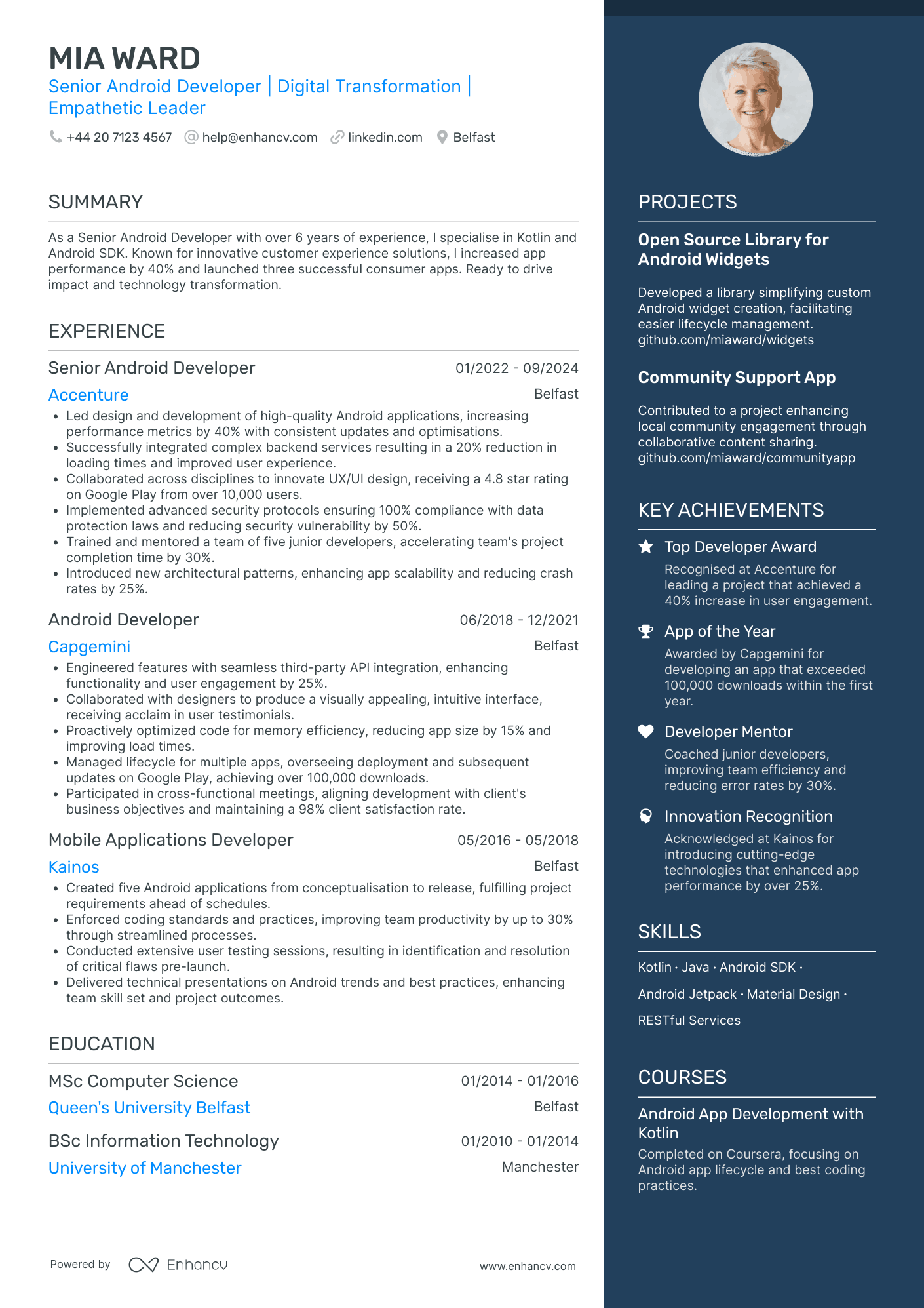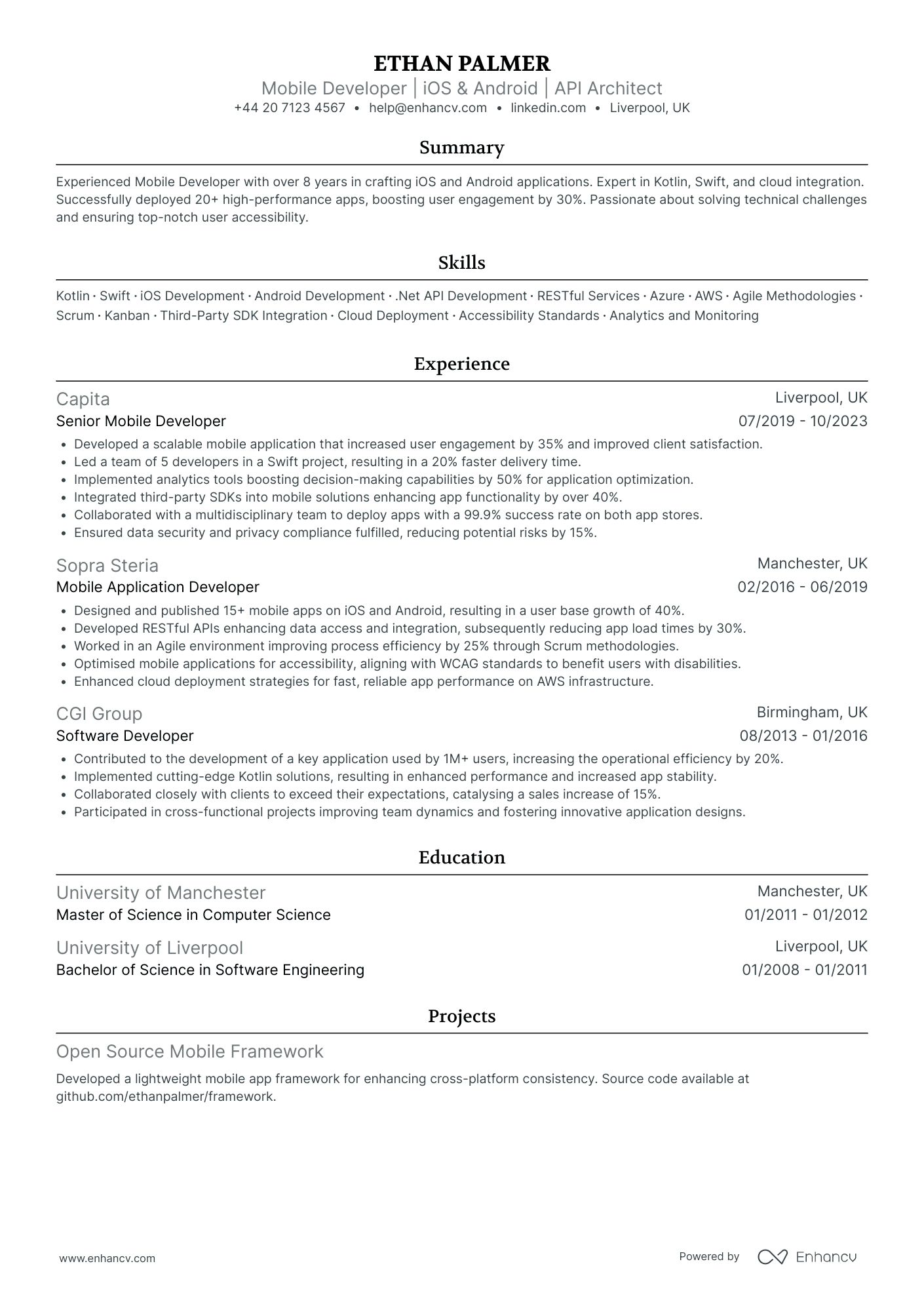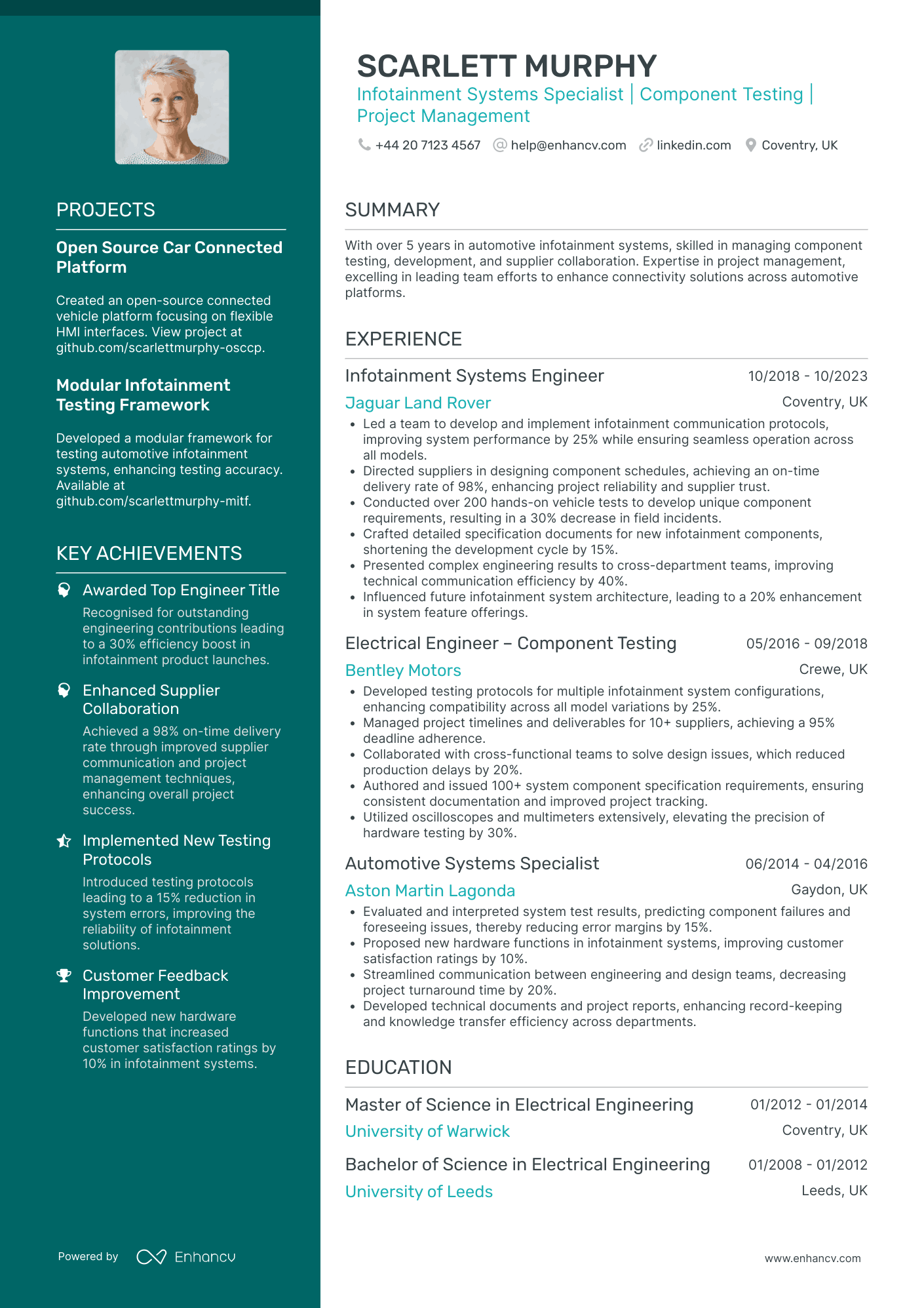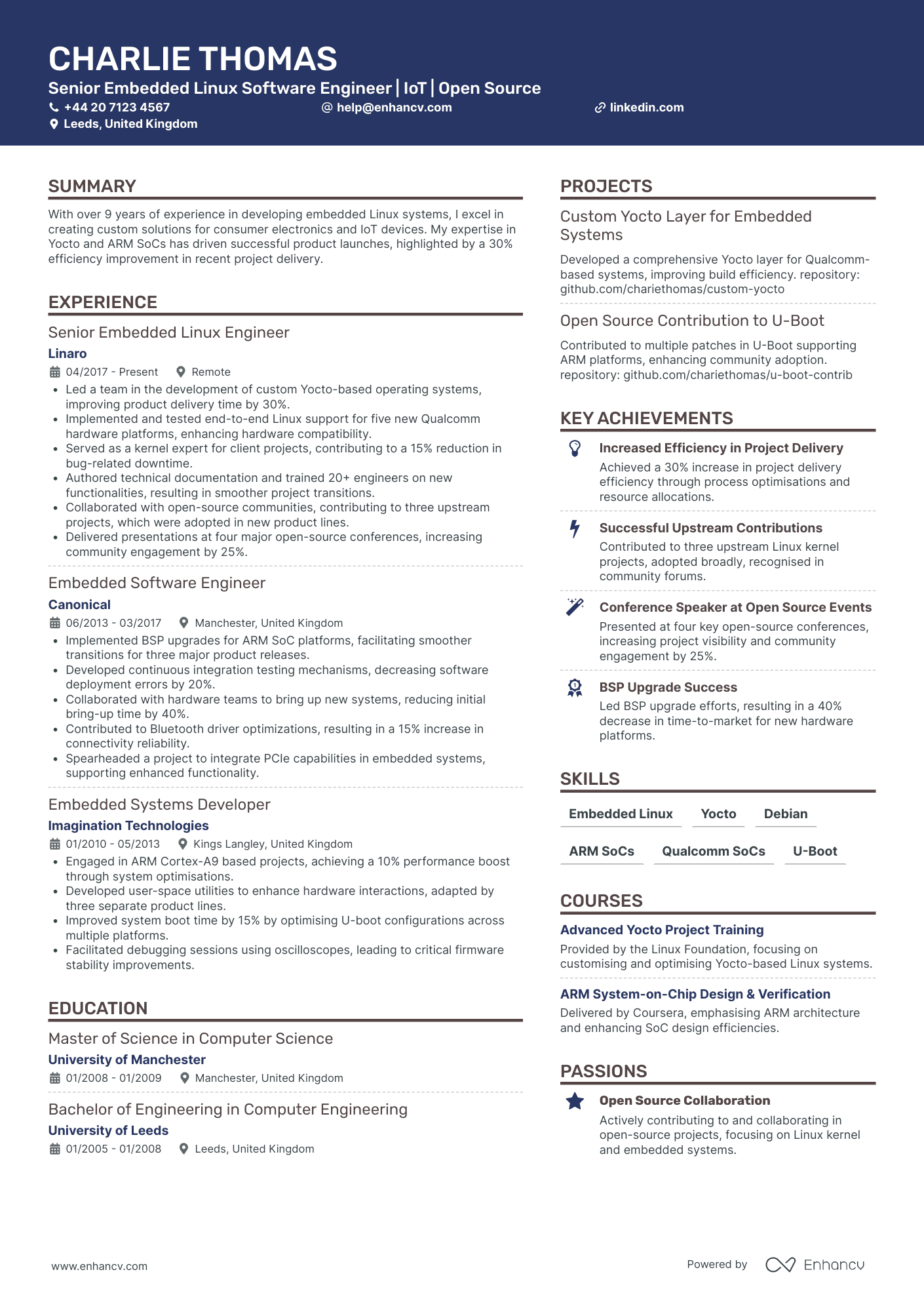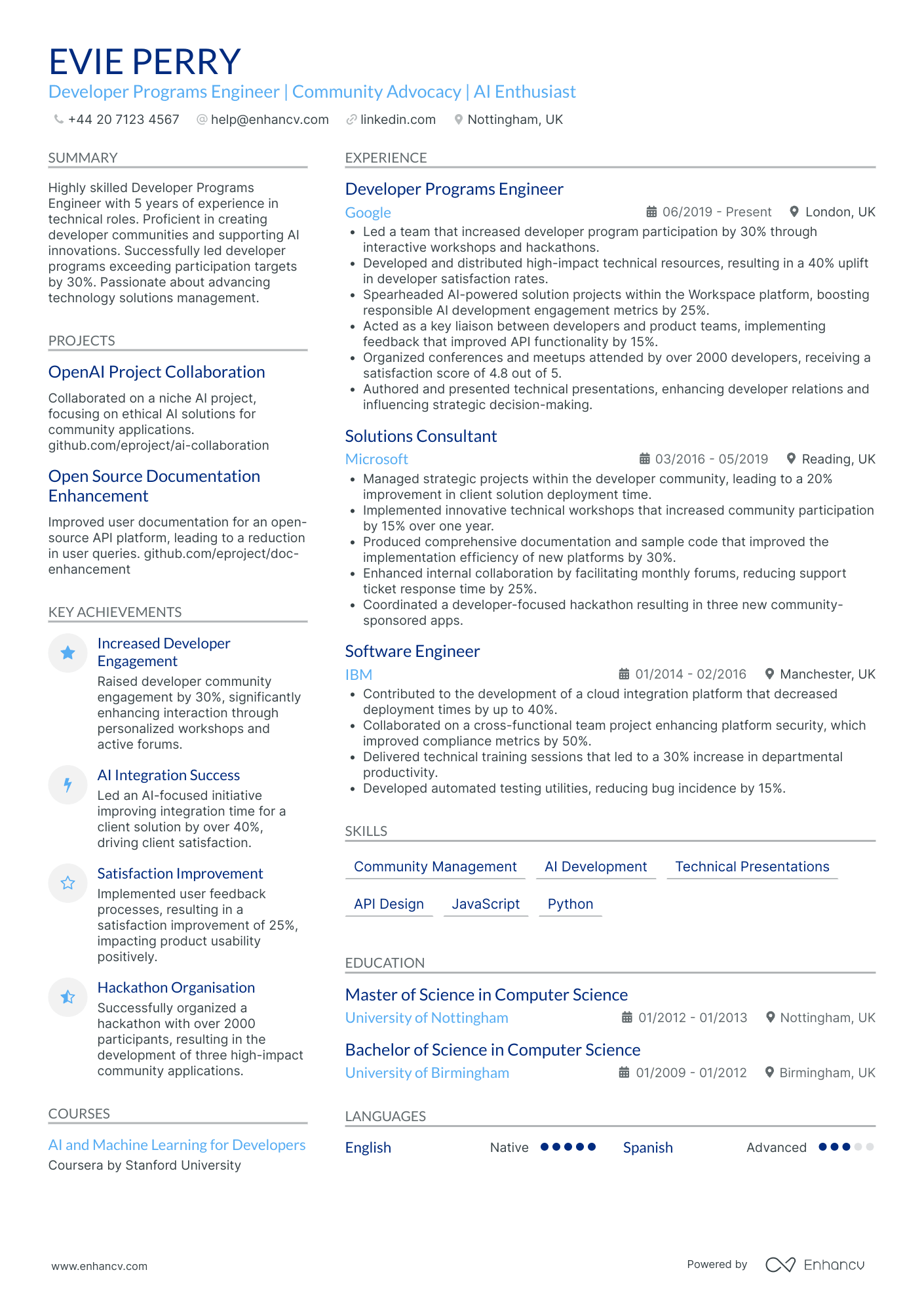One specific CV challenge you might face as an Android developer is effectively showcasing your proficiency in Kotlin and Java within limited space. Our guide offers tailored strategies to highlight your technical skills succinctly, ensuring your expertise stands out to potential employers.
- Create an attention-grabbing header that integrates keywords and includes all vital information;
- Add strong action verbs and skills in your experience section, and get inspired by real-world professionals;
- List your education and relevant certification to fill in the gaps in your career history;
- Integrate both hard and soft skills all through your CV.
Discover more industry-specific guides to help you apply for any role in the links below:
Resume examples for android developer
By Experience
Senior Android Developer
- Structured and Concise Presentation - The CV exhibits a well-organized structure, facilitating easy navigation through sections such as experience, education, and projects. Each section is crafted concisely and intelligently, providing clear and focused information without overwhelming the reader.
- Proven Leadership and Mentorship - Isabelle's CV highlights significant leadership skills, exemplified by mentoring junior developers, which led to a 20% increase in team performance. This is further supported by her "Mentorship Excellence" achievement, showcasing her capability to foster talent and enhance team dynamics.
- Significant Cross-Functional Collaboration - The CV underscores Isabelle’s ability to work across various teams effectively. By collaborating with cross-functional teams to design scalable features, Isabelle reduced technical debt by 30%, demonstrating her adaptability and capacity to influence different facets of a project.
Junior Android Developer
- Highlights technical prowess with modern tools - The CV clearly showcases William Hall's strong command of advanced Android tools and frameworks, such as Kotlin, MVVM, and Hilt. This emphasis on cutting-edge technologies reflects his dedication to staying updated in the fast-evolving mobile development landscape, making him an asset to any forward-thinking tech team.
- Demonstrates significant career growth and leadership - Starting as a Software Development Intern and advancing to a senior position at a leading company like Samsung Electronics, Hall's career trajectory illustrates steady professional growth. His progression, coupled with leadership roles such as mentoring junior developers, underscores his capacity for development and his potential to lead larger teams in the future.
- Focuses on impactful achievements - Rather than merely listing responsibilities, this CV highlights specific achievements with business impact, such as increasing app downloads and reducing bug reports. These accomplishments prove Hall’s ability to not only meet but exceed expectations, directly contributing to his teams' and companies' success.
Lead Android Developer
- Seamless career progression - Max Wright's career trajectory is a model of steady growth from an Android Developer to a Lead Android Engineer role, illustrating his consistent upward movement and increasing responsibilities in top-tier companies like ASOS and Marks & Spencer. The seamless transition between roles and the assumption of leadership positions are indicative of his capability and potential in the industry.
- Diverse and impactful project contributions - The CV emphasizes Max's involvement in significant projects, such as leading the implementation of Kotlin coroutines at ASOS, which enhanced performance by 30%, and spearheading Jetpack Compose migration at Marks & Spencer, which reduced development time by 20%. These initiatives reflect his hands-on expertise in leveraging advanced tools to drive substantial improvements in app efficiency and user satisfaction.
- Rich blend of technical skills and leadership - Max effectively combines a robust set of technical skills, including Kotlin, Java, and Jetpack Compose, with leadership competencies like team growth and mentoring. His achievements, such as developing a mentorship program that improved team productivity by 30%, demonstrate his capability to foster a collaborative work environment that nurtures skill enhancement and boosts team performance.
Entry-Level Android Developer
- Structured and clear presentation - The CV is organized into well-defined sections that present Finley Robinson's skills, experiences, and achievements in a concise and logical manner. The use of specific sections like education, skills, and projects ensures that each aspect of the candidate’s profile is highlighted effectively, making it easy for potential employers to navigate.
- Notable career progression - Finley’s career trajectory demonstrates significant growth and development within the mobile development industry. Starting from a Junior Software Engineer at Deloitte Digital, advancing to an Android Developer at Pulselive, and finally becoming a Mobile Developer at Appnovation Technologies reflects both his technical and leadership capabilities, highlighting continuous professional advancement.
- Proficiency in industry-specific tools and methodologies - The CV emphasizes Finley’s expertise in crucial programming languages such as Swift and Kotlin, along with frameworks like MVVM and Agile methodologies. His use of various development patterns and fluency in these tools underscores a deep technical proficiency essential for mobile development, allowing him to create efficient, maintainable applications.
Android Developer Intern
- Clear and Concise Structure - The CV is well-organized, starting with the header and progressing logically through sections such as experience, education, skills, and more. Each section is clearly defined, making it easy for readers to follow and quickly absorb the relevant information. The use of bullet points under each job position ensures that achievements and responsibilities are communicated efficiently without overwhelming the reader.
- Progressive Career Path with Industry Shifts - Mia Ward’s career trajectory showcases growth from a technical volunteer role to a lead programmer position. While her journey begins with volunteering in community projects, she quickly advances to more senior roles, indicating a strong capability to take on increased responsibility. Her involvement in different project types, from subsea networks to telecom infrastructure, demonstrates her versatility within the tech industry.
- Integration of Technical Tools and Methodologies - The CV stands out by highlighting Mia's expertise in specific industry tools and methodologies such as Python, MySQL, and optical component solutions. Her actions have led to substantial improvements in processing efficiency, decision-making, and system performance. The integration of advanced courses on Python programming and data communication networks further emphasizes her technical depth and continuous learning in these areas.
Principal Android Developer
- Exceptional Content Structure - The CV boasts a well-organized structure, effectively separating sections like experience, education, skills, and achievements. It provides clear and concise bullet points, which simplifies the reader's understanding of complex roles and responsibilities.
- Significant Career Progression - Harry Williams demonstrates impressive career growth from an Application Developer at IBM to a Senior Software Developer at SAP, indicating a solid trajectory in the tech sector with increasing responsibilities and leadership roles.
- Industry-Specific Tools and Technical Expertise - The CV highlights a strong proficiency in cloud technologies and data visualisation, essential skills for a Supply Chain Cost Management Specialist. This technical depth is complemented by successful integrations of AI and ML for enhanced decision-making processes.
By Role
Android Application Development Manager
- Clarity and Structured Presentation - The CV is exceptionally well-organized, offering a structured layout that clearly outlines the candidate's qualifications, career history, skills, and achievements. Each section is concisely presented, ensuring that key information is easily accessible, which speaks to the candidate’s ability to prioritize and communicate effectively.
- Career Growth and Strategic Leadership - Alice Barnes's career trajectory showcases a clear pattern of progression from an iOS Developer to a Mobile Development Manager, highlighting significant promotions and increased responsibilities. Showcasing strategic leadership, she has navigated high-level roles in top financial institutions, underscoring her capability to lead large teams and manage multifaceted projects.
- Innovative Use of Technology and Methodologies - The CV demonstrates a strong command of industry-specific tools and methodologies, such as SwiftUI and Kotlin, alongside leadership in adopting innovations like Swift. This technical depth is complemented by practical applications that drive resource optimization and platform stability, showcasing her commitment to leveraging cutting-edge technology to enhance operational performance.
Android Game Developer
- Clarity in Content Presentation - The CV is well-structured with clear headings and subheadings, making it easy to navigate through Ivy Ward's professional journey. Each section is concise and focused, allowing hiring managers to quickly discern her expertise and qualifications without unnecessary information.
- Diverse Career Trajectory - Ivy's career progression from a Software Engineer to a Senior Game Developer showcases a dynamic growth path. Her move from Frontier Developments to Codemasters, and eventually BAE Systems, highlights consistent upward mobility, reflecting the honing of her expertise in game development, especially in defense-related applications.
- Technical Depth and Tooling Specialization - The CV demonstrates Ivy’s deep knowledge in C++ and her specialization in XR innovation. Her experience with tools and methodologies such as advanced algorithm integration, memory optimization, and sensor integration reflects industry-specific competencies that are crucial for developing cutting-edge technologies in both gaming and defense sectors.
Android UI/UX Developer
- Leadership and Impact - Ivy Ward's CV exhibits exceptional leadership qualities, having coordinated teams and led projects that resulted in significant increases in project completion rates and user engagement. The documented improvements, such as a 25% increase in project completion rates and a 40% boost in user engagement, highlight her ability to drive tangible outcomes through strategic, collaborative leadership.
- Progressive Career Development - Demonstrating a strong upward trajectory in her career, Ivy started as a UI/UX Designer at Accenture, progressed to a Senior Frontend Developer at Capgemini, and is now a Lead UI/UX Developer at ThoughtWorks. This clearly indicates her continuous growth and readiness to take on increasing levels of responsibility in prominent roles across major organizations.
- Incorporation of Modern Methodologies - The use of advanced tools and methodologies is a unique element in Ivy's CV. She has integrated AI tools to streamline workflows, introduced new design technologies to reduce production times, and engineered prototypes with modern tech stacks that heightened agility. Her approach to adapting emerging technologies demonstrates a forward-thinking mindset vital for surviving in the fast-evolving tech industry.
Android Software Engineer
- Concise and Well-Structured Presentation - The CV is easy to navigate, with clear section divisions and concise bullet points that highlight key achievements and responsibilities. The use of structured dates alongside positions provides a coherent timeline, making the career progression easy to follow.
- Demonstrates Rapid Career Growth in Banking Tech - Isla's career trajectory shows a steady progression, from a Mobile Engineer to a Lead iOS Engineer. The advancement reflects both technical acumen and leadership capabilities, particularly within high-profile financial institutions such as HSBC, Revolut, and Monzo Bank, suggesting a robust understanding of industry-specific challenges.
- Strong Emphasis on Agile and Cross-Functional Collaboration - The CV highlights Isla’s adaptability and cross-functional skills by underlining her leadership roles in Agile workshops and collaborations with security teams to improve app functionality and security. These experiences display her ability to work effectively across different sections of an organization.
Android System Developer
- Strategic Career Development - Scarlett Murphy has demonstrated a strong progression in her career, starting as a Software Engineer and advancing to a Senior Software Developer position. This trajectory showcases her continuous growth and ability to take on more responsibility within the software development industry.
- Emphasis on Cross-Platform Tools - The CV highlights Scarlett's proficiency in tools like .NET MAUI and Azure, which are critical for developing cross-platform mobile applications. This skill set is particularly valuable in the tech industry, where the demand for applications that work seamlessly across multiple devices is growing.
- Impactful Achievements - The CV effectively brings out Scarlett's significant achievements, like leading a team to improve application performance by 35% and achieving a 25% reduction in project delivery time. These results aren't just numbers; they articulate her contribution to business efficiency and customer satisfaction.
Android Mobile Application Developer
- Strong Career Growth and Leadership - Freya Richardson's career trajectory is marked by a steady progression from a Mobile Software Engineer to a Technical Authority, showing remarkable leadership growth at companies like Garmin Ltd. and Raytheon Technologies. Her rise through the ranks underscores her ability to take on greater responsibilities and lead teams effectively.
- Impressive Focus on Agile Methodologies - The CV prominently features Freya's expertise in Agile methodologies, which is crucial for her role as a Technical Authority Mobile Applications Engineer. Her implementation of Agile practices led to a 25% reduction in project delivery timelines and enhanced workflow efficiency, highlighting her ability to adapt modern techniques for business advantage.
- Impactful Contributions to Mobile Technology - Freya has demonstrated considerable technical depth by engineering high-performing apps and integrating cutting-edge technologies. For instance, the introduction of encryption technologies at BAE Systems boosted data protection by 40%, showing her focus on security as a critical component in app development.
Android SDK Developer
- Career Development and Expertise - Oliver Smith's career trajectory demonstrates impressive growth and development from a Junior Mobile Application Engineer to a Senior Mobile App Developer. His progression through increasingly responsible roles reveals his mastery in mobile technology and development over eight years, underscoring his capability to adapt and excel in the dynamic tech industry.
- Technical Proficiency with Modern Tools - The CV highlights Oliver's deep knowledge of industry-specific tools and methodologies, such as Swift, Kotlin, Jetpack, and the iOS SDK. His ability to implement OAuth 2.0 for enhanced security and utilize Agile methodologies for improved workflow efficiency showcases his technical depth and versatility in both iOS and Android app development.
- Impact-Centric Achievements - The CV effectively communicates Oliver’s impact on business outcomes through quantifiable achievements. For instance, he significantly reduced app loading times by 30%, which improved user retention, and his technical initiatives led to a 20% decrease in crash rates, directly enhancing application stability and user experience.
Freelance Android Developer
- Strategic Career Progression - Leo Brown's CV illustrates a strategic progression from an Android Engineer to a Senior Android Developer, reflecting his growth and increased responsibilities over time. His tenure at various companies shows a seamless trajectory within the Android development sphere, underscoring strong domain expertise.
- Comprehensive Technical Proficiency - The CV showcases an impressive array of tools and methodologies specific to Android development, such as Kotlin, MVVM, and Jetpack, demonstrating depth in technical knowledge. This focus not only highlights industry-specific skills but also reinforces his capability to handle complex technical challenges.
- Emphasis on Impactful Achievements - Leo's achievements are articulated with a focus on business impact, rather than just numerical successes. The CV details contributions such as a 30% increase in user engagement and a 25% boost in retention, illustrating how his technical skills translate into tangible business value.
Android Developer Consultant
- Comprehensive Career Growth - Mia Ward's career progression from a Mobile Applications Developer to a Senior Android Developer highlights her steady professional development. Her trajectory demonstrates her ability to take on increased responsibilities, indicating her capability to excel in more challenging roles and environments.
- Technical Depth and Specialised Skills - The CV is rich in industry-specific tools and methodologies, such as Kotlin, Android SDK, and advanced security protocols. It showcases Mia's technical depth, particularly her expertise in integrating complex backend services and implementing sophisticated architectural patterns for scalable apps.
- Effective Cross-Functional Collaboration - Notably, Mia has experience working in cross-disciplinary teams and exhibits strong collaboration skills. Her ability to align development with business objectives and achieve a 98% client satisfaction rate underscores her adaptability and proficiency in translating technical requirements into business value.
Android Platform Developer
- Structured Presentation - Ethan Palmer's CV is skillfully organized, with sections like "Experience," "Education," and "Skills" clearly demarcated, allowing for easy navigation and quick identification of relevant information. This structured approach enhances readability and ensures that each section serves its purpose effectively in presenting his qualifications.
- Diverse Career Experience - The career trajectory showcases Ethan's progressive roles within renowned companies such as Capita, Sopra Steria, and CGI Group. His experience indicates not only a steady rise in responsibilities from Software Developer to Senior Mobile Developer but also highlights his capability to adapt across different industry environments, affirming his growth in the mobile development sector.
- Technical Competence and Industry Tools - Highlighting proficiency in Kotlin, Swift, and various cloud platforms like AWS and Azure, the CV emphasizes Ethan's deep technical expertise. Additionally, the use of cutting-edge methodologies such as Agile and Scrum underscores his commitment to modern software development practices and his ability to leverage advanced technologies effectively.
Android Automotive Developer
- Structured and Clear Presentation - The CV presents information in a clear, structured format that enhances readability. Each section is succinct and logically organized, allowing quick understanding of the candidate's professional journey and capabilities. Key achievements and skills are highlighted effectively, making it easy to digest crucial information.
- Diverse Career Progression - Scarlett's career trajectory showcases impressive growth in the automotive industry, progressing from an Automotive Systems Specialist to an Infotainment Systems Engineer at reputed companies like Aston Martin Lagonda and Jaguar Land Rover. This upward movement reflects her expanding expertise and growing responsibilities, emphasizing her capability to adapt and excel in different roles.
- Impressive Technical Proficiency - The CV lists industry-specific technical skills, such as proficiency with MatLab, Labview, and electrical testing equipment, demonstrating deep technical knowledge essential for a specialist in infotainment systems. The inclusion of advanced automotive infotainment systems courses further underscores her commitment to staying abreast of industry trends.
Android Embedded Developer
- Content presentation - The CV is exceptionally well-structured, providing a clear and concise overview of the candidate's skills and experience. Each section is neatly organized, making it easy for the reader to quickly identify the candidate’s qualifications and expertise in embedded Linux systems and IoT.
- Career trajectory - Documenting a clear career progression, the CV illustrates Charlie's steady growth from an Embedded Systems Developer to a Senior Embedded Linux Engineer. This trajectory highlights increasing responsibility and expertise, aligning with industry trends in IoT and open-source projects.
- Unique industry-specific elements - The CV emphasizes Charlie’s technical depth with specific tools and methodologies such as Yocto, ARM SoCs, and U-boot. These focus areas are critical to the embedded system domain and demonstrate the candidate's deep understanding and capability to enhance product performance and compatibility.
Android Developer Advocate
- Structured and Intuitive Layout - The CV is organized in a way that makes it easy to navigate, with clearly defined sections for experience, education, skills, and projects. Each section is concise yet detailed, allowing the reader to quickly grasp the key elements of Evie's career, making it particularly effective for recruiters who scan numerous resumes.
- Career Growth and Industry Relevance - Evie's career trajectory is impressive, showcasing steady growth from a Software Engineer to a Developer Programs Engineer at Google. Each role demonstrates increased responsibilities and achievements that align well with industry trends, particularly in AI and community engagement, highlighting a career path that is both focused and dynamic.
- Leadership and Community Advocacy - Throughout the CV, Evie's leadership skills are evident in her roles and achievements. She consistently leads initiatives that enhance developer engagement and satisfaction, and her passion for community building is highlighted through repeated success in organizing large-scale events, workshops, and hackathons. These elements underscore her ability to lead and advocate in technical communities effectively.
How complex should the format of your android developer CV be?
Perhaps, you decided to use a fancy font and plenty of colours to ensure your android developer CV stands out amongst the pile of other candidate profiles. Alas - this may confuse recruiters. By keeping your format simple and organising your information coherently, you'll ultimately make a better impression. What matters most is your experience, while your CV format should act as complementary thing by:
- Presenting the information in a reverse chronological order with the most recent of your jobs first. This is done so that your career history stays organised and is aligned to the role;
- Making it easy for recruiters to get in touch with you by including your contact details in the CV header. Regarding the design of your CV header, include plenty of white space and icons to draw attention to your information. If you're applying for roles in the UK, don't include a photo, as this is considered a bad practice;
- Organising your most important CV sections with consistent colours, plenty of white space, and appropriate margins (2.54 cm). Remember that your CV design should always aim at legibility and to spotlight your key information;
- Writing no more than two pages of your relevant experience. For candidates who are just starting out in the field, we recommend to have an one-page CV.
One more thing about your CV format - you may be worried if your double column CV is Applicant Tracker System (ATS) complaint. In our recent study, we discovered that both single and double-column CVs are ATS-friendly . Most ATSes out there can also read all serif and sans serif fonts. We suggest you go with modern, yet simple, fonts (e.g. Rubik, Lato, Raleway) instead of the classic Times New Roman. You'll want your application to stand out, and many candidates still go for the classics. Finally, you'll have to export your CV. If you're wondering if you should select Doc or PDF, we always advise going with PDF. Your CV in PDF will stay intact and opens easily on every OS, including Mac OS.
PRO TIP
Use font size and style strategically to create a visual hierarchy, drawing the reader's eye to the most important information first (like your name and most recent job title).
The top sections on a android developer CV
- Professional Summary: Showcases your expertise and passion for Android development.
- Technical Skills: Highlights your proficiency in Android SDK, languages, and tools.
- Work Experience: Details your contributions to Android app projects and work history.
- Education and Certifications: Demonstrates formal training and qualifications in software development.
- Portfolio of Apps: Provides concrete examples of your work and its impact on users.
What recruiters value on your CV:
- Highlight your proficiency in key programming languages like Java and Kotlin, stating clearly how long you've been working with them and any significant projects you've completed.
- Detail your experience with Android development tools such as Android Studio, Eclipse, and version control systems like Git, showcasing how these tools contributed to your project success.
- Emphasise any experience with Android SDK components (like different APIs and libraries) and how you've integrated them into apps to add functionality or improve user experience.
- Include any contributions to open source projects, especially those that relate to Android development, as this demonstrates your engagement with the wider Android community and commitment to collaborative software development.
- Present a portfolio of released applications on the Google Play Store with descriptions of your role in each project, which provides concrete examples of your capabilities as an Android developer.
Recommended reads:
Our checklist for the must-have information in your android developer CV header
Right at the very top of your android developer CV is where you'd find the header section or the space for your contact details, headline, and professional photo. Wondering how to present your the name of the city you live in and the country abbreviation as your address;
- are tailored to the role you're applying for by integrating key job skills and requirements;
- showcase what your unique value is, most often in the form of your most noteworthy accomplishment;
- select your relevant qualifications, skills, or current role to pass the Applicant Tracker System (ATS) assessment. Still not sure how to write your CV headline? Our examples below showcase best practices on creating effective headlines:
Examples of good CV headlines for android developer:
- Android Developer | Kotlin & Java Expert | MVVM | 5+ Years Experience | Certified Android Engineer
- Senior Android App Developer | UI/UX Design | Agile Methodologies | 10 Years Industry Leadership
- Mobile Application Developer | Java & Kotlin | REST APIs | 3 Years Experience | Git Proficient
- Lead Android Developer | TDD & Clean Code Advocate | Cross-Platform Solutions | 8+ Years Experience
- Junior Android Developer | Entry-Level | Keen Interest in IoT & AR | Recent Bootcamp Graduate
- Android Software Engineer | Advanced Architecture Patterns | 6 Years of Full Stack Development | Agile Certified
Catching recruiters' attention with your android developer CV summary or objective
Located closer to the top of your CV, both the summary and objective are no more than five sentences long and serve as an introduction to your experience. What is more, you could use either to entice recruiters to read on. Select the:
- Summary, if you happen to have plenty of relevant experience. Feature your most impressive accomplishments and up to three skills that are relevant to the job you're applying for;
- Objective, if you're just starting your career off. Provide your career goals and answer how you see the role you are applying for will match your professional growth.
Judging which one you need to add to your android developer CV may at times seem difficult. That’s why you need to check out how professionals, with similar to your experience, have written their summary or objective, in the examples below:
CV summaries for a android developer job:
- Detail-oriented Android Developer with 6 years of experience crafting robust applications in the e-commerce space, skilled in Java and Kotlin. Successfully led the development of a flagship shopping app that achieved over 2 million downloads within the first year.
- Proficient software engineer pivoting to mobile application development, bringing forth expertise in C++ and Python, now focused on mastering Java and Kotlin to build intuitive Android applications. Eager to apply a decade of software problem-solving to a new, dynamic field.
- As a former web developer with 5 years of experience and profound knowledge of JavaScript and React, I am pursuing the transition to Android development, complemented by recent certification in Android Kotlin Development from Google to create seamless, user-centric mobile solutions.
- Enthusiastic entry-level programmer with a background in computer science and hands-on experience using Java through academic projects. Driven to leverage knowledge and practical skills acquired during internship at Tech Innovations Ltd to develop impactful Android applications.
- Ambitious and newly certified Android Developer with solid understanding of mobile application lifecycle. Aiming to utilise acquired knowledge of Java and Android SDK to develop apps that cater to user needs while continuously learning and integrating the latest technologies in app development.
- Fresh graduate in Computer Science with a passion for mobile technologies, aiming to establish a career in Android development. Equipped with the latest knowledge in Android Studio and Kotlin, motivated to apply theoretical learnings in a practical setting and contribute to successful app deployments.
Best practices for writing your android developer CV experience section
If your profile matches the job requirements, the CV experience is the section which recruiters will spend the most time studying. Within your experience bullets, include not merely your career history, but, rather, your skills and outcomes from each individual role. Your best experience section should promote your profile by:
- including specific details and hard numbers as proof of your past success;
- listing your experience in the functional-based or hybrid format (by focusing on the skills), if you happen to have less professional, relevant expertise;
- showcasing your growth by organising your roles, starting with the latest and (hopefully) most senior one;
- staring off each experience bullet with a verb, following up with skills that match the job description, and the outcomes of your responsibility.
Add keywords from the job advert in your experience section, like the professional CV examples:
Best practices for your CV's work experience section
- Developed and maintained a portfolio of Android applications, showcasing proficiency in Java and Kotlin, while adhering to Material Design guidelines for a seamless user interface.
- Implemented robust app architectures using MVP, MVVM, and Clean Architecture patterns to enhance maintainability and testability of applications.
- Collaborated closely with cross-functional teams to define, design, and ship new features, ensuring application functionality aligned with business objectives.
- Optimised application performance by utilising profiling tools such as Android Studio’s Profiler and LeakCanary, reducing memory leaks and improving user experience.
- Integrated third-party services and APIs, such as Google Maps and Firebase, to extend app functionality and improve data syncing across multiple devices.
- Implemented continuous integration/continuous deployment (CI/CD) pipelines using Jenkins and Fastlane to automate builds, testing, and deployment processes.
- Conducted comprehensive unit and instrumentation testing using JUnit and Espresso to ensure code quality and application stability prior to release.
- Led the adoption of Kotlin Coroutines and Flow to manage asynchronous tasks and data streams, resulting in more concise and readable code.
- Contributed to the design and development of a flagship e-commerce Android app that achieved over one million downloads within the first year of launch.
- Engineered and maintained a flagship e-commerce app for a leading retailer, enhancing user experience which boosted customer retention by 20%.
- Led a cross-functional team to integrate advanced payment solutions, cutting transaction times by 30% and supporting a 25% increase in mobile sales.
- Implemented robust security protocols for mobile transactions safeguarding against data breaches and complying with industry standards.
- Spearheaded the development of an innovative social networking app, expanding the active user base to over 500,000 within the first year.
- Collaborated with UI/UX designers to overhaul the app design, leading to a 35% increase in user engagement metrics.
- Resolved scaling issues by optimizing app performance, achieving 99.9% uptime and supporting user concurrency of up to 10,000 without degradation of service.
- Developed a suite of mobile productivity applications utilized by over 1 million professionals, driving a 50% productivity increase for client organizations.
- Architected a real-time data synchronization framework across devices, significantly decreasing data loss incidents and enhancing user satisfaction.
- Optimized app memory usage reducing crashes by 40%, and improved app rating on the Play Store from 3.5 to 4.3 stars.
- Played a key role in launching a mobile banking app, contributing to a 150% increase in mobile transactions for the financial institution.
- Integrated biometric authentication which reduced fraudulent activity by 70% and improved customer trust in mobile services.
- Enhanced the app's user interface in collaboration with the design team which led to a 25% increase in user satisfaction according to market research.
- Revolutionized the user experience for an augmented reality gaming app, increasing daily active users by 60% and achieving a record number of app downloads during launch week.
- Developed a dynamic content delivery system, reducing app update times by 50%, ensuring a seamless user experience with the latest features.
- Integrated machine learning algorithms to curate personalized user content, driving a 35% increase in in-app purchases.
- Instrumental in developing a fitness tracking app, which received the 'Best Fitness App' award and achieved 2 million+ downloads in its first year.
- Led the implementation of a cloud-based synchronization feature that allowed users to access their data across multiple devices, leading to a 40% increase in user retention.
- Collaborated with marketing teams to A/B test new features which directly resulted in a 15% rise in user engagement.
- Modernized legacy code for a mobile messaging app, resulting in a 30% decrease in app load time and a significant reduction in user churn.
- Executed continuous live updates approach reducing downtime and implemented a streamlined rollout process for new features.
- Improved app's multitasking capabilities which allowed user activity to grow by 40% without compromising the app stability or performance.
- Developed a mobile travel booking app, which was recognized for its intuitive user interface and won the 'Innovative App of the Year' award.
- Incorporated real-time alerting for flight status and gate changes, enhancing traveler convenience and boosting app ratings by 1 full star on average.
- Pioneered the implementation of an offline mode offering access to critical information without data connectivity, dramatically improving user experience for international travelers.
What to add in your android developer CV experience section with no professional experience
If you don't have the standard nine-to-five professional experience, yet are still keen on applying for the job, here's what you can do:
- List any internships, part-time roles, volunteer experience, or basically any work you've done that meets the job requirements and is in the same industry;
- Showcase any project you've done in your free time (even if you completed them with family and friends) that will hint at your experience and skill set;
- Replace the standard, CV experience section with a strengths or achievements one. This will help you spotlight your transferrable skills that apply to the role.
Recommended reads:
PRO TIP
Talk about any positive changes you helped bring about in your previous jobs, like improving a process or helping increase efficiency.
Hard skills and soft skills to showcase your unique skill set on your android developer CV
Did you know that your CV will mostly likely be assessed by recruiters based on skill alignment? And that means that the way you feature your key skills across different CV sections will play a crucial role in landing you that first interview. We recommend you add your:
- technical capabilities or hard skills in your CV experience, certificates, projects, etc. Use your past accomplishments to prove your technical capabilities. List up to a dozen different software or hardware in your dedicated skills section to match the job keywords;
- personal and communication skills or soft skills in your CV strengths, achievements, summary/ objective, etc. Soft skills are a bit more difficult to prove. How do you define your aptitude in active listening? So, instead of just listing the skill name, include a tangible metric to show your success.
On a final note, when you're in a hurry to create your profile, you may misspell a particular technology or soft skill. That's why we suggest you copy and paste the particular skill name (or keyword), directly from the job advert. This would also help you to pass any initial Applicant Tracker System (ATS) tests.
Top skills for your android developer CV:
Kotlin
Java
Android SDK
Android Studio
UI/UX Design
RESTful APIs
Git Version Control
SQLite
Gradle Build System
Material Design
Problem-Solving
Critical Thinking
Teamwork
Communication
Adaptability
Time Management
Attention to Detail
Proactivity
Continuous Learning
Project Management
PRO TIP
Focus on describing skills in the context of the outcomes they’ve helped you achieve, linking them directly to tangible results or successes in your career.
Further professional qualifications for your android developer CV: education and certificates
As you're nearing the end of your android developer CV, you may wonder what else will be relevant to the role. Recruiters are keen on understanding your academic background, as it teaches you an array of hard and soft skills. Create a dedicated education section that lists your:
- applicable higher education diplomas or ones that are at a postgraduate level;
- diploma, followed up with your higher education institution and start-graduation dates;
- extracurricular activities and honours, only if you deem that recruiters will find them impressive.
Follow a similar logic when presenting your certificates. Always select ones that will support your niche expertise and hint at what it's like to work with you. Balance both technical certification with soft skills courses to answer job requirements and company values. Wondering what the most sought out certificates are for the industry? Look no further:
PRO TIP
If you have received professional endorsements or recommendations for certain skills, especially on platforms like LinkedIn, mention these to add credibility.
Recommended reads:
Key takeaways
Impressing recruiters with your experience, skill set, and values starts with your professional android developer CV. Write concisely and always aim to answer job requirements with what you've achieved; furthermore:
- Select a simple design that complements your experience and ensures your profile is presentable;
- Include an opening statement that either spotlights your key achievements (summary) or showcases your career ambitions (objective);
- Curate your experience bullets, so that each one commences with a strong, action verb and is followed up by your skill and accomplishment;
- List your hard and soft skills all across different sections of your CV to ensure your application meets the requirements;
- Dedicate space to your relevant higher education diplomas and your certificates to show recruiters you have the necessary industry background.