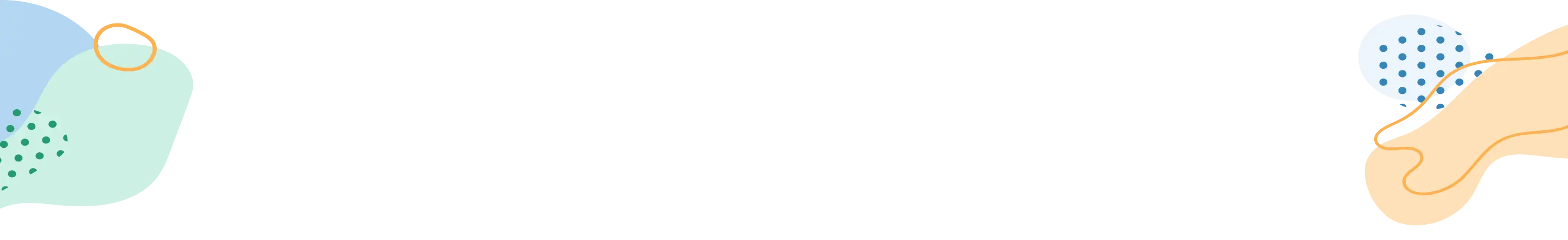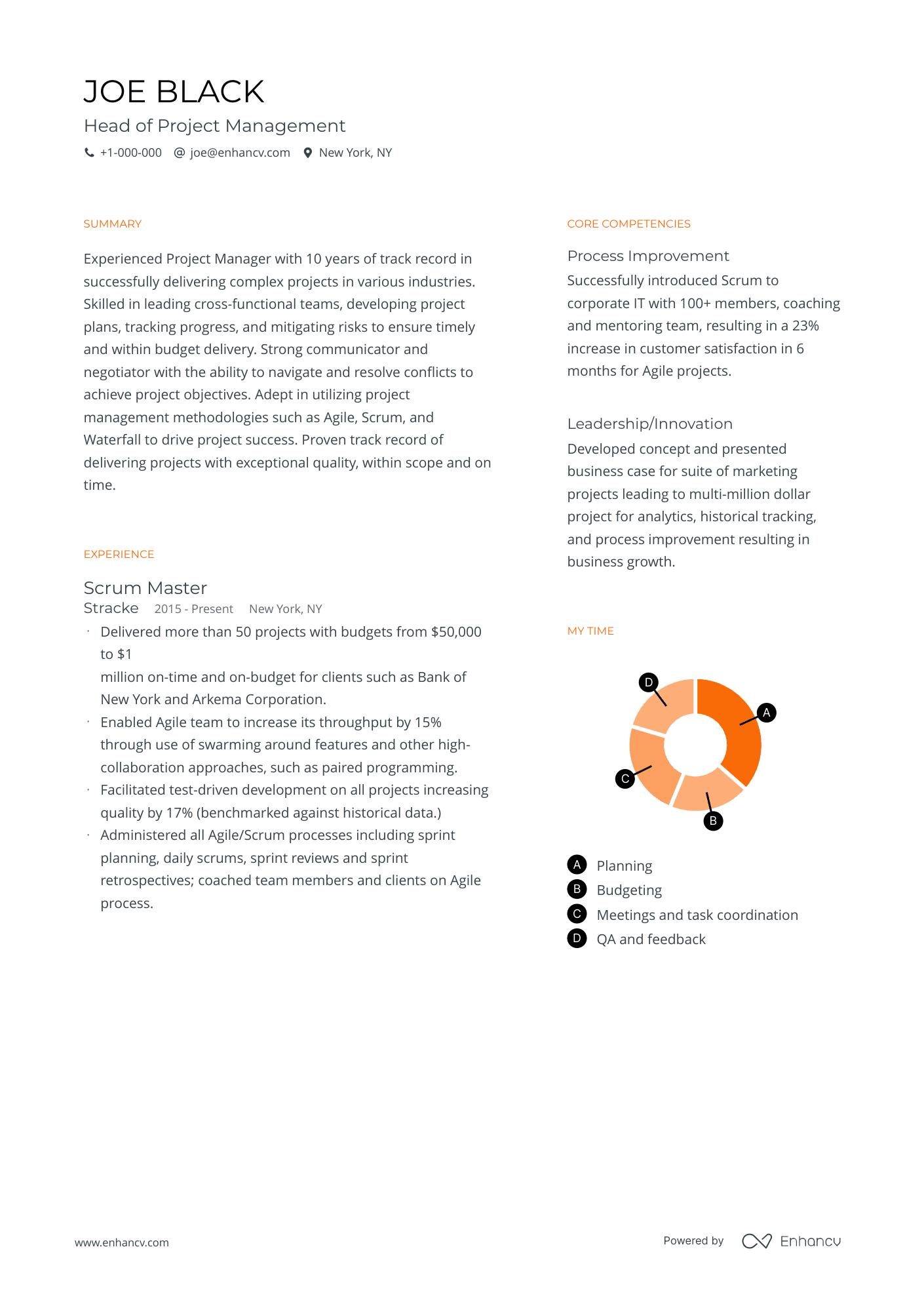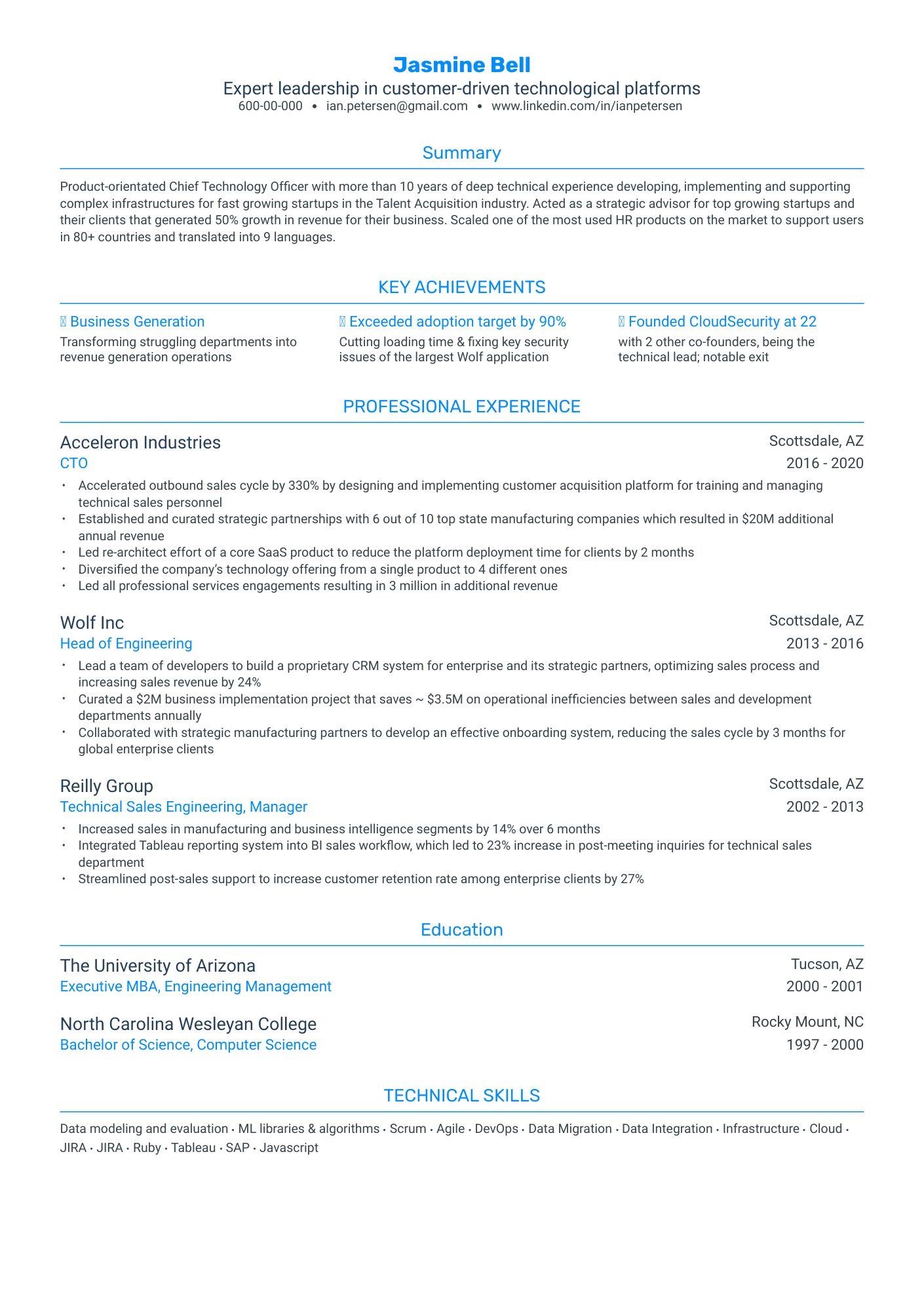12 Resume Templates That Are Better Than Generic Word Resumes
Basic Word resume templates, even the best ones, may cause your strong application to blend in with the crowd. Use these AI-powered, ATS-friendly resume templates for quick editing and downloading of customized, eye-catching resumes and cover letters that increase your interview chances.

Modern
The most popular Enhancv template for management roles, project managers and product owners. Fits more info in a single page than generic Word templates.

Ivy League
A modernized Harvard template featuring a sleek design favored by recruiters and an optimized structure for enhanced ATS performance.
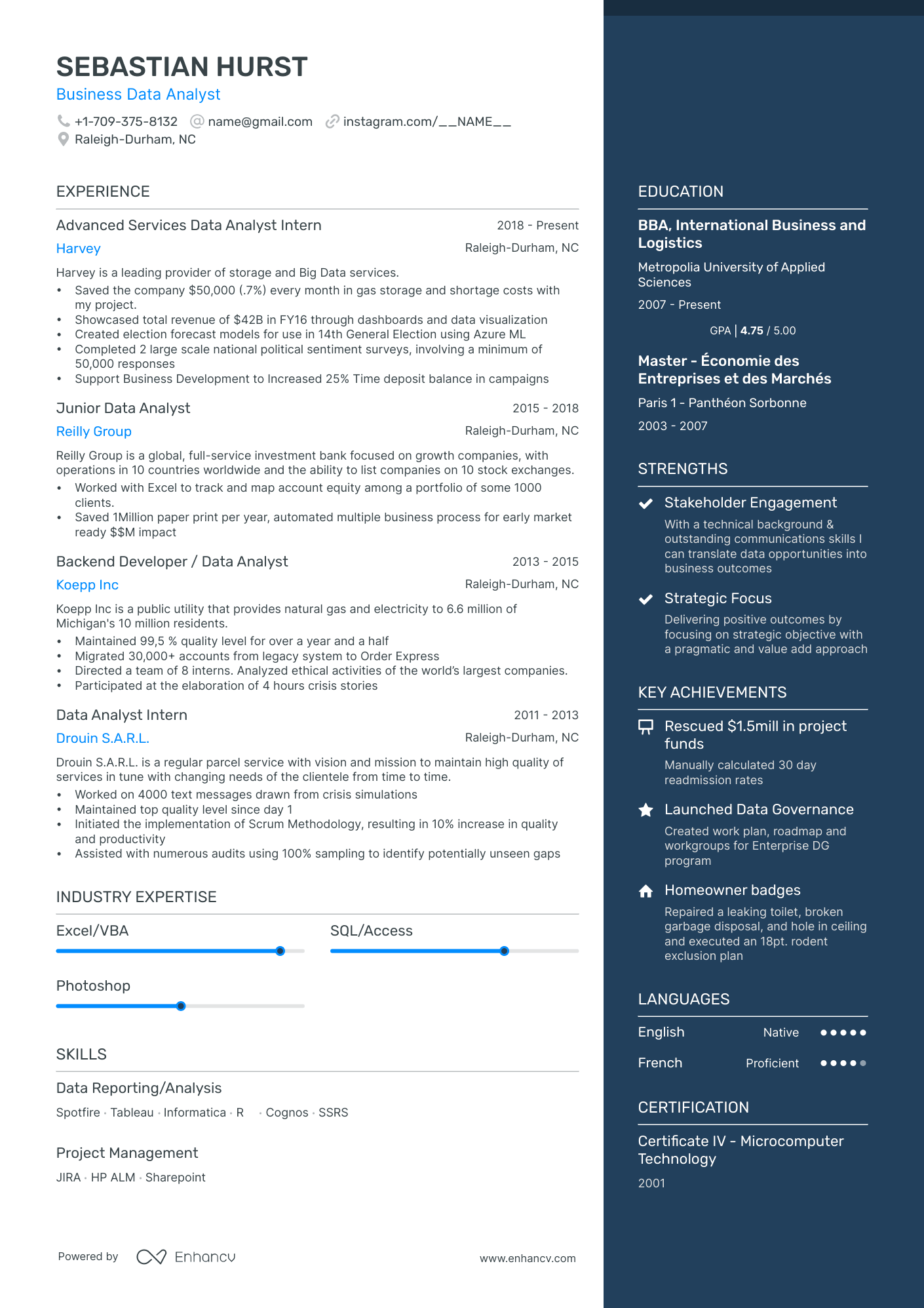
Elegant
Elegant and functional, this template features a clean design with an intuitive layout. It's thoughtfully crafted to emphasize your key strengths and achievements, making your resume both easy to read and effectively showcasing your professional skills.

Polished
This template presents a level of polish and sophistication that sets it apart from standard word templates.
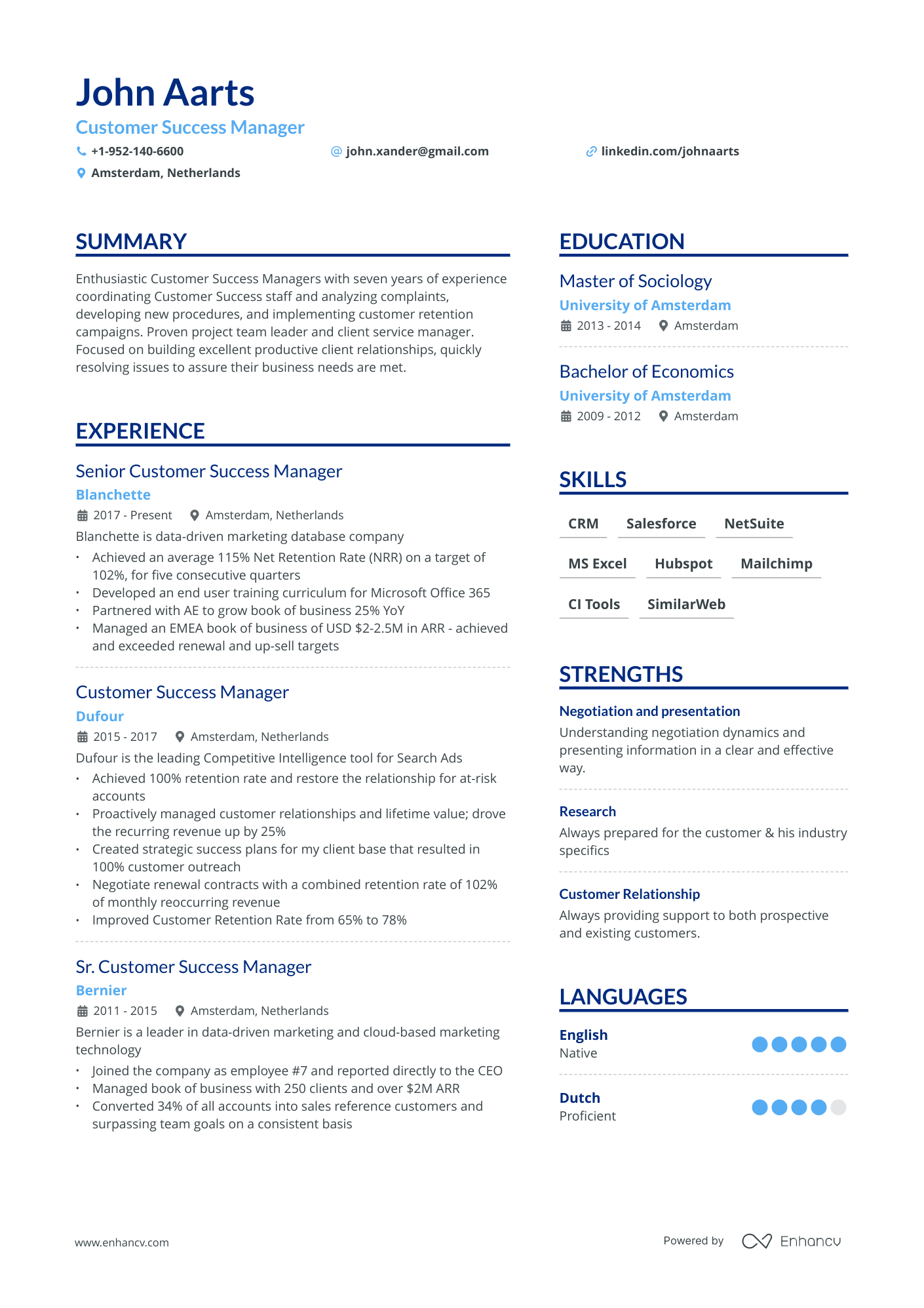
Double Column
Free, Two-Column Resume Template: featuring a unique, clear layout, this template efficiently presents ample information on one page. It emphasizes your professional highlights through a customized summary and a specialized Strengths section, ensuring a concise yet impactful presentation of your qualifications.
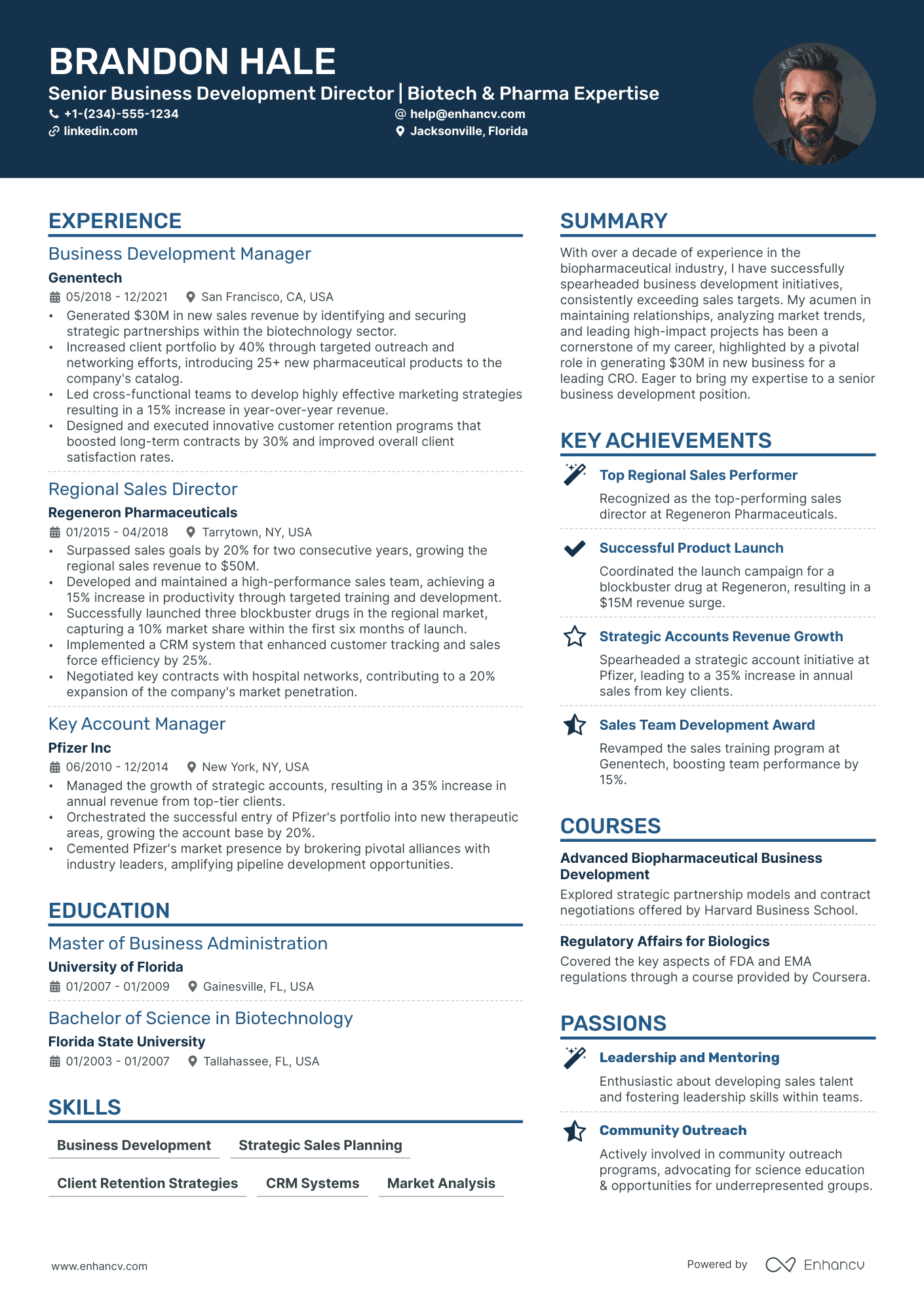
Creative
This design accentuates your header in a way that captures recruiters' attention, encouraging them to explore further. Versatile and adaptable, it's suitable for a broad range of industries
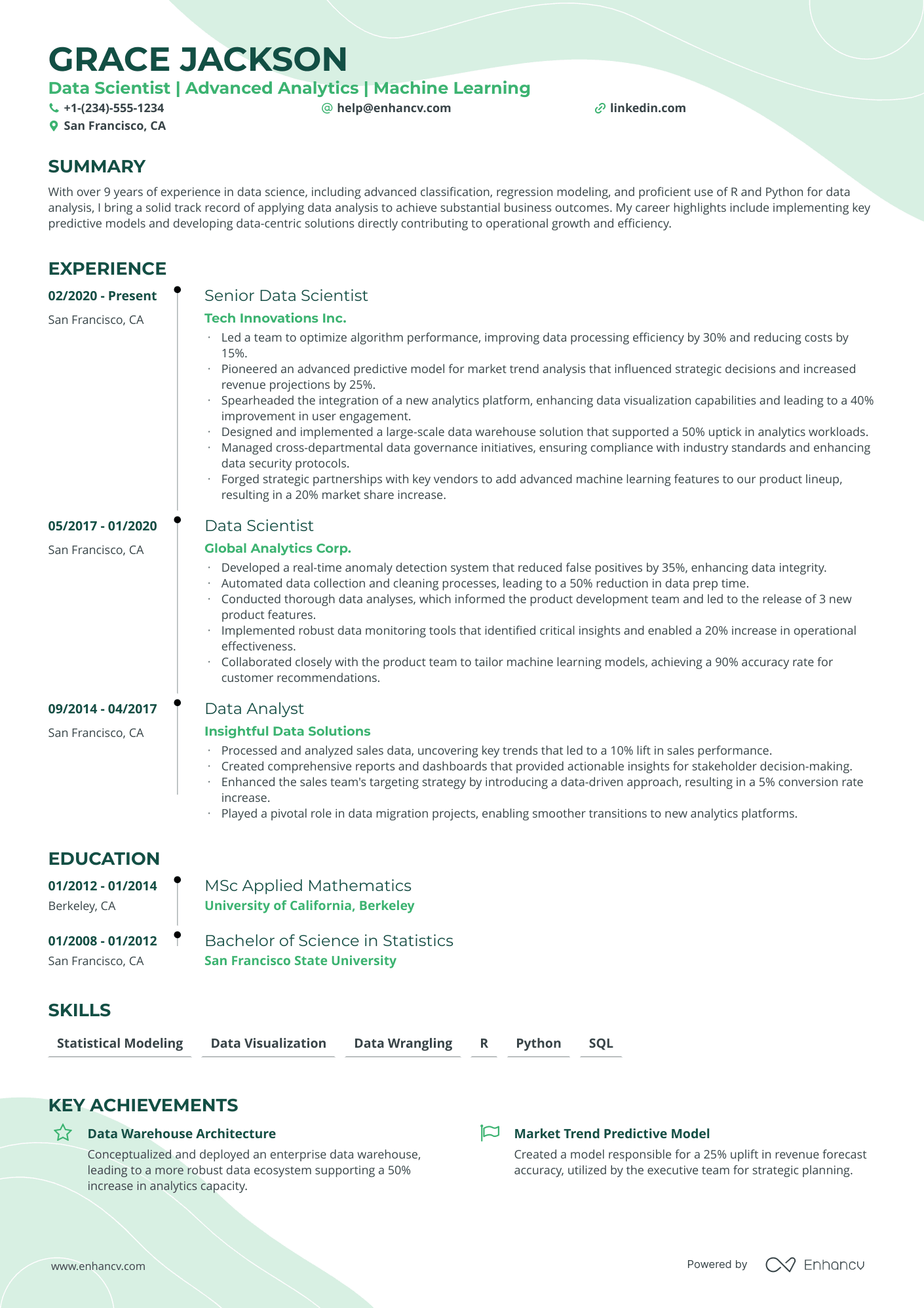
Timeline
This Enhancv template features our signature timeline design, effectively highlighting your career progression and development. It's an excellent choice for professionals at any stage, from entry to senior level, and is particularly well-suited for fields like operations, business, and logistics.
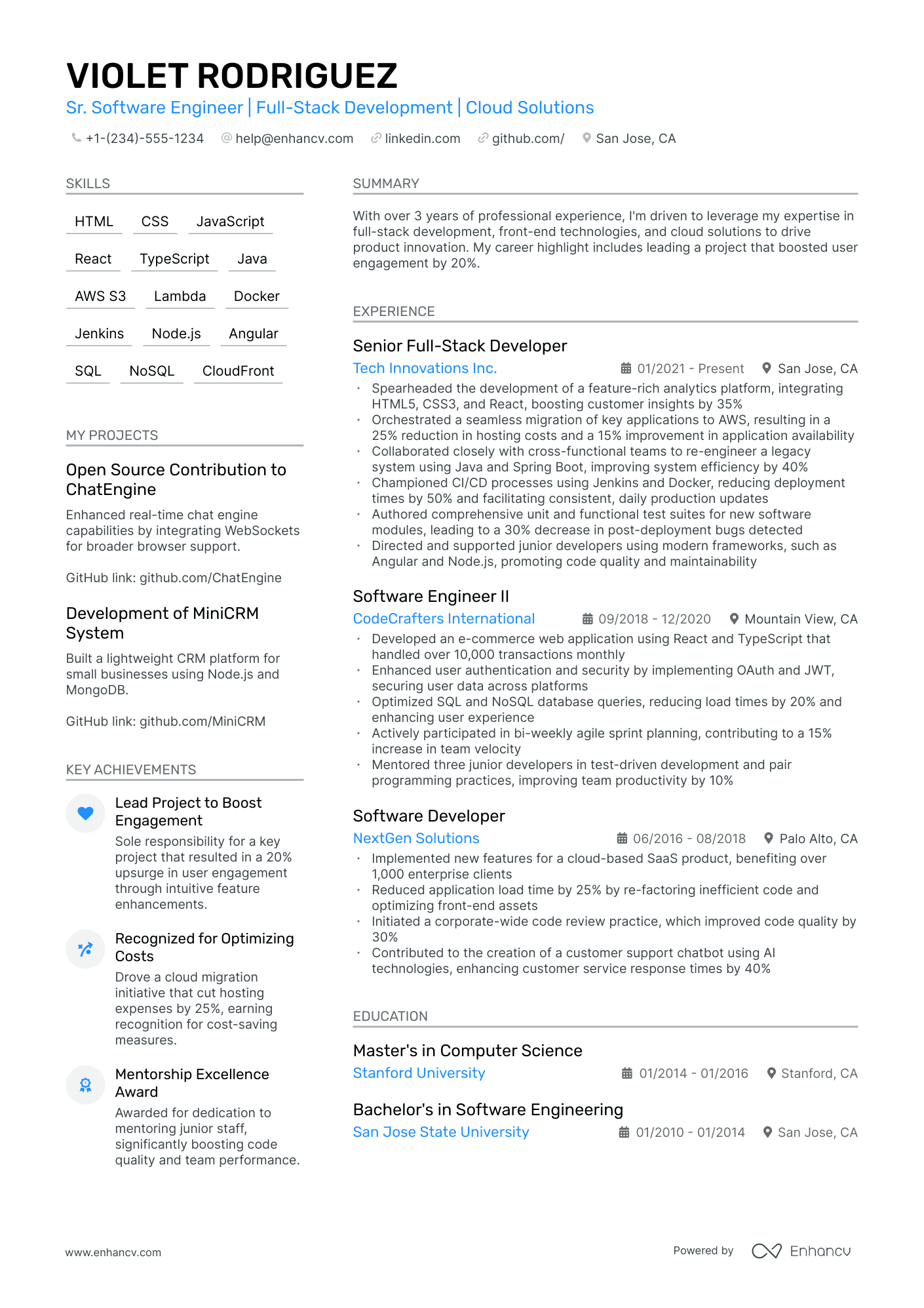
Stylish
Designed to transform a typically lengthy 2 or 3-page resume into a concise, single-page document.
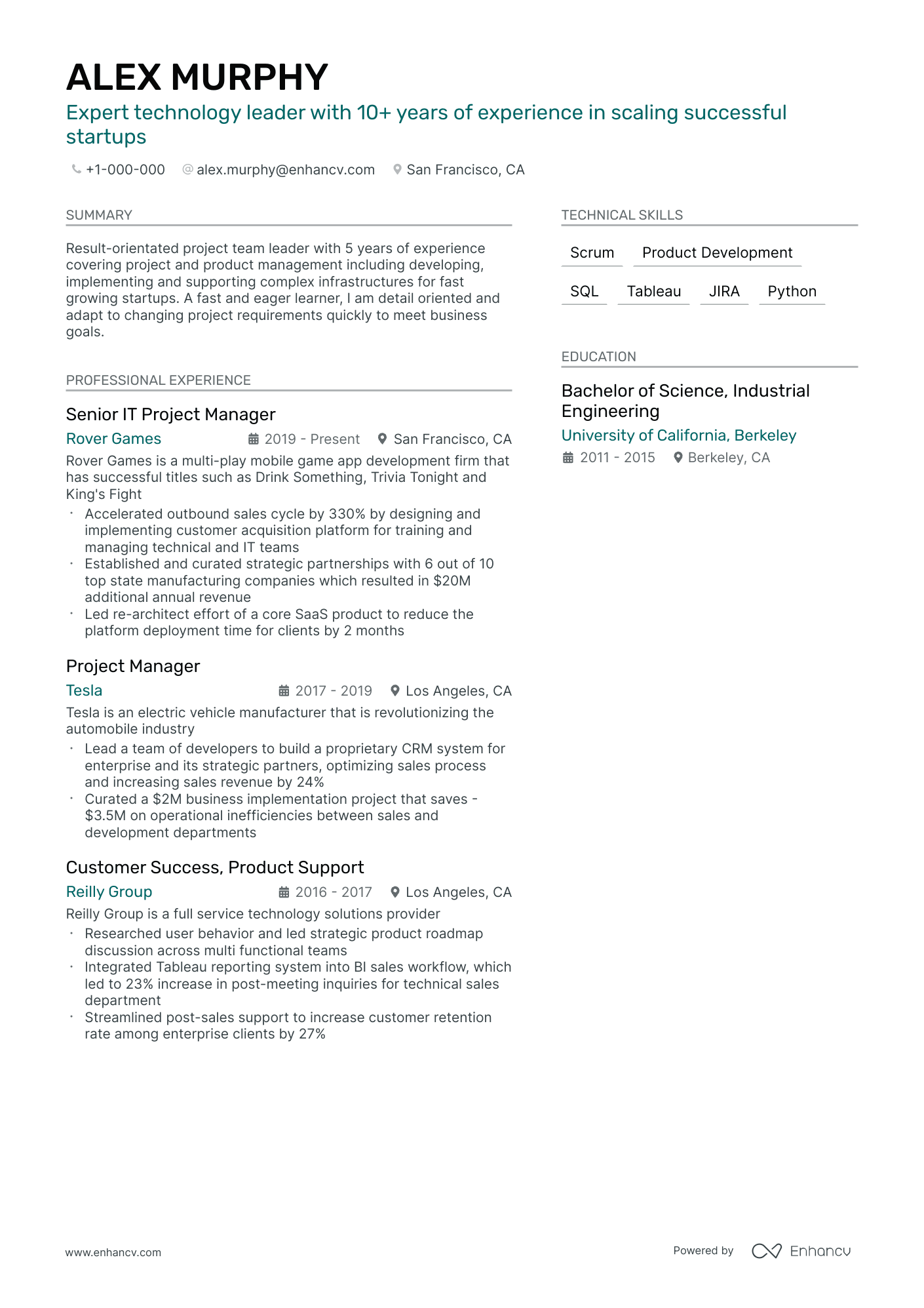
Single Column
A traditional design refined to stand out in a subtle way. Accented headlines help with the readability, letting the recruiter better understand your application and how you fit the role.
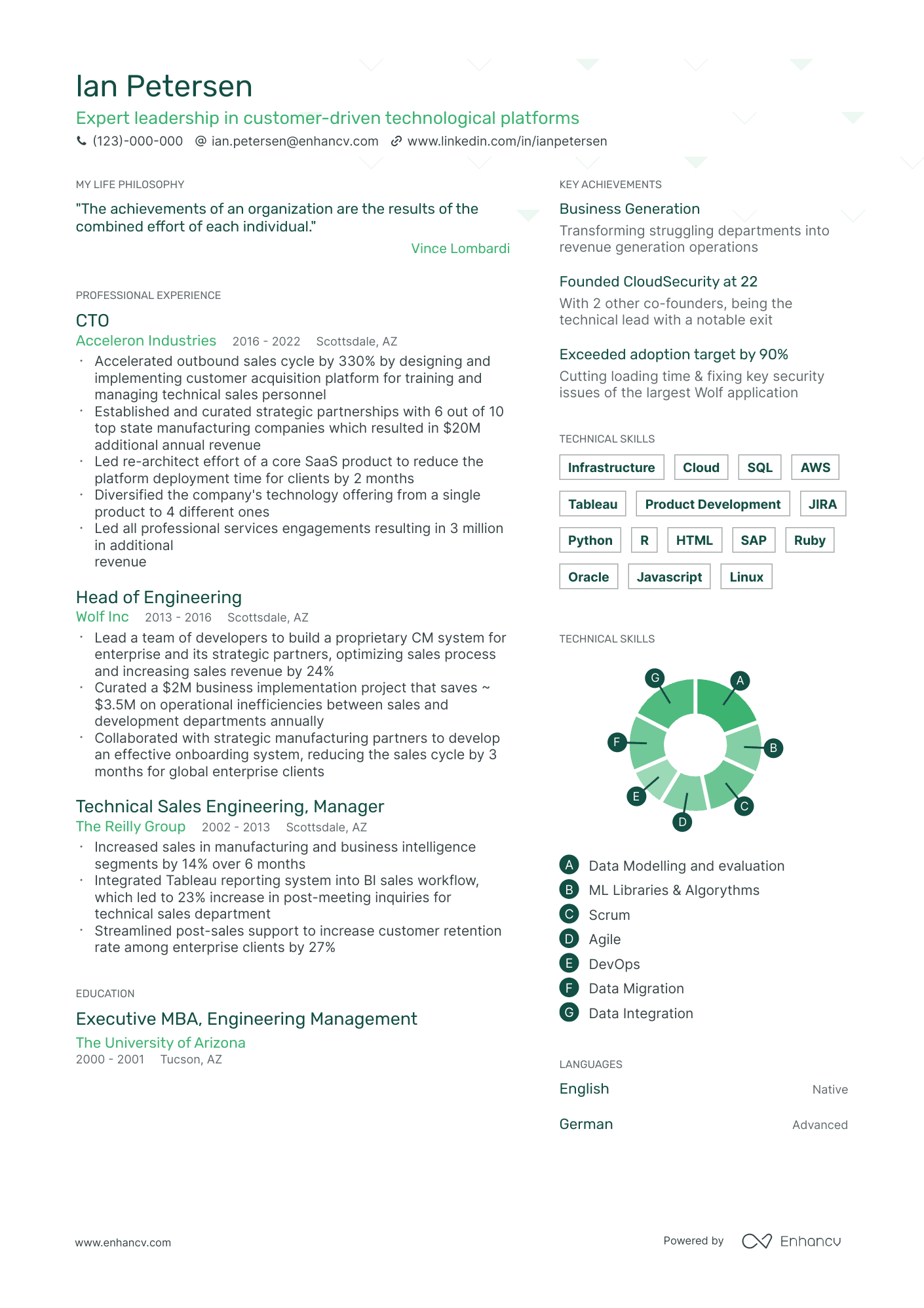
Compact
Maximizes space to fit more than a basic Word template, offering an efficient yet comprehensive layout.
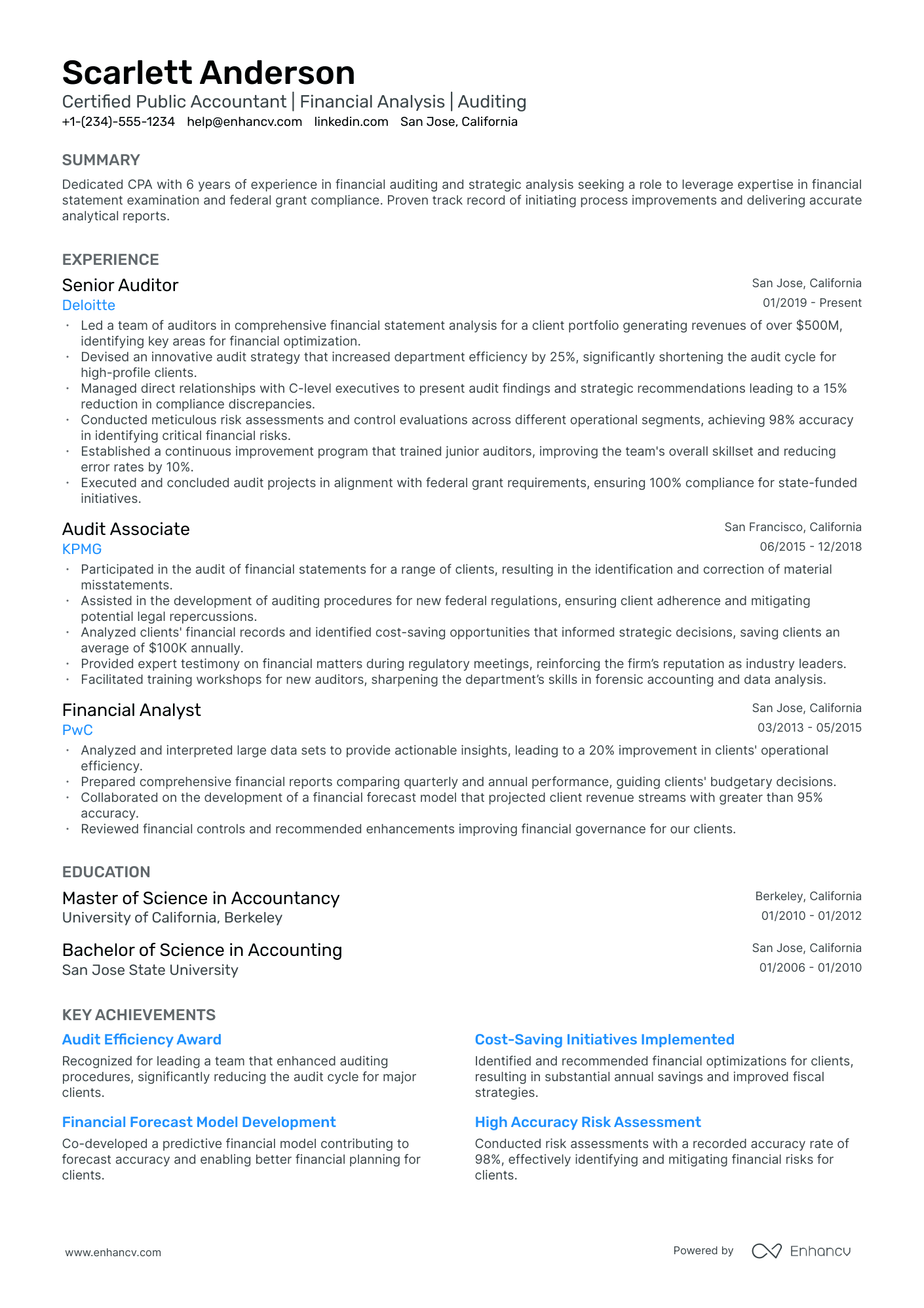
Classic
Traditional Resume with a Refined Twist: Distinct from standard Word templates, this classic design caters to conservative industries, providing a polished, professional look in line with traditional sector norms
10 Reasons Not to Use Standard Word Resume Templates
1. Lack of Guidance and Tips in Words
Word offers basic templates but lacks interactive guidance. Enhancv's AI-powered templates not only correct mistakes but also offer real-time suggestions, streamlining your resume-building process and saving valuable time.
2. No Industry-Specific Templates in Word
Why use a one-size-fits-all template for distinct careers like software engineering and investment banking? There isn't a single best resume templates - Enhancv provides over 1500 specialized resume examples, offering both structure and inspiration for crafting resumes that stand out in your specific field.
For instance, compare the Enhancv Business Analyst template to our specialized CTO resume template, both tailored to their respective fields.
Now compare that to the CTO resume template / example by Enhancv:
3. Avoid the Sea of Sameness
Consider the impact of using a standout Enhancv resume in your job search. While every application may not result in an interview, a unique and well-crafted resume significantly increases your chances of catching a recruiter's eye. This strategic approach, focusing on quality and distinctiveness, often proves more successful than consistently blending in with standard applications, which might not capture the same level of attention.
4. No Built-In ATS Checks in Word
Enhancv's ATS checker compares your resume against job descriptions, highlighting key areas for improvement to ensure your resume passes through these systems successfully, a feature missing in Word.
5. Word is Not Great for Tailored Resumes
Enhancv's AI-driven tools swiftly tailor your resume's summary section to each job ad, demonstrating your fit for the role. In contrast, Word requires a slower, manual process, likely leading to less personalized resumes and fewer interview opportunities.
6. Time Lost on Formatting in Word
Unlike Word, Enhancv's templates include automatic formatting, preventing inconsistencies and allowing you to focus more on content. This efficiency means more time for tailoring each application and crafting compelling cover letters.
7. No Matching Cover Letters in Word
Enhancv enables you to create a customized cover letter for each job application in seconds, ensuring consistency and professionalism across your application materials, a feature not readily available in Word.
8. Difficult to Create a One-Page Resume in Word
Enhancv's templates are designed for professionalism and readability, allowing more information on a single page without overwhelming the reader. Word may result in longer, less impactful resumes, reducing readability and increasing the chance of your application being overlooked.
9. Word Template Could be Dated
Word templates may be outdated, not reflecting current resume trends and best practices. In contrast, Enhancv regularly updates its templates to align with the latest industry standards.
10. No Career Services Team with Word
Word lacks the supportive infrastructure for career advancement. Enhancv offers comprehensive career services, including interview preparation and LinkedIn optimization, crucial for today's job market.