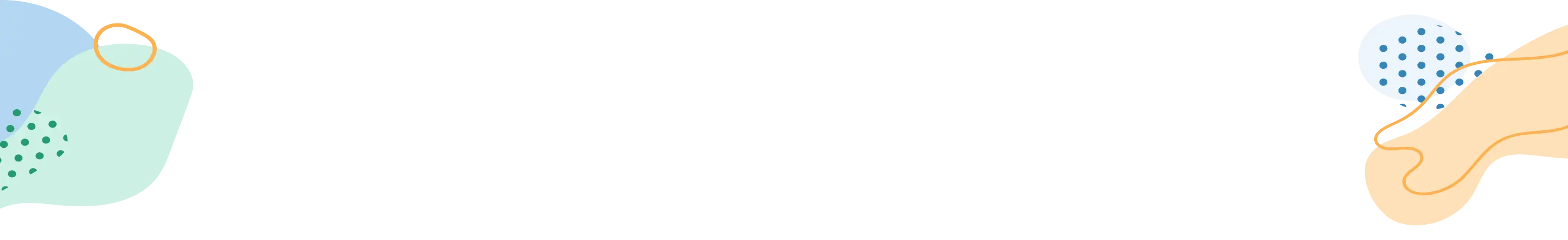Printable Resume Templates
Use these print-friendly, AI-powered, resume templates for quick editing of customized, eye-catching resumes that increase your interview chances.
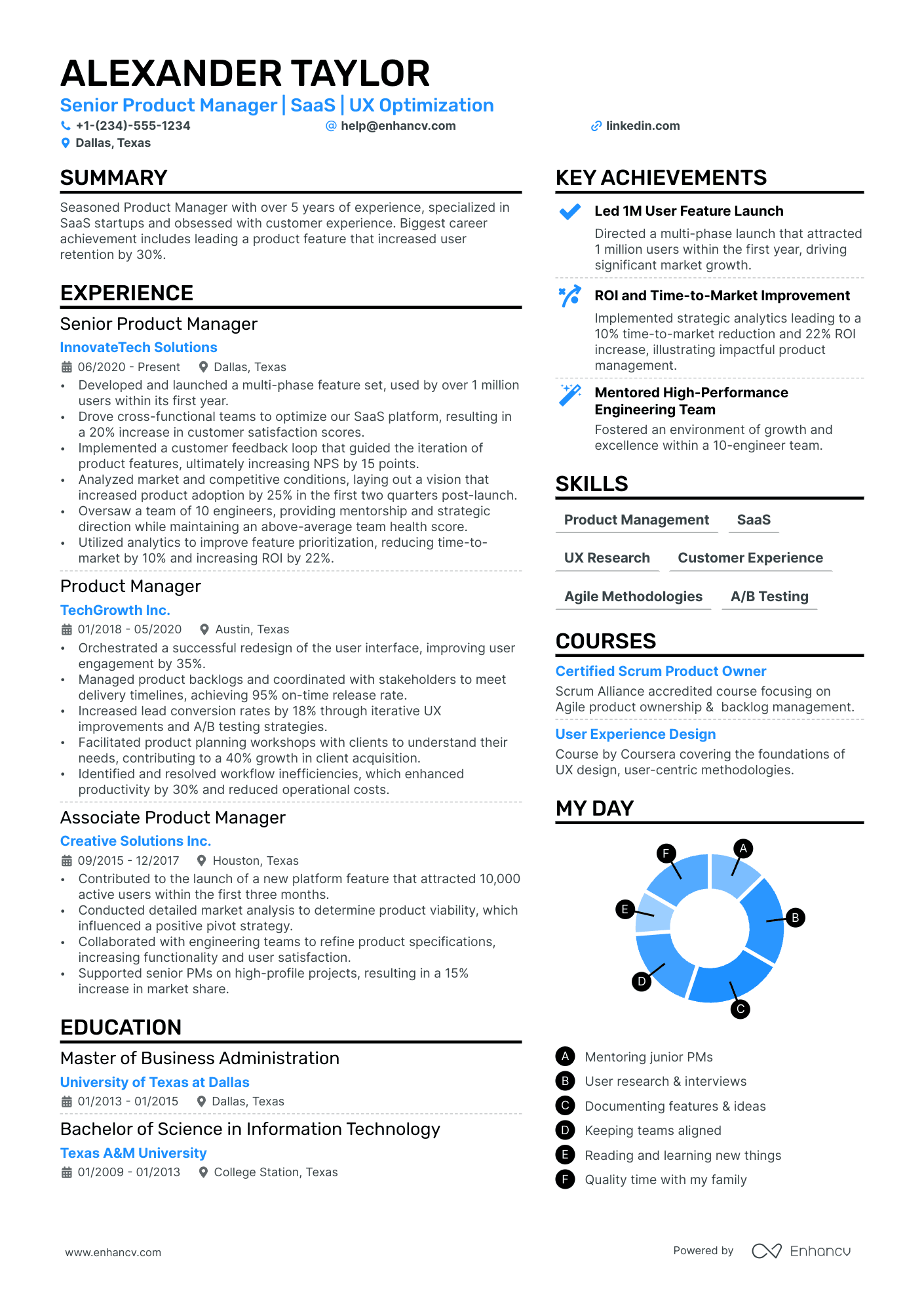
Double Column
Free, Two-Column Resume Template: Widely favored for various positions such as programming and marketing.
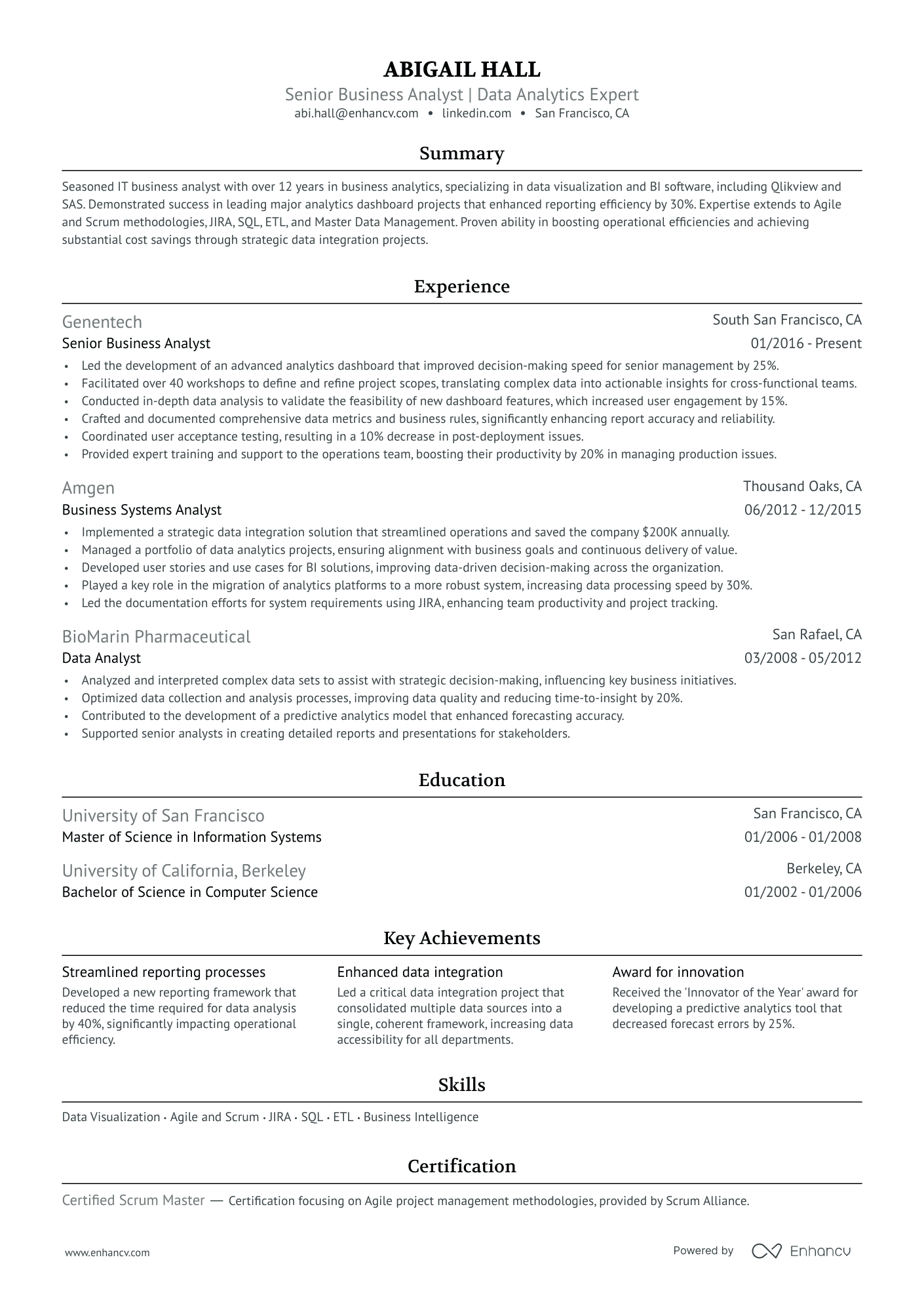
Ivy League
A resume template featuring a classic design, expertly crafted to include a wealth of information on just one page. Its refined layout and distinctive style set it apart from the usual array of Google Docs and Word resumes, ensuring your profile catches attention in a stack of applications.
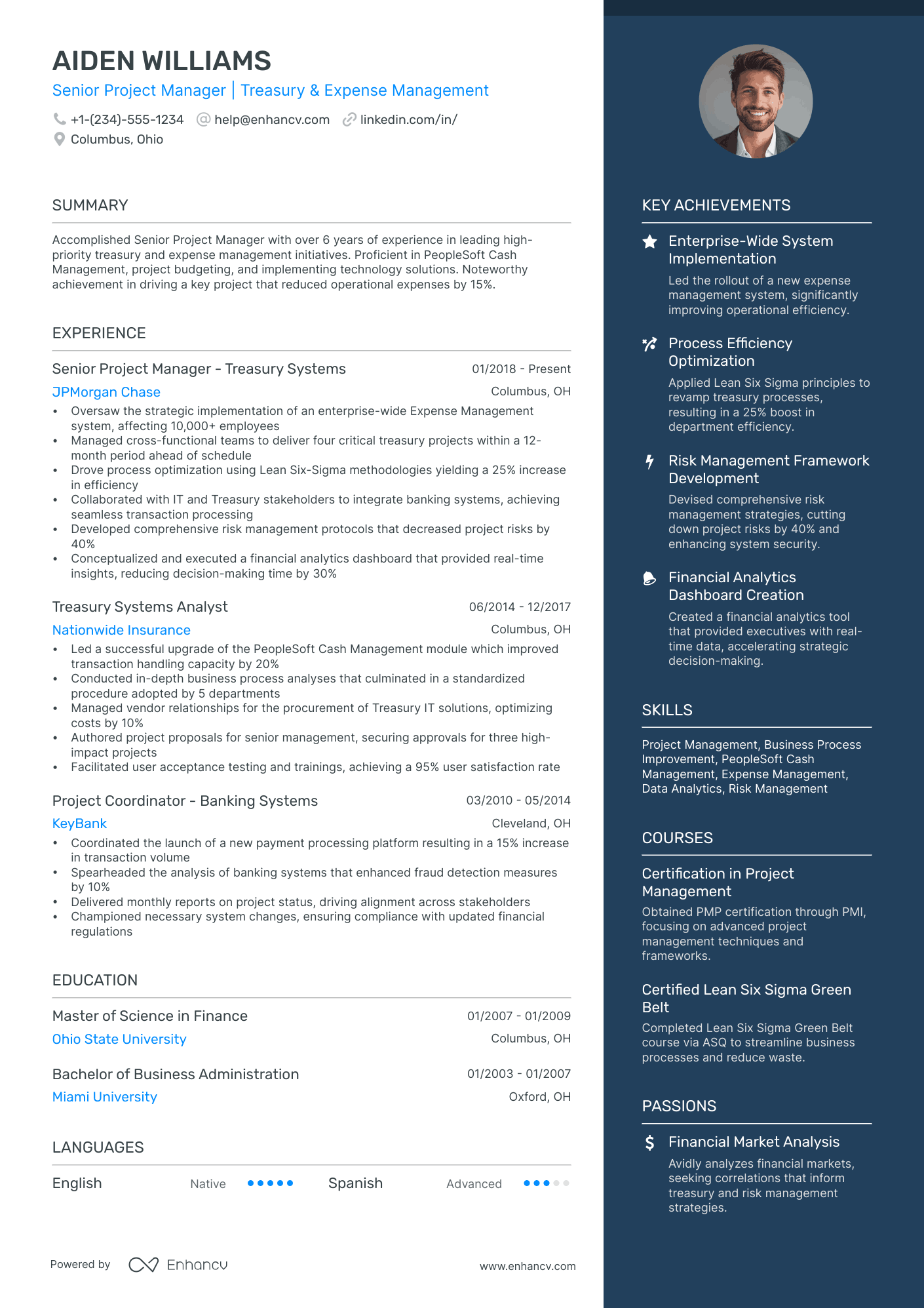
Elegant
Crisp and sophisticated, this Elegant template boasts a stunning design paired with a compact, user-friendly layout. It's expertly crafted to accentuate your strengths and achievements, ensuring that your resume is not only a pleasure to read but also a memorable showcase of your professional prowess.

Modern
The most popular template for management roles, project managers and product owners. Fits more info in a single page than 95% of standard resume for printing you can find online.

Polished
Meticulously crafted template, ideal for roles where presentation is key, such as business development executives, sales leaders, and other customer-facing positions. This design offers the polish and sophistication not typically found in standard templates, ensuring your resume resonates with the dynamic nature of these professions.
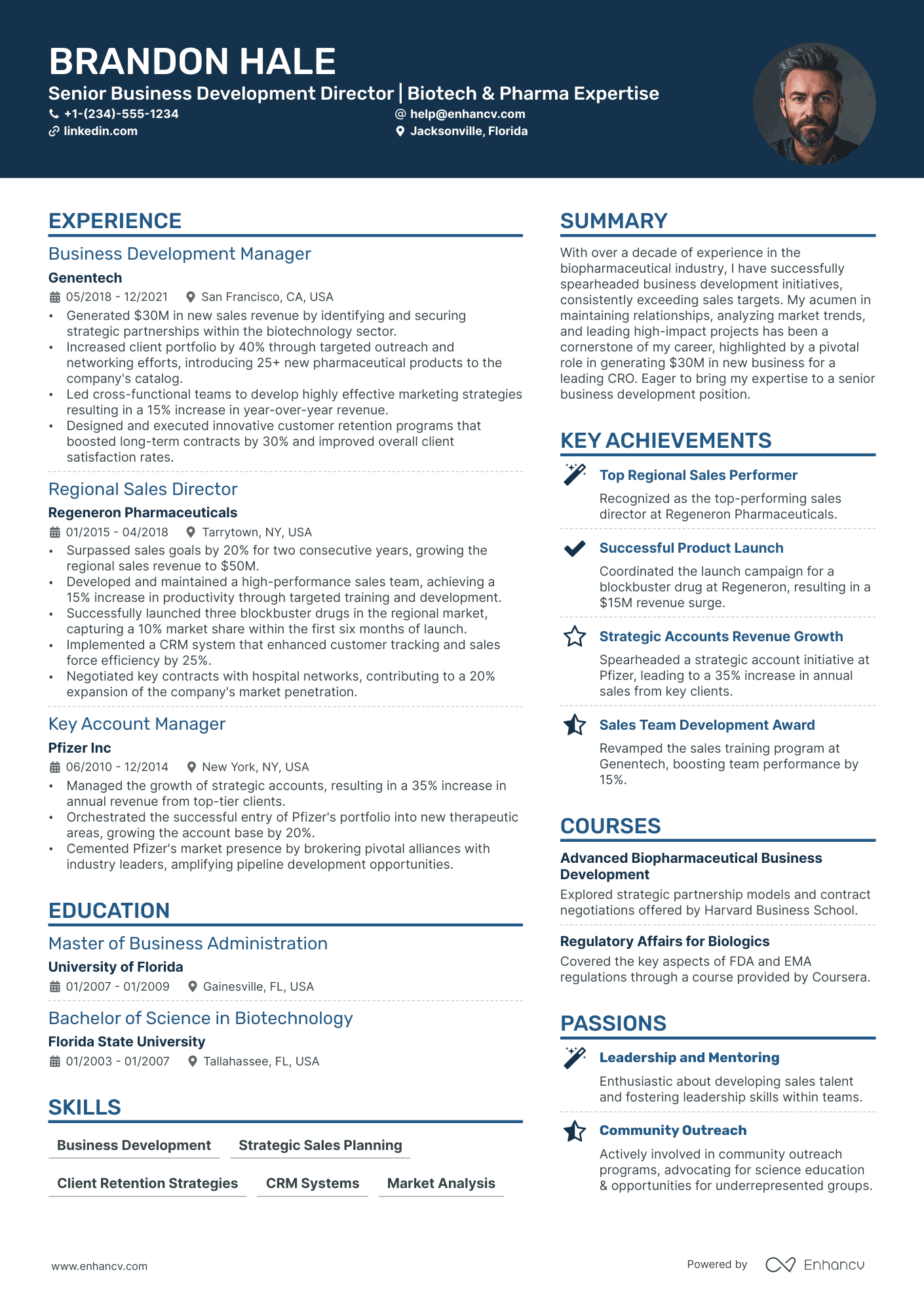
Creative
This creative template is designed to make a strong first impression with its eye-catching header, engaging recruiters and encouraging them to delve deeper into your resume. Versatile and adaptable, it's suitable for professionals across all industries, making your application stand out regardless of your field.
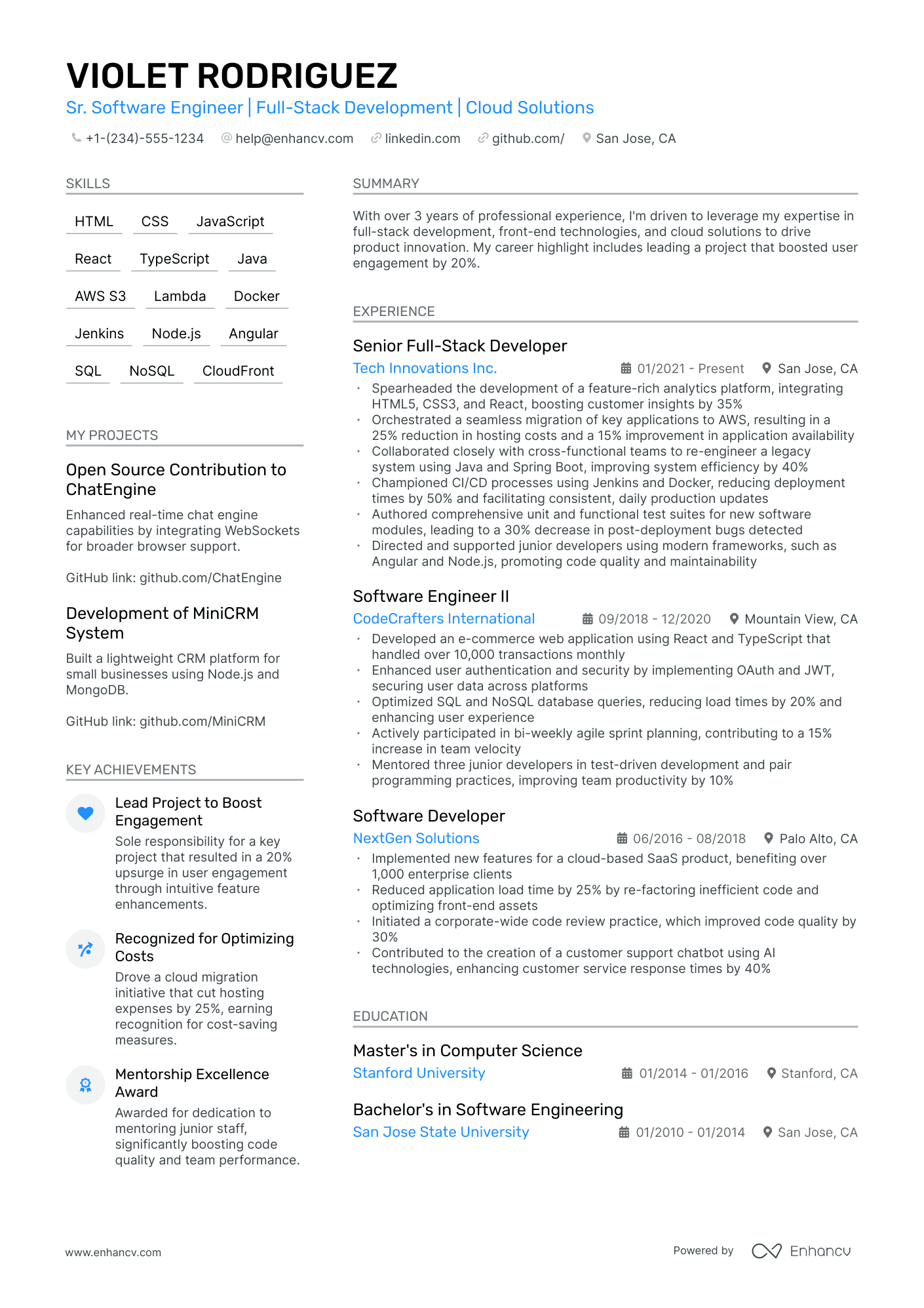
Stylish
Tailored for software engineers and data scientists with an extensive array of skills and projects, this template is your solution for condensing what would typically be a 2 or 3-page resume in Google Docs or Word into a succinct, one-page ready to print document.
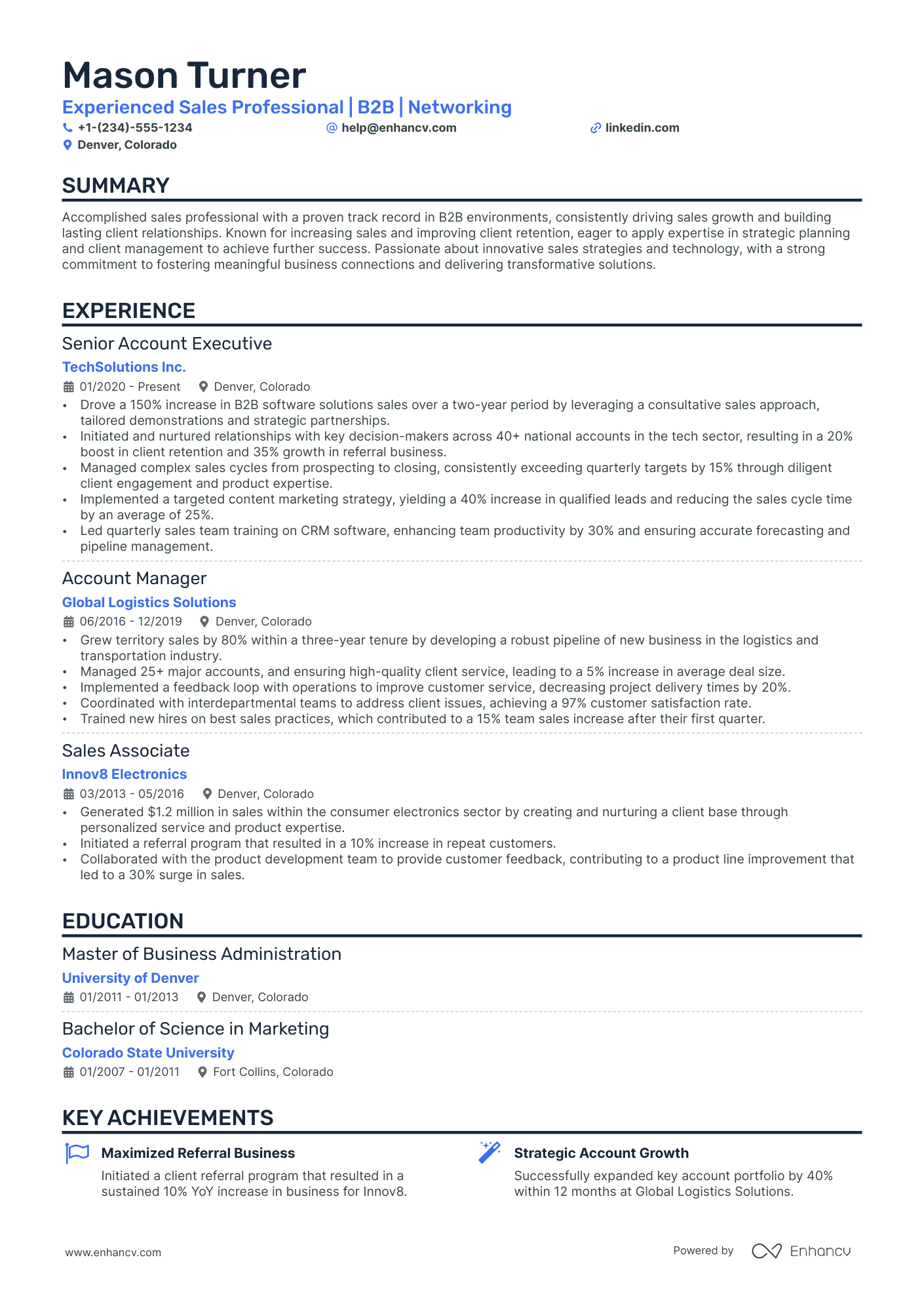
Single Column
Enjoy the simplicity and efficiency of this free resume template, designed for optimal readability by both human recruiters and ATS bots. Its clear, straightforward layout ensures that your qualifications are presented in an easily digestible format, making it an excellent choice for job seekers who value clarity and conciseness.
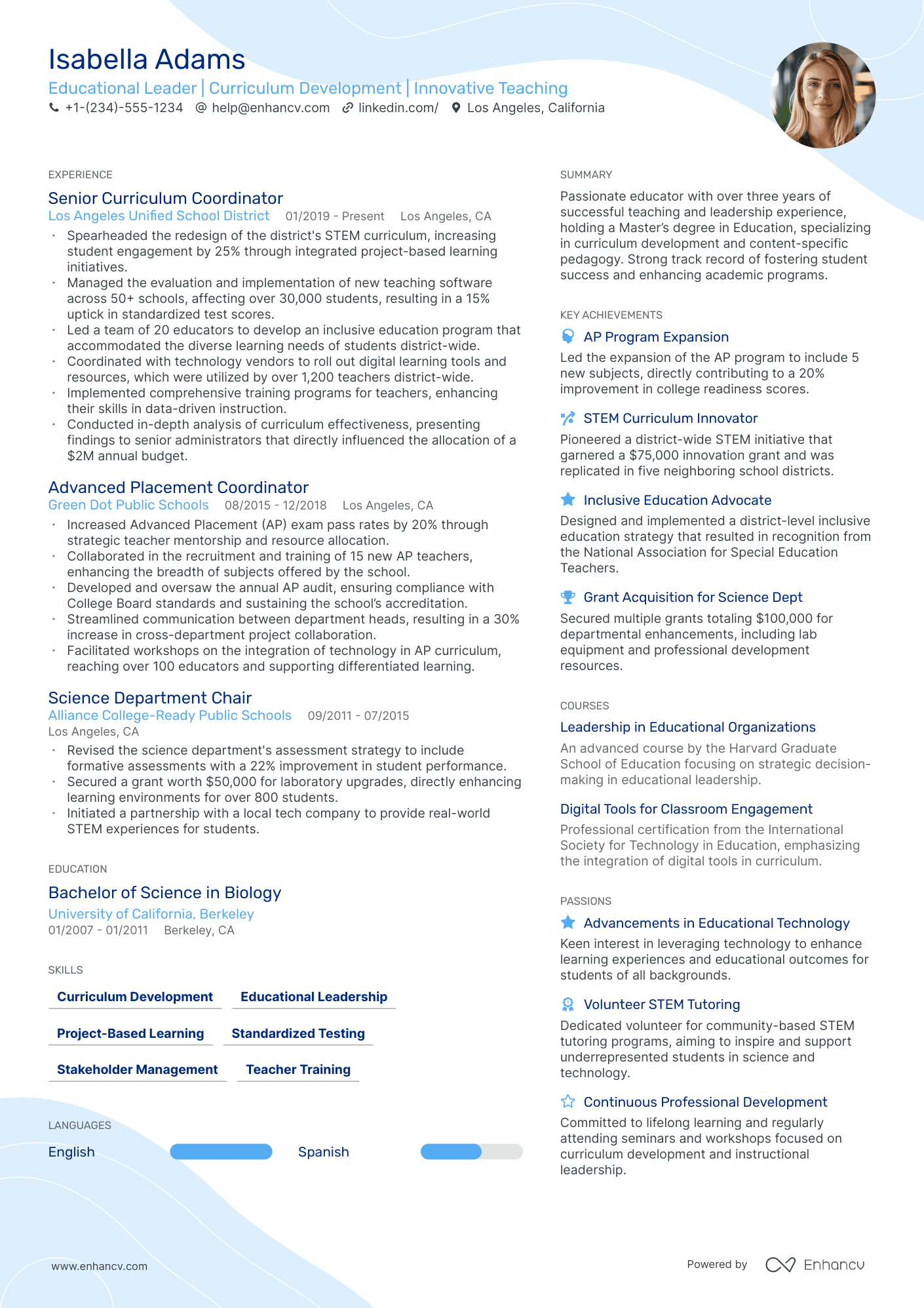
Compact
Designed as a one-page resume template for mid-level roles with 3-10 years of experience.
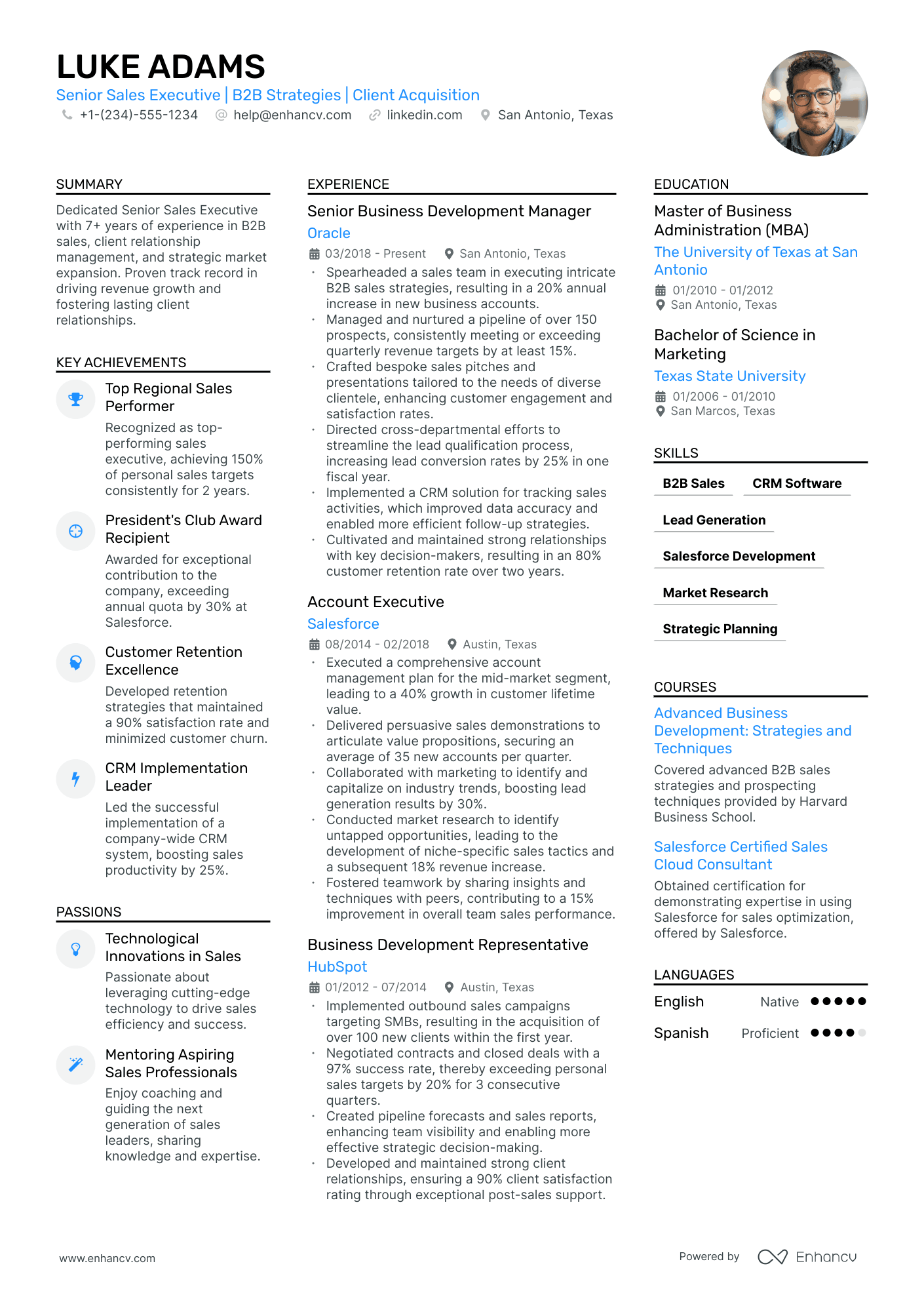
Multicolumn
The perfect template for an experienced professional with a lot of deferent projects & various skill-sets that all need to be presented in a distinct manner - on a single page.
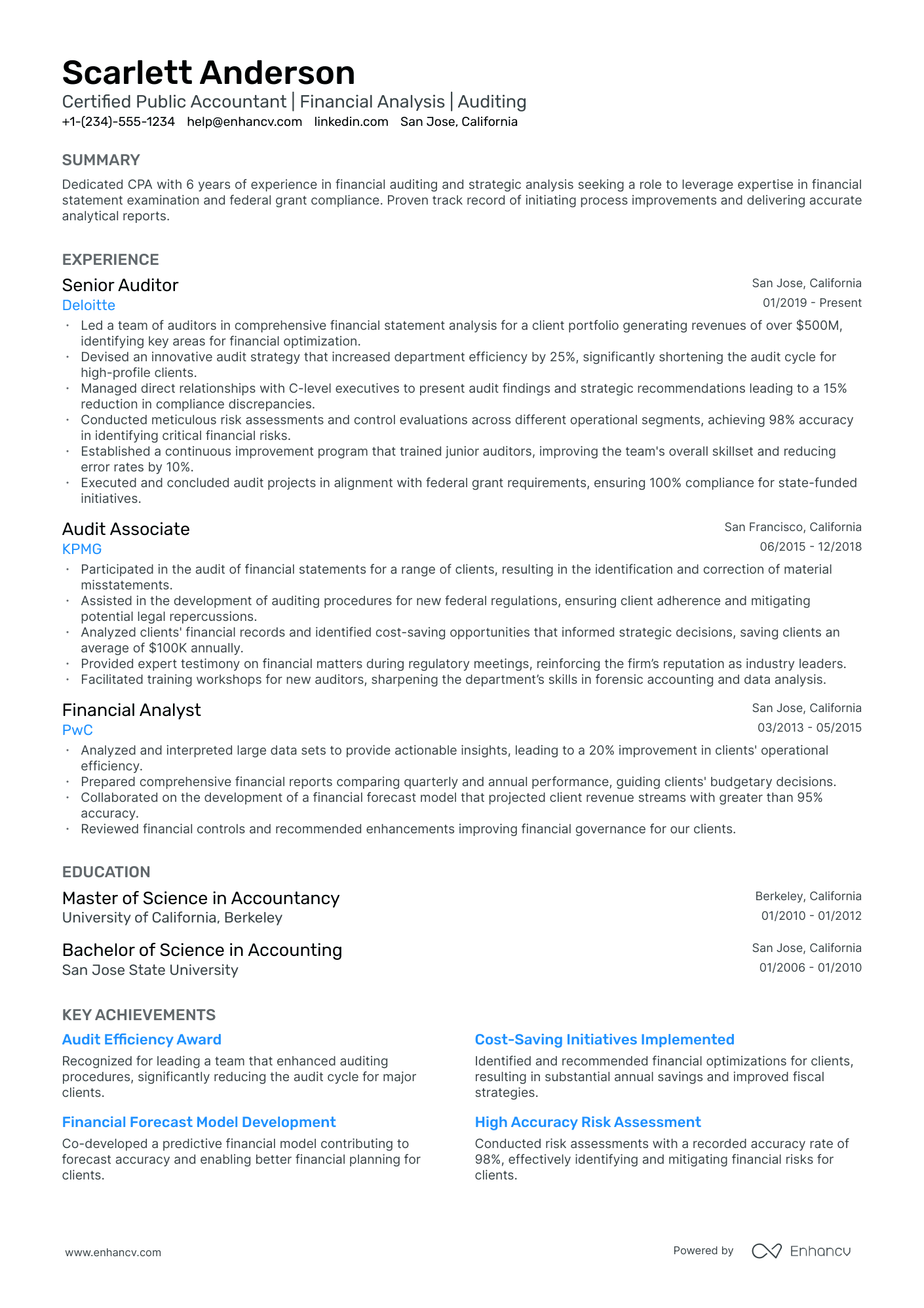
Classic
A traditional resume format with a refined touch, setting it apart from standard printable templates. This classic design is especially suitable for conservative industries, offering a polished and professional presentation that aligns with the expectations of more traditional sectors.
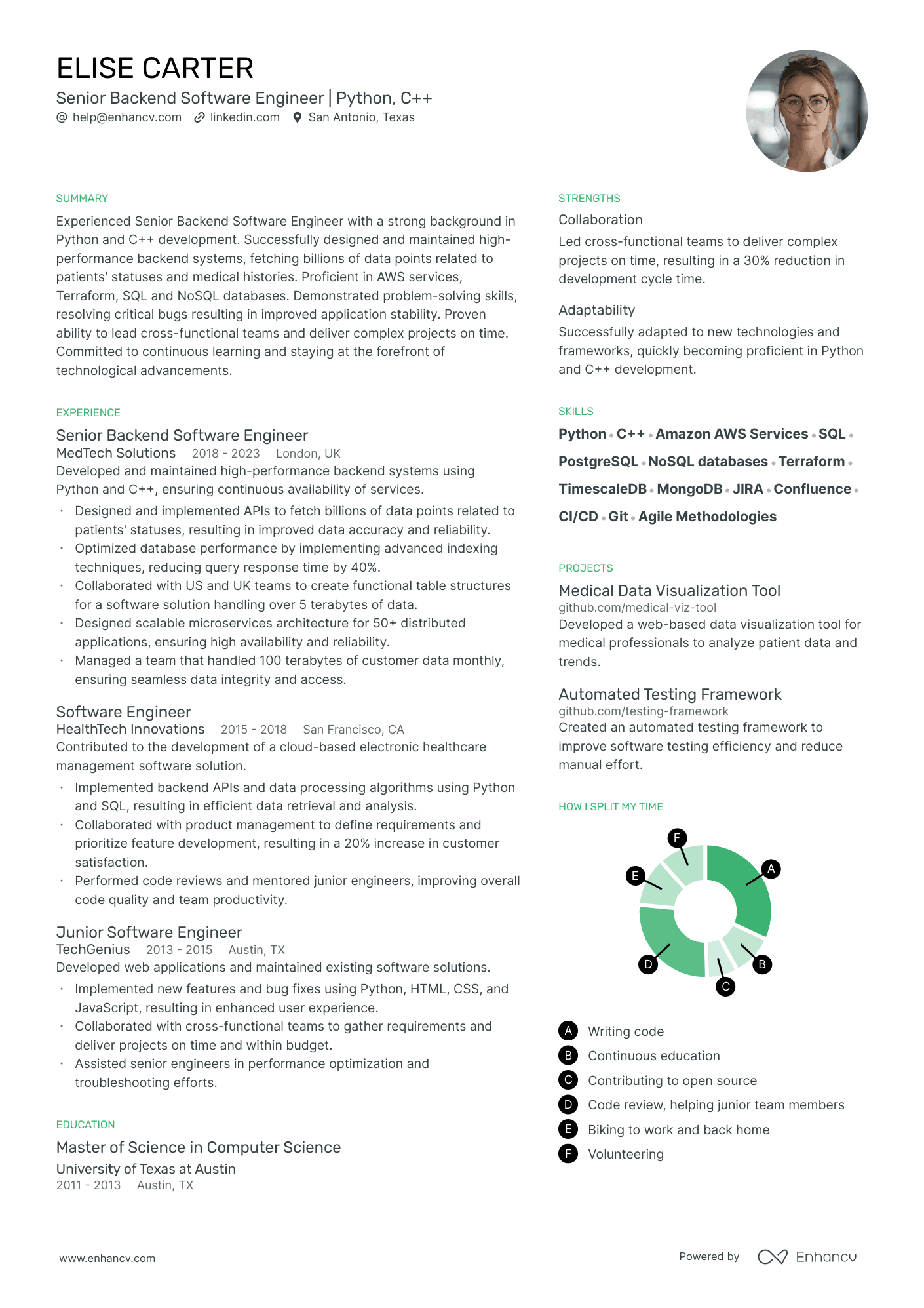
Minimal
A minimalist resume template that masterfully blends whitespace with content. Designed for a clean, uncluttered look, it emphasizes clarity and modernity, making it an excellent choice for those who prefer a sleek, straightforward approach to their professional presentation.
Printable resume templates: create, customize, and print for a professional look
A polished, well-designed resume is crucial for making a great first impression. While digital submissions are common, a printed resume is valuable, especially for in-person interviews, networking events, or career fairs. This guide will help you understand why printable resume templates are important, where to create and print them, and how to ensure your resume stands out.
Why use a printable resume template?
Printable resume templates simplify the process of creating a resume that looks professional and is easy to format. Here’s why they’re a great option:
- Time-saving: A template gives you a ready-to-use design, so you can focus more on the content rather than formatting.
- Consistent layout: Templates ensure consistent spacing, margins, and sections, giving your resume a polished look.
- Easy customization: Enhancv offers templates that you can quickly customize to match your style and the job you’re applying for.
Where to create a printable resume
Several online tools let you create a resume quickly. Enhancv, for instance, provides user-friendly templates that you can customize to highlight your skills, experience, and achievements. With Enhancv’s drag-and-drop editor, you can adjust sections, add icons, and personalize the design to match your professional brand.
After creating your resume, you can download it as a high-resolution PDF. This format is perfect for printing because it preserves your formatting and layout exactly as intended.
Where can you print your resume?
Once you’ve created your resume, you might wonder where to print it if you don’t have a printer at home. Here are some options:
- Local libraries: Many libraries offer printing services for a small fee. It’s an affordable option, and you can often access a computer if you need last-minute edits.
- Office supply stores: Stores like Staples, Office Depot, and FedEx Office offer self-service printing options. You can upload your PDF to their website or bring it in on a USB drive.
- Community centers: Some community centers or universities offer free or low-cost printing services to local residents.
- Online printing services: If you need multiple copies with premium paper, online services like Vistaprint allow you to upload your PDF and have the printed resumes delivered to your door.
Best practices for printing a resume
Printing a resume goes beyond just hitting "print." Here’s how to ensure your resume looks professional when printed:
- Choose the right paper: For a more polished look, use high-quality resume paper, typically 24-32 lb. in weight with a smooth or slightly textured finish. White or light ivory colors work best for readability.
- Set print quality to best: When printing at home or a self-service station, set the print quality to "best" or "high." This setting ensures that the text appears sharp and clear.
- Check margins and layout: Before printing, double-check that your resume fits well within the margins of the page to avoid any cut-off text or awkward spacing.
- Use a laser printer: Laser printers produce crisp, clean text, making them ideal for printing resumes. If you don’t own one, opt for places that use laser printers, like office supply stores.
Cases where I need to print a resume
Here are some situations where having a printed resume is valuable:
- In-person job interviews - Even when applying online, many interviewers appreciate a printed copy of your resume during in-person interviews. It gives them something to reference during the conversation, and having extra copies shows that you’re well-prepared.
- Career fairs and networking events - Career fairs and industry events are prime opportunities to meet recruiters and hiring managers face-to-face. A printed resume allows you to leave a tangible impression, making it easier for them to remember you.
- Walk-in applications - For positions that still accept walk-in applicants, such as local retail, hospitality, or restaurant jobs, having a printed resume allows you to apply on the spot and make a direct connection with a potential employer.
- Executive or senior-level interviews - For higher-level roles, the interview process often includes multiple rounds with different stakeholders. Bringing printed copies of your resume ensures each interviewer has a copy to reference, demonstrating your attention to detail.
- Freelance or consulting meetings - When meeting potential clients for freelance or consulting opportunities, a printed resume can act as a portfolio piece. It showcases your expertise and background in a more formal way, helping to build trust with new clients.
- Jobs with traditional hiring practices - Some industries, such as education, law, or government positions, may still favor traditional application methods. Bringing a printed resume shows respect for the process and a readiness to adapt to their preferences.
- Follow-up meetings - If you’re invited back for a second or third round of interviews, bringing another copy of your resume can be helpful. It gives you a chance to discuss any updates or additions since your initial application.
- When referring to specific achievements or projects - During discussions where you want to highlight specific achievements or projects, a printed resume can serve as a reference point. It helps you guide the interviewer through your career journey visually.
- Networking meetups and informal interviews - For informal networking meetups, such as coffee chats or informational interviews, a printed resume allows you to leave a lasting impression without the formality of a digital follow-up.
Creating a standout resume doesn’t have to be complicated. With printable resume templates from Enhancv, you can easily design a resume that’s not only designed well for digital mediums but also looks great when printed. Whether you’re preparing for a job fair or an in-person interview, having a polished, printed resume on hand can make a lasting impression.