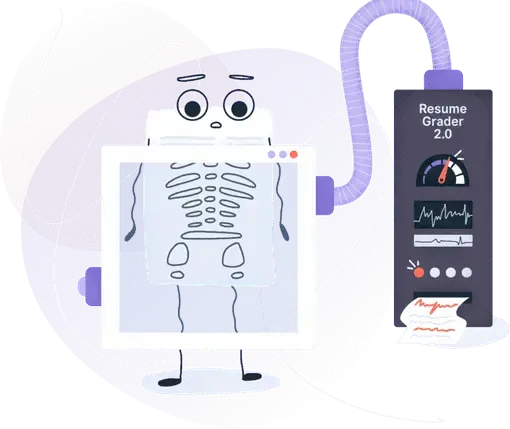Adobe Skills: Example Usage on Resumes, Skill Set & Top Keywords in 2025
Including Adobe skills on your resume signals to recruiters your ability to create professional-grade visual content, showcasing your creativity and technical proficiency. Dive into the guide below for inspiration to refine your resume, discover synonymous skills, and explore alternative expressions.

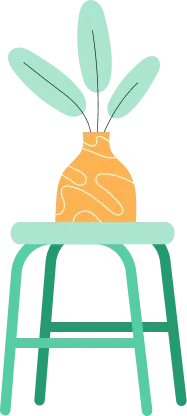
Is your resume ATS-friendly?
Drop your resume here or upload a file to find out if the skills in your resume are readable by an ATS.
Adobe skills refer to the ability to use Adobe's software products effectively, such as Photoshop, Illustrator, InDesign, and others. These programs are widely used for graphic design, video editing, web development, and digital marketing. Adding Adobe skills to your resume can be a strong asset because they demonstrate your ability to create professional-grade visuals and marketing materials. Employers often seek candidates with these skills because they can contribute to various aspects of the company's branding and online presence.
However, mentioning Adobe skills on your resume has some drawbacks. If your proficiency level isn't high, it could set unrealistic expectations for your role, leading to challenges in your job. Furthermore, if the job you're applying for doesn't require Adobe skills, it might mean little to the hiring manager, taking up valuable space on your resume that could be used for more relevant qualifications. Instead, it’s smart to focus on skills that directly match the job description or provide evidence of your Adobe skills with a portfolio showcasing your work.
In this article, you will learn:
- Examples of good and bad ways to list Adobe skills on your resume.
- Alternative phrases and synonyms for Adobe skills to use on your resume.
- How a professional portfolio can supplement your resume by showcasing Adobe expertise.
Misusage of adobe on resumes
Incorporating your proficiency with Adobe software into a resume can give you an edge over other candidates, but it's crucial to present your skills accurately. Overstating your abilities or inappropriately listing Adobe experience can raise red flags for prospective employers who value honesty and specificity.
- Summary Section Misuse: Labeling yourself as an "Adobe expert" after only using Photoshop to edit personal photos; this exaggerates your skill level and could be easily disproved in an interview.
- Experience Section Misuse: Claiming to have led a marketing campaign using Adobe Illustrator when you only assisted in minor graphic edits; this misrepresentation can lead to credibility issues.
- Achievements Section Misuse: Listing a complete website redesign using Adobe XD as a personal achievement when you were only involved in providing feedback, not the actual design process; this creates false impressions of your direct involvement and technical expertise.
How to demonstrate adobe skills on your resume
- List the Adobe programs you're proficient in, specifying your experience level for each application.
- Include specific projects where you used Adobe software, highlighting successful outcomes and your contribution.
- Describe your creative process and how Adobe tools played a role in bringing ideas to fruition.
- Cite any Adobe certifications or courses you've completed to show formal training and commitment to learning.
- Share metrics or data that showcase the efficiency or impact of your work with Adobe products.
Example 1: Demonstrate adobe in the experience section
- •Spearheaded a campaign redesign which led to a 20% increase in user engagement over three months.
- •Led a team of 4 in developing interactive Adobe XD prototypes for 5 new mobile app projects, resulting in a smoother user experience.
- •Streamlined the creative process by introducing Adobe Creative Cloud workflows, cutting design time by 30%.
- •Designed and implemented a digital marketing strategy that led to a 40% growth in organic traffic within a year.
- •Optimized AdWords campaigns by analyzing performance data, boosting conversion rates by 15%.
- •Collaborated with cross-functional teams to produce video content, achieving over 2 million views across platforms.
- •Developed a social media analytics tool that improved reporting efficiency by 50%.
- •Oversaw the migration of web services to a new cloud platform, enabling faster content delivery to users worldwide.
- •Integrated new web features that contributed to a 25% spike in site membership over six months.
- This resume snippet avoids general terms and focuses on actual performance and results, showing real impact rather than just tasks performed.
- Using recent dates and well-known companies makes the experience relatable and verifiable for those who read it.
- Each bullet point communicates specific outcomes, such as percentage improvements and team collaborations, aligning the individual's contributions with business goals.
- Details like 'Adobe XD prototypes', 'AdWords campaigns', and 'video content production' display the range of skills and areas of expertise.
- Writing in clear, simple language with varied sentence structures keeps the content engaging and easy to follow.
Example 2: Demonstrate adobe in the summary section
- The summary clearly states eight years of experience, showing depth in the field of graphic design.
- It highlights expertise with Adobe Creative Suite, a critical technical skill for the position.
- The applicant's most significant achievement is mentioned, giving concrete evidence of their impact on a previous role.
- Phrasing like "proven track record" and "delivering creative and innovative design solutions" shows a history of reliability and creativity without resorting to overused jargon.
- The applicant’s fit for the role is demonstrated by their ability to create visual stories that connect with the brand and audience, which is a desirable trait in a candidate.
- An enthusiastic drive is shown by detailing the successful outcomes of projects they've worked on.
- Direct language gives a clear and concise picture of the candidate's capabilities and achievements without filler or vague statements.
Example 3: Demonstrate adobe in the achievements section
- Each achievement is clear and quantifiable, showing tangible results.
- The descriptions are concise, emphasizing the use of Adobe skills to achieve success.
- Descriptive verbs like "grew," "cut," and "led" convey action and leadership.
- Numbers provide credibility and a clear measure of success.
- The focus is on the outcome, showing a direct benefit to the company and clients.
- The use of simple language makes the achievements easy to understand.
What are the relevant certifications for adobe skills on resume
Boosting your resume with certifications can demonstrate your proficiency in Adobe software.
The top 5 certifications for gaining adobe skills expertise:
This certification validates expertise in one or more Adobe software products, showing employers you have advanced skills in applications like Photoshop, Illustrator, or InDesign.
Focused more on entry-level skills, the ACA certification signifies your ability to work effectively with various Adobe tools and create digital media for various purposes.
The CDD certification demonstrates your broad skill set in digital design, including proficiency in Adobe Creative Cloud applications, essential for roles in digital media and design.
A course-based certification that covers fundamental design principles as well as the practical usage of Adobe software, helping you build a strong design foundation.
This specialized certificate indicates your mastery in Adobe Photoshop CC, equipping you with the skills to create complex digital images and graphics.
Top skills people add together with adobe skill on resume:
Graphic Design
Photoshop
Illustrator
InDesign
Photo Editing
Typography
Print Design
Branding
Web Design
UI/UX Design
Creativity
Visual Communication
Attention to Detail
Time Management
Collaboration
Adaptability
Problem-Solving
Critical Thinking
Client Relations
Feedback Receptivity
Innovation
Most relevant jobs for adobe skills
Adobe skills are highly valued across a range of creative and technical professions. These skills are crucial for designing, editing, and delivering digital content. Professionals with expertise in Adobe software are often at the forefront of visual communication, user experience design, and digital content production, making them essential players in diverse industries.
- Graphic designer
- Digital media specialist
- Web designer
- Video editor
- User experience (UX) designer
- Photographer
- Marketing coordinator
- Instructional designer
- Visual effects artist
- Content strategist
Key takeaways
- Adobe skills can enhance your resume by showcasing your expertise in widely-used digital tools.
- Avoid exaggerating Adobe abilities to maintain credibility with potential employers.
- Highlight your Adobe proficiency by including specific examples of completed projects and certifications on your resume.
Make one that's truly you.