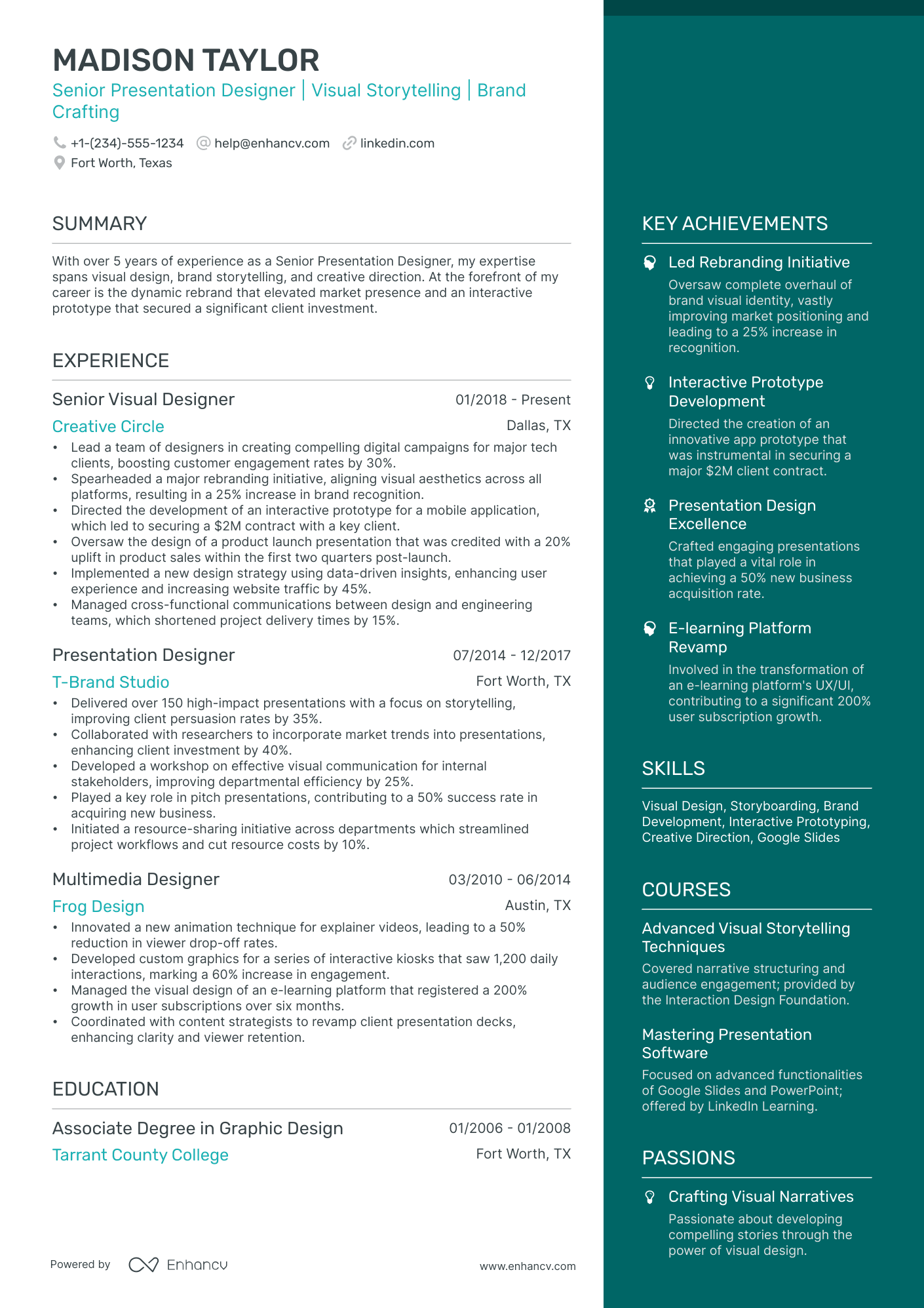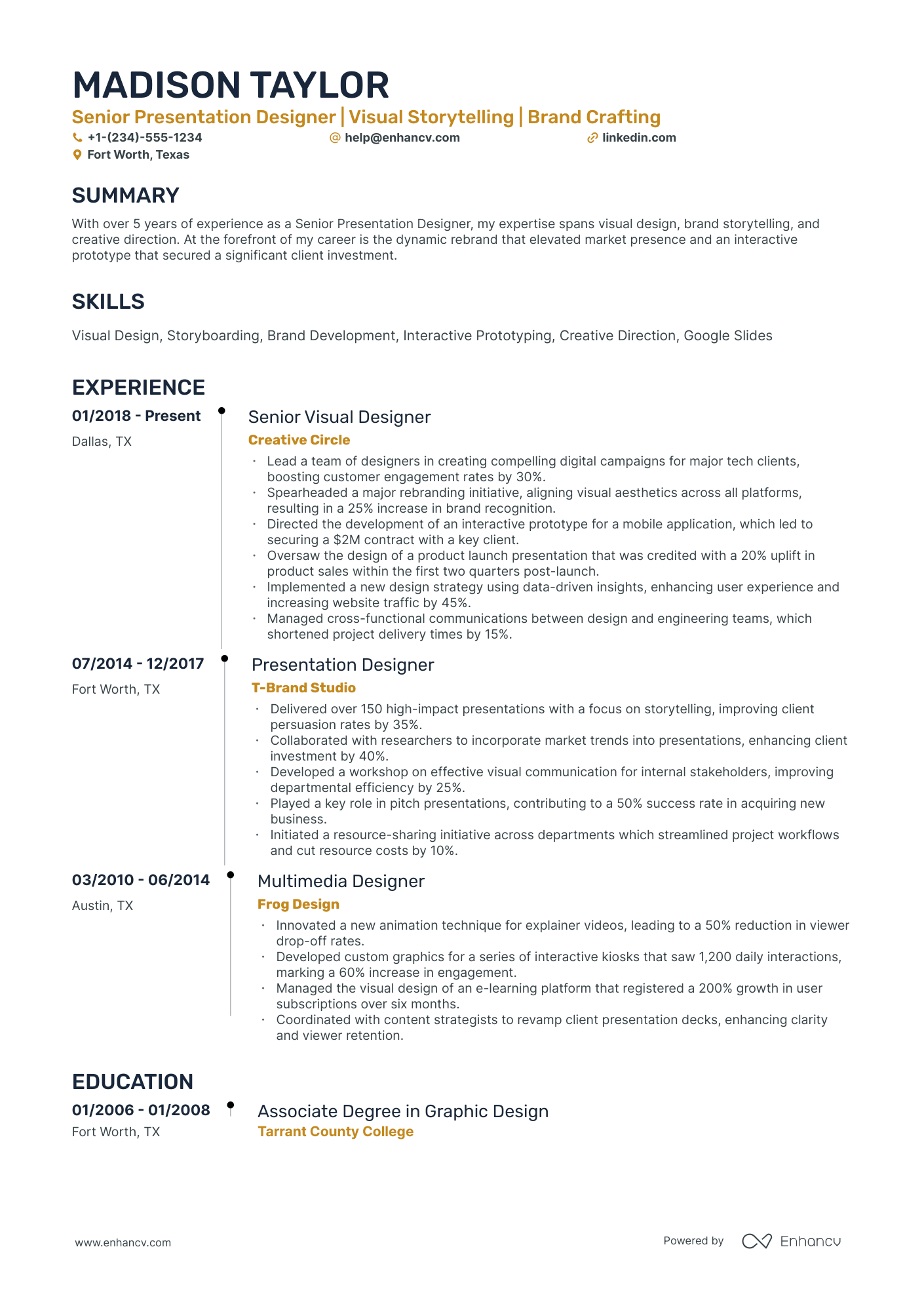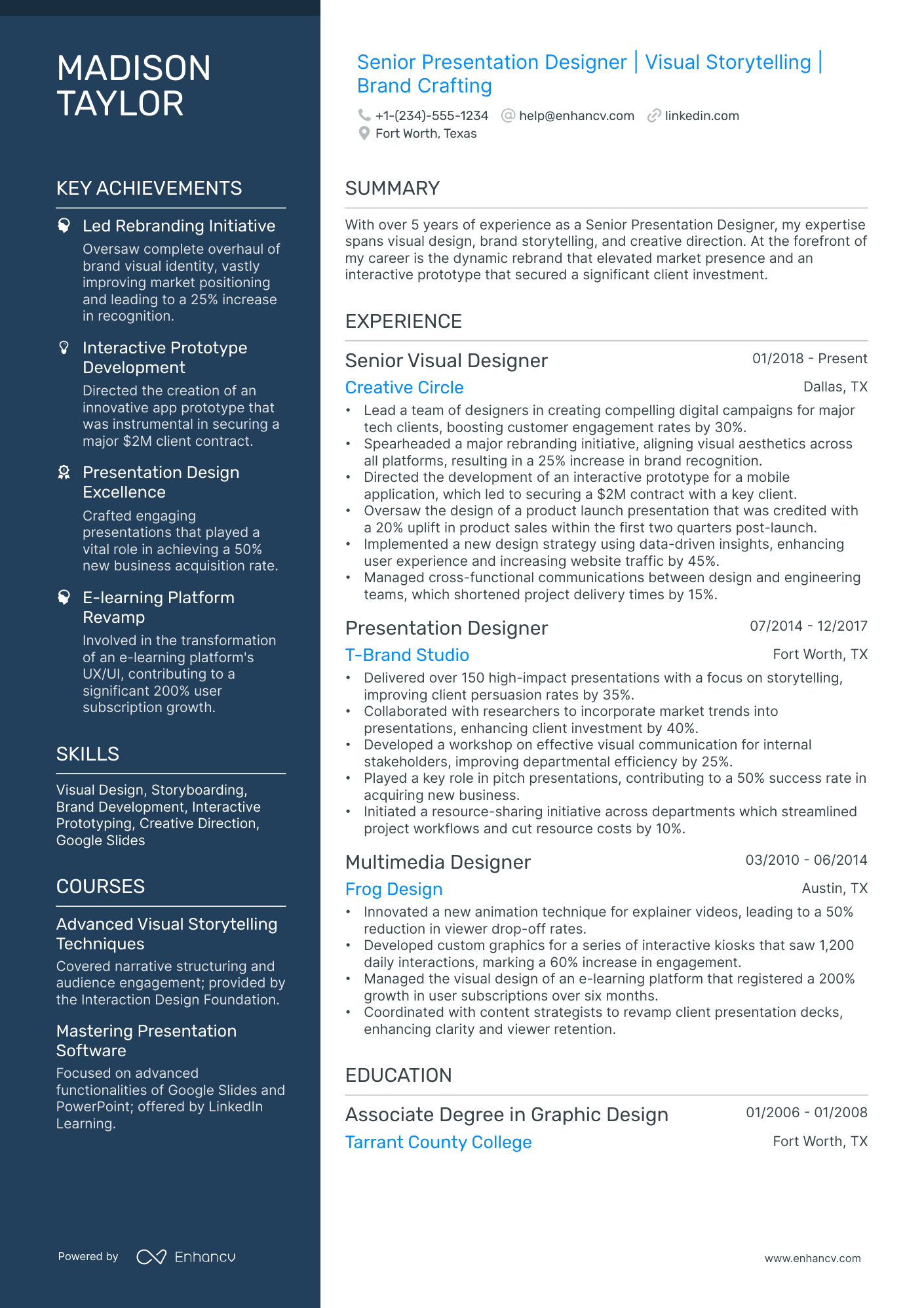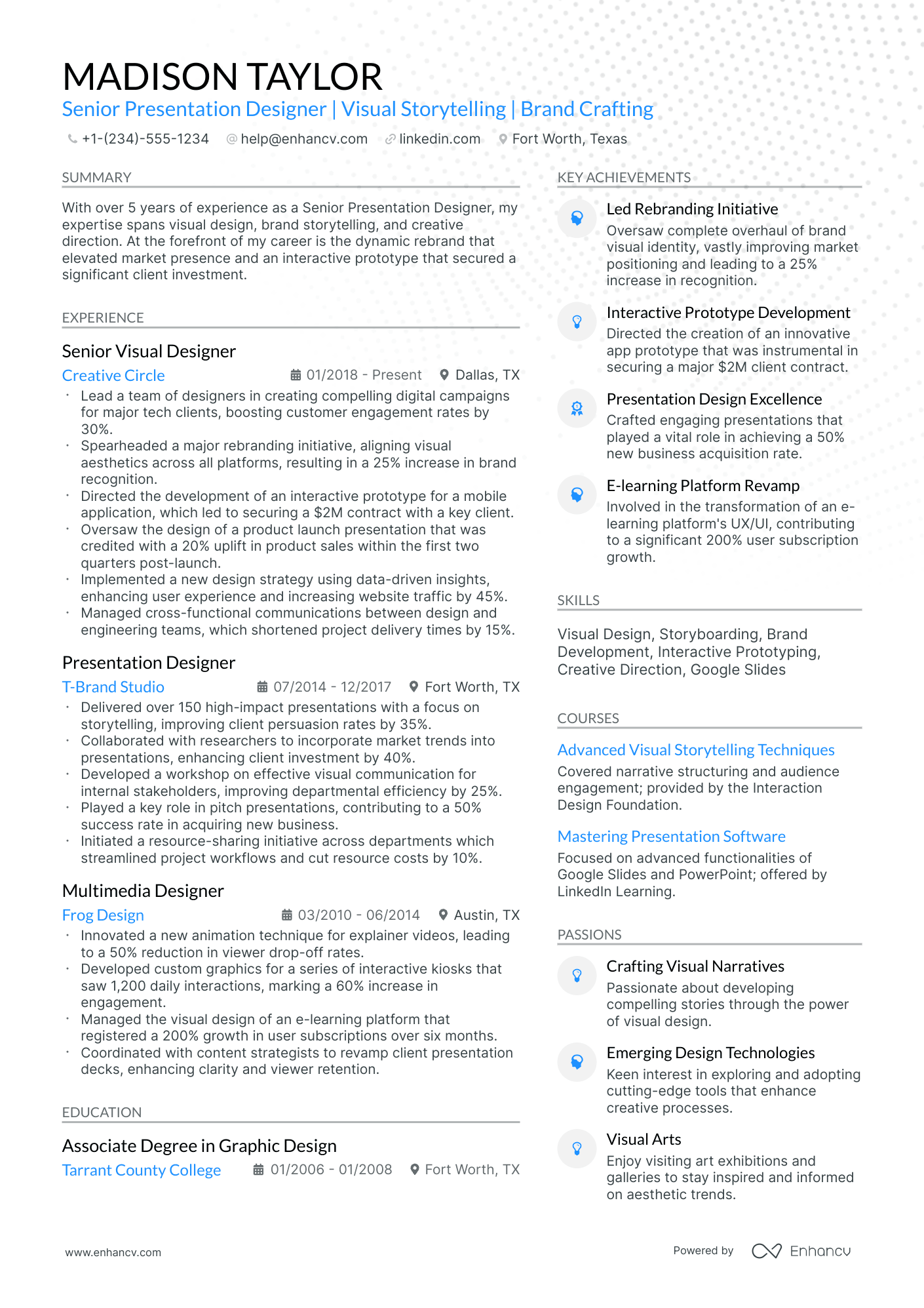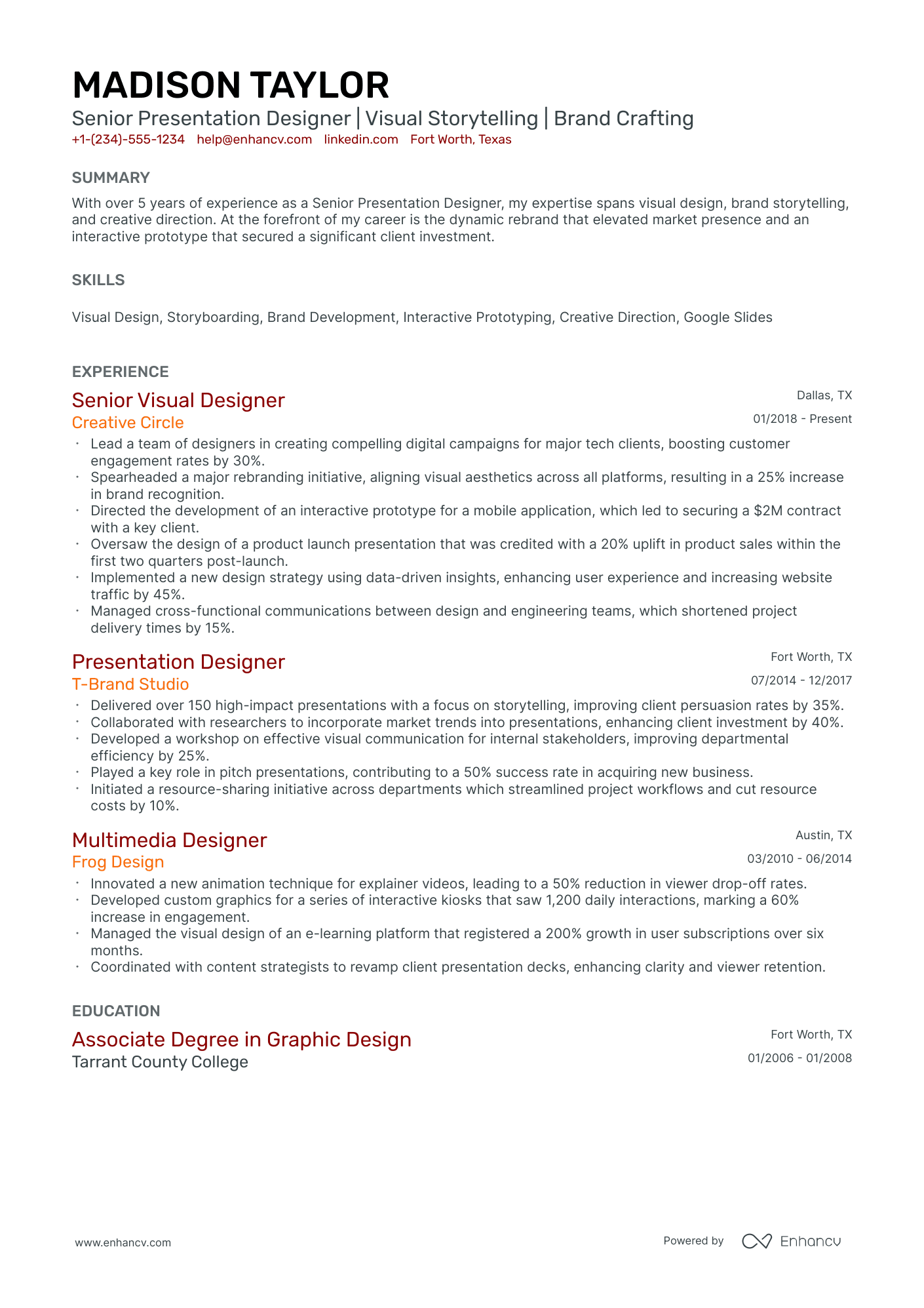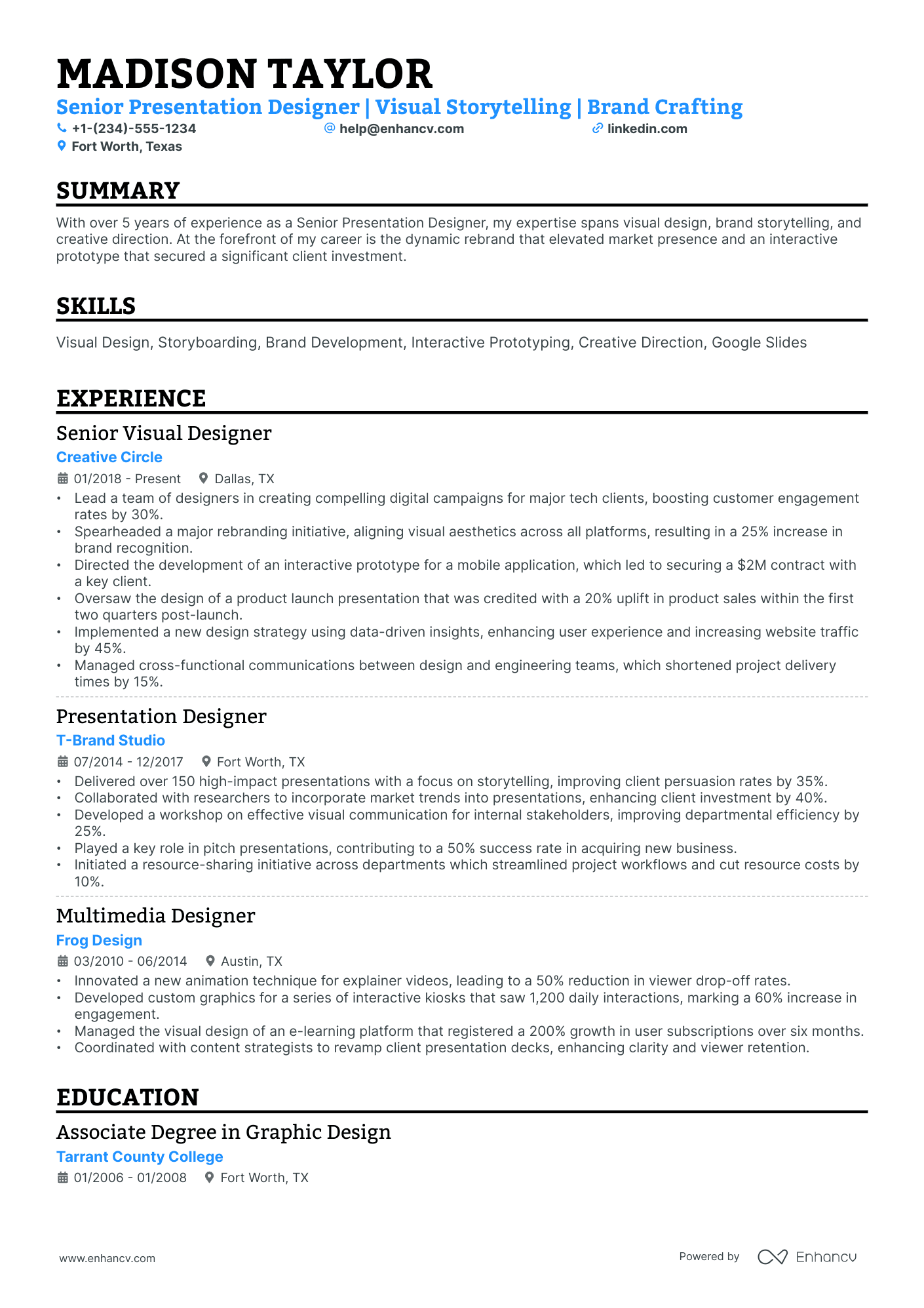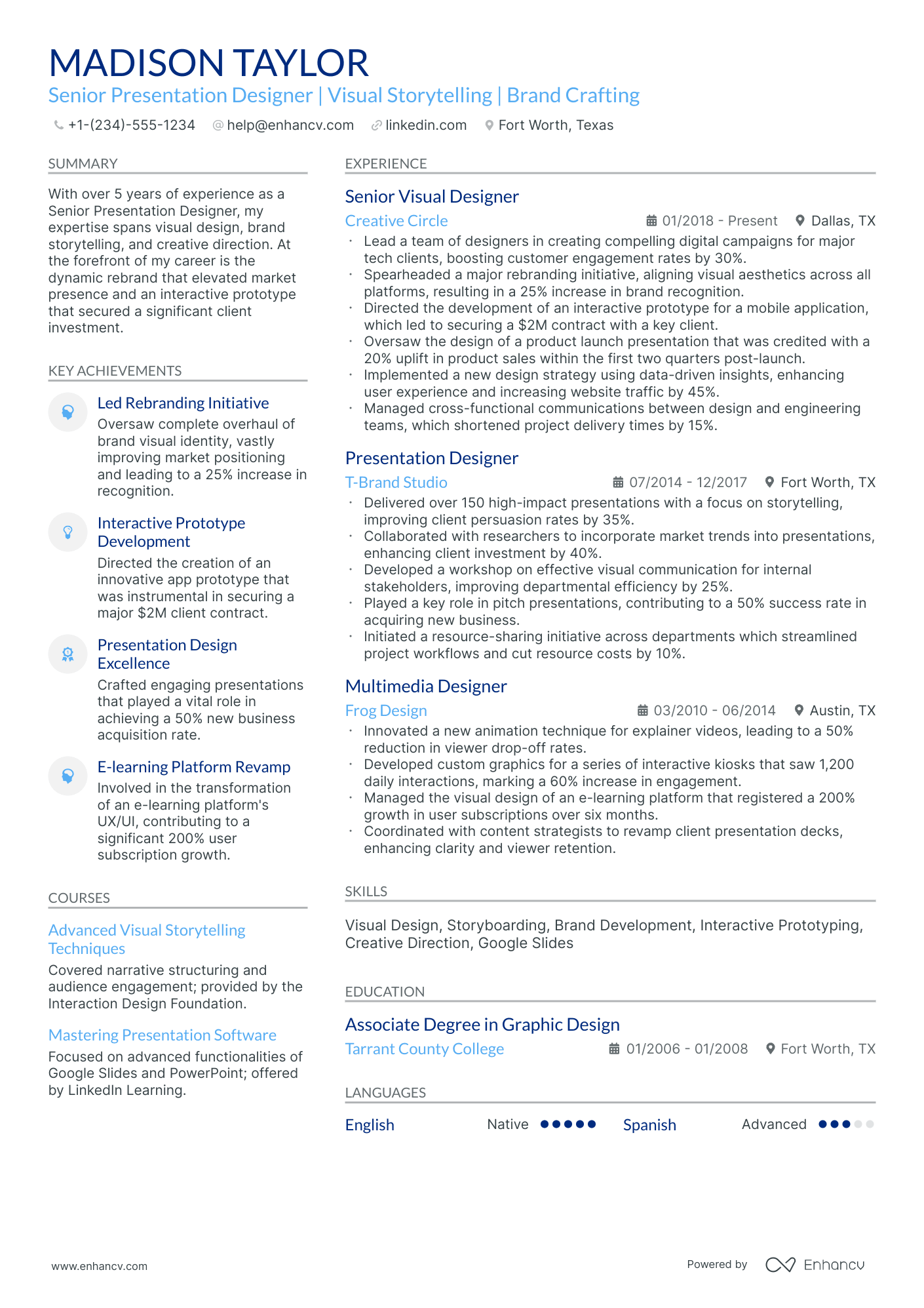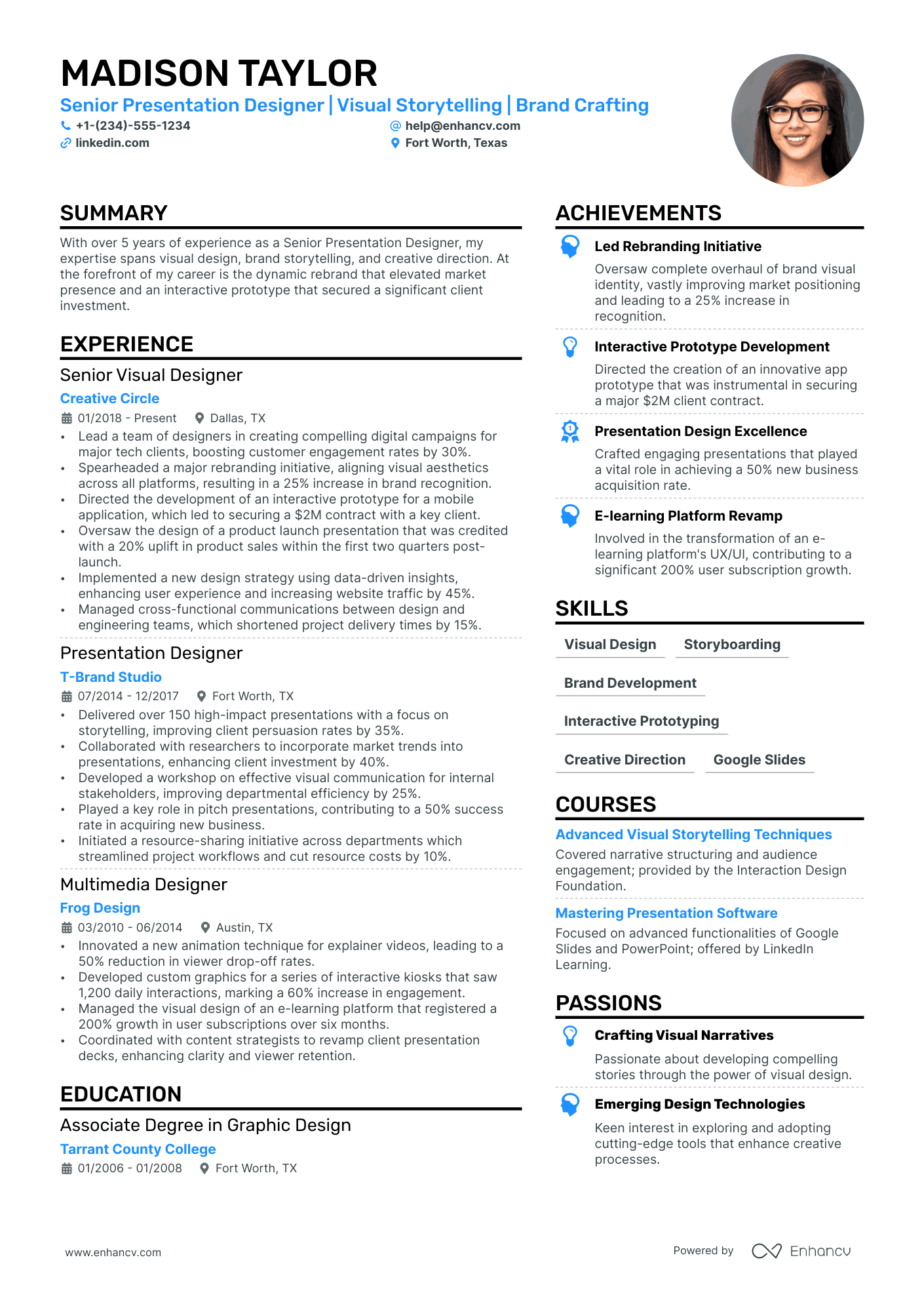As a presentation designer, one daunting resume challenge is effectively showcasing your diverse portfolio of visual storytelling and design projects. Our guide provides expert advice on how to articulate the impact and creativity of your past work, helping you curate a resume that stands out to potential employers.
- Utilize real-life examples to refine your presentation designer resume;
- Effectively write the experience section of your presentation designer resume, even if you have minimal or no professional experience;
- Incorporate the industry's top 10 essential skills throughout your resume;
- Include your education and certifications to highlight your specific expertise.
If the presentation designer resume isn't the right one for you, take a look at other related guides we have:
- Creative Director Resume Example
- Creative Services Manager Resume Example
- Mold Designer Resume Example
- Digital Designer Resume Example
- Costume Designer Resume Example
- App Designer Resume Example
- Narrative Designer Resume Example
- Instructional Designer Resume Example
- Magazine Designer Resume Example
- Apparel Designer Resume Example
Tips and tricks for your presentation designer resume format
Before you start writing your resume, you must first consider its look-and-feel - or resume format . Your professional presentation hence should:
- Follow the reverse-chronological resume format , which incroporates the simple logic of listing your latest experience items first. The reverse-chronological format is the perfect choice for candidates who have plenty of relevant (and recent) experience.
- State your intention from the get-go with a clear and concise headline - making it easy for recruiters to allocate your contact details, check out your portfolio, or discover your latest job title.
- Be precise and simple - your resume should be no more than two pages long, representing your experience and skills that are applicable to the presentation designer job.
- Ensure your layout is intact by submitting it as a PDF. Thus, your resume sections would stay in place, even when assessed by the Applicant Tracker System (ATS).
Be mindful of regional differences in resume formats – a Canadian layout, for instance, might vary.
Upload & Check Your Resume
Drop your resume here or choose a file. PDF & DOCX only. Max 2MB file size.
PRO TIP
Showcase any ongoing or recent educational efforts to stay updated in your field.
Ensure your presentation designer resume stands out with these mandatory sections:
- Header - the section recruiters look to find your contact details, portfolio, and potentially, your current role
- Summary or objective - where your achievements could meet your career goals
- Experience - showcasing you have the technical (and personal) know-how for the role
- Skills - further highlighting capabilities that matter most to the presentation designer advert and your application
- Certifications/Education - staying up-to-date with industry trends
What recruiters want to see on your resume:
- Proficiency in design software (e.g., Adobe Creative Suite, particularly Photoshop, Illustrator, and InDesign, as well as PowerPoint and Keynote).
- Portfolio showcasing a variety of presentations and design styles that demonstrate creativity and an understanding of different audiences and purposes.
- Experience with data visualization and the ability to present complex information in an easily digestible and visually appealing manner.
- Understanding of storytelling and narrative development within presentations, including the use of typography, color theory, and layout to effectively communicate ideas.
- Knowledge of the latest design trends and the ability to incorporate them into presentations while also adhering to brand guidelines and maintaining consistency across materials.
Experts' advice on writing your presentation designer resume experience
While the excitement and motivation for writing your presentation designer resume was present in the first hour (or so), you now find yourself staring at the blank page.
The resume experience section is the one that allows you to make a memorable impression by matching job requirement with your past jobs and accomplishments.
To help you write this resume section, here are four mistakes you need to avoid:
- Listing every job you have had so far, including the irrelevant ones. Before that, consider each of your past roles based on relevancy to the role. It may be the case that the job you had 15 years ago may have taught you invaluable skills that are appropriate for the role;
- Including irrelevant work experience items. Those are past jobs that aren't linked with the role you're applying for (or so they seem). Consider how your past jobs will serve your professional presentation: will they be filling in a gap in your work history, or just taking up space?
- Focusing on responsibilities instead of accomplishments. Your presentation designer resume shouldn't just be telling recruiters what you did in the past - as it's most often the case that candidates have had similar responsibilities. But, rather, the experience section should showcase the success you've attained in each past role, thanks to your unique skill set;
- Consider listing just your professional experience. Any role you've had in the past - e.g. volunteering, internships, etc. - can make it into your presentation designer resume experience section. Make sure to include it alongside numbers and results.
Two more things you need to remember about your resume experience section.
The first are keywords. Or those specific job requirements that are crucial for the role . Ensure you've integrated them across your experience section to get sorted closer to the ideal candidate profile by the Applicant Tracker System (ATS).
The second are action verbs. Each of your experience bullets should start with a strong action verb, followed by your specific skill and your on the job achievements. Follow this formula to hint to recruiters what your unique value as a professional is.
Still with us? In the next section, we will show you how industry-leading professionals have avoided the four most common mistakes, while integrating keywords and action verbs in their experience section.
- Designed custom PowerPoint templates for high-profile client pitches, resulting in a 30% increase in client engagement for key business presentations.
- Collaborated cross-functionally with marketing and sales teams to create visually compelling presentations that effectively communicated complex data and analytics to stakeholders.
- Trained junior designers in the latest presentation software and techniques, improving the team's efficiency by 15%.
- Spearheaded the redesign of investor presentation decks which contributed to securing $20M in Series B funding.
- Integrated interactive elements into presentations using advanced Adobe Creative Suite skills, enhancing audience engagement during quarterly reviews.
- Optimized the process of converting complex scientific information into easy-to-understand graphical representations for medical conferences.
- Developed a comprehensive presentation library that reduced content creation time by 40% while maintaining brand consistency across all company divisions.
- Managed and delivered over 200+ custom presentations annually for internal and external events, consistently meeting tight deadlines.
- Introduced analytics tracking for presentation engagement, providing insights that helped refine messaging strategies and increase audience retention rates by 20%.
- Led the design of an award-winning presentation for a major technology conference keynote, broadcasted to an audience of over 10,000 attendees.
- Implemented company-wide use of new presentation software, cutting average preparation time by 25% and supporting smoother transitions between speakers.
- Produced dynamic and interactive web-based presentations that helped drive a 35% increase in online webinar attendance and customer engagement.
- Launched a new presentation design service line for startup clients, boosting our design department revenue by 50% within the first year.
- Created compelling presentation narratives for venture capital pitches, contributing to over $10M in raised capital for our clients.
- Pioneered the use of motion graphics within presentations, which greatly enhanced storytelling and resulted in high praise from clients and peers alike.
- Established a new template for the annual financial report presentations that improved legibility and audience understanding of key metrics, praised by the CFO.
- Coordinated with the IT department to integrate new presentation tools within the company, leading to more interactive and impactful team meetings.
- Facilitated a series of workshops to enhance presentation skills among the sales force, contributing to a noted 20% increase in sales pitches effectiveness.
- Designed and executed an innovative presentation campaign for new product launches across five international markets, correlating with a 25% uptick in market penetration rates.
- Devised efficient methods of repurposing content across multiple presentation mediums, maximizing resources and cutting down on project turnaround times by 30%.
- Enhanced team collaboration by implementing a cloud-based file management system that allowed for real-time updates to presentation materials.
- Developed interactive presentations for a global environmental campaign which were instrumental in raising awareness and participation by 40%.
- Continuously updated and maintained a library of over 500 slide designs, ensuring fresh and relevant content for recurring clients.
- Cultivated strong relationships with clients through exceptional communication and bespoke presentation work, leading to a 90% client retention rate.
- Executed complete redesign of company-wide training presentations, resulting in improved comprehension scores among trainees by 45%.
- Partnered with the business development team to create pitch decks that were integral in expanding the company's market reach to three new countries.
- Implemented video testimonials into presentations, significantly enhancing credibility and customer relatability in sales meetings.
- Orchestrated the transition to a new presentation platform which enabled remote live editing capabilities, boosting productivity across distributed teams.
- Served as the point of contact for all presentation-related client queries, elevating customer satisfaction rates by 30% through prompt and effective resolution.
- Conducted a full-scale audit and update of the presentation materials database which was instrumental in standardizing formats and styles across the organization.
Quantifying impact on your resume
- Include the total number of presentations designed to showcase volume of work and experience.
- List the percentage increase in client engagement metrics due to your presentation improvements.
- Highlight the number of high-impact projects worked on to demonstrate involvement in critical tasks.
- Present the average satisfaction ratings from clients and colleagues to underline quality and satisfaction.
- Quantify the volume of graphics and multimedia elements created to illustrate proficiency and productivity.
- Mention the time saved on average per project through efficient design techniques and tools used.
- Specify the size and scale of events or conferences for which you've designed presentations to convey the level of expertise.
- Detail the conversion rates or sales results achieved from presentations to highlight their effectiveness and your contribution to business growth.
Action verbs for your presentation designer resume
What to do if you don't have any experience
It's quite often that candidates without relevant work experience apply for a more entry-level role - and they end up getting hired.
Candidate resumes without experience have these four elements in common:
- Instead of listing their experience in reverse-chronological format (starting with the latest), they've selected a functional-skill-based format. In that way, presentation designer resumes become more focused on strengths and skills
- Transferrable skills - or ones obtained thanks to work and life experience - have become the core of the resume
- Within the objective, you'd find career achievements, the reason behind the application, and the unique value the candidate brings about to the specific role
- Candidate skills are selected to cover basic requirements, but also show any niche expertise.
Recommended reads:
PRO TIP
Showcase any ongoing or recent educational efforts to stay updated in your field.
The right balance between hard skills and soft skills for your presentation designer resume
Wondering what the perfect presentation designer resume looks like? The candidate's profile meets job requirements by balancing both hard skills and soft skills across their resume.
- Hard skills are all the technologies you're apt at using . Prove you have the right technical background by listing key industry hardware/software in your presentation designer resume skills section and noteworthy certifications.
- Soft skills are both your personal, mindset, communication, analytical, and problem-solving talents . Use your presentation designer resume achievements section to show how you've used a particular soft skill to reach a tangible outcome.
When writing about your unique skill set, always make sure to refer back to the job advert to see what are the key requirements. This ensures you've tailored your resume so that it matches closer to what the ideal candidate profile is.
Top skills for your presentation designer resume:
Adobe Creative Suite
Microsoft PowerPoint
Keynote
Google Slides
Canva
Prezi
Sketch
Figma
InVision
HTML/CSS
Creativity
Attention to Detail
Communication
Collaboration
Time Management
Problem-Solving
Adaptability
Critical Thinking
Presentation Skills
Feedback Reception
PRO TIP
If you're in the process of obtaining your certificate or degree, list the expected date you're supposed to graduate or be certified.
Education section and most popular presentation designer certifications for your resume
Your resume education section is crucial. It can indicate a range of skills and experiences pertinent to the position.
- Mention only post-secondary qualifications, noting the institution and duration.
- If you're still studying, highlight your anticipated graduation date.
- Omit qualifications not pertinent to the role or sector.
- If it provides a chance to emphasize your accomplishments, describe your educational background, especially in a research-intensive setting.
Recruiters value presentation designer candidates who have invested their personal time into their professional growth. That's why you should include both your relevant education and certification . Not only will this help you stand out amongst candidates, but showcase your dedication to the field. On your presentation designer resume, ensure you've:
- Curated degrees and certificates that are relevant to the role
- Shown the institution you've obtained them from - for credibility
- Include the start and end dates (or if your education/certification is pending) to potentially fill in your experience gaps
- If applicable, include a couple of job advert keywords (skills or technologies) as part of the certification or degree description
If you decide to list miscellaneous certificates (that are irrelevant to the role), do so closer to the bottom of your resume. In that way, they'd come across as part of your personal interests, instead of experience. The team at Enhancv has created for you a list of the most popular presentation designer certificates - to help you update your resume quicker:
The top 5 certifications for your presentation designer resume:
- Microsoft Office Specialist: PowerPoint (MOS: PowerPoint) - Microsoft
- Adobe Certified Expert in Adobe Photoshop (ACE: Photoshop) - Adobe
- Graphic Design Certification (GDC) - American Graphics Institute
- Certified Presentation Specialist (CPS) - Presentation Guild
- ATD Master Trainer Program (MTP) - Association for Talent Development
PRO TIP
If you happen to have plenty of certificates, select the ones that are most applicable and sought-after across the industry. Organize them by relevance to the role you're applying for.
Recommended reads:
Which one to use: a resume summary or a resume objective?
The presentation designer resume summary or objective serves as a good introduction to your experience for recruiters.
Have you ever wondered which one (the summary or objective) will be more appropriate for your presentation designer resume?
- If you are a less experienced professional, write a resume objective statement. The objective is about three sentences long and provides recruiters with information about your career goals, strengths, and achievements . It should basically denote how you see yourself in this particular role, and what is your relevant experience and/or know-how;
- If you happen to have plenty of relevant experience, select your most impressive achievements for your resume summary. The summary is no longer than five sentences and serves as a storytelling instrument - highlighting your greatest career wins . Don't forget to align your summary with the job requirements to ensure your resume stays relevant to the role.
Read on for more information and examples of resume summaries and objectives from real world professionals.
Resume summaries for a presentation designer job
- With over six years of dedicated experience in graphic design, specializing in creating compelling presentations for corporate clients across various industries, my expertise encompasses utilizing Adobe Creative Suite and PowerPoint to its full potential. Recognized for winning the Best Presentation Design Award at the 2021 National Design Conference.
- Accomplished graphic artist stepping into presentation design after a successful 8-year tenure in advertising, bringing a unique perspective that blends storytelling with visually engaging content. Proficient in Illustrator, Photoshop, and has a proven record of increasing client engagement by 40% with innovative design solutions.
- Dynamic marketing specialist transitioning to presentation design, eager to leverage a 5-year career in crafting effective digital marketing strategies into developing high-impact presentations. Adept with Keynote and Prezi and known for enhancing corporate communications by integrating interactive media elements.
- Seasoned professional with a decade of experience in multimedia production, now seeking to channel creativity into the world of presentation design. Bringing a comprehensive understanding of video editing and motion graphics software, with a portfolio that includes an award-winning corporate training video series.
- As a recent graduate with a passion for visual storytelling, I am eager to apply my knowledge of design principles and hands-on proficiency in PowerPoint and Canva to create engaging presentations that convey complex information with clarity and creativity.
- Having honed a sharp eye for design and effective communication through volunteer work and personal projects, I am now poised to bring fresh ideas and an enthusiastic commitment to mastering presentation tools and techniques in a professional environment.
What else can you add to your presentation designer resume
What most candidates don't realize is that their presentation designer resumes should be tailored both for the job and their own skillset and personality.
To achieve this balance between professional and personal traits, you can add various other sections across your resume.
Your potential employers may be impressed by your:
- Awards - spotlight any industry-specific achievements and recognitions that have paved your path to success;
- Languages - dedicate some space on your presentation designer resume to list your multilingual capabilities, alongside your proficiency level;
- Publications - with links and descriptions to both professional and academic ones, relevant to the role;
- Your prioritization framework - include a "My Time" pie chart, that shows how you spend your at-work and free time, would serve to further backup your organization skill set.
Key takeaways
- The format and layout of your presentation designer resume should reflect on both your career and what matters most to the job you're applying for;
- Use the resume summary and objective to hint at your most prominent accomplishments;
- Always be specific about your experience and consider what value each bullet you curate adds to your presentation designer application;
- Consider how your academic background and technical capabilities could further showcase your alignment to the role;
- Your soft skills should contribute to your overall presentation designer profile - aligning your personality with skills and results.