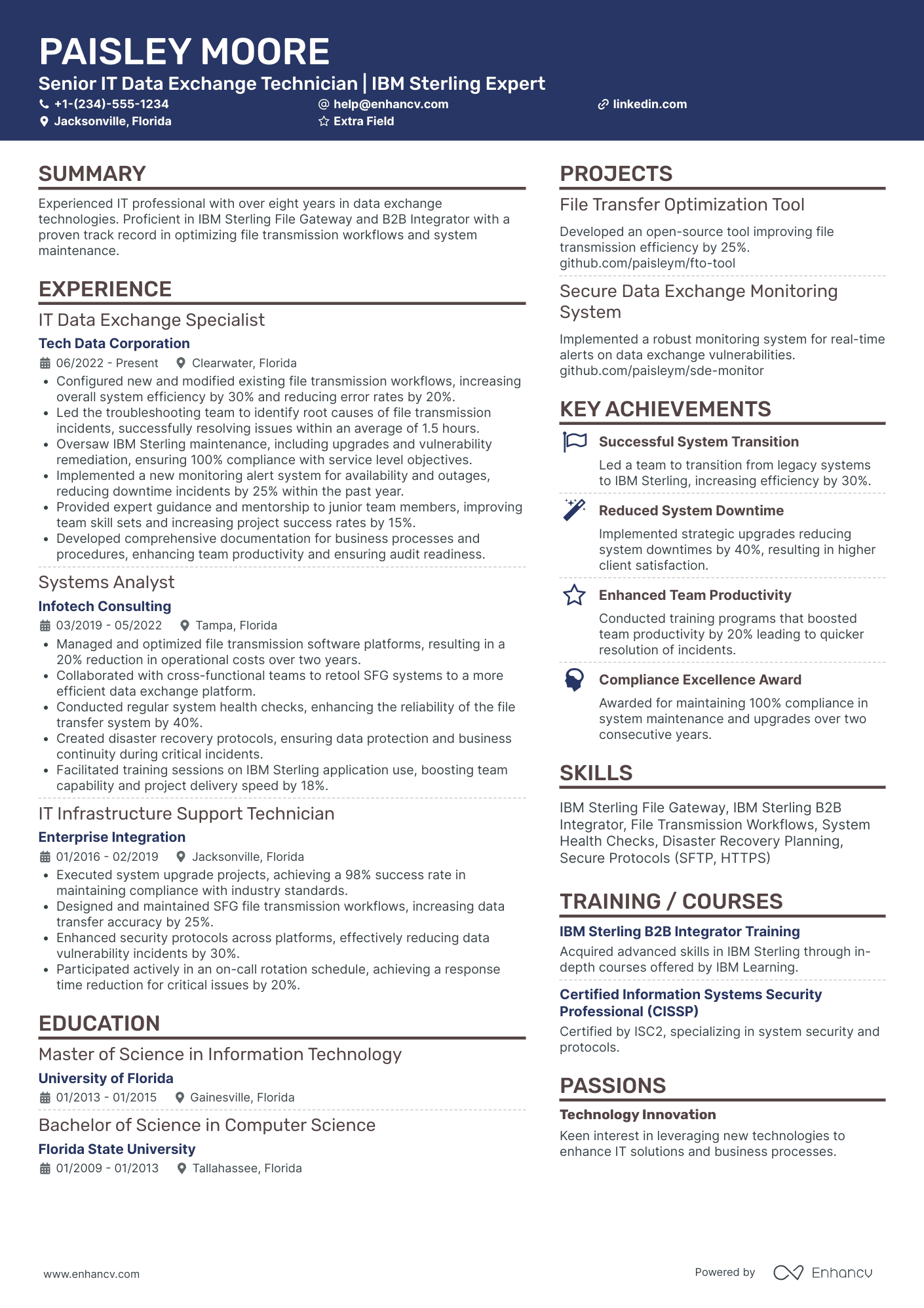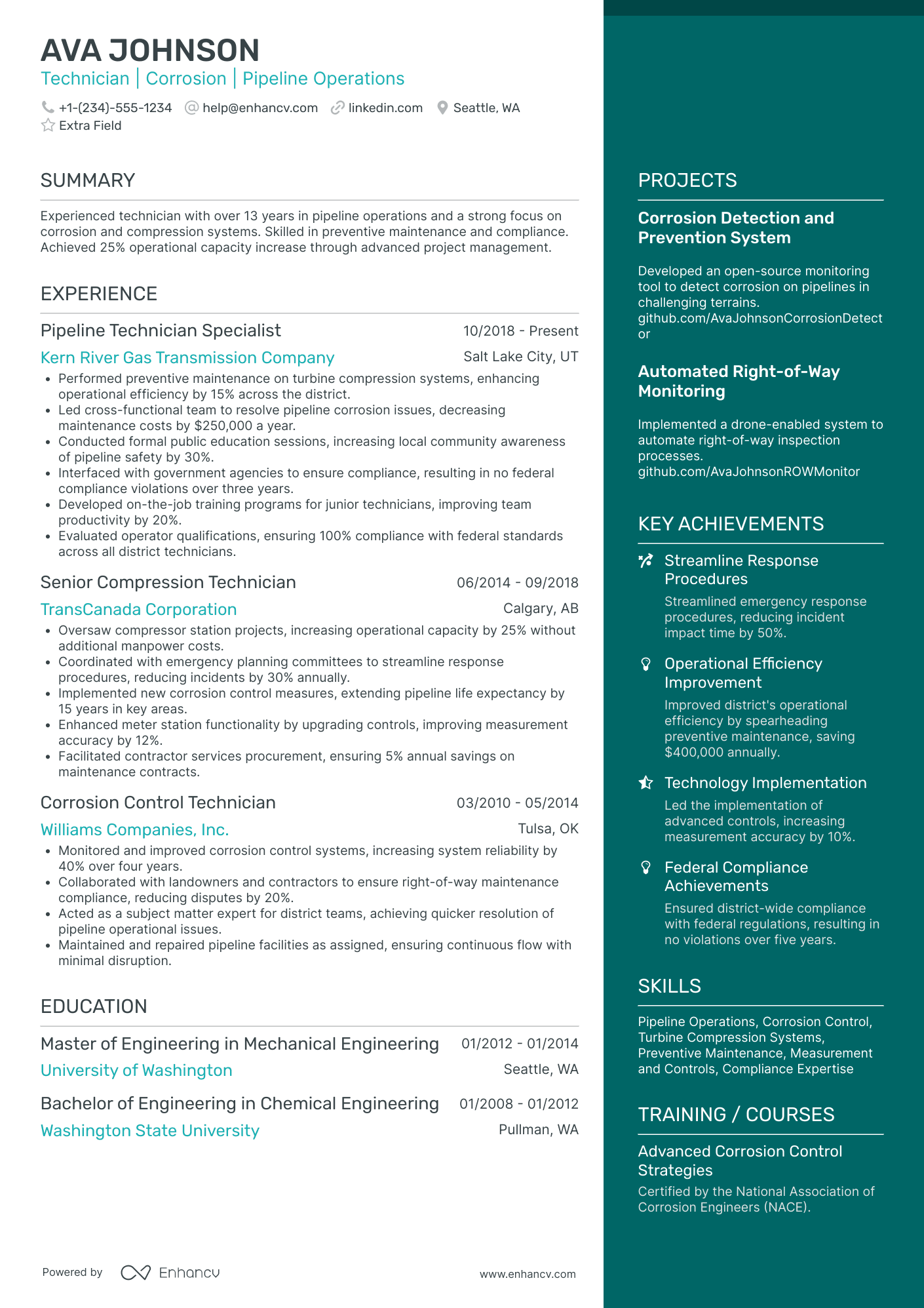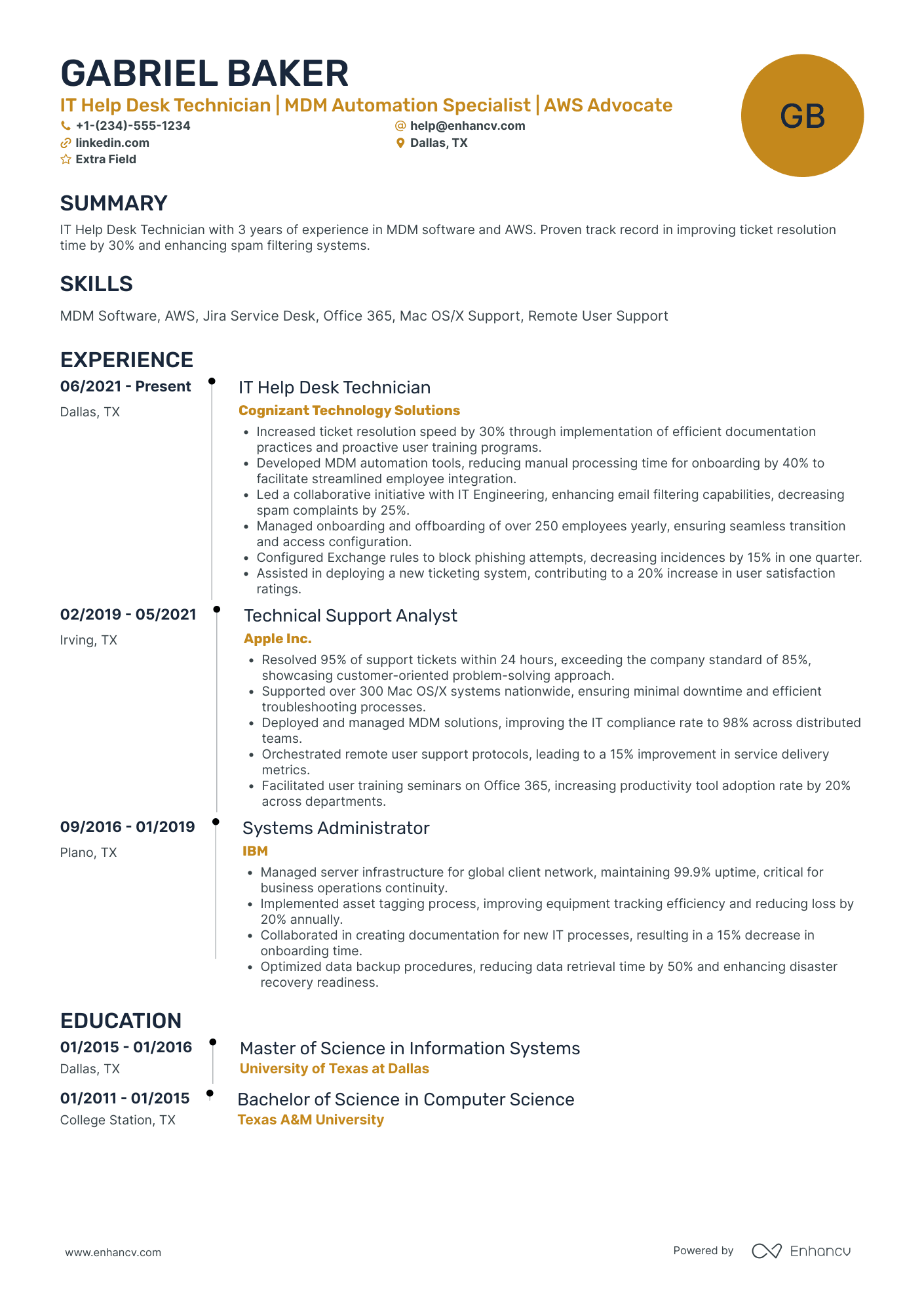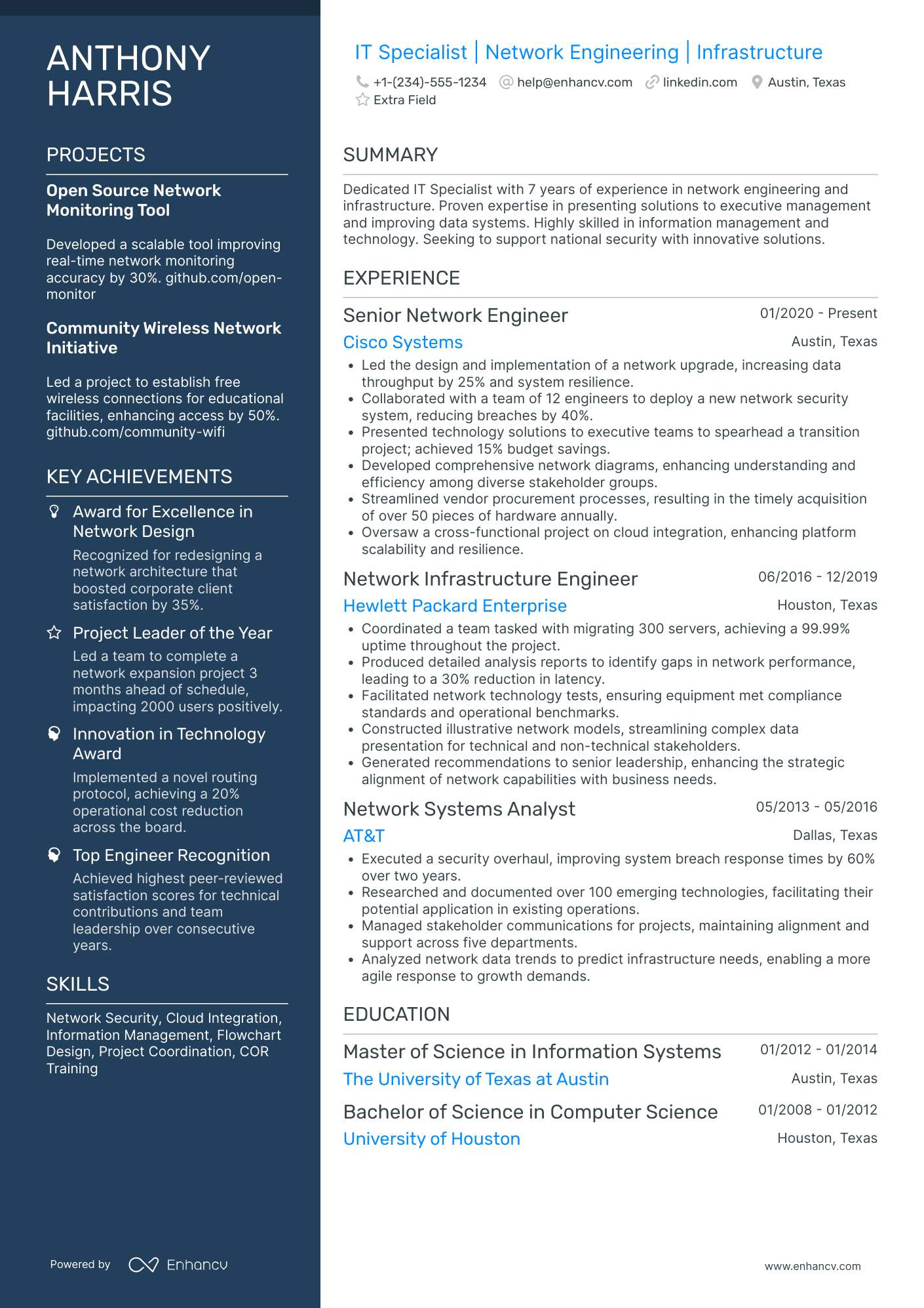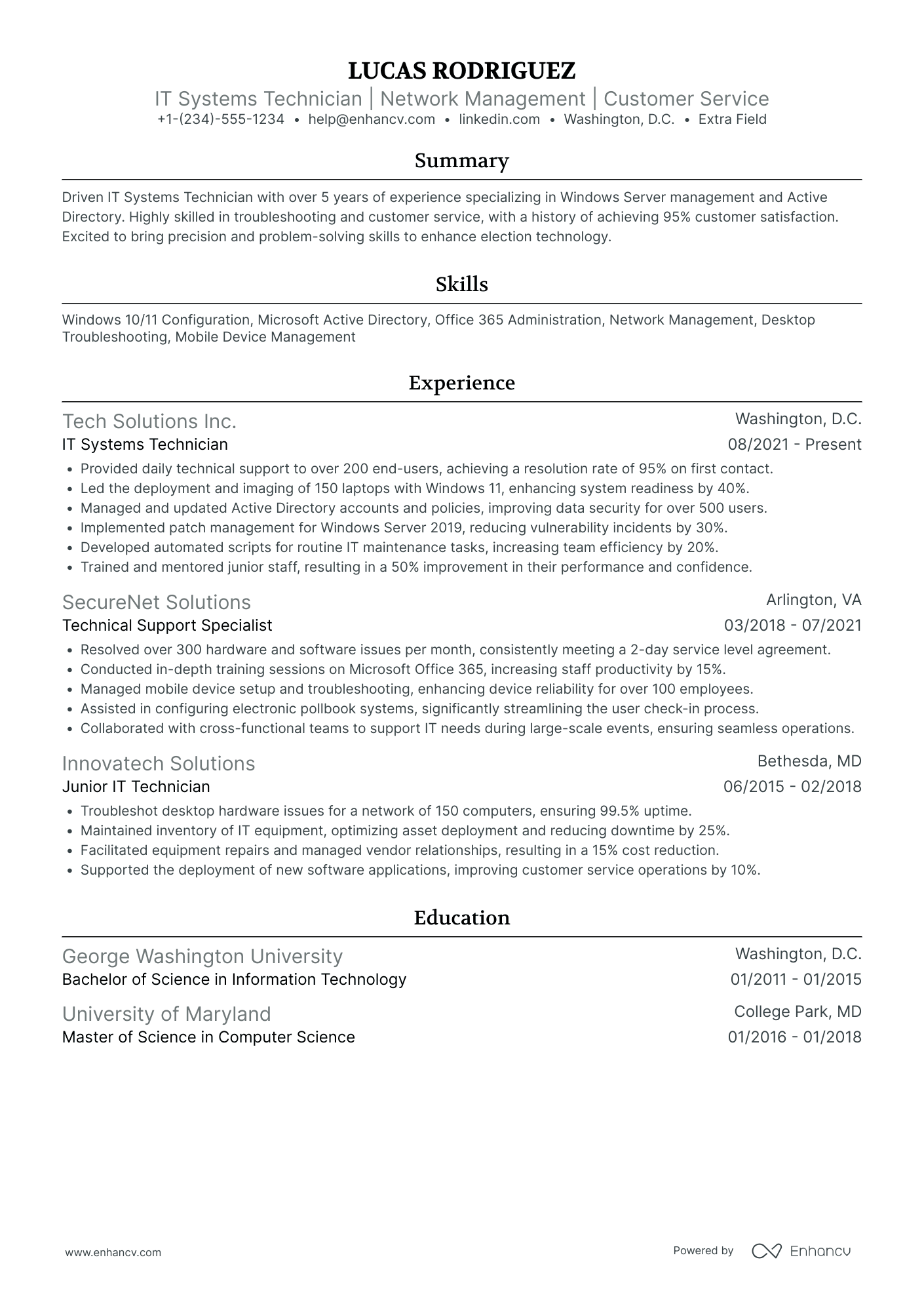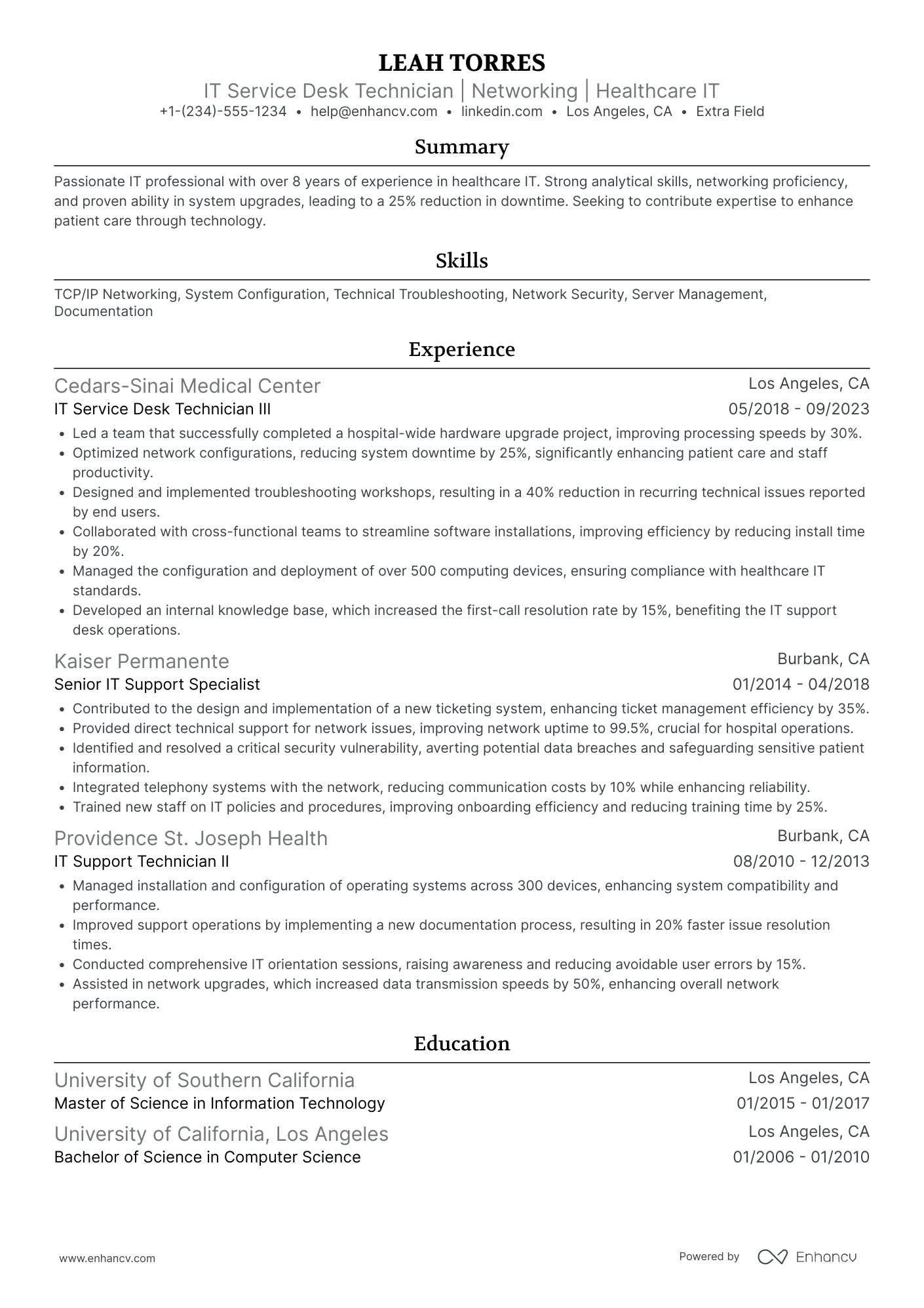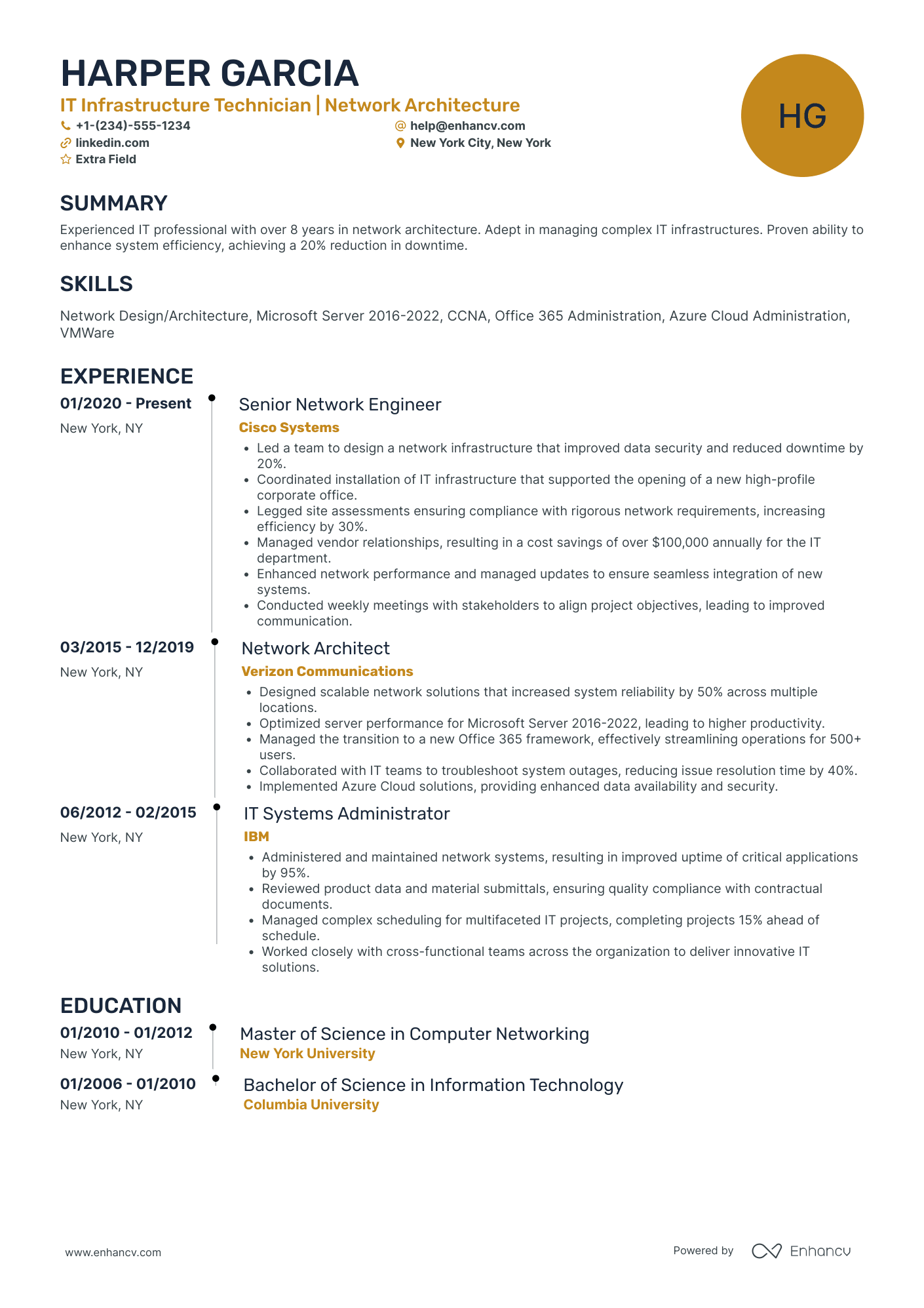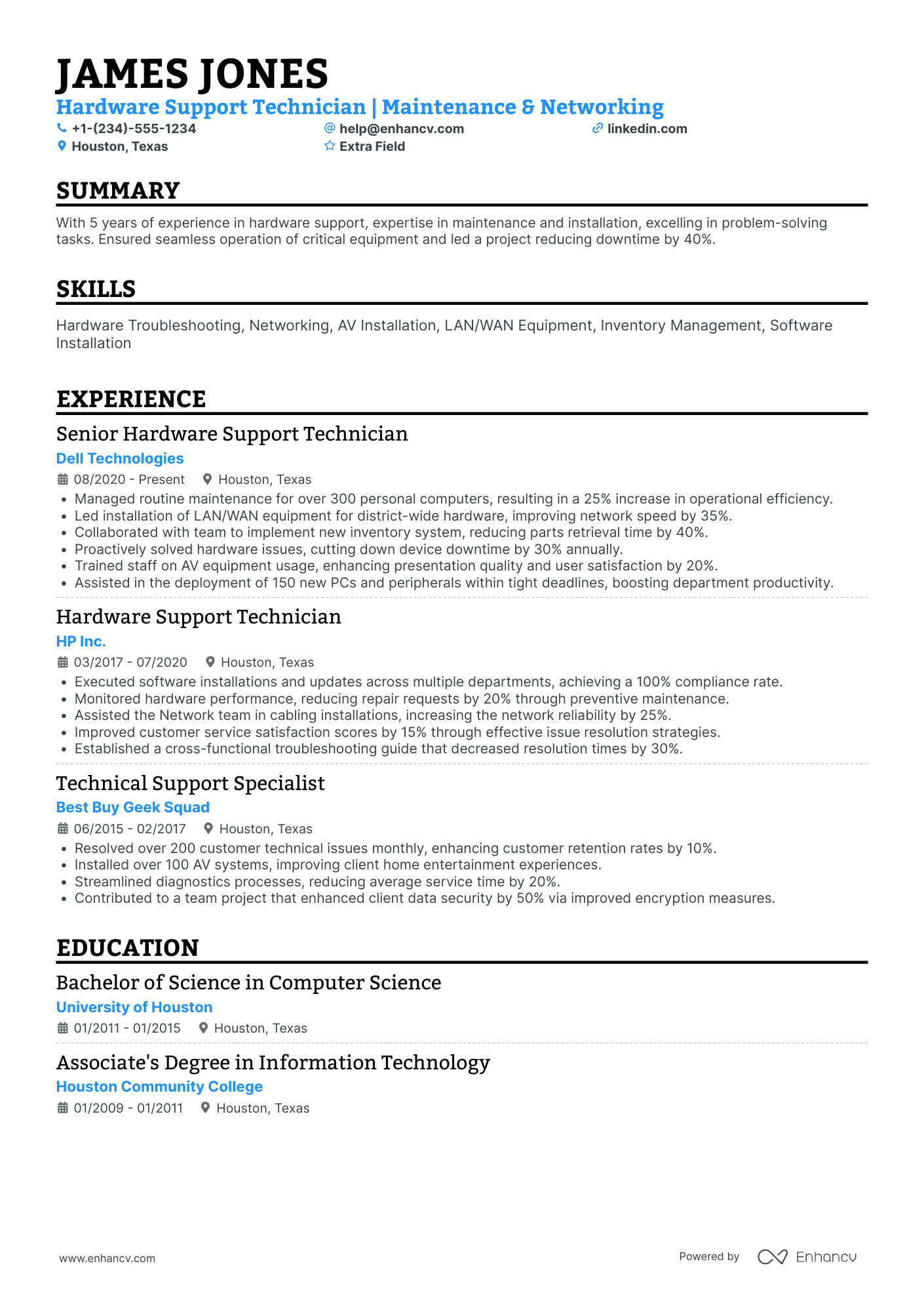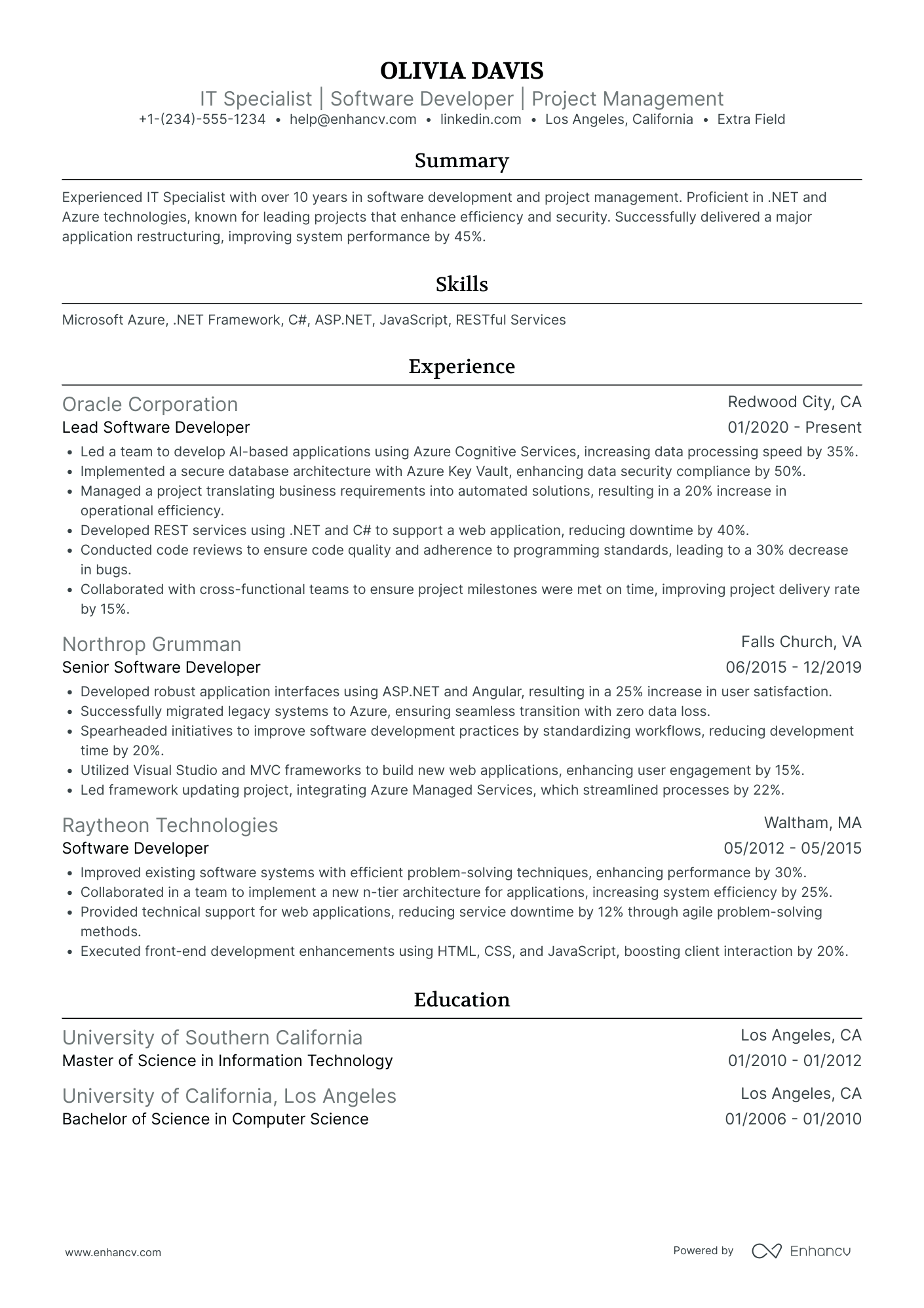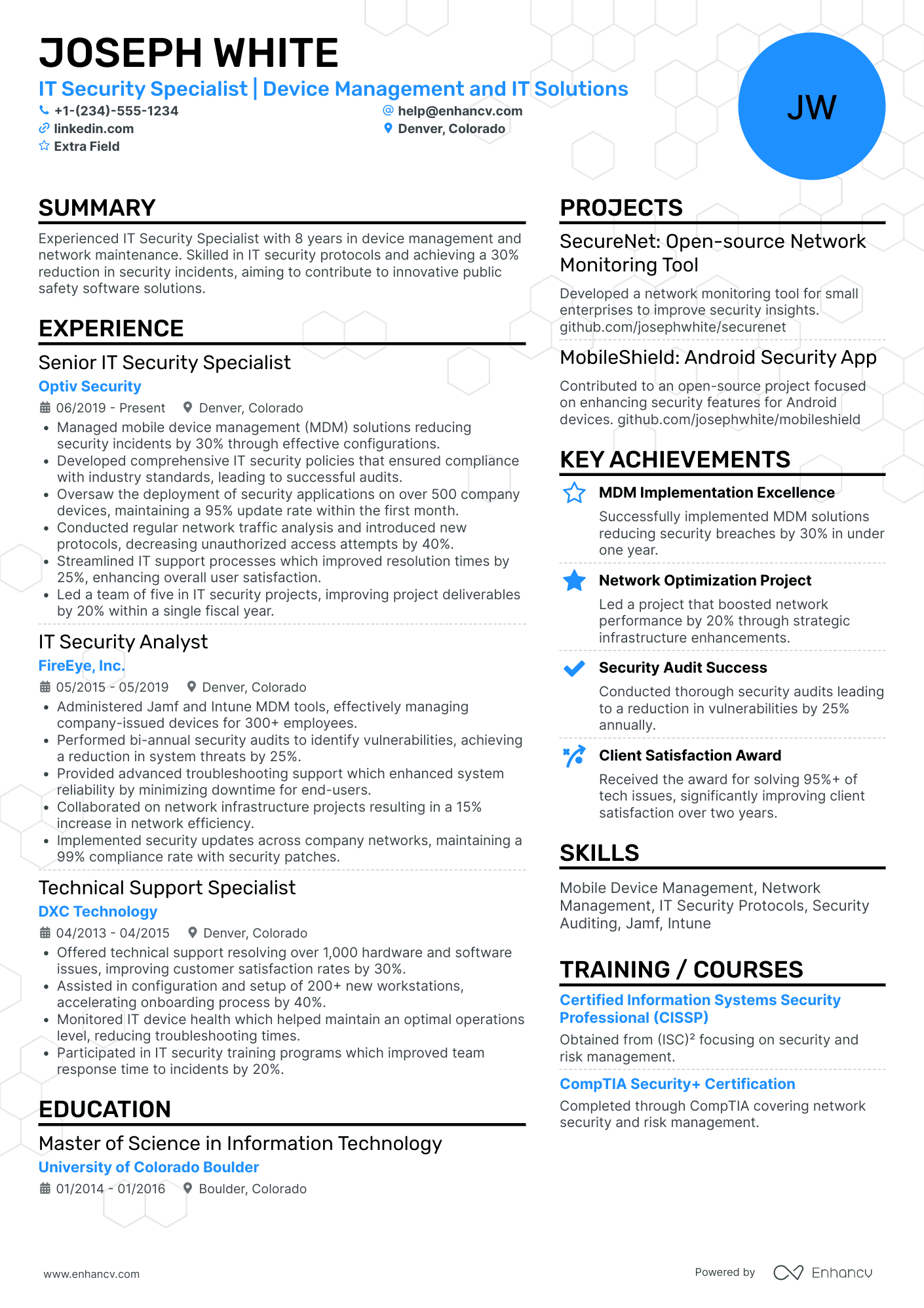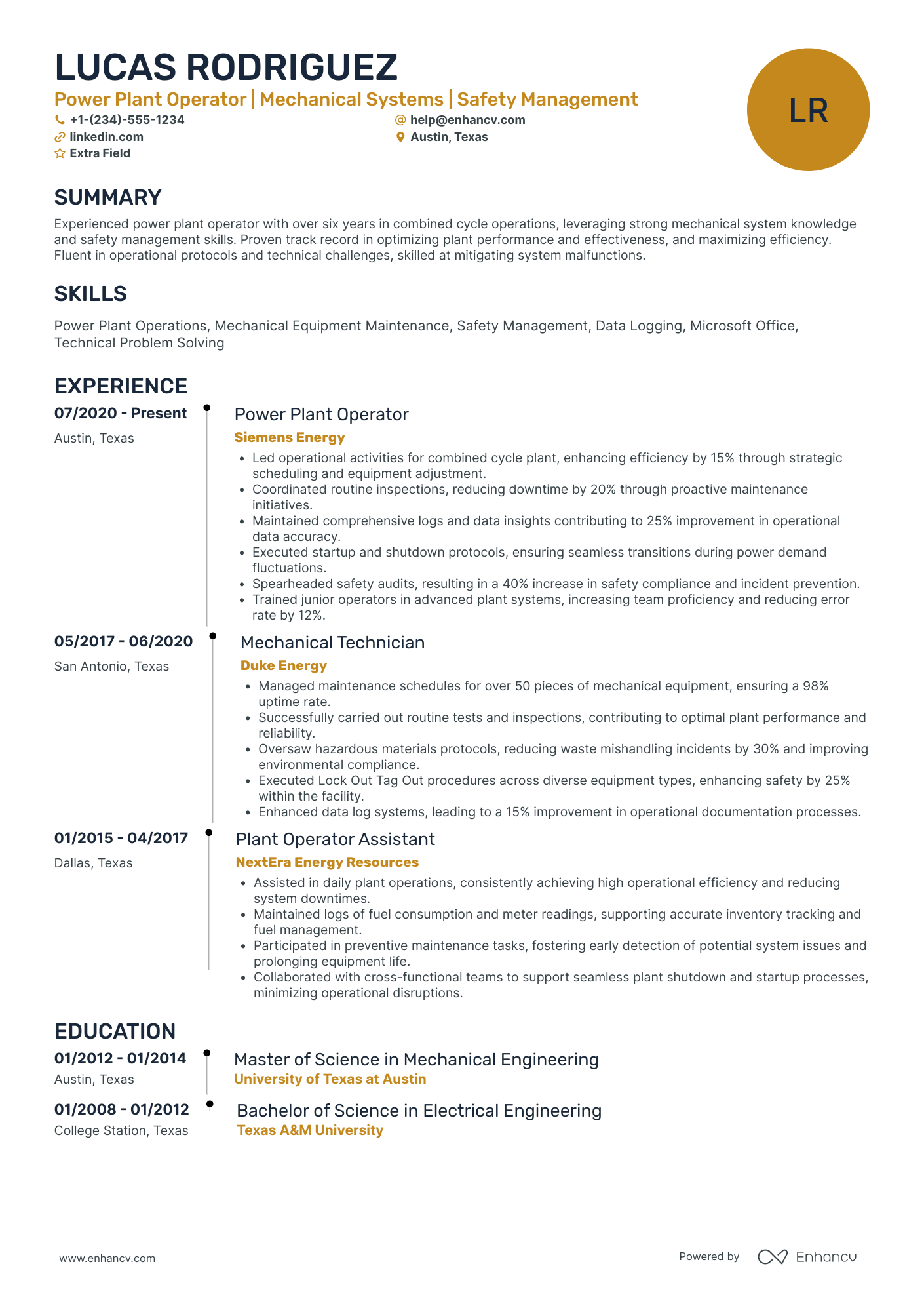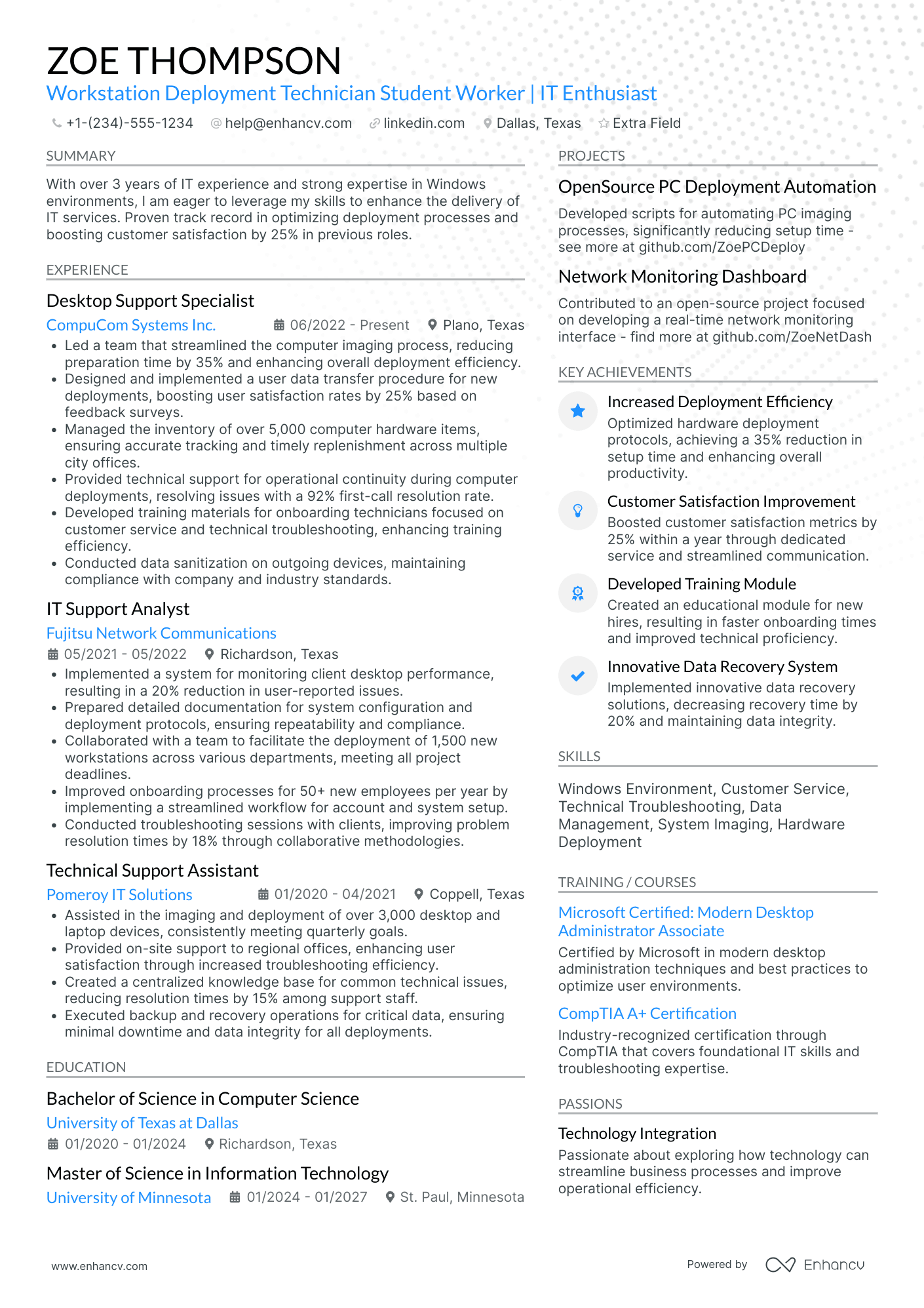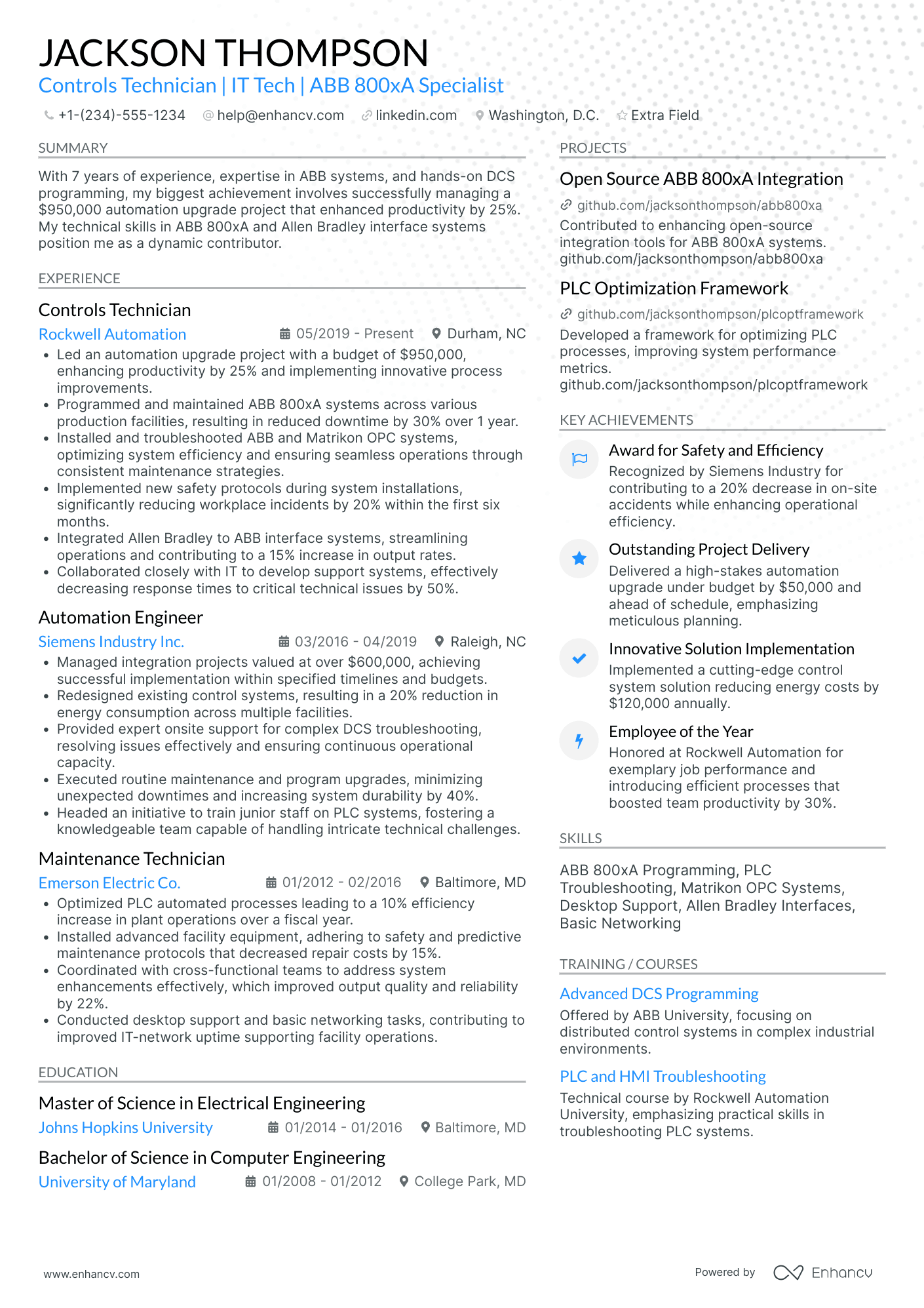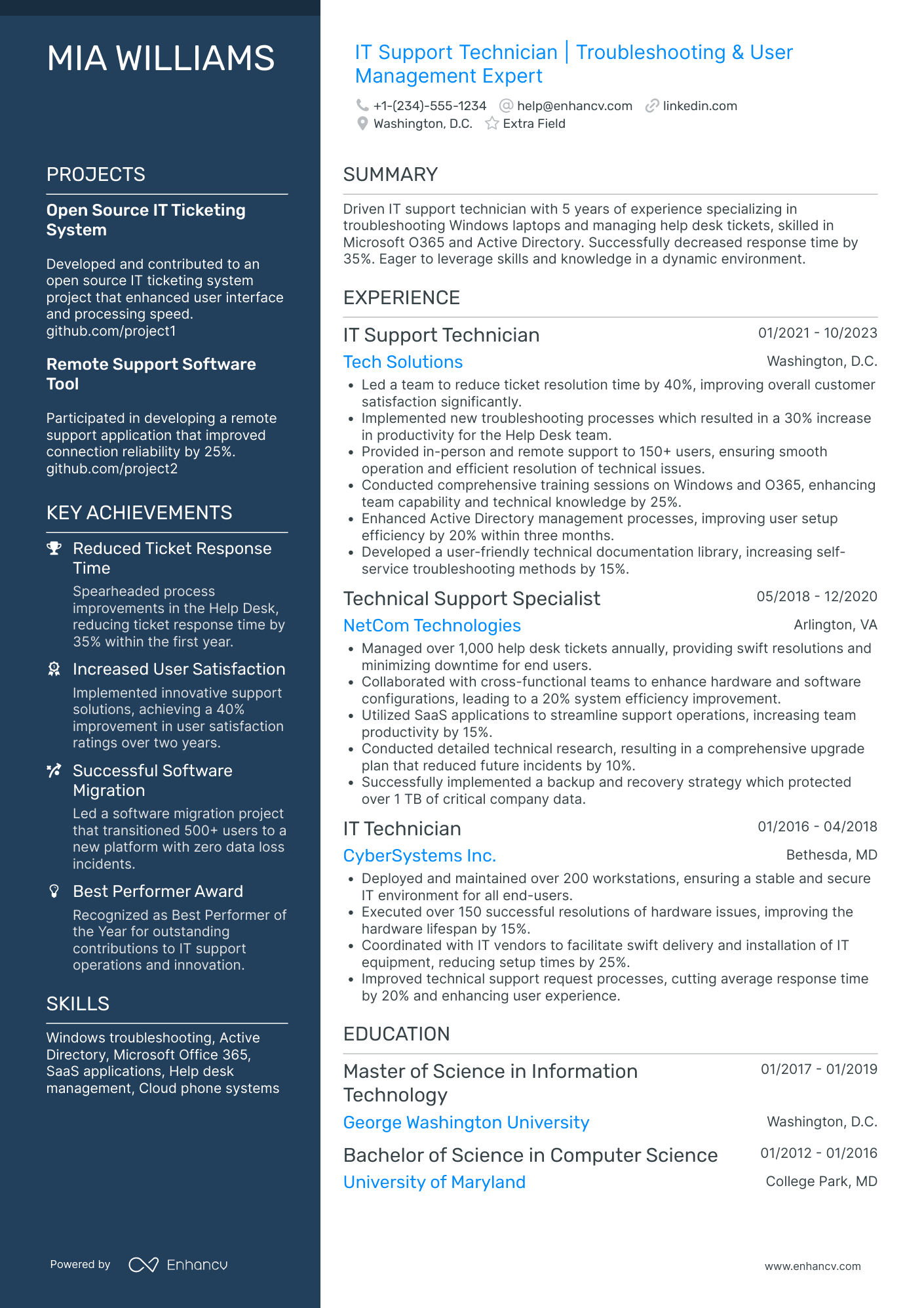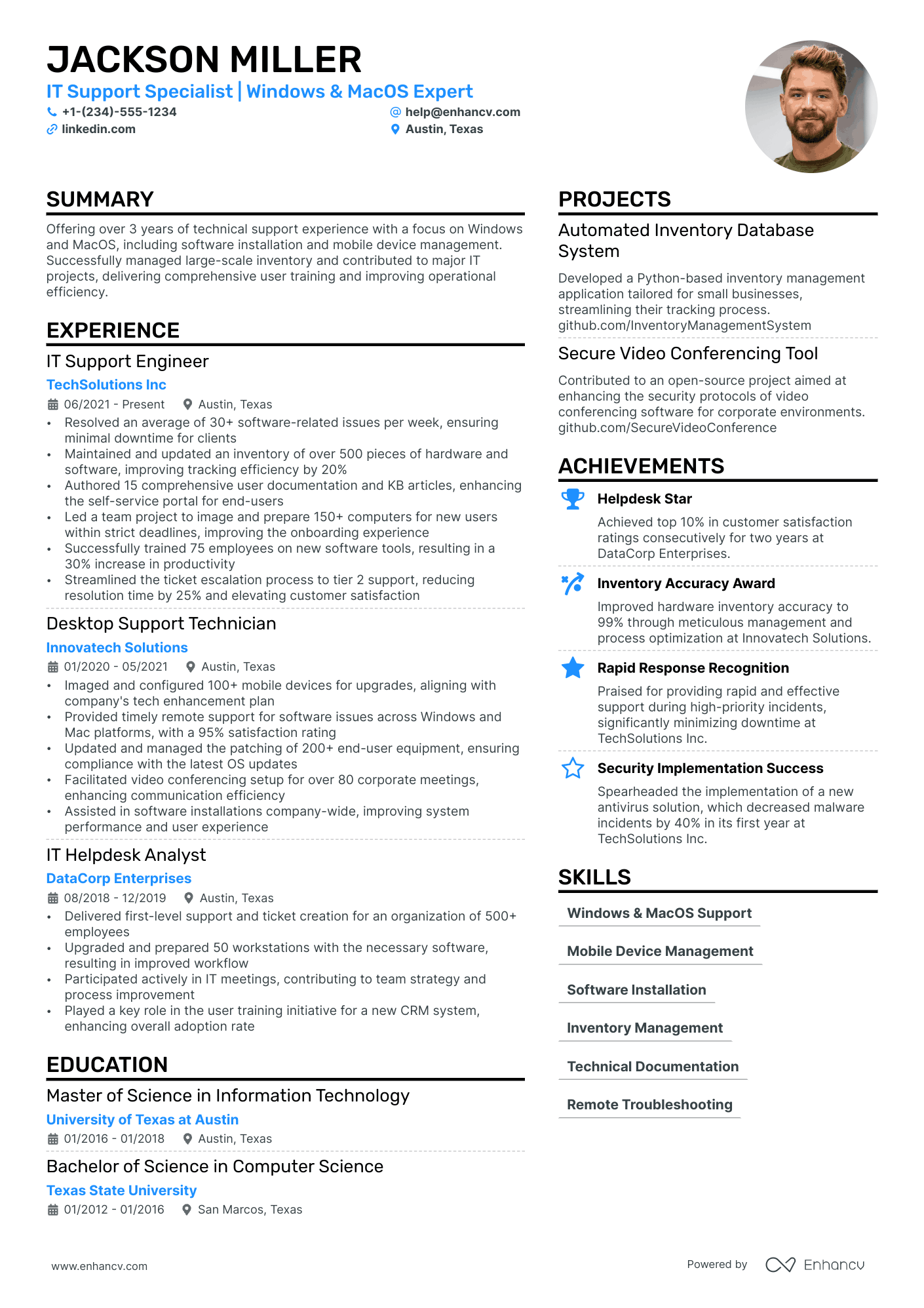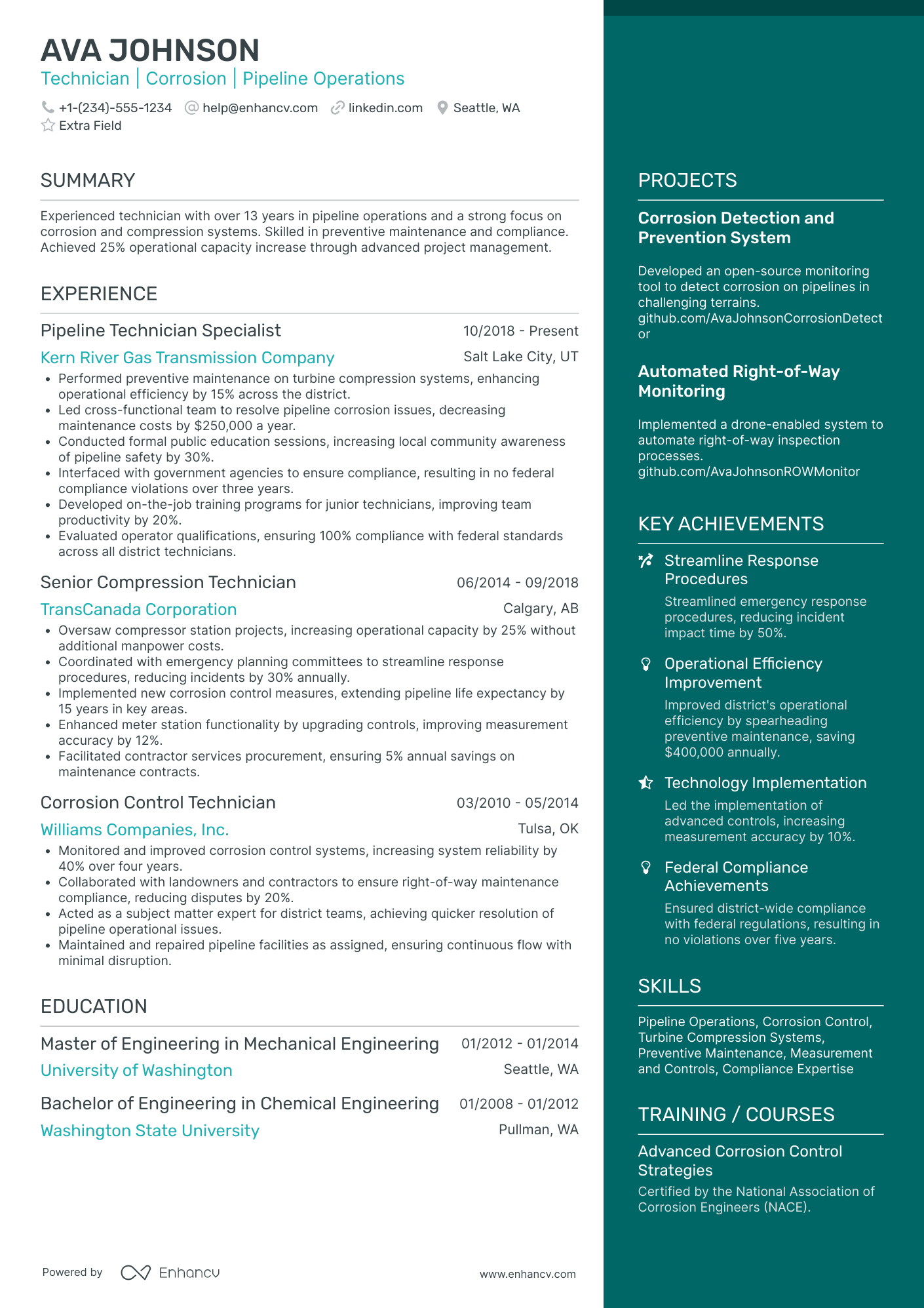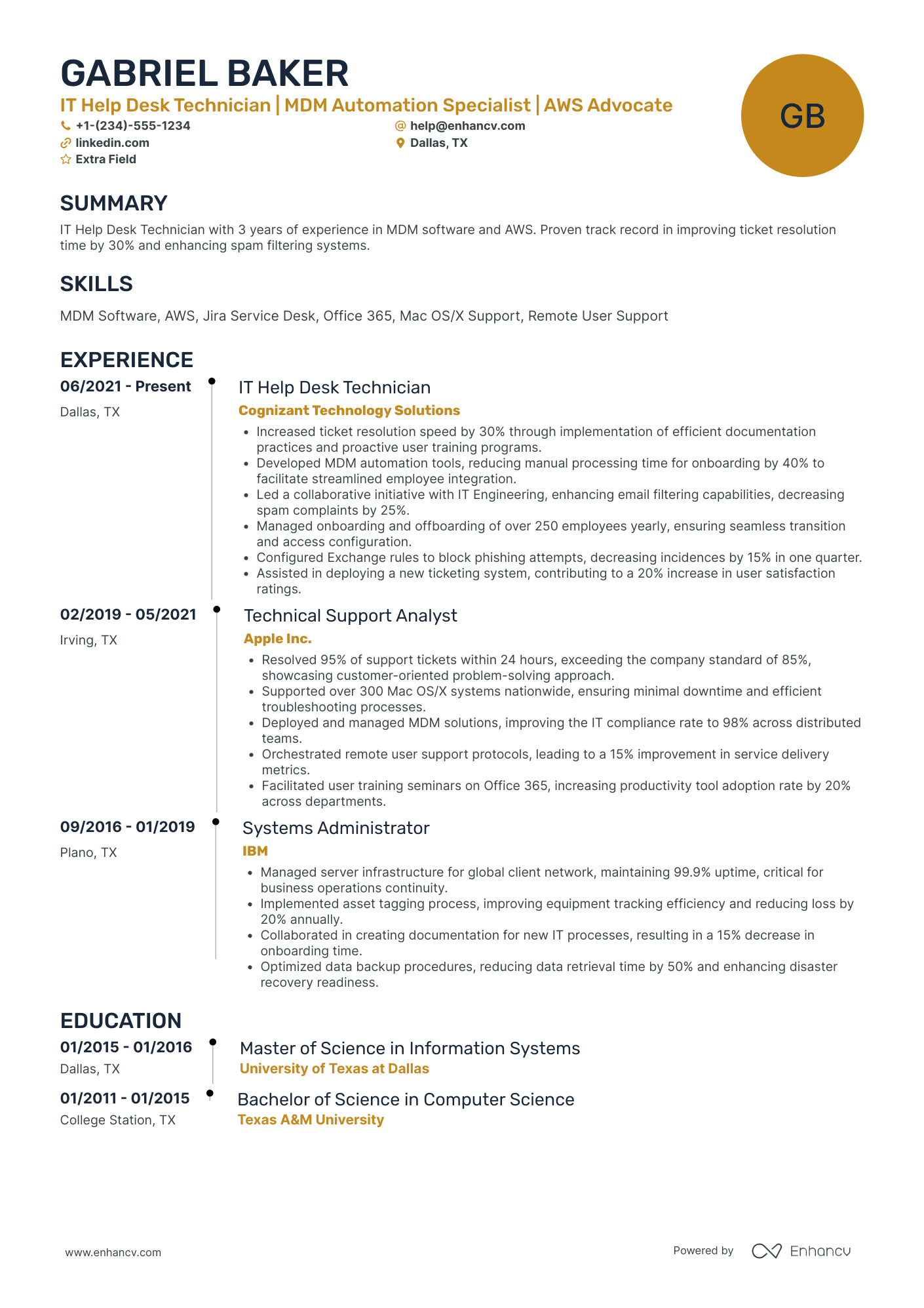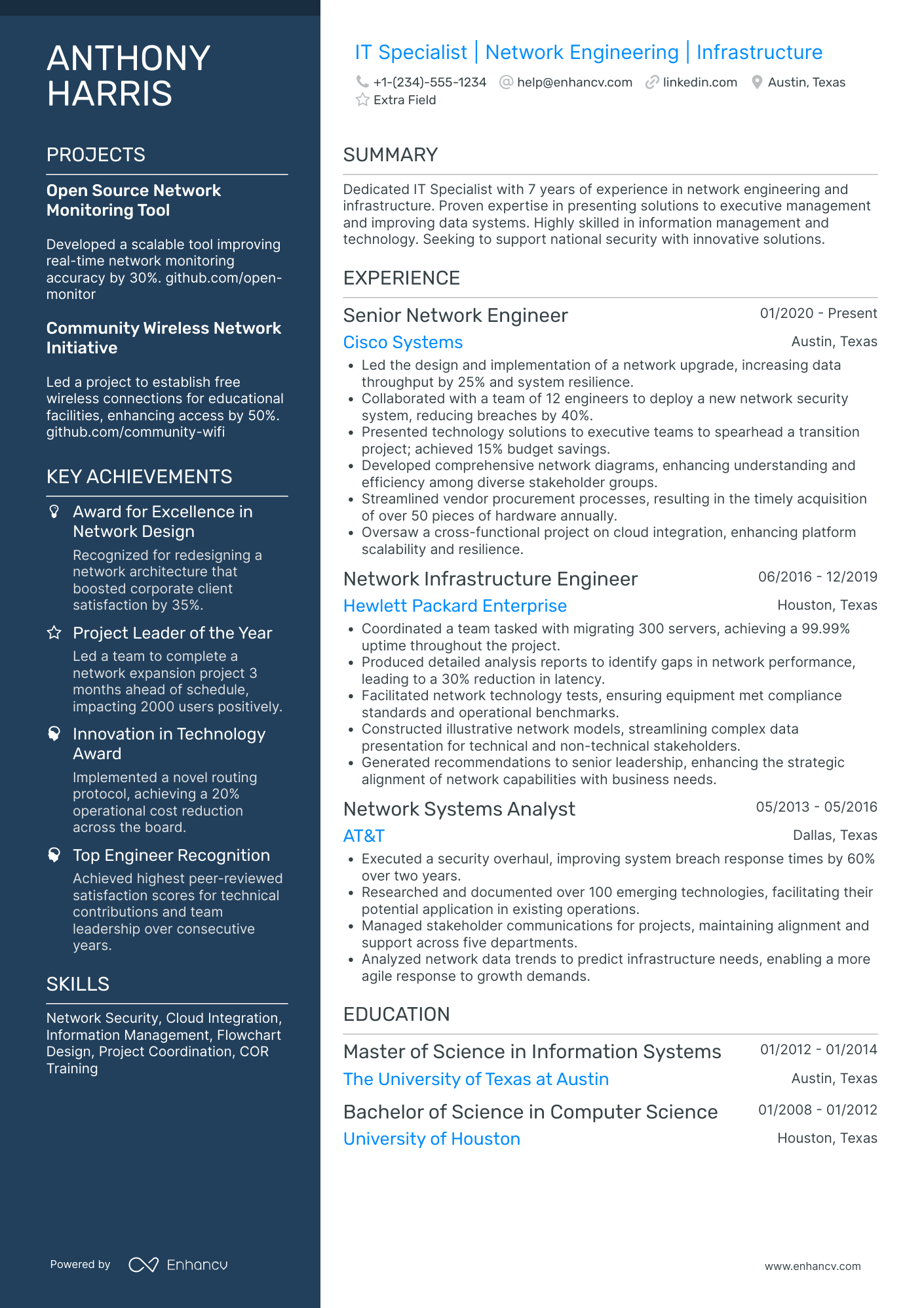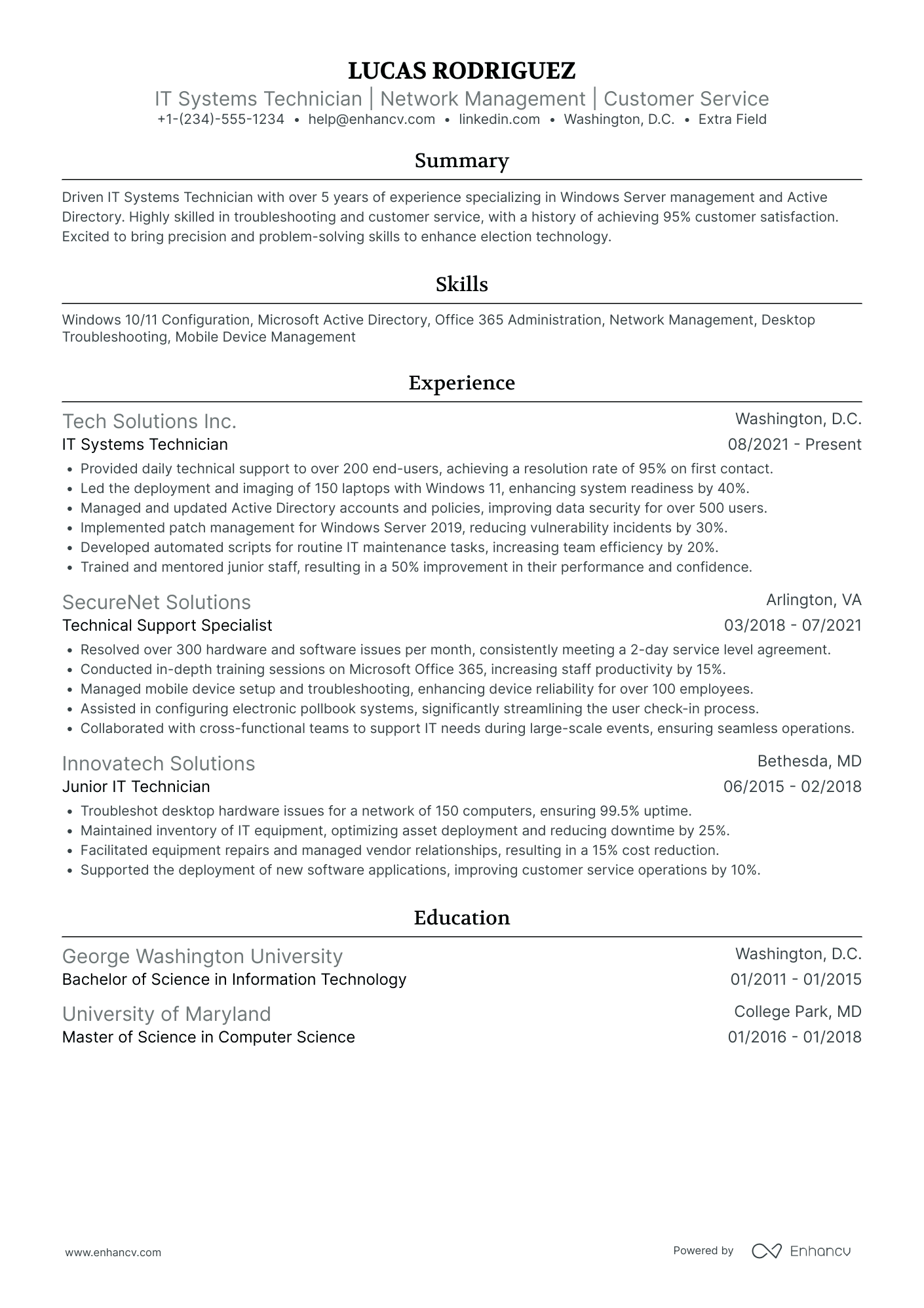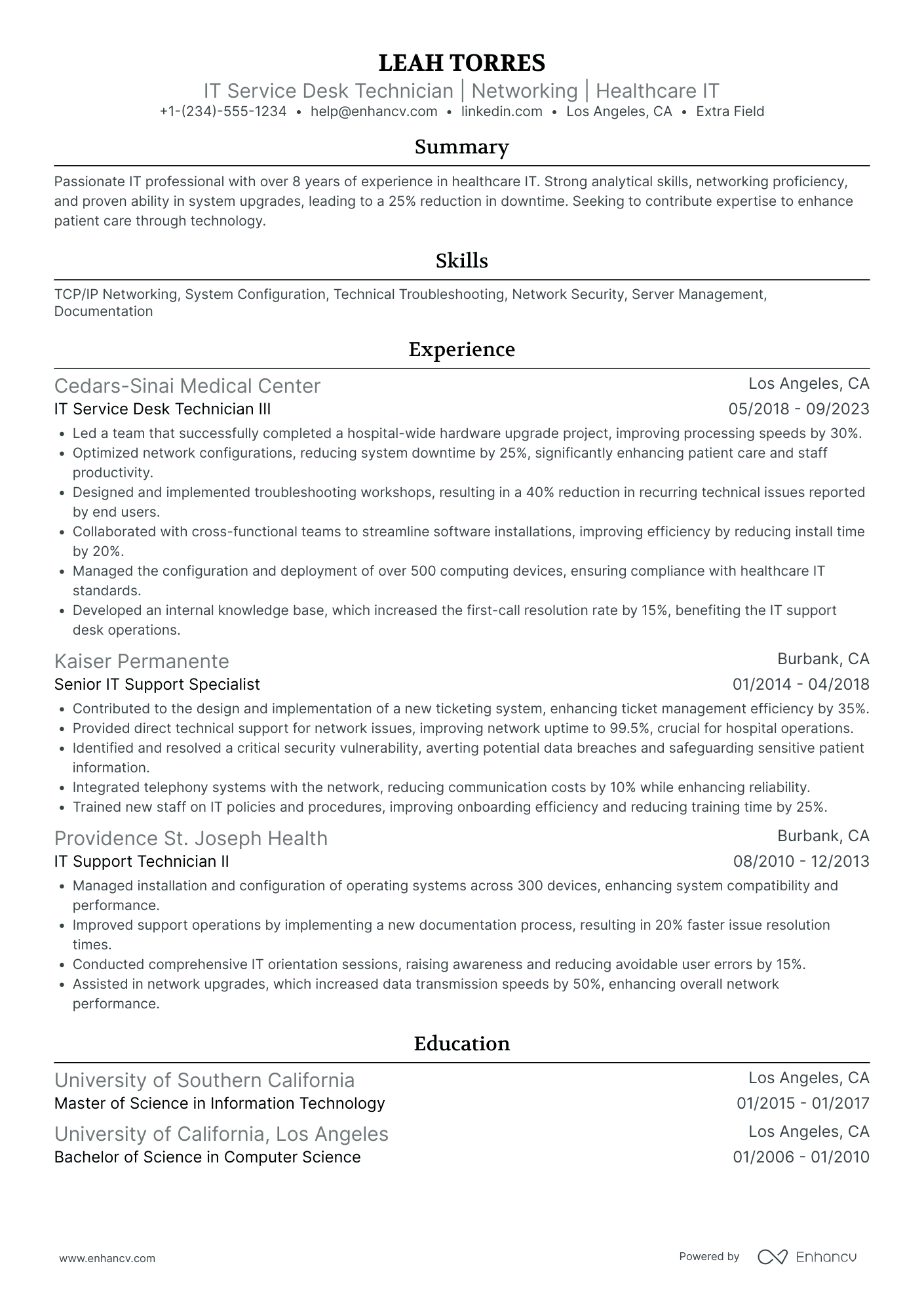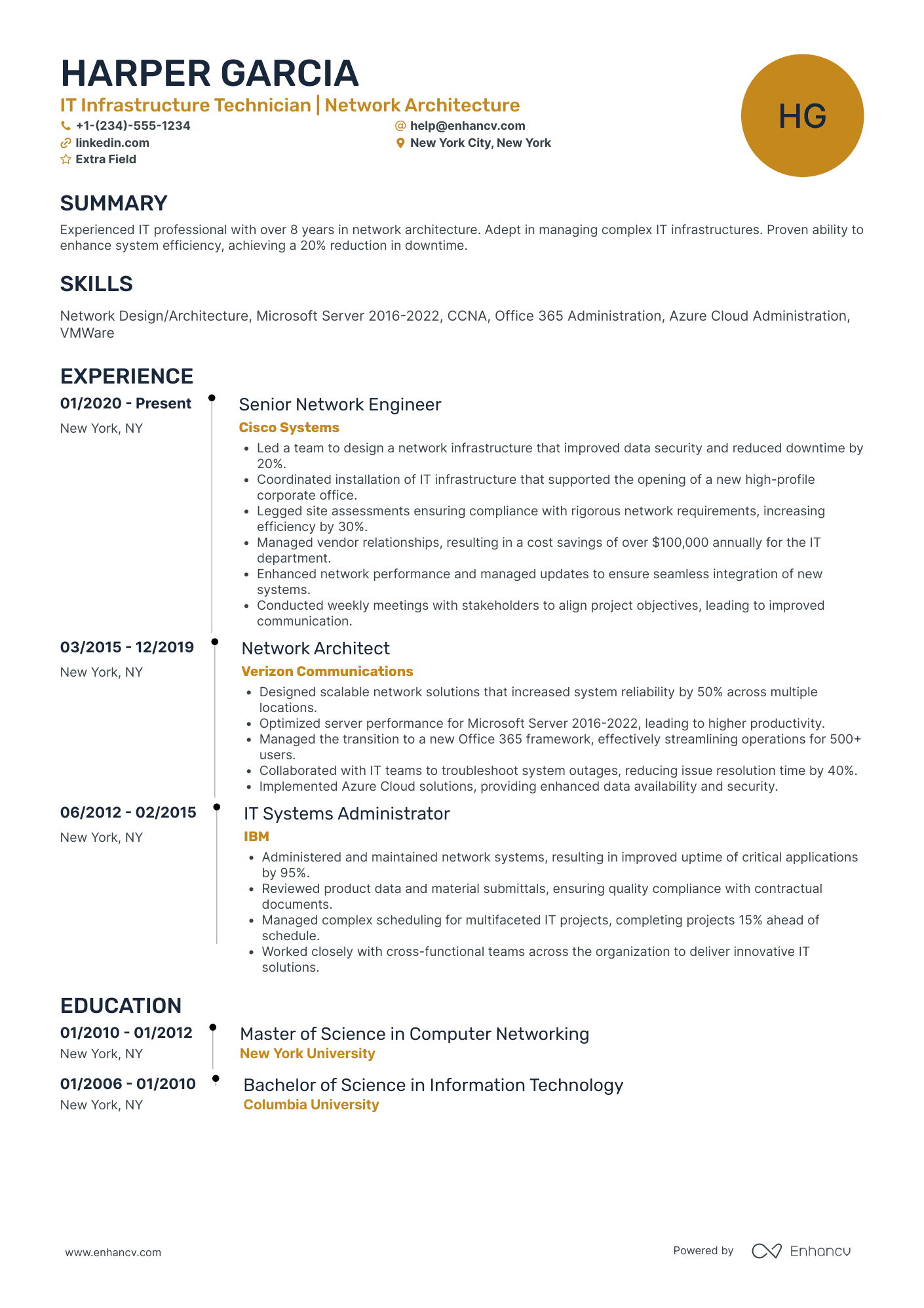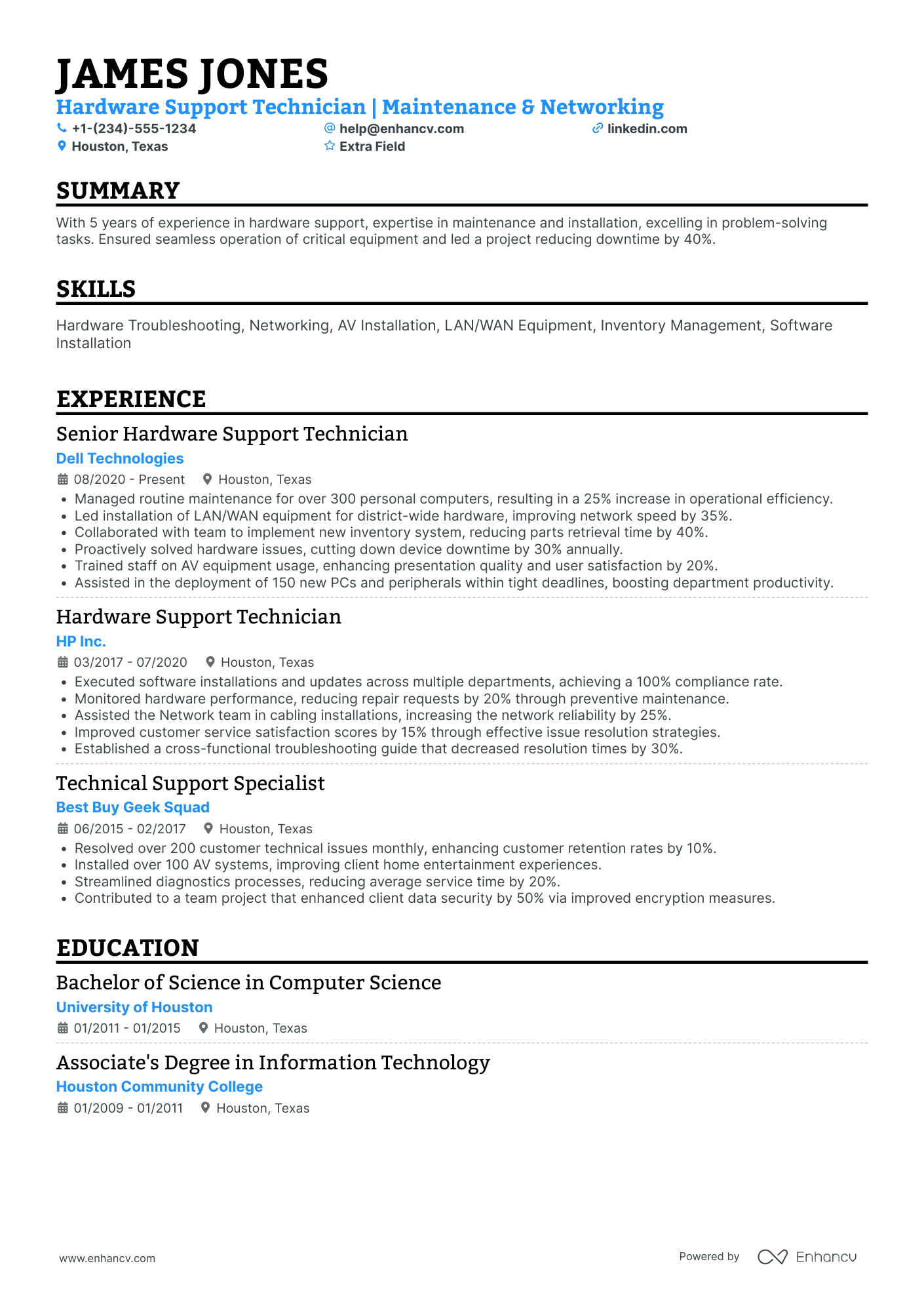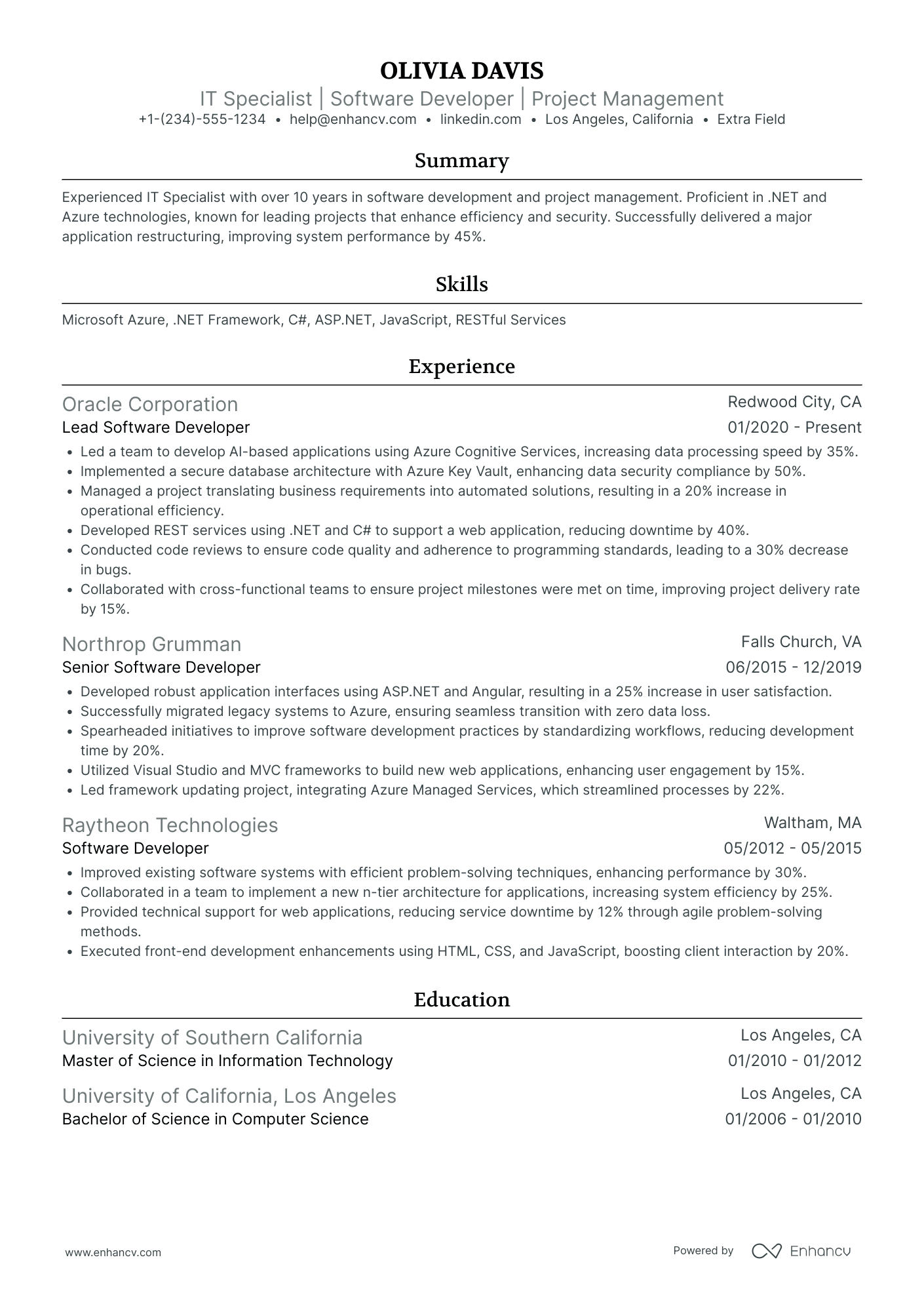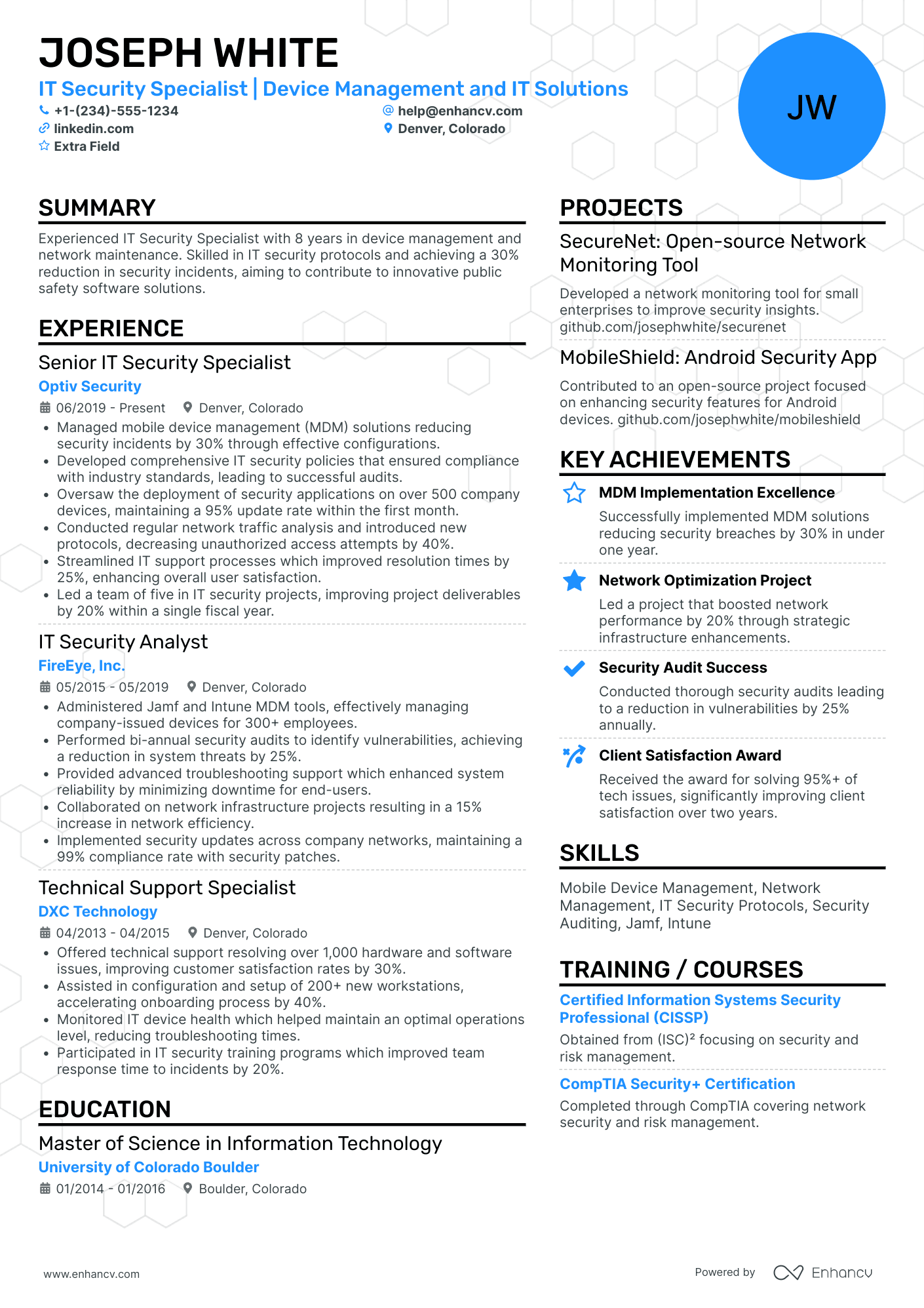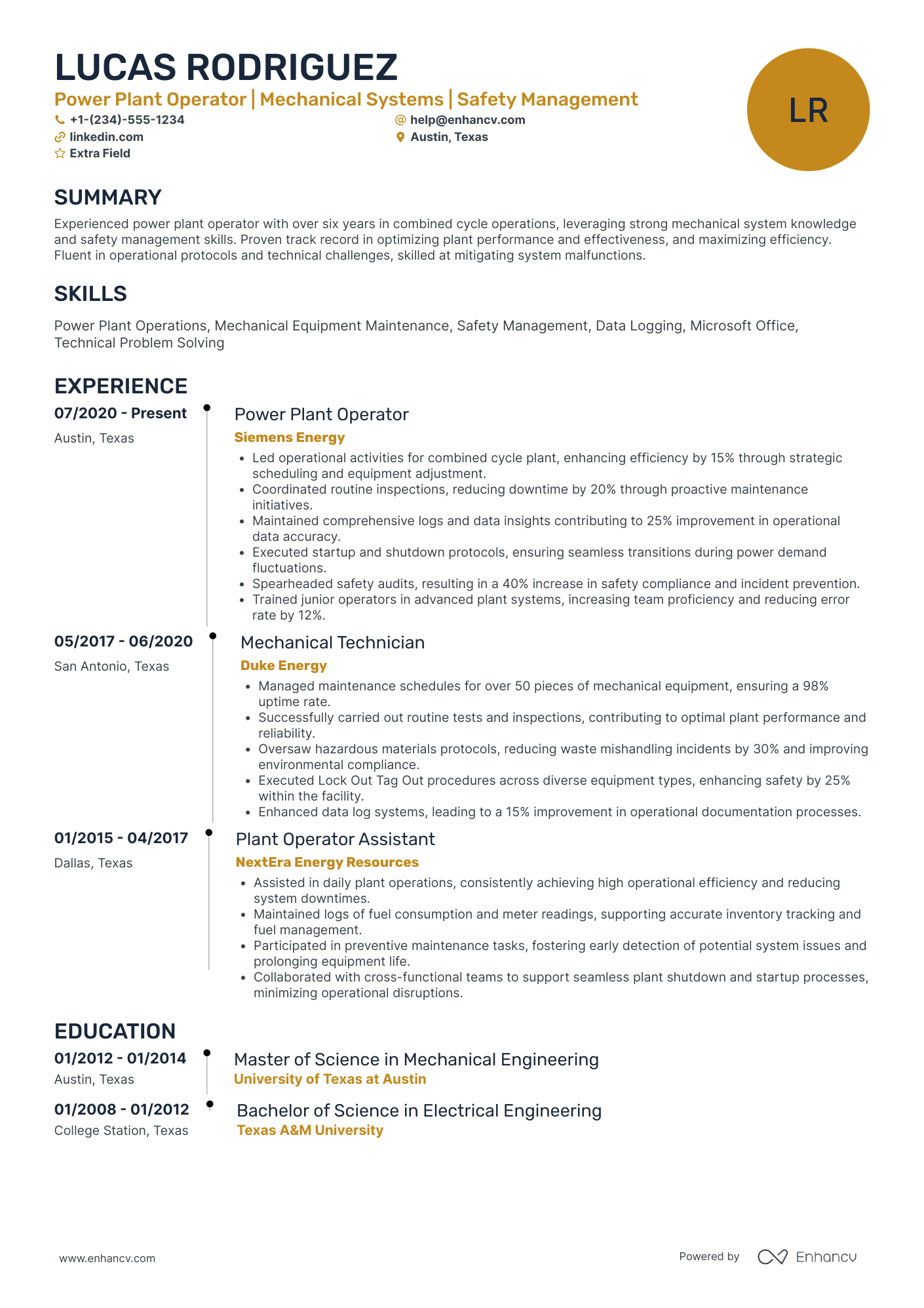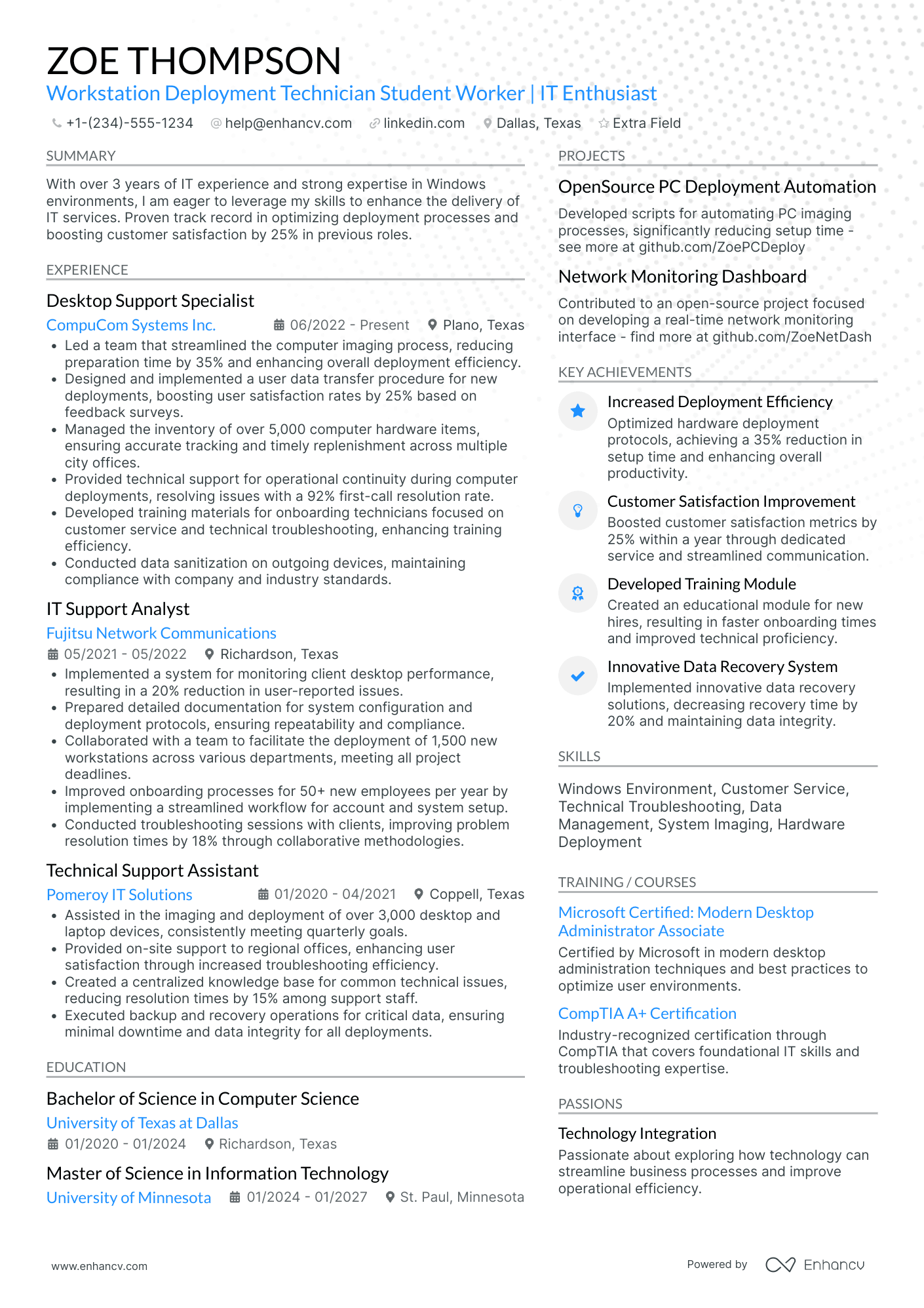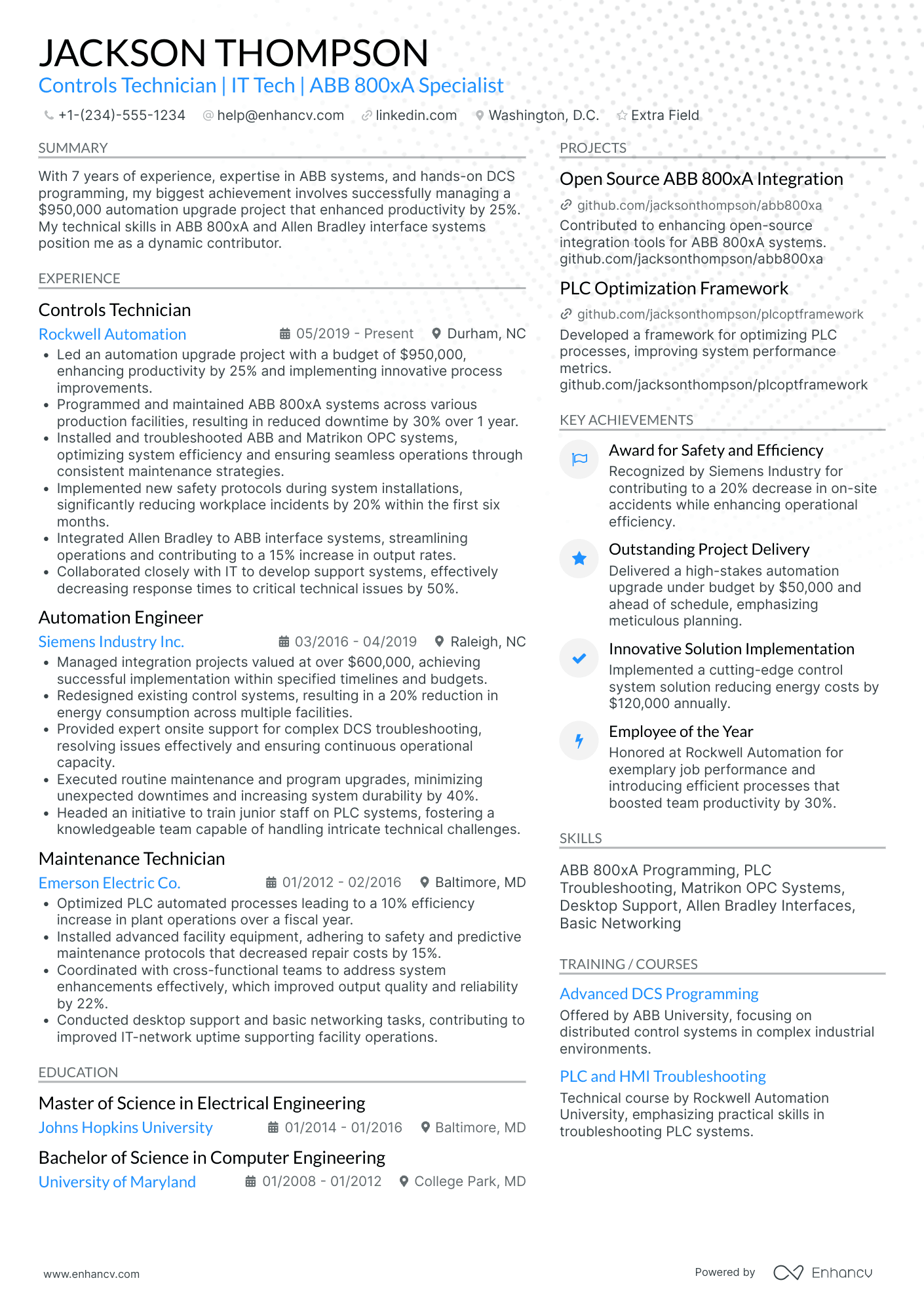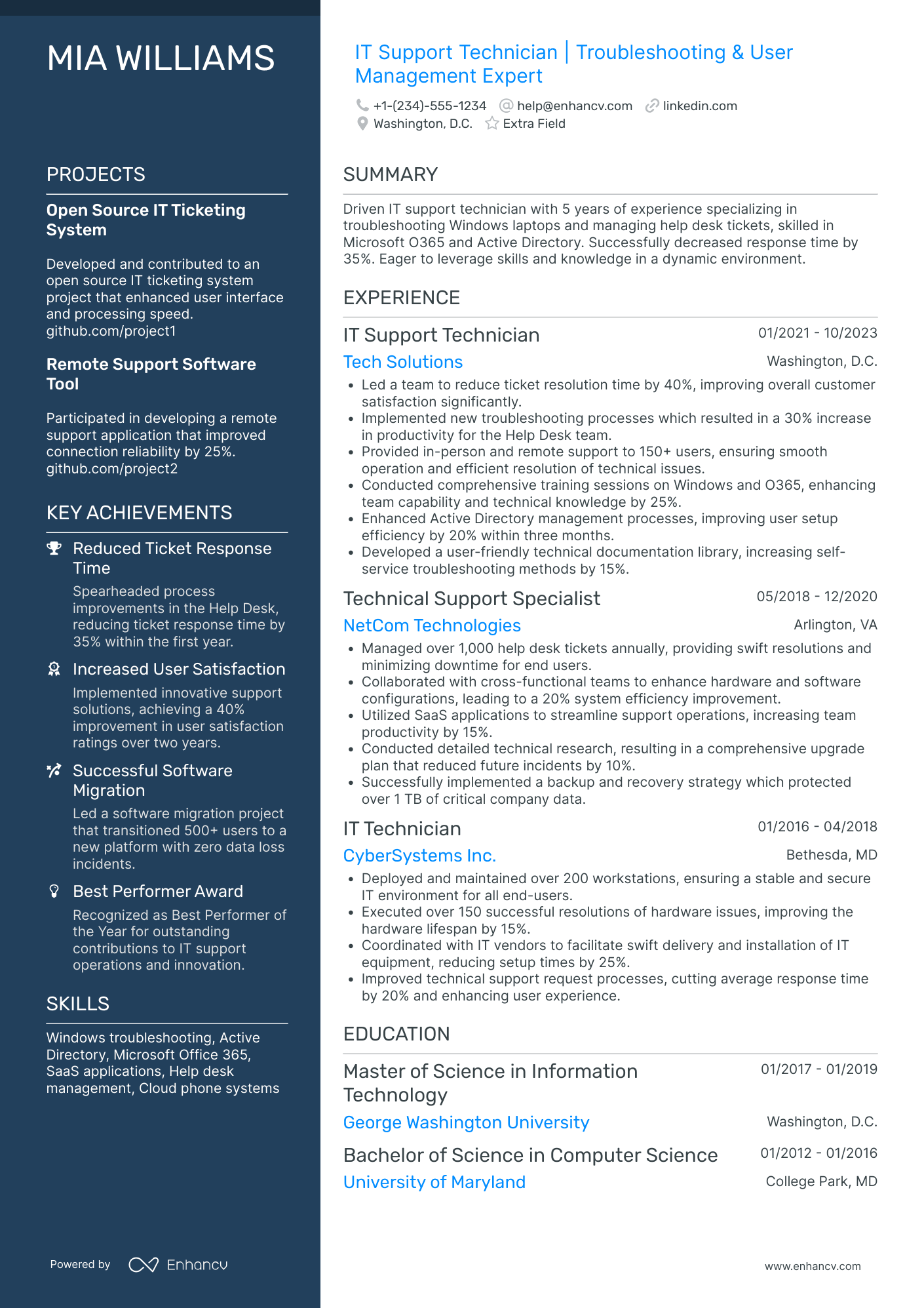As an IT technician, articulating the complexity of your technical skills and experience in a concise manner can be a daunting challenge. Our guide offers clear strategies to help you effectively highlight your expertise, ensuring your resume stands out to potential employers.
- Aligning the top one-third of your IT technician resume with the role you're applying for.
- Curating your specific IT technician experience to get the attention of recruiters.
- How to list your relevant education to impress hiring managers recruiting for the IT technician role.
Discover more IT technician professional examples to help you write a job-winning resume.
- Application Support Manager Resume Example
- Engineering Student Resume Example
- ETL Developer Resume Example
- Angular Full Stack Developer Resume Example
- Splunk Developer Resume Example
- QA Tester Resume Example
- Wireless Network Engineer Resume Example
- Cmm Programmer Resume Example
- IT Security Manager Resume Example
- Desktop Support Resume Example
Creating the best IT technician resume format: four simple steps
The most appropriate IT technician resume format is defined by precision and a systematic approach. What is more, it should reflect upon how your application will be assessed by recruiters. That is why we've gathered four of the most vital elements to keep in mind when designing your resume:
- It's all about presenting how your experience or skills align with the job. Use the reverse-chronological resume format , if your expertise is relevant to the IT technician role. Otherwise, select the functional skill-based resume format or the hybrid resume format to shift the focus to your skill set.
- Resume header - make sure you've filled out all relevant (and correct) information, like your contact details and link to your portfolio.
- Resume length - unless you've over a decade of applicable expertise in the field, stick with a one-page resume format. If you'd like to present more of your professional experience, go up to two pages.
- Resume file - submit your IT technician resume in a PDF format to ensure all information stays in the same place.
Adjust your resume layout based on the market – Canadian resumes, for example, may follow a unique format.
Upload & Check Your Resume
Drop your resume here or choose a file. PDF & DOCX only. Max 2MB file size.
PRO TIP
Mention specific courses or projects that are pertinent to the job you're applying for.
The key to your IT technician job-winning resume - present your expertise with these sections:
- A header to make your resume more scannable
- Snapshot of who you are as a professional with your resume soft skills, achievements, and summary or objective
- Job advert keywords in the skills section of your resume
- Resume experience quantifying your past job successes with metrics
- A relevant education, certification, and technical sills section to provide background to your technological/software capabilities
What recruiters want to see on your resume:
- Technical proficiency in hardware, software, and network troubleshooting
- Certifications relevant to the role such as CompTIA A+, Network+, or vendor-specific accreditations
- Experience with helpdesk support tools and ticketing systems
- Strong problem-solving skills and ability to work under pressure
- Customer service experience and excellent communication skills
Quick guide to your IT technician resume experience section
After deciding on the format of your resume, it's time to organize your experience within the dedicated section.
It's common for IT technician professionals to be confused in this part of the process, as they may have too much or little expertise.
Follow the general rules of thumb to be successful when writing this part of your resume:
- The perfect number of bullets you should have under each experience item is no more than six;
- Select not merely your responsibilities, but the most noteworthy achievements for each role that match the job requirements;
- List any certificates or technical expertise you've gained on the job and how they've helped you progress as a professional;
- Carefully select the power verbs to go along with each bullet to avoid generic ones like "managed" and instead substitute those with the actuality of your particular responsibility;
- Integrate valuable keywords from the job advert in the form of achievements under each role you list.
If you're on the search for further advice on how to write your IT technician experience section, get some ideas from real-world professional resumes:
- Implemented a new ticketing system to streamline IT support requests, reducing average response time by 30% and enhancing user satisfaction.
- Managed the deployment and maintenance of 200+ company workstations and laptops, ensuring 99.9% system uptime and compliance with latest security protocols.
- Led a project team in the successful migration of company servers to a cloud-based infrastructure, cutting costs by 20% and improving data recovery times by 40%.
- Coordinated with cross-functional teams to troubleshoot complex network issues, reducing downtime by 25% over the 2-year period.
- Spearheaded the upgrade of cybersecurity measures, resulting in a 50% reduction in security breaches year-over-year.
- Developed and facilitated IT training programs for new hires, enhancing team efficiency by broadening skillsets across the department.
- Automated daily backups and system updates for client workstations, improving reliability and reducing manual intervention by 70%.
- Participated in the design and rollout of a company-wide BYOD policy, which increased employee productivity and satisfaction.
- Provided round-the-clock support for critical incidents, ensuring system restoration with minimal business impact.
- Managed inventory and procurement of hardware and software, cutting costs by 15% through vendor negotiations and strategic buying.
- Deployed and maintained VoIP solutions across the company, yielding a 20% improvement in internal and external communication efficiency.
- Designed and implemented a disaster recovery plan that improved data recovery SLAs from 24 hours to 4 hours.
- Administered a multi-site Active Directory environment, ensuring seamless access and high availability for over 500 users.
- Successfully reduced IT operational expenses by 20% through optimization of software licensing and hardware lifespan.
- Provided level 2 technical support, resolving 95% of cases without escalation.
- Upgraded and maintained network infrastructure, leading to a 10 Gbps increase in backbone speed and improved network stability.
- Collaborated in the rollout of a new ERP system, enhancing data accuracy and workforce productivity by 40%.
- Organized and conducted end-user training sessions for new software, leading to smoother company-wide technology adoption.
- Implemented comprehensive endpoint security solutions, reducing malware incidents by over 60% within the first year.
- Orchestrated a successful data center consolidation project, which optimized server usage and led to a 30% reduction in operating costs.
- Developed custom scripts to automate routine system administration tasks, saving the team an average of 10 hours per week.
- Carried out a complete revamp of the local area network setup, enhancing data throughput and reducing network latency by over 35%.
- Piloted a mobile device management program that secure company data on 150+ mobile devices and improved remote work capabilities.
- Reviewed and updated IT documentation to ensure SOPs were up-to-date and compliant with new regulations, achieving 100% audit readiness.
Quantifying impact on your resume
- Include the number of users supported in your IT role to demonstrate the scope of your responsibilities.
- List the percentage of decrease in system downtime due to your maintenance and upgrades.
- Specify the amount of time saved through process improvements you implemented.
- Mention the number of successful software and hardware deployments you have executed.
- Detail the percentage increase in network efficiency or speed as a result of your optimizations.
- State the scale of the IT infrastructure you managed, including the number of servers and workstations.
- Document the amount of data you regularly backed up and secured to showcase your reliability and foresight.
- Highlight the budget size you managed or cost savings achieved through vendor negotiations and strategic purchasing.
Action verbs for your IT technician resume
Remember these four tips when writing your IT technician resume with no experience
You've done the work - auditing the job requirements for keywords and have a pretty good idea of the skill set the ideal candidate must possess.
Yet, your professional experience amounts to a summer internship .
Even if you have limited or no professional expertise that matches the role you're applying for, you can use the resume experience section to:
- List extracurricular activities that are relevant to the job requirements. Let's say you were editor-in-chief of your college newspaper or part of the engineering society. Both activities have taught you invaluable, transferrable skills (e.g. communication or leadership) that can be crucial for the job;
- Substitute jobs with volunteer experience. Participating in charity projects has probably helped you develop an array of soft skills (e.g. meeting deadlines and interpersonal communications). On the other hand, volunteering shows potential employers more about you: who you are and what are the causes you care about;
- Align job applications with your projects. Even your final-year thesis work could be seen as relevant experience, if it's in the same industry as the job you're applying for. Ensure you've listed the key skills your project has taught you, alongside tangible outcomes or your project success;
- Shift the focus to your transferrable skills. We've said it before, but recruiters will assess your profile upon both job requirements and the skills you possess. Consider what your current experience - both academic and life - has taught you and how you've been able to develop your talents.
Recommended reads:
PRO TIP
If the certificate you've obtained is especially vital for the industry or company, include it as part of your name within the resume headline.
Shining a light on your IT technician hard skills and soft skills
To win recruiters over, you must really have a breadth of skill set presented and supported within your IT technician resume.
On hiring managers' checklists, you'd initially discover hard or technical skills. Those are the technology (and software) that help you perform on the job. Hard skills are easy to quantify via your education, certificates, and on-the-job success.
Another main criterion recruiters are always assessing your IT technician resume on is soft skills. That is your ability to communicate, adapt, and grow in new environments. Soft skills are a bit harder to measure, as they are gained both thanks to your personal and professional experience.
Showcase you have the ideal skill set for the role by:
- Dedicating both a skills box (for your technical capabilities) and an achievements or strengths section (to detail your personal skills).
- When listing your skills, be specific about your hard skills (name the precise technology you're able to use) and soft skills (aim to always demonstrate what the outcomes were).
- Avoid listing overused cliches in the skills section (e.g. Microsoft Office and Communication), unless they're otherwise specified as prominent for the role.
- Select up to ten skills which should be defined via various sections in your resume skills sidebar (e.g. a technical skills box, industry expertise box with sliders, strengths section with bullets).
Spice up your resume with leading technical and people skills, that'd help you get noticed by recruiters.
Top skills for your IT technician resume:
Windows Operating Systems
Linux Operating Systems
Networking Protocols (TCP/IP, DNS, DHCP)
Active Directory
Hardware Troubleshooting
Remote Desktop Support
Antivirus and Security Software
Backup and Recovery Solutions
Virtualization Technologies (VMware, Hyper-V)
Help Desk Software (e.g., ServiceNow, Zendesk)
Problem-Solving
Communication
Time Management
Customer Service
Teamwork
Adaptability
Attention to Detail
Critical Thinking
Patience
Organization
PRO TIP
Listing your relevant degrees or certificates on your IT technician resume is a win-win situation. Not only does it hint at your technical capabilities in the industry, but an array of soft skills, like perseverance, adaptability, and motivation.
Discover the perfect certification and education to list on your IT technician resume
Value the insights your resume education section offers. It can shed light on various proficiencies and experiences tailored for the job.
- Add only college or university degrees, stating the institution and duration.
- If you're nearing the end of your degree, note your graduation date.
- Weigh the pros and cons of including unrelated degrees - it might not be your best choice with so little space on your resume.
- Talk about your educational achievements if they amplify your relevant experience.
There are so many certificates you can list on your resume.
Just which ones should make the cut?
- List your prominent higher education degree in a separate box, alongside the name of the institute you've obtained it from and your graduation dates
- Curate only relevant certificates that support your expertise, hard skills, and soft skills
- Certificates that are more niche (and rare) within the industry could be listed closer to the top. Also, this space could be dedicated to more recent certifications you've attained
- Add a description to your certificates or education, only if you deem this could further enhance your chances of showcasing your unique skill set
When listing your certificates, remember that it isn't a case of "the more, the merrier", but rather "the more applicable they are to the industry, the better".
Recruiters have hinted that these are some of the most in-demand certificates for IT technician roles across the industry:
The top 5 certifications for your IT technician resume:
- CompTIA A+ (A+) - Computing Technology Industry Association
- Cisco Certified Network Associate (CCNA) - Cisco Systems
- Microsoft Certified: Azure Fundamentals (AZ-900) - Microsoft
- Certified Information Systems Security Professional (CISSP) - (ISC)²
- Information Technology Infrastructure Library (ITIL) Foundation Certification - AXELOS
PRO TIP
Highlight any significant extracurricular activities that demonstrate valuable skills or leadership.
Recommended reads:
Your IT technician resume top one third: choosing between a resume summary or an objective
The top third of your resume is crucial, as recruiters might focus only on this section rather than reading the entire document. Therefore, it's important to carefully decide whether to include a resume summary or an objective.
- The resume summary encapsulates your most significant experiences, key achievements, and skills in the field. Ideal for candidates with substantial relevant experience, the summary previews what recruiters will find in the rest of your resume.
- The resume objective outlines your professional aspirations. It describes your career goals for the coming years and how you envision your role evolving in the prospective company. The resume objective is suitable if you have less professional experience and wish to emphasize various soft skills such as motivation, vision, and planning.
Explore some of the best examples of resume summaries and objectives from real-life professional resumes in the industry.
Resume summaries for a IT technician job
- With over 5 years of hands-on IT support experience, adept in a wide range of technologies including network configuration, hardware troubleshooting, and security systems management. Earned a reputation for enhancing system efficiency by 30% at TechGrowth Solutions, seeking to leverage deep technical expertise to deliver high-quality solutions.
- Seasoned IT specialist with 7+ years of experience managing large-scale databases and cloud services at GlobalTech Inc. Successfully led the migration of company data to a secure cloud platform, resulting in improved data accessibility and a 20% reduction in overhead costs. Proficient in SQL, Python, and AWS services.
- Dedicated marketing professional eager to shift to IT technology, bringing a diverse skill set including strategic planning, data analysis, and digital content creation from 8 years in a fast-paced agency environment. Recently certified in network security and committed to applying this knowledge to safeguard digital assets.
- Experienced teacher transitioning into IT with superior communication and problem-solving skills honed over 10 years in education. Recently completed an intensive boot camp in software development and holds expertise in Java, C++, and HTML/CSS. Passionate about merging educational strategies with technological solutions to enhance user learning experiences.
- Eager to launch a career in IT, bringing an analytical mind and a strong foundation in computer hardware gained through a Bachelor's degree in Computer Science. Actively seeking an entry-level technician role to contribute to innovation with newly acquired skills in network configuration and cybersecurity analysis.
- Recent IT graduate with a vibrant enthusiasm for technology and a Bachelor's degree in Information Systems. Keen to leverage academic knowledge in practical settings, with a focus on growing expertise in software troubleshooting, user support, and preventative maintenance to ensure high-quality technical service delivery.
Extra IT technician resume sections and elements
Creating a winning IT technician resume isn't about following a rigid formula. The key is to tailor it to the job requirements while maintaining your unique personality.
Consider including these additional resume sections to enhance your profile:
- Awards - Highlight industry-specific awards as well as any personal accolades to demonstrate recognition of your expertise and achievements;
- Hobbies and interests - Share your interests outside of work. This can provide insights into your personality and indicate whether you'd be a good cultural fit for the organization;
- Projects - Detail significant projects you've been involved in, focusing on your contributions and the outcomes;
- Publications - If you've authored or co-authored academic papers or other publications, include them to establish your credibility and in-depth knowledge of the field.
These sections can give a more comprehensive view of your capabilities and character, complementing the standard resume content.
Key takeaways
- Ensure your IT technician resume uses a simple, easy-to-read format that reflects upon your experience and aligns with the role;
- Be specific within the top one-third of your resume (header and summary or objective) to pinpoint what makes you the ideal candidate for the IT technician role;
- Curate information that is tailored to the job by detailing skills, achievements, and actual outcomes of your efforts;
- List your certifications and technical capabilities to demonstrate your aptitude with specific software and technologies;
- The sections you decide on including on your IT technician should pinpoint your professional expertise and personality.
IT Technician resume examples
By Experience
Junior IT Technician
Senior IT Technician
Lead IT Technician
By Role