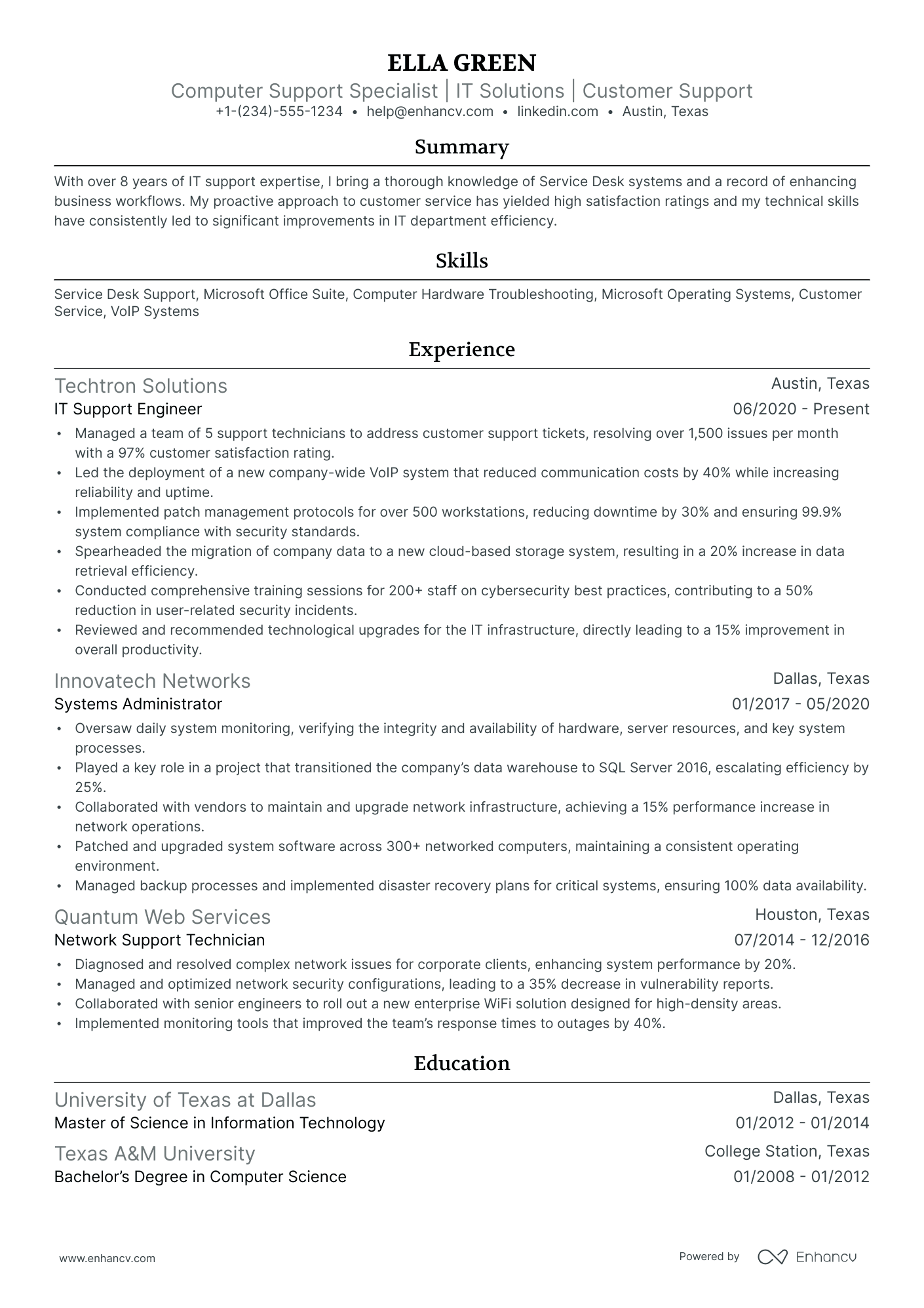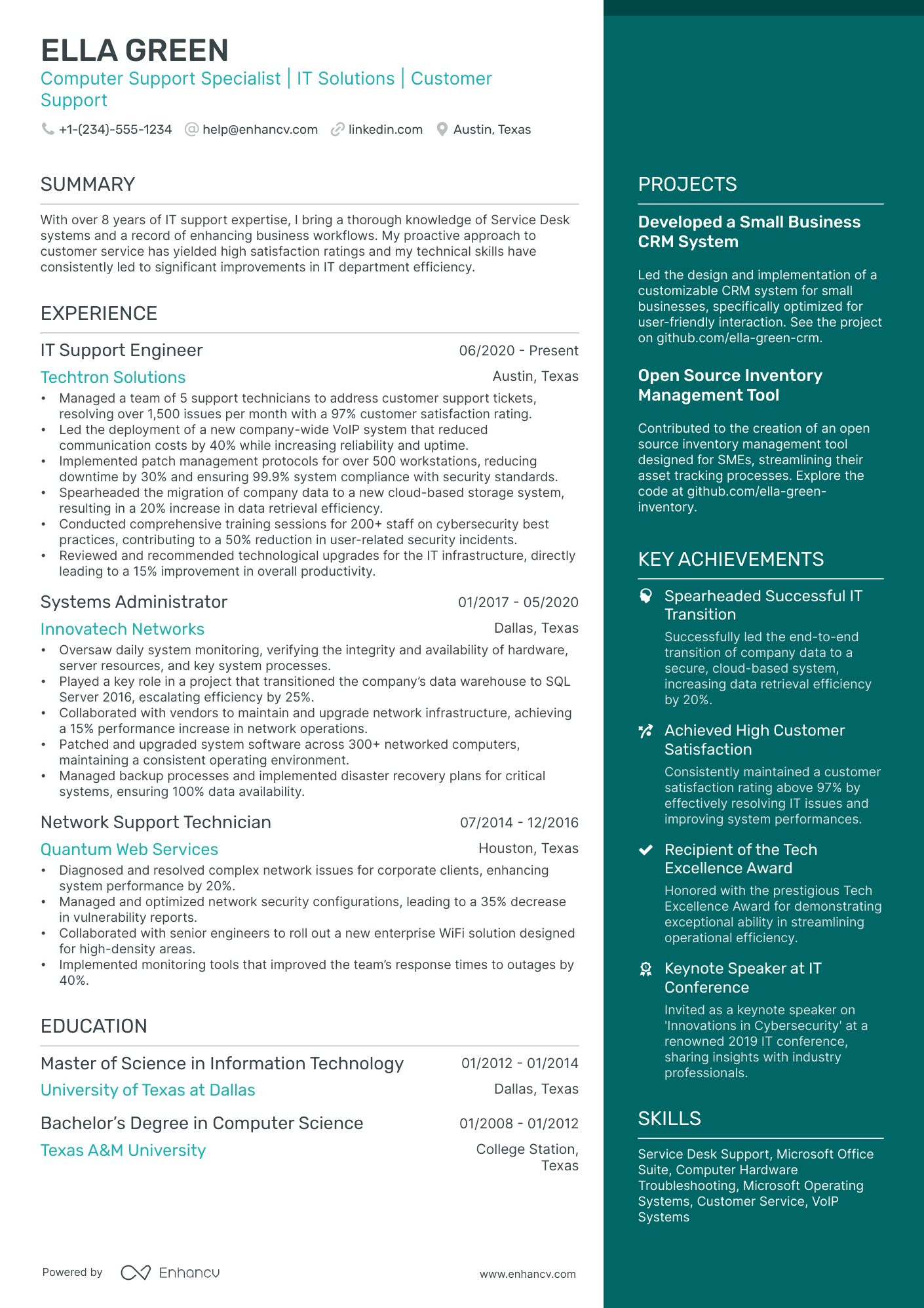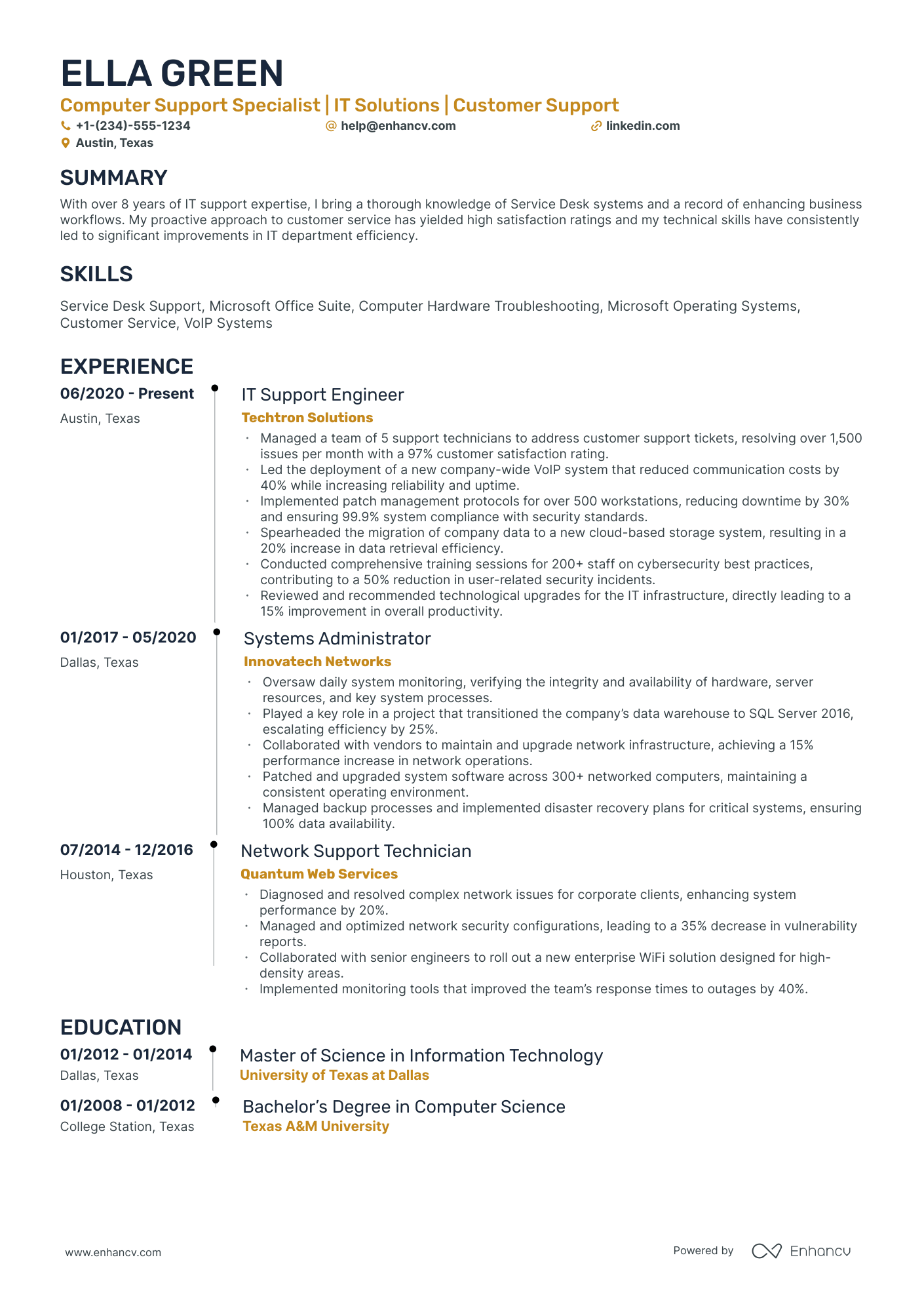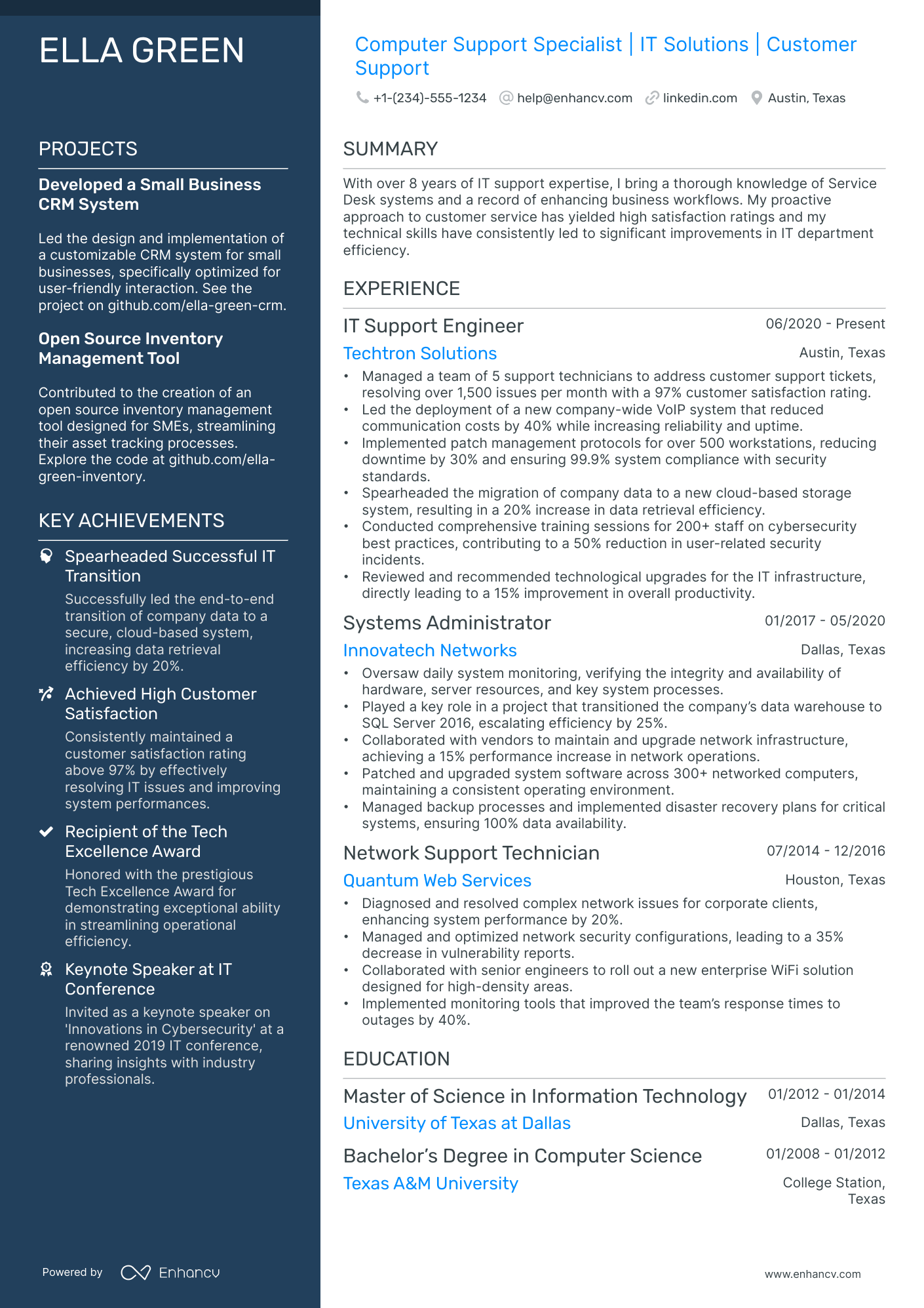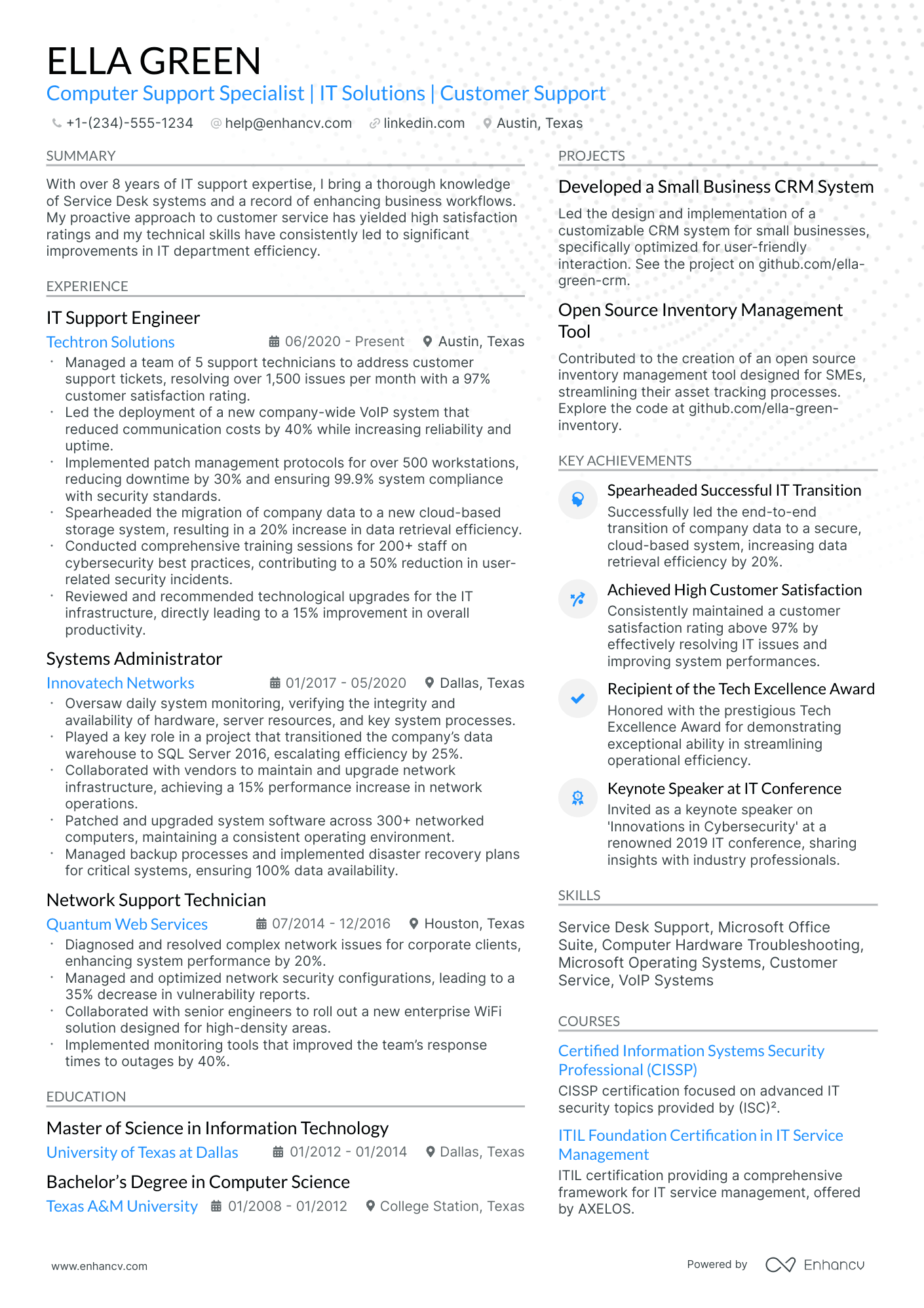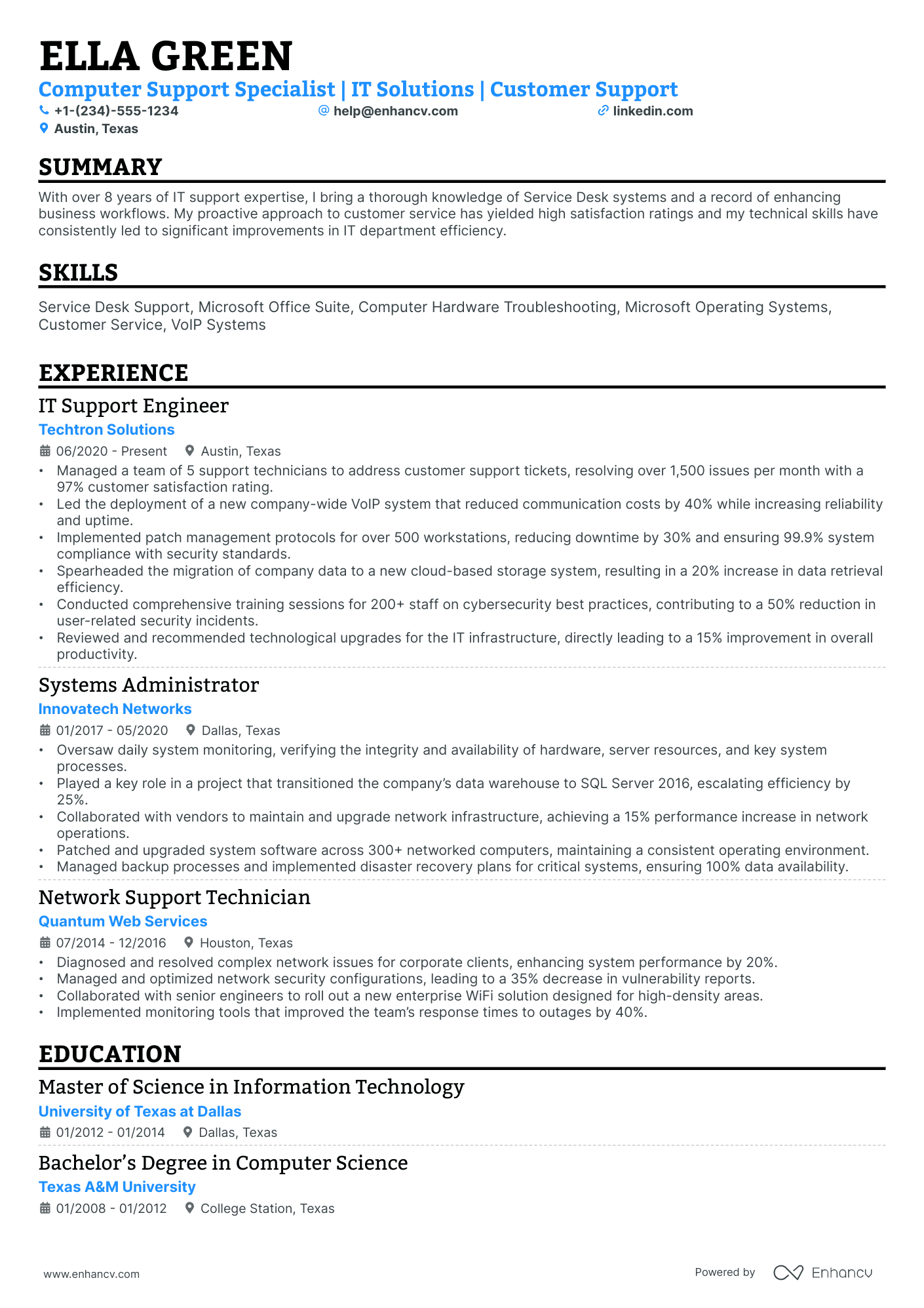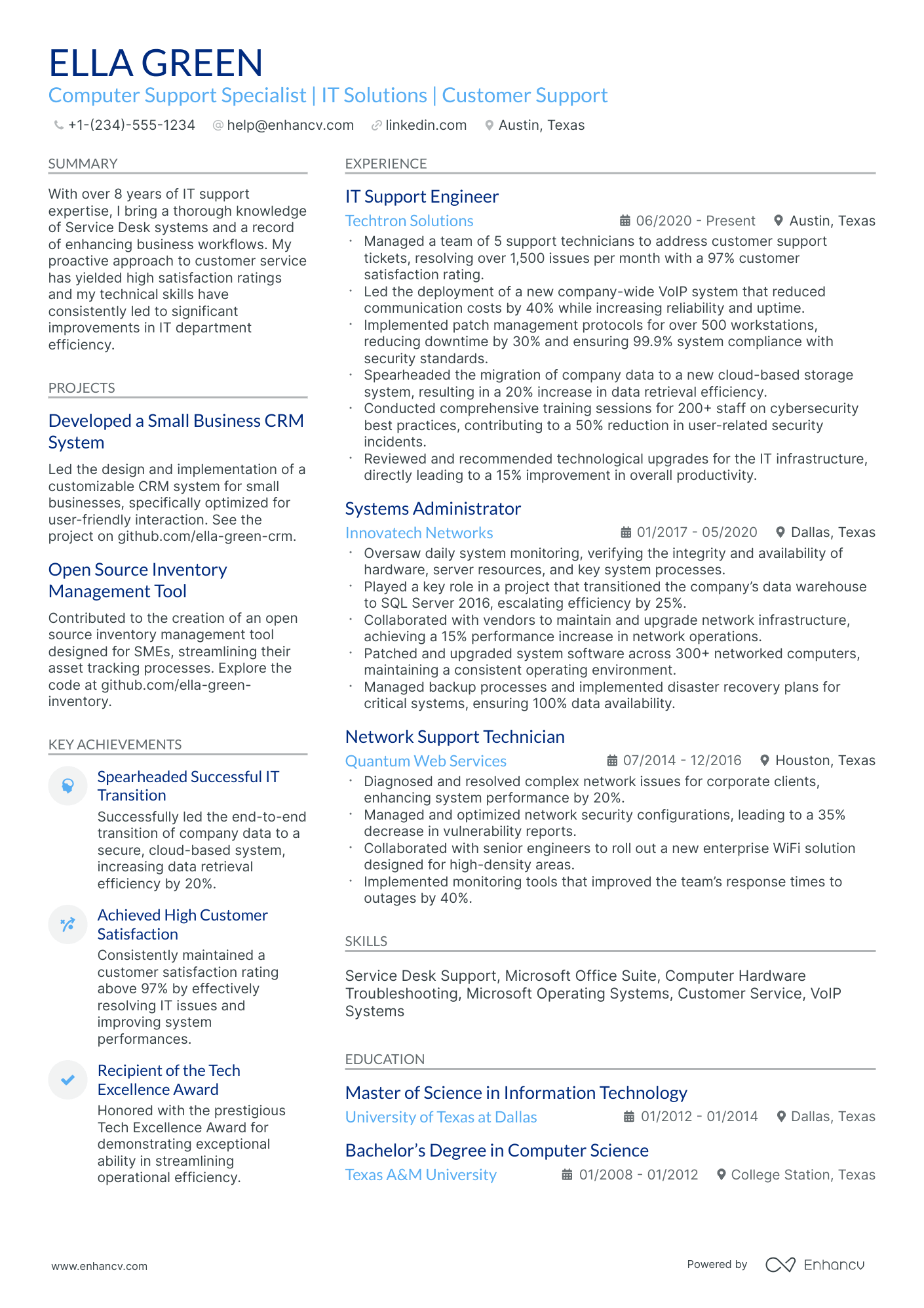As a computer support specialist, articulating your diverse technical skillset without overwhelming non-technical recruiters can be a significant resume challenge. Our guide offers targeted strategies to help you communicate your expertise effectively, ensuring your resume resonates with a broad range of hiring professionals.
- Aligning the top one-third of your computer support specialist resume with the role you're applying for.
- Curating your specific computer support specialist experience to get the attention of recruiters.
- How to list your relevant education to impress hiring managers recruiting for the computer support specialist role.
Discover more computer support specialist professional examples to help you write a job-winning resume.
- IT Infrastructure Project Manager Resume Example
- Application Support Manager Resume Example
- IT Delivery Manager Resume Example
- Cisco Network Engineer Resume Example
- Database Developer Resume Example
- .Net Full Stack Developer Resume Example
- Cloud Network Engineer Resume Example
- Hardware Engineer Resume Example
- Technology Manager Resume Example
- Application Engineer Resume Example
The importance of format and layout in your computer support specialist resume
Consider you're an HR professional at company X, evaluating two computer support specialist candidate resumes. John Smith presents a simple, traditional, and easy-to-read resume. Edward Price, however, uses a non-conventional, often illegible format. Whose resume would you spend more time on to understand their experience? This scenario underscores the importance of your computer support specialist resume’s design. It should be simply formatted and clearly communicate why you are the ideal candidate for the role.
Achieve this balance by:
- Listing your experience, beginning with the most recent and relevant, in reverse chronological order;
- Ensuring your header contains essential information, such as contact details, a headline, and a portfolio link. Include a professional photo in the computer support specialist resume header if you have one;
- Including only the most important and relevant resume sections to showcase your expertise and stand out from other candidates;
- Editing your computer support specialist resume to be no longer than two pages if you have extensive relevant experience. Use your limited resume space judiciously.
Also, remember that your computer support specialist resume might initially be scanned by an Applicant Tracker System (ATS).
When it comes to ATS:
- Opt for simple and legible fonts like Raleway, Rubik, Lato, etc., making your experience easy for the ATS to scan;
- Use serif and sans-serif fonts, both of which are ATS-friendly;
- Avoid overused options like Arial and Times New Roman, which, while suitable, may lack personality.
Contrary to a common myth, our recent study shows that the ATS can effectively process both one-column and two-column resumes. Learn more about this in the ATS myths guide.
Finally, when submitting your computer support specialist resume, always export it as a PDF to ensure all information remains intact, making the document easier to print, read, and scan.
Different regions expect different formats – Canadian resumes, for example, may look unique.
Upload & Check Your Resume
Drop your resume here or choose a file. PDF & DOCX only. Max 2MB file size.
PRO TIP
Listing your relevant degrees or certificates on your computer support specialist resume is a win-win situation. Not only does it hint at your technical capabilities in the industry, but an array of soft skills, like perseverance, adaptability, and motivation.
Don't forget to include these six sections on your computer support specialist resume:
- Header and summary for your contact details and to highlight your alignment with the computer support specialist job you're applying for
- Experience section to get into specific technologies you're apt at using and personal skills to deliver successful results
- Skills section to further highlight how your profile matches the job requirements
- Education section to provide your academic background
- Achievements to mention any career highlights that may be impressive, or that you might have missed so far in other resume sections
What recruiters want to see on your resume:
- Technical proficiency in operating systems (Windows, macOS, Linux) and troubleshooting computer hardware and software issues.
- Experience with help desk support tools and ticketing systems (e.g., Zendesk, ServiceNow).
- Strong problem-solving skills and ability to provide step-by-step technical help, both written and verbal.
- Customer service orientation and patience in handling difficult support situations.
- Relevant certifications such as CompTIA A+, Microsoft Certified Professional (MCP), or Cisco's CCNA.
Creating your computer support specialist resume experience to catch recruiters' attention
Remember that for the computer support specialist role, hiring managers are looking to see how your expertise aligns with their requirements. Here's where your resume experience section can help out. Make sure you:
- Include mainly roles that are relevant to the computer support specialist job you're applying for;
- Don't go too far back in your experience - recruiters will only care what you did a decade ago if it's really important for the computer support specialist role;
- Each bullet you include should say what you did, followed by the skills you used and the actual end result of your efforts;
- Quantify each of your achievements with numbers and possibly the overall effect it had on the organization;
- Highlight transferrable skills - or personal skills you've attained thanks to past jobs - that could be applicable within your potential workplace. This would showcase your unique value as a professional.
Formatting the experience section of your resume doesn't have to be an over-the-top deep dive into your whole career. Follow the computer support specialist resume examples below to see how industry-leading professionals are presenting their experience:
- Led a team of 8 junior support specialists during the migration of company data to a cloud-based storage solution, boosting data retrieval times by 30%
- Acted as the primary liaison between the technical team and non-technical stakeholders, translating complex technical jargon into layman’s terms, which enhanced inter-departmental communication by 20%
- Designed and implemented a company-wide training program on cybersecurity best practices, decreasing the incidence of virus infiltration by 60%
- Provided comprehensive support for Windows and Linux-based systems, resolving over 1,000 user tickets with an average satisfaction rating of 92%
- Directed the rollout of a new internal software update which was adopted by 500+ company computers without interruption to service
- Collaborated with developers to troubleshoot and debug a critical application, ultimately improving its stability by 40%
- Conducted daily system backups and periodic recoveries, ensuring 99.9% data integrity and continuity for all company operations
- Managed and maintained networking infrastructure for a 300+ workstation environment, resulting in a 15% reduction in network-related issues
- Created detailed documentation for troubleshooting procedures, which increased the efficiency of the support team by 25%
- Responded to an average of 65 tech support inquiries per day, consistently meeting the team's target resolution time of 24 hours
- Played a key role in a system-wide upgrade for endpoint protection, enhancing the company's security posture significantly
- Facilitated staff training sessions on the use of productivity software, improving overall staff efficiency by 20%
- Supervised the implementation of a new ticketing system that improved tracking of support issues and cut down on response time by 35%
- Spearheaded a digital literacy initiative for employees which resulted in a 45% decrease in common user errors
- Coordinated and overscheduled maintenance windows for critical systems upgrades, minimizing downtime during peak business hours by 90%
- Delivered remote technical support for a suite of software applications, resulting in a monthly average of 80% issue resolution on first contact
- Streamlined the process for setting up new user accounts, cutting down the average setup time from 30 minutes to 10 minutes
- Co-developed a knowledge base used by all support staff to decrease problem-solving time, increasing team productivity by 30%
- Monitored and troubleshooting over 150 servers in a virtualized environment, achieving 99.5% uptime over a five-year period
- Implemented a patch management strategy that optimized system performance and reduced security vulnerabilities
- Developed PowerShell scripts to automate routine tasks, saving the department approximately 20 hours of manual work per week
- Identified and resolved network issues for branch offices across the globe, improving overall connectivity by 20%
- Assisted with the configuration and deployment of VoIP phones, enhancing company-wide communication capabilities
- Trained new support agents on company protocols and customer service best practices, ensuring high service quality and consistency
- Effectively managed a large volume of user support requests, including software installations, password resets, and hardware configurations
- Developed and maintained IT inventory management system, resulting in a 20% reduction in surplus hardware and better allocation of resources
- Participated in an inter-departmental task force to optimize the organization's use of CRM software, enhancing customer interaction tracking
- Managed the deployment of new workstations and peripheral devices for over 500 employees, improving computing resources and employee satisfaction
- Initiated and successfully completed a company-wide antivirus software rollout, significantly reducing malware incidents by 65%
- Provided hands-on training for end-users on new technologies and software updates, increasing user adoption rates and minimizing resistance to change
The following content includes information from "O*NET OnLine" by the U.S. Department of Labor, Employment and Training Administration (USDOL/ETA). Used under the CC BY 4.0 license. The data represents the top responsibilities present on the task lists for computer support specialist professionals.
Top Responsibilities for Computer Support Specialist:
- Oversee the daily performance of computer systems.
- Set up equipment for employee use, performing or ensuring proper installation of cables, operating systems, or appropriate software.
- Read technical manuals, confer with users, or conduct computer diagnostics to investigate and resolve problems or to provide technical assistance and support.
- Answer user inquiries regarding computer software or hardware operation to resolve problems.
- Install and perform minor repairs to hardware, software, or peripheral equipment, following design or installation specifications.
- Confer with staff, users, and management to establish requirements for new systems or modifications.
- Enter commands and observe system functioning to verify correct operations and detect errors.
- Maintain records of daily data communication transactions, problems and remedial actions taken, or installation activities.
- Refer major hardware or software problems or defective products to vendors or technicians for service.
- Prepare evaluations of software or hardware, and recommend improvements or upgrades.
Quantifying impact on your resume
- Include the number of support tickets resolved daily to showcase efficiency and work ethic.
- Specify the percentage of positive customer feedback received to highlight customer satisfaction rates.
- Detail the average time taken to resolve issues, demonstrating time management and problem-solving skills.
- Mention the size of the user base supported to indicate experience with scale.
- List any reductions achieved in average handle time after process improvements to show effectiveness in streamlining operations.
- State the number of training sessions conducted to emphasize leadership and knowledge-sharing abilities.
- Quantify the number of systems or devices managed to give a sense of the technical scope handled.
- Indicate the percentage decrease in system downtime due to maintenance or proactive support, pointing to reliability and foresight.
Action verbs for your computer support specialist resume
Guide for computer support specialist professionals kicking off their career
Who says you can't get that computer support specialist job, even though you may not have that much or any experience? Hiring managers have a tendency to hire the out-of-the-blue candidate if they see role alignment. You can show them why you're the best candidate out there by:
- Selecting the functional skill-based or hybrid formats to spotlight your unique value as a professional
- Tailoring your computer support specialist resume to always include the most important requirements, found towards the top of the job ad
- Substituting the lack of experience with other relevant sections like achievements, projects, and research
- Pinpoint both achievements and how you see yourself within this specific role in the computer support specialist resume objective.
Recommended reads:
PRO TIP
Bold the names of educational institutions and certifying bodies for emphasis.
Computer support specialist resume skills: the essential hard skills and soft skills checklist
Ultimately, your computer support specialist resume should hint to recruiters that you possess an array of talents that are indispensable to the role.
For example, listing the technologies and software you're apt at using (or your hard skills) and how you apply them in your day-to-day responsibilities would ensure you meet the technical requirements of the role.
But is this enough to ensure that you make a good impression on recruiters?
Go a step further by detailing the soft skills or personality traits you've attained thanks to your work and life experience.
The best way to balance hard skills and soft skills on your computer support specialist resume is by:
- Highlighting up to three of your most noteworthy career accomplishments in a separate section.
- Listing at least one hard skill and one soft skill you've used to solve a particular challenge or problem.
- Feature niche skills and technologies that would help you stand out amongst candidates.
- Think back on the social impact your efforts have had towards improving the work environment - were you able to always maintain a professional ethic, while enhancing the team culture? Write about your contribution to the role, department, or organization itself as a metric of success.
The skills section of your resume provides you with plenty of opportunities to detail your technical and personal traits.
All you have to do is select the talents that best fit your application and expertise. Make note of some of the most prominent hard and soft skills across the industry from our list:
Top skills for your computer support specialist resume:
Windows Operating System
Linux Operating System
Mac OS
Networking Fundamentals
Active Directory
Remote Desktop Support
Troubleshooting Hardware
Help Desk Software (e.g., Zendesk, ServiceNow)
Microsoft Office Suite
Antivirus Software
Customer Service
Problem-Solving
Communication
Time Management
Attention to Detail
Adaptability
Team Collaboration
Empathy
Critical Thinking
Patience
Next, you will find information on the top technologies for computer support specialist professonals from "O*NET OnLine" by the U.S. Department of Labor, Employment and Training Administration (USDOL/ETA). Used under the CC BY 4.0 license.
Top technologies for Computer Support Specialist’s resume:
- Google Angular
- Spring Framework
- Blackboard software
- ServiceNow
- Apple iOS
- Google Android
PRO TIP
Mention specific courses or projects that are pertinent to the job you're applying for.
Discover the perfect certification and education to list on your computer support specialist resume
Value the insights your resume education section offers. It can shed light on various proficiencies and experiences tailored for the job.
- Add only college or university degrees, stating the institution and duration.
- If you're nearing the end of your degree, note your graduation date.
- Weigh the pros and cons of including unrelated degrees - it might not be your best choice with so little space on your resume.
- Talk about your educational achievements if they amplify your relevant experience.
There are so many certificates you can list on your resume.
Just which ones should make the cut?
- List your prominent higher education degree in a separate box, alongside the name of the institute you've obtained it from and your graduation dates
- Curate only relevant certificates that support your expertise, hard skills, and soft skills
- Certificates that are more niche (and rare) within the industry could be listed closer to the top. Also, this space could be dedicated to more recent certifications you've attained
- Add a description to your certificates or education, only if you deem this could further enhance your chances of showcasing your unique skill set
When listing your certificates, remember that it isn't a case of "the more, the merrier", but rather "the more applicable they are to the industry, the better".
Recruiters have hinted that these are some of the most in-demand certificates for computer support specialist roles across the industry:
The top 5 certifications for your computer support specialist resume:
- CompTIA A+ (A+) - Computing Technology Industry Association
- Microsoft Certified: Azure Fundamentals (AZ-900) - Microsoft
- Certified Information Systems Security Professional (CISSP) - (ISC)²
- Cisco Certified Network Associate (CCNA) - Cisco Systems
- Apple Certified Support Professional (ACSP) - Apple
The content below includes information from "O*NET OnLine" by the U.S. Department of Labor, Employment and Training Administration (USDOL/ETA). Used under the CC BY 4.0 license. The data represents the top associations for computer support specialist professionals.
Top US associations for a Computer Support Specialist professional
- Association for Computing Machinery
- Association of Support Professionals
- CompTIA
- Computing Research Association
- IEEE Computer Society
PRO TIP
Mention specific courses or projects that are pertinent to the job you're applying for.
Recommended reads:
Adding a summary or objective to your computer support specialist resume
One of the most crucial elements of your professional presentation is your resume's top one-third. This most often includes:
- Either a resume summary - your career highlights at a glance. Select the summary if you have plenty of relevant experience (and achievements), you'd like recruiters to remember about your application.
- Or, a resume objective - to showcase your determination for growth. The perfect choice for candidates with less experience, who are looking to grow their career in the field.
If you want to go above and beyond with your computer support specialist resume summary or resume objective, make sure to answer precisely why recruiters need to hire you. What is the additional value you'd provide to the company or organization? Now here are examples from real-life computer support specialist professionals, whose resumes have helped them land their dream jobs:
Resume summaries for a computer support specialist job
- With over 5 years of dedicated experience in IT support, I excel in troubleshooting software and hardware issues, optimizing system performance, and training users. My tenure at TechGiant Solutions culminated in a 30% reduction in support tickets through strategic system improvements and user education initiatives.
- Transitioning from a seasoned project manager role, I offer over 8 years of experience in leading teams and optimizing processes, alongside a growing proficiency in network maintenance and user support, seeking to leverage these skills to deliver top-tier tech support in a dynamic computing environment.
- An accomplished educator with 10 years at Sunnyvale High, I'm transitioning into tech with recent certifications in Network+ and Security+. My expertise in simplifying complex information and a passion for technology drive me to provide exceptional support services within a fast-paced tech landscape.
- Engaged in the tech industry for 7 years, I've developed a solid foundation in providing end-user support, managing IT infrastructure, and implementing effective cybersecurity measures. Recognized for my role in a cross-functional team that successfully migrated over 500 workstations to a new OS ahead of schedule.
- As a budding enthusiast in computer support, I aim to apply my recent CompTIA A+ certification and passion for problem-solving to deliver comprehensive assistance to users. Eager to contribute fresh insights and a dedicated work ethic to a dynamic support team while learning and growing within the field.
- Seeking to kick-start my career in IT, I bring a profound eagerness to assist and educate users, backed by hands-on experience from my home-built computer lab and ongoing IT support courses. My goal is to provide insightful, patient, and thorough support, ensuring optimal system functionality and user satisfaction.
Average salary info by state in the US for computer support specialist professionals
Local salary info for Computer Support Specialist.” Source: My Next Move, National Center for O*NET Development. Accessed 10/15/2024
| State | Average Salary (in USD) |
|---|---|
| US National Average | $59,240 |
| California (CA) | $75,110 |
| Texas (TX) | $51,820 |
| Florida (FL) | $52,000 |
| New York (NY) | $63,070 |
| Pennsylvania (PA) | $55,450 |
| Illinois (IL) | $58,120 |
| Ohio (OH) | $51,490 |
| Georgia (GA) | $57,420 |
| North Carolina (NC) | $57,000 |
| Michigan (MI) | $56,770 |
Bonus sections for your computer support specialist resume
Looking to show more personality on your computer support specialist resume? Then consider including a couple of extra sections.
They'd benefit your application by highlighting your most prominent:
Key takeaways
- Impactful computer support specialist resumes have an easy-to-read format that tells your career narrative with highlights;
- Select a resume summary or objective, depending on what sort of impression you'd like to leave and if your accomplishments are relevant to the job;
- If you don't happen to have much industry expertise, curate additional gigs you've had, like contracts and internships, to answer how your experience aligns with the computer support specialist job;
- Be specific about the hard and soft skills you list on your resume to define your niche expertise and outcomes of using those particular skills;
- Always tailor your resume for each computer support specialist application to ensure you meet all job requirements.