Had enough of all the generic advice about how to update your resume?
I bet you’re bored out your mind from reading 25 similar articles that more or less say the same thing. Well, that’s why we sat down at the Enhancv headquarters to put our thinking hats on.
We’ve set out to craft this guide on resume updates to ensure your resume is giving you the best results and impact on the hiring managers.
Not just that, but you’ll learn everything you need to know about the topic.
It’s usually the resume after the first job when you start considering the topic of improving your resume.
To be honest, you should forget about updating your resume every six months. No one has time for that. It’s another reason why we’ve created a tool that will help you store your resume so you can edit it only when you need to.
But enough chit-chatting.
Let’s get down to business. And by “business”, we mean sharing the knowledge about how you can update your resume to get that much-wanted job.
We’ll go over:
- How you can update your resume quickly;
- What to update in order to make your resume feel like it’s out of 2021;
- Why your LinkedIn resume should also be up to date;
- And, how to update your resume based on your experience.
There’s a lot to cover, so let’s get this show started.
How to update your resume in less than one hour
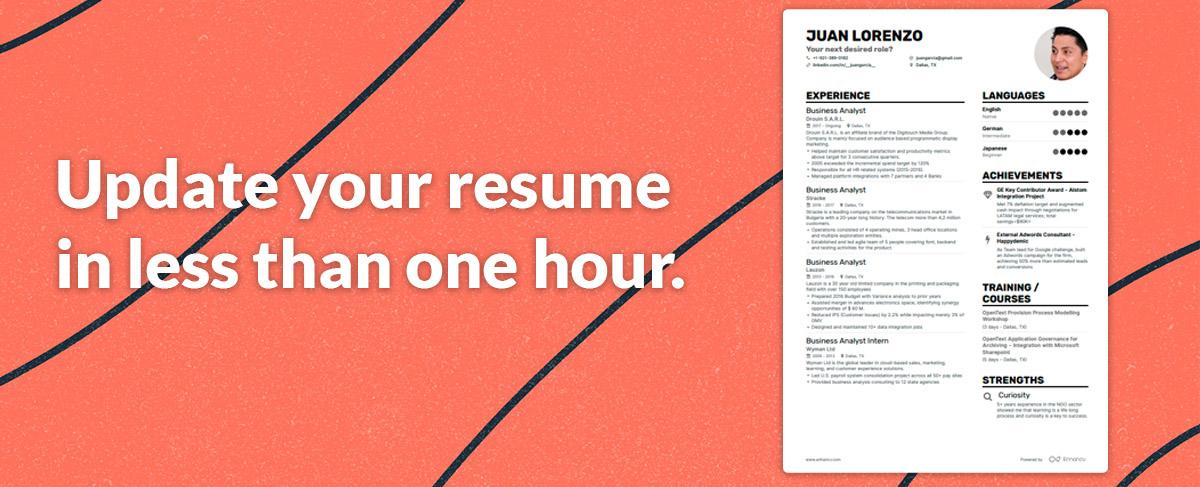
Time is money.
Not all of us can afford to spend hours doing the simple things like picking the right font. So, before we go really in-depth on how you should freshen up your resume, we’ll give you a quick and easy way.
In fact, you’ll be able to do it faster than you think.
Here’s the straight answer for how to update your resume for the biggest impact in less than one hour (some top-secret chops):
Use a resume builder
Step one: Go into Enhancv’s resume builder.
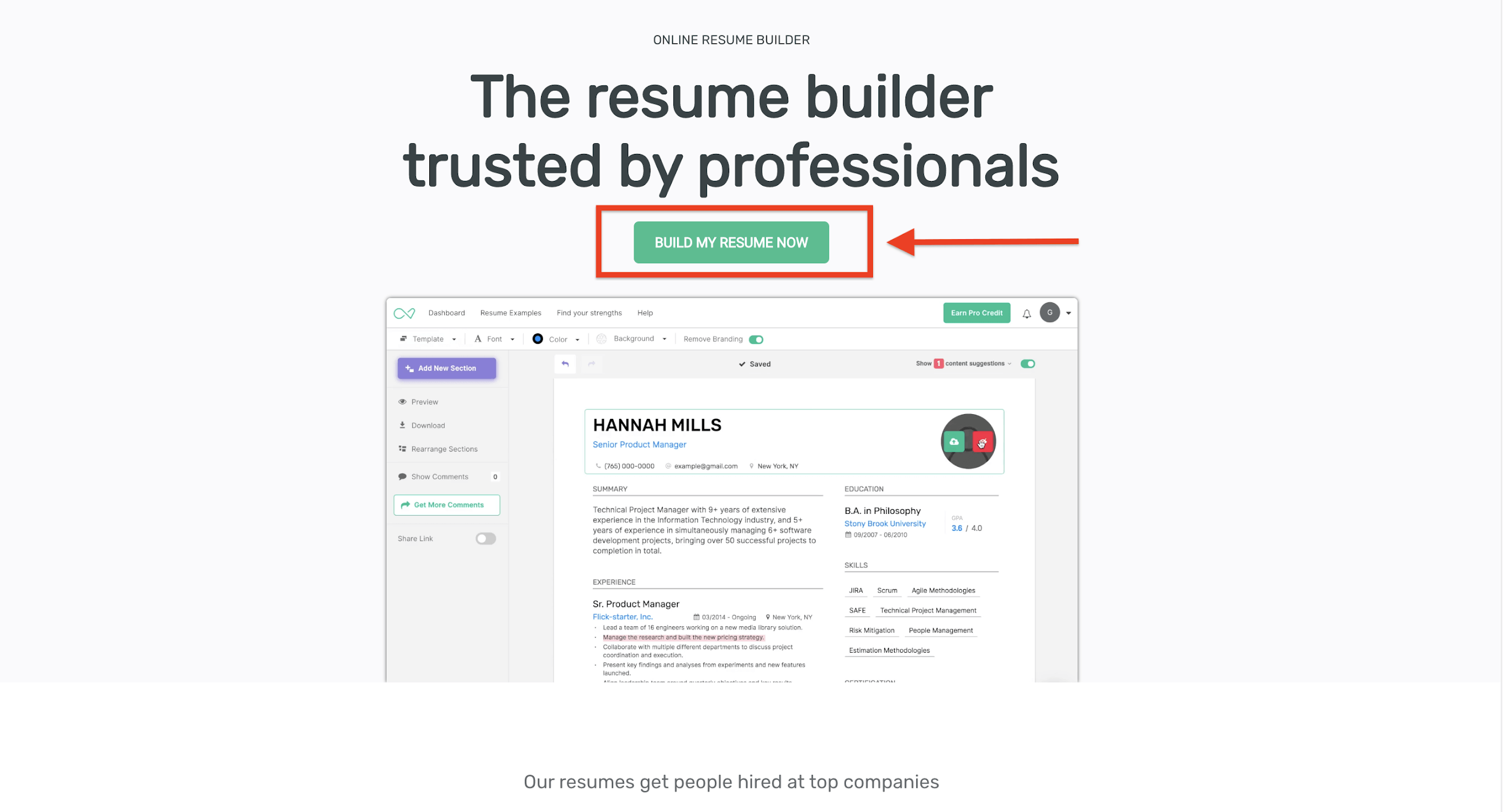
Step two: Transfer and import the resume you want to update.
When you click on the link, you’ll be taken through an easy step-by-step process to updating your resume. Here’s how it looks:
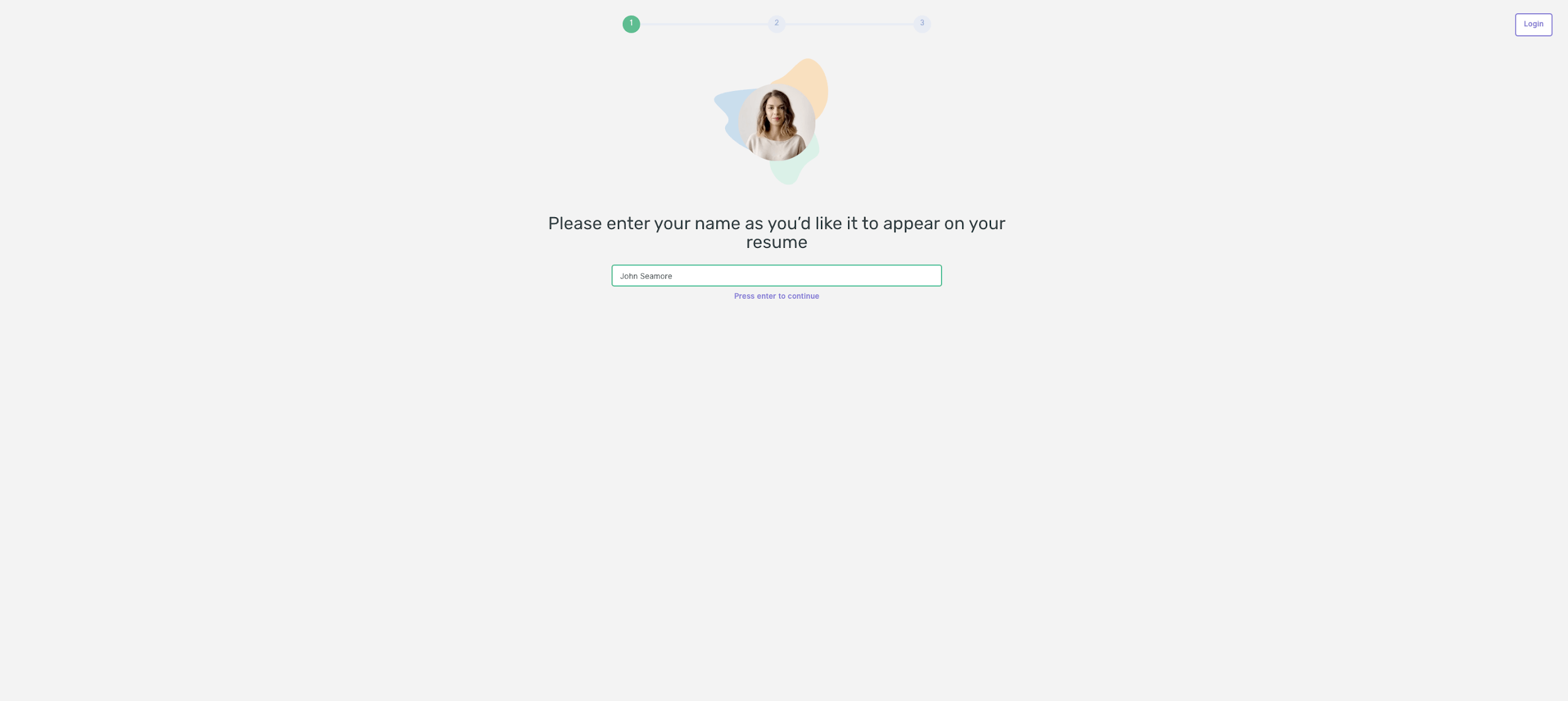
Next, you’ll be asked if you want to use an existing resume as a starting point:
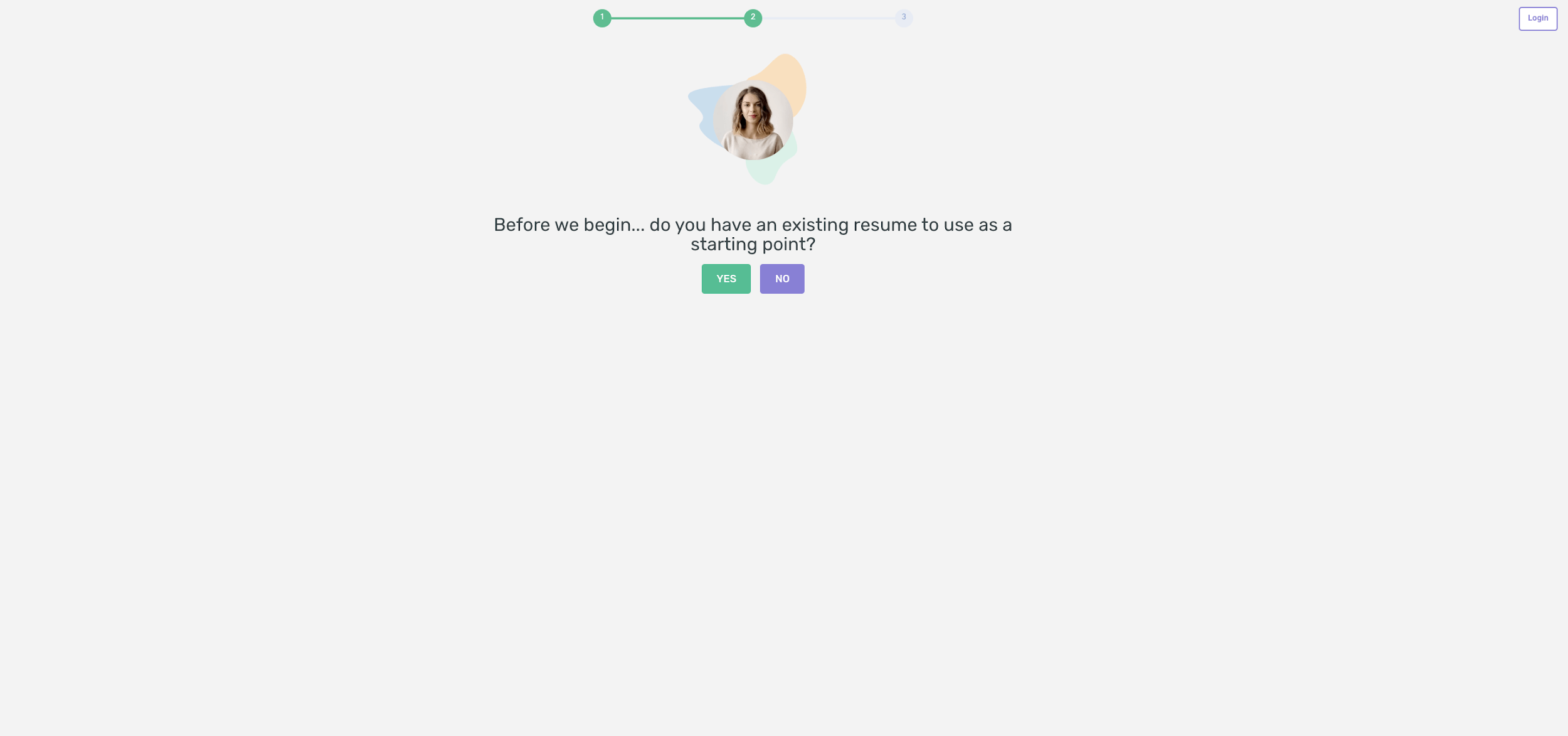
After, you’ll be given suggestions to use one of our proven resume templates that’s gotten other candidates hired at competitive companies such as Tesla. Simply pick one to start from, and don’t worry because you can always switch templates at any point!
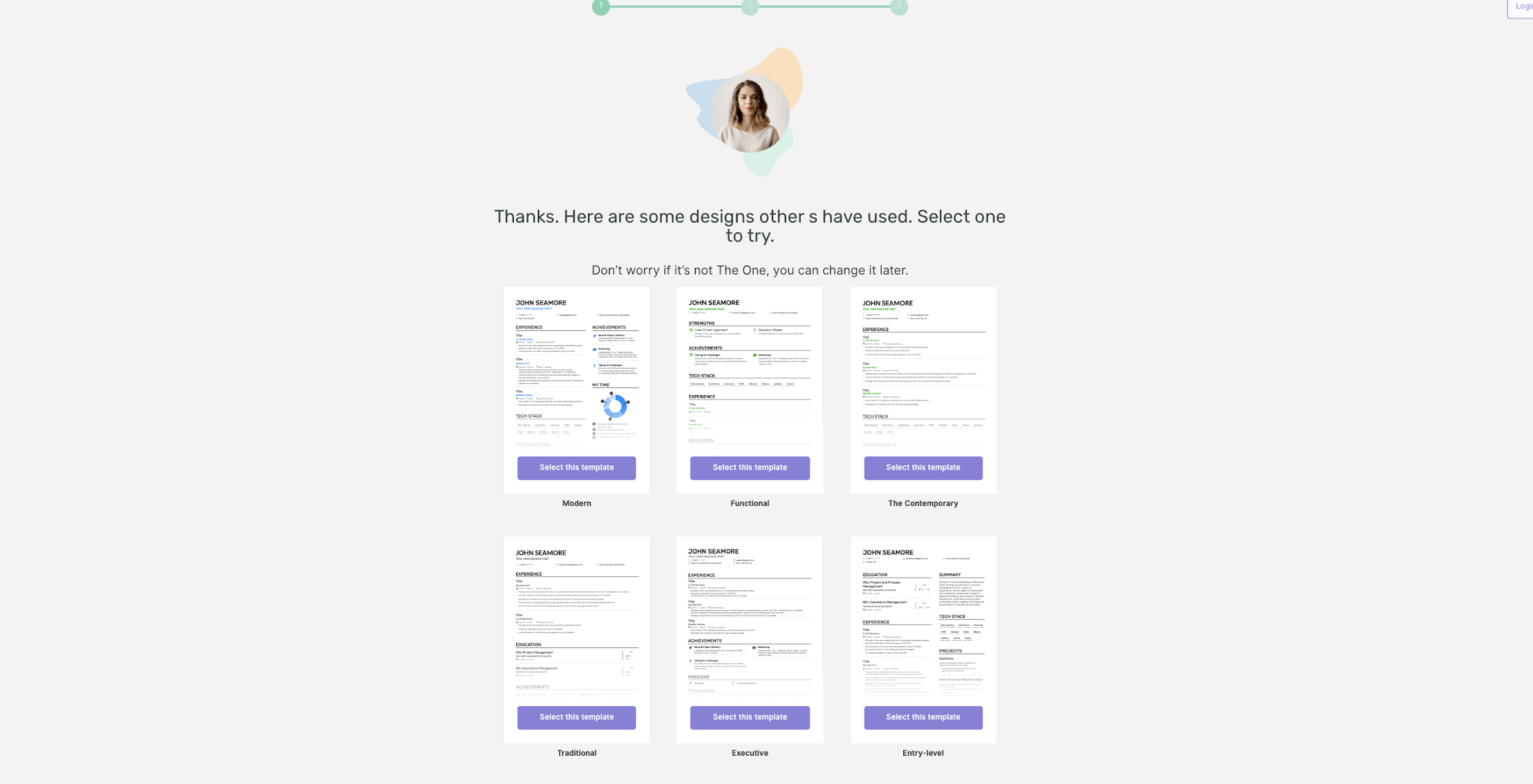
In this case as an example, we’ll be using the modern resume template.
You’ll then be taken into the app where you can freely edit your resume to your heart’s content:
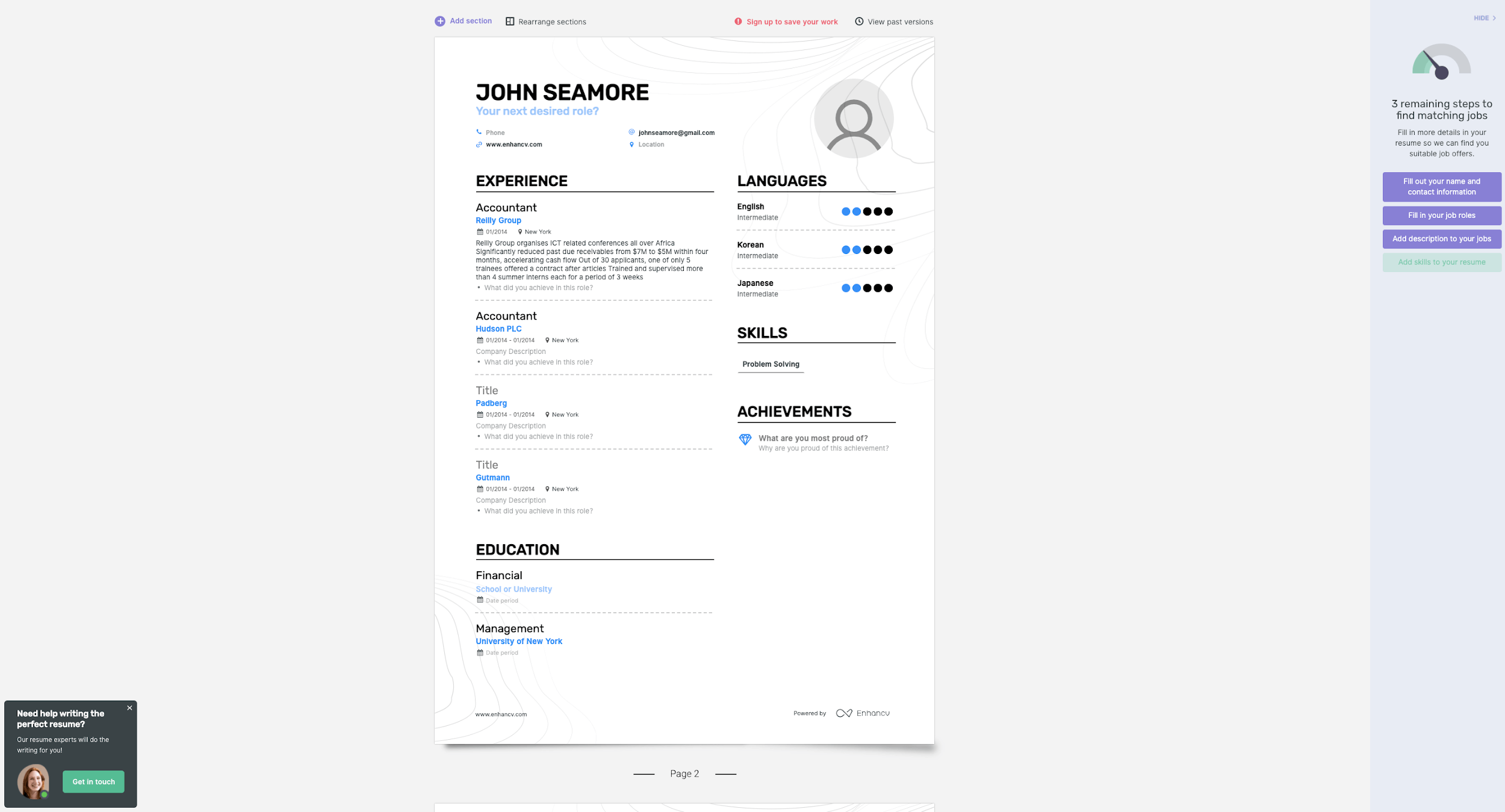
At this point, it’s very simple to edit and change the different parts of your resume. If you’re not sure what to do or how else you can improve your resume, you have the option to get in contact with our resume experts!
You also get a resume matcher on the right which indicates what job your resume attracts.
It’s helpful not only to see what position is perfect for you, but to see if your application matches the job position you’re applying for. If you’re still unsure what job you want, this tool can also operate as a job searcher for you to see what field you’re best suited for.
That being said, let’s look at what resume sections to get started on!
2. Update your work history
Haven’t touched your resume in more than five years?
Don’t worry, most of us haven’t. Start by updating your work experience section. Begin with your most recent job and make your way down the list.
3. Update your contact information
It’s very important to update your contact information.
This part should be located at the header section of your resume. If it’s somewhere which isn’t exactly the main focal point, there’s a big chance hiring managers will miss it. So, make sure you’ve listed your current email address and phone number.
4. Proofread your resume
Yep, it doesn’t matter how good at writing you are, typos are bound to happen, so spend five minutes and proofread your resume before saving.
Use this opportunity to update your skills section too if you’ve gained some new chops.
5. Save your resume properly
You spent a whole hour tweaking your resume, it would be a shame if you miss your chance because you didn’t properly save your resume.
Always save your resume as a PDF. The ATS can easily read through a PDF resume and you can be sure it won’t be edited by someone else. (More on that topic in a minute, so keep reading.)
If you’ve reached this point but still unsure what to include, go through our megalist of resume examples here. We have over 530+ proven resumes, it’s almost guaranteed you’ll find a successful resume example for your job position.
Next, look at what’s already written.
After all, it’s better to work from something proven to work rather than starting all the way from scratch.
It’s a good way to get inspiration and ideas for your own resume too. Even the most modern and innovative companies today look at what’s already working. Just be sure you’re not simply copying and pasting the whole thing.
When you’re using a tool like Enhancv, you can quickly edit and identify the different parts of your resume that need to be tweaked.
On top of that, you won’t have to worry about the resume formatting because we’ll handle all of that for you. Above all, you’re getting a modern and visually stimulating resume, which is arguably the best-looking one of all applications.
Did I forget to mention it’s free as well?
So, you won’t have to worry about making a commitment because you can build or update your resume using our tools at no cost. It’s intuitive and straightforward, creating a professional resume hasn’t been much easier than this.
If you haven’t already been actively following the instructions above, click below to get started!
It’s easy-to-use, simple, and saves hours of your time.
“Best resume builder I’ve ever used. It’s super easy to use and makes my resume stand out” – William Valentine
How to update your resume (the long way).
The step-by-step guide above is a hack to update resumes quickly. We go the extra step to make sure your resume stands out and is that much better. After all, you want to get a call back from the company you’re applying for, don’t you?
With Enhancv’s resume builder, we make sure you get hired in your next job application no matter how competitive.
However, not all of you are using Enhancv’s resume tools which puts you at a significant disadvantage.
Don’t worry because now we’ll be looking at how to update your resume the traditional way, a.k.a the longer way. It’ll take a bit more time, effort and commitment on your side, so be ready.
We’ll focus on explaining how to update each section of your resume manually to make it memorable and impactful.
There’s a lot to cover. Without any further ado, let’s get right into it.
Decide if your current resume outline works well for you.
Did you know there’s more than one resume outline?
To be specific, there are three main resume layouts you can choose from. Each comes with its own advantages and disadvantages. Your resume format is important and makes a big difference. We’ll go over each of them right now.
The chronological resume outline.
You’re probably using a chronological, or reverse-chronological resume outline right now.
It’s the most common type of outline used.
Simply said, a reverse chronological resume is when you list your most recent job at the top. As you make your way down listing your experience, your work history should have your first job listed last.
When you’re updating your resume, it’s the perfect time to ask yourself if that’s the best way to showcase your experience to recruiters.
A reverse-chronological resume is best if you’ve worked at big companies, and you want to leverage your experience there.
We went really in-depth on the topic of the reverse-chronological order resume and how you can use it to your advantage. You can read the full article right here.
The functional skills-based resume outline.
When you’re using the functional skills-based resume layout, you’re basically placing your most relevant skills and experience at the top.
What makes the functional resume really powerful is the fact you serve the most important pieces of information to the hiring manager. Since it’s formatted like this, it means they won’t have to put the extra effort to find it because it’s the first thing they’re going to see.
When you have gaps in your employment history or lack the work experience, it’s usually best to go with this resume format.
If you’re not too sure, you can check out our complete guide about the functional resume layout.
The hybrid resume outline.".
This is probably the resume with the coolest sounding name. It’s also known as the combination resume.
When using a hybrid resume, it combines key elements from both the functional and chronological outlines. In other words, the format utilizes both core components of the different types of resume outlines. Ultimately, this allows you to focus on your skills and employment history at the same time.
You can dive down the rabbit hole of hybrid resumes and really understand how to utilize this outline in the detailed article we recently published.
Overall, our recommendation of all formats would be to use the hybrid resume outline because of its versatility. Then again, it depends on your circumstances, professional background and the job description.
Remove everything that isn't important for the job you're applying for.
If you’re 18 and you’re looking for your first job, you can skip this part.
But, if you’ve been in the workforce for four years and up, it’s a bit more complicated. Mostly, you have to decide what to keep and what to skip. Anyway, there’s a rule of thumb that you should combine or remove any experience older than 15 years. In most cases, it’s just not relevant anymore.
We advise you to omit everything that isn’t related to the position you’re applying for.
For example, if you’re applying for a physician opening at a hospital, it’s almost certain your summer job back in 94′ won’t be of any relevance to the recruiters.
The key is to keep your resume skills and positions relevant to the place you’re applying to. If you aren’t sure what skills they’re looking for, go over the job ad one more time and if possible, visit their website.
Still not 100% sure about what to cut off?
Choose from one of these resume templates from your industry. That way, you can have a better idea of what to include and skip so won’t be second-guessing and relying on blind faith.
Focus on making the skills section on your resume stand out.
Okay, but how? It’s easier said than done.
When you’re writing your skills section on the resume there are a few things that you have to keep in mind.
The first one is that you can always add more:
- Soft skills
- Hard skills
- Communication skills
- Computer skills
- Language skills
- Technical skills
While education and your GPA are important, there are also types of skills employers are looking out for. As job seekers, professionals, or if you’re a graduate, either way you’ve got to show them what you’re capable of.
If you’ve developed anything new, be sure to mention it when updating your resume too.
But, if you find the skill section on your resume is getting too big, then consider making a separate skill-only resume.
The second thing that you have to keep in mind when crafting your resume skills section is to keep it relevant to the job position you’re applying to. By focusing on only what’s important, you can keep your resume to a single page, meaning it’ll be super specific (something that ATS likes).
Use the right keywords for the job you’re applying to.
When you’re crafting your resume, you want to use the right keywords.
See, most companies use an ATS – wondering what an ATS is?
The abbreviation stands for Applicant Tracking System. It’s basically a recruitment software hiring managers use to store all online job applications. This gives recruiters the ability to search and sift through thousands of resumes in a matter of seconds.
And, here’s where using the right keywords comes into play.
For example, if you’re applying for an Administrative Assistant position, you want to include that in your resume. You can include it in the header as well—that way, when the recruiter types “Administrative Assistant” your resume will appear.
But, you’re still not done.
You want something that will get their attention. Make sure you put some extra effort into crafting the perfect header section of your resume. That way, you have a bigger chance to not only get noticed but to be remembered by the recruiter.
If you’re not sure what keywords to use, just go to the job ad and try to pinpoint the phrases that stick out most and then use them while you write your resume.
While there are keywords to think about, you should also consider using buzzwords.
Write a punchy resume summary that grabs the attention.
Okay, you’re nearly halfway there.
You’ve almost updated your resume to the point of perfection (i.e. it’s almost ready for the recruiters to see).
Now, you should focus on crafting a short, punchy resume summary section.
Every strong resume summary needs to highlight your experience, knowledge, and accomplishments. The tricky part is being able to do it using only 3-5 sentences.
From here on our, you should be using keywords to point out the highlights of your resume, especially in your summary. It’s the same if you decided to use this part of your resume to talk about your career objectives too.
Update the “Training & Certification” section.
Last on the list is to update the training and certification section on your resume.
There’s a huge chance that you’ve gained new skills since you last updated your resume and you want to showcase this to the recruiters.
Focus on showing only what’s relevant to the position you’re applying for. While attending a pottery class is cool, it won’t be of interest to most recruiters. You should only be listing your trainings and certificates.
Most importantly, it needs to be relevant. If it’s not free from fluff, it’s a waste of precious space.
Updating your resume based on your experience.
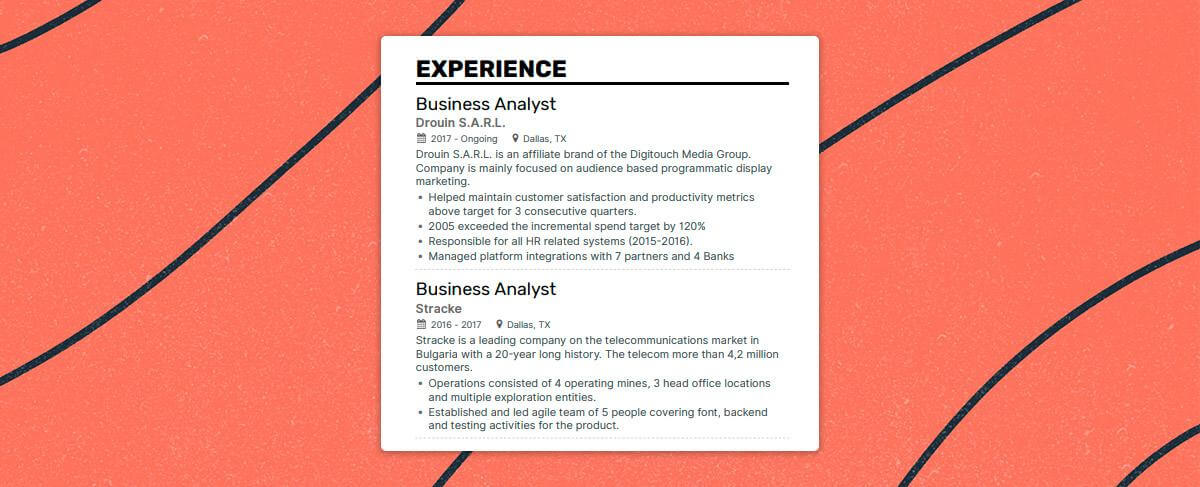
We covered all of the most important resume sections that you have to freshen up when you’re updating your resume.
But, as with everything we do at Enhancv, we have to go a step further.
And by a step further, we mean, we want to share with you how you should update your resume based on your experience. Namely:
- How far back you should go in your resume
- What to feature when you have two decades of experience
- How to structure your resume if you’re applying for your first job.
If you have any additional experience you want to add, e.g. volunteering experience, be sure to bring it. As long as it’s somehow relevant or you’ve developed something new, it’s always worth mentioning, especially if you’re someone who doesn’t have much work experience.
How to update your resume if you have three to five years of experience?
It’s important to note that if you have between three to five years of experience in your previous job, you can easily create a pretty powerful resume.
You can push down your education and instead, try to show how you helped the company you worked for finish a project or deal with a problem or how you trained a new employee. Moreover, showing your decision-making capabilities and leadership skills will be far more interesting for recruiters to see.
One section of a resume you should also consider updating is your resume objectives.
How to update your resume if you have five to ten years of experience?
When you’ve been in the workforce for nearly a decade, you have to approach the resume updating process a bit differently. Namely, you want to show to recruiters only what’s immediately important to them.
For instance, you want to show your leadership skills.
So, things like:
- Helping the company save money
- Someone that you managed to get promoted through your guidance
- Creating training and processes that improved the work process
Hiring managers want to see the positive impact you were responsible for in your previous job. Therefore, accomplishments like this are amazing to feature on your resume.
Also, now is the chance to let your skills and training, and certificates shine.
You can shorten your formal education section and work on presenting how your experience, work, and networking have taught you to be better at what you do.
How to update your resume if you have 12+ years of experience?
Working somewhere for 12 years or more means that you’re most likely in the management or even C-level force of a company. This means you have to put your writing chops to work and craft a summary that captures the attention of recruiters.
Some of the things you have to list and are a must if you want to stand out include the relationships you’ve built with other companies and the strategic planning you’ve done.
Above all, you have to update the tone of voice on your resume. To an extent, it shows a level of personal development, which is something you need to show. When you’re applying for a position that’s in C-level management, make sure your resume reads professionally.
(Side note: if it’s been a long time since you last updated your resume, it’s likely your contact info has changed. Don’t forget to keep this up to date it’s worth making some changes to your resume header and resume summary!)
Update resume on LinkedIn to match.
“What? I should update my LinkedIn resume as well?” Yes, you should.
In 2021 we’re living in the digital age. Top that with the major changes LinkedIn has been making the last four or five months.
You can see how this social media can play a crucial role in you getting hired.
Sometimes, the hiring process isn’t as straightforward. Entrepreneurs, business owners, and company leadership can reach out to you if they like what you’re doing.
That’s why it’s best to have an up-to-date LinkedIn account.
You can start by quickly updating the experience section of your account. It’s best to keep it similar to what’s on your resume. And if you want to supercharge your account for recruiters, you can upload your Enhancv-made resume as a PDF to your LinkedIn account. It’s so good even Mark Cuban loves it.
If you’re still wondering how to update your resume on LinkedIn, follow the same process explained earlier. You can apply those same steps for updating your LinkedIn resume too.
How to update your Indeed resume?
Now that you’ve put all this hard work into updating your resume, it’s super important to remember to upload and update your resume on Indeed as well. All you have to do is to log into your account, go to the “Resume” tab and click the “Upload Resume” button. It’s as easy as that!
How often should you update your resume?
Most guides share that you should update your resume every 6 months. While we do think that’s the best way to include the most up-to-date information if you’re working on your career, updating your resume isn’t something that’s on your radar.
So, as experts, we would advise you to update your resume only when you want to apply for a certain position. This will allow you to craft a resume that’s targeted and relevant, thus increasing your chance to get an interview.
How to make your resume one page?
You might be aware of the power behind one-page resumes.
As mentioned throughout this article, you should only be including the things on your resume that are important.
The main benefits of having a one-page resume include:
- Better readability
- Clean formatting
- Sleek design
- Straight to the point and concise
- Good first impression and stronger impact on the hiring manager
If it’s not relevant or helpful, there’s no point bringing it up in the first place.
When your resume is concise and contains only the important details, the more compelling your resume application will be. That being said, reducing your application to a single page packs a stronger punch.
To achieve this, adopt the use it or lose it mindset.
With this approach, you’ll make it a priority to only use what’s essential. This way, you’ll start using the space on your resume strategically. If you have any unnecessary resume sections or bulky sentences, be sure to cut them down.
We’ve also made a guide for creating a minimalist resume which has useful tips for keeping your application minimal. Feel free to check it out!
How to make your resume look good?
You might’ve made it to this point after editing the contents of your resume to make sure you’re emphasizing your skills, achievements and qualifications.
But, the thought is still lingering:
“I’ve got the content down, but is there anything else I’m missing for how to make my resume better?”
It’s no secret that companies are looking for better-looking, original resumes. In the marketing and creative industries, it’s even more noticeable and important for the hiring managers to see that you have a unique resume.
If you’re applying for a creative position, then focus on crafting a portfolio that grabs the employer’s attention. A regular resume to support your portfolio is also acceptable.
However, whether you’re in the creative field or not, one of the best things you can do is to use a resume builder like Enhancv. You get an exquisite resume without needing any technical or design skills to make sure you stand out – we’ll handle that for you.
You’ll be able to show employers why you’re so valuable in a non-generic way that’s sure to grab their interest.
Best of all, it’s free.
If there’s anything you’re missing out on, it’s the chances of getting hired for your new job as each day goes on.
Takeaways: How to update your resume
That was huge, congratulations if you’ve made it this far!
Now you know how to update your resume every step of the way. It’s a process that requires your full attention. It doesn’t matter if you’re doing quick spruce up or you’re updating your resume from the ground up.
Each resume you send should be tailored specifically to the job position you’re applying for.
It’s the best way to ensure you make it past the first stage of the hiring process for an interview. Also, don’t forget to be using the right keywords. Otherwise, the ATS will reject your resume application faster than you could imagine.
***
Was our guide useful? Please share if you found this helpful and be sure to leave a comment if you have any thoughts you want to add!
Make one that's truly you.



