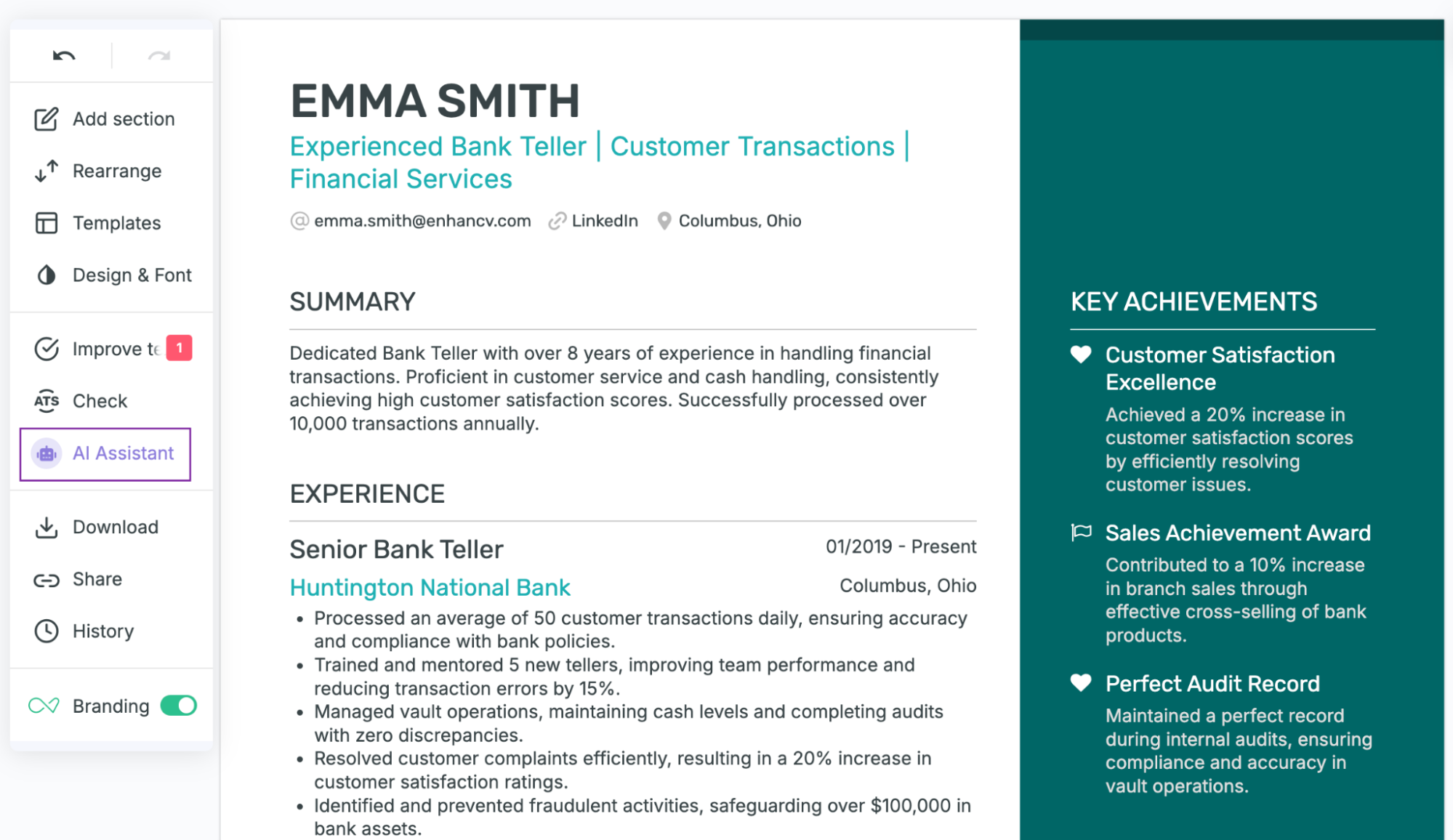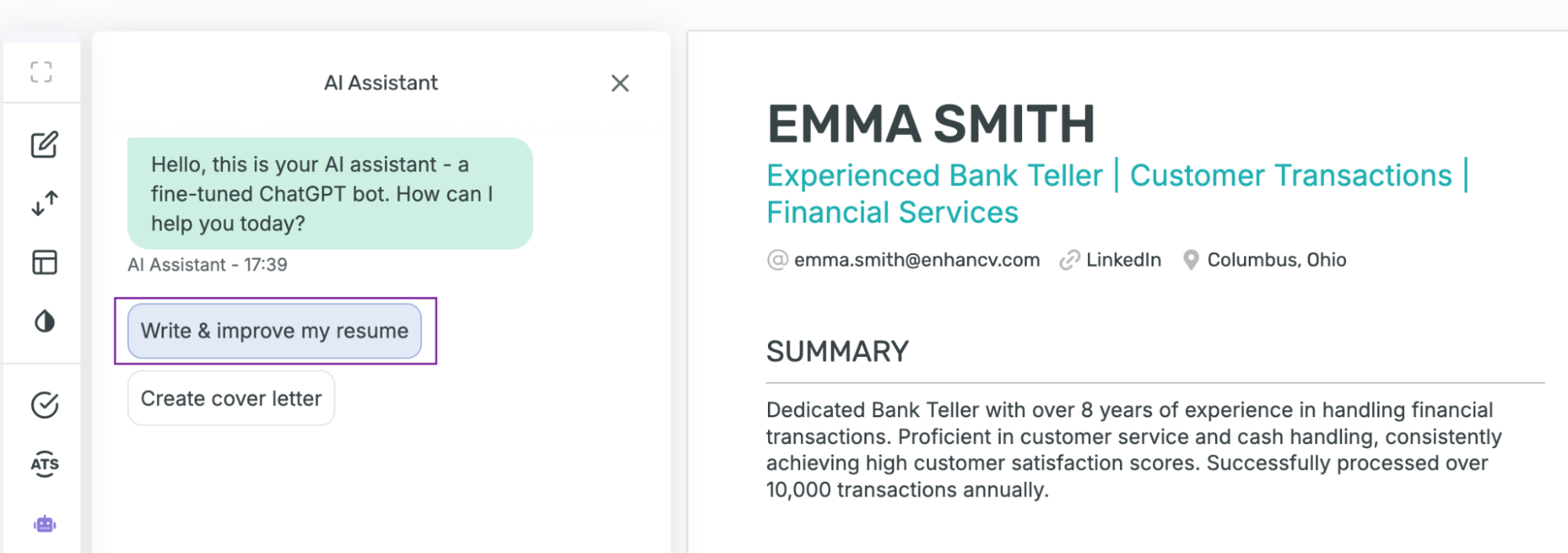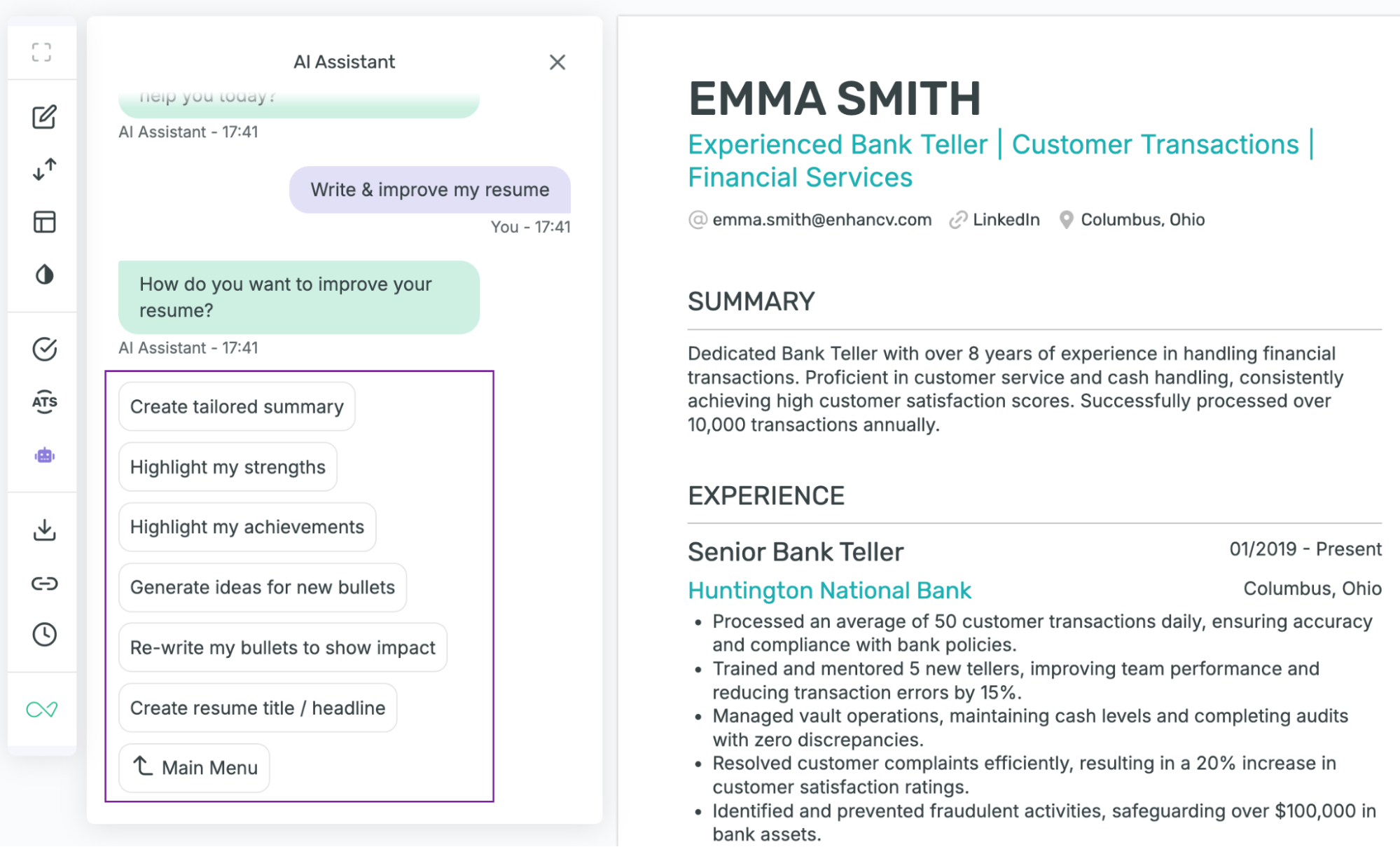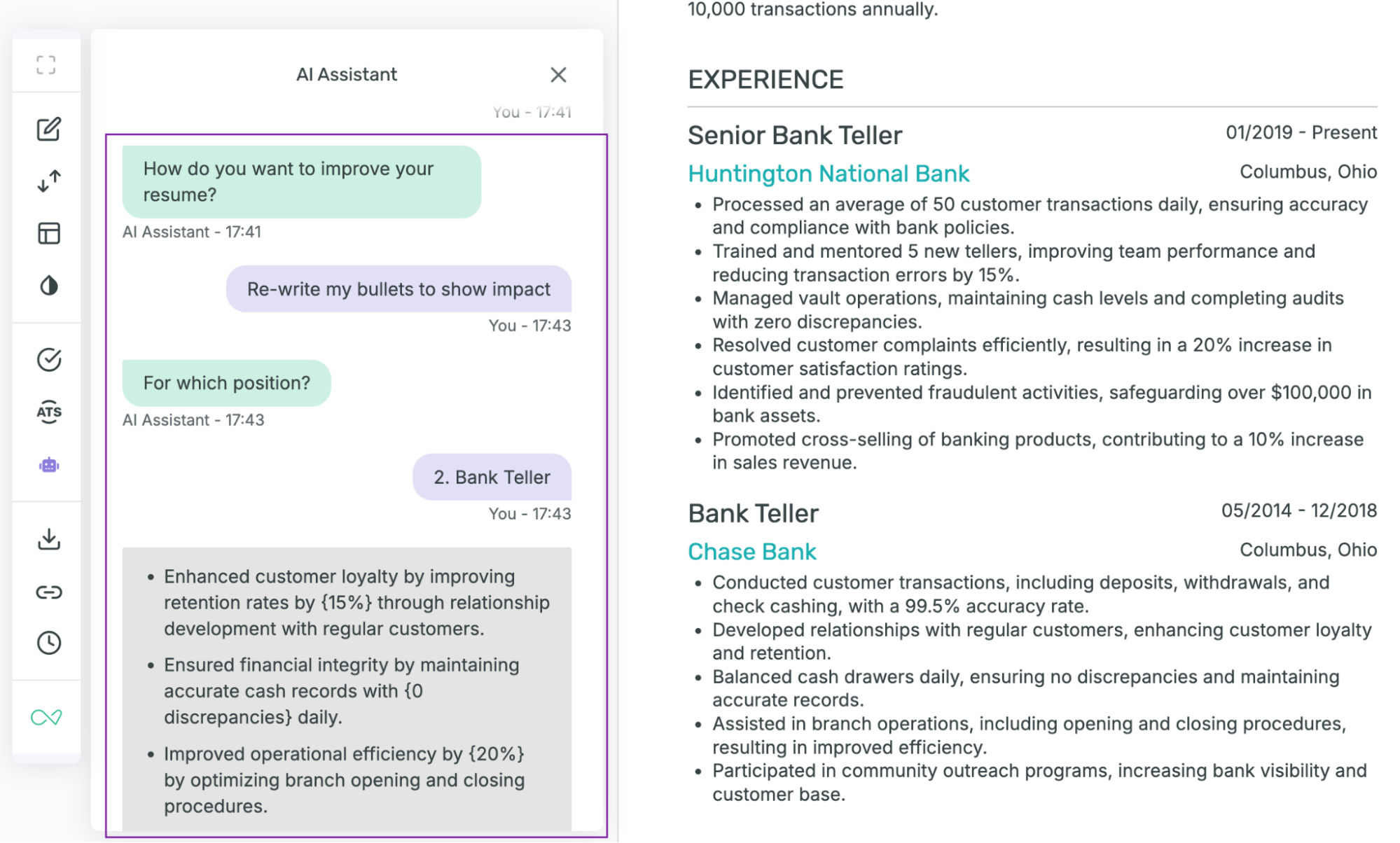Ever found yourself fighting with ChatGPT, trying to get it to improve your text without giving clear instructions? Just bluntly prompting “improve,” “make better,” or “fix this” often leads to mediocre results. If so, you’re not alone—your prompting skills may need an update as much as your content does.
But here’s the thing: when used effectively, ChatGPT can transform, polish, and update content like a pro. And it’s not just a trend—did you know that in 2024, 49% of companies reported using ChatGPT in their workflows?
AI is already helping people write resumes from scratch, so why not use it to update yours, too?
In this guide, we’ll show you exactly how to use ChatGPT to update your resume with precision—without the frustrating back-and-forth—and how to combine it with other strategies and tools to make your resume truly remarkable.
Key takeaways
- Save time, optimize for ATS, and create polished, job-specific resumes with ChatGPT.
- Seek feedback from career experts, collaborate with peers, and research job descriptions for alignment.
- Review gaps, rewrite content, add metrics, tailor to specific roles, and finalize formatting.
- Use targeted prompts for formatting, ATS optimization, tailoring, and quantifying achievements.
- Effortlessly enhance content and design using Enhancv’s integration with ChatGPT.
Why use ChatGPT for resume updates?
Updating your resume can feel like a tedious task you keep postponing until a great job opportunity comes along—and then you’re left scrambling to make changes in a rush.
ChatGPT is perfect for those situations because it saves you time and effort. It allows you to quickly refine resume sections, tailor your content to specific job descriptions, and optimize for ATS (applicant tracking system)—all without spending hours trying to get the phrasing just right.
Here’s why you should use ChatGPT:
- Time-saving: It allows you to quickly rewrite and refine resume sections without spending hours agonizing over phrasing.
- Tailored results: You can use targeted prompts like “How can I align my resume with this job description?” to customize your resume for specific roles, making it highly relevant to the job.
- Polished output: ChatGPT ensures your resume sounds professional by improving grammar, tone, and phrasing effortlessly.
- ATS optimization: It helps incorporate the right keywords to make your resume ATS-friendly, boosting your chances of getting through automated screening systems.
- Cost-effective: ChatGPT offers a powerful, low-cost alternative to hiring a professional resume writer, making it accessible to job seekers on any budget.
5 steps to use ChatGPT to update your resume
Updating your resume with ChatGPT doesn’t have to be a guessing game. If you’ve ever found yourself typing “Update my resume” or “Make this resume better” and hoping for the best, you’re not alone—but there’s a better way to approach it.
Here’s a simple, step-by-step process to make the most out of ChatGPT and turn your resume into a job-winning document.
Step 1: Review existing resume and identify gaps
Start by carefully reviewing your current resume to pinpoint areas that need updates, keeping the job ad in mind. This will help you ensure your resume is aligned with the role’s requirements.
Look for:
- New roles, promotions, or certifications that haven’t been added yet and are relevant to the job.
- Outdated phrasing or missing metrics that don’t fully capture your accomplishments or match the language of the job ad.
- Irrelevant roles or experiences to remove or de-emphasize, keeping your resume concise and focused on the skills and achievements most applicable to the position.
Highlight these sections so you know what to focus on when using ChatGPT. This context will help guide the AI in tailoring your resume for the specific job opportunity.
Step 2: Use ChatGPT to rewrite content
Provide ChatGPT with specific sections of your resume and ask it to rewrite them for clarity, impact, or professionalism. Be as detailed as possible in your prompts.
ChatGPT will generate polished and professional content, which you can refine further if needed.
Step 3: Incorporate metrics and results
Quantifiable achievements make your resume stand out. Ask ChatGPT to turn vague accomplishments into measurable results.
Example input:
“I improved sales performance. Can you phrase this achievement to include metrics?”
Example output:
“Increased sales performance by 25% year-over-year through targeted strategies.”
This step confirms your impact is communicated to hiring managers.
Step 4: Tailor your resume for specific roles
To tailor your resume to a specific job, share the job description with ChatGPT and ask it to adjust your content accordingly.
AI can help you align your experience, skills, and language with the employer’s needs by emphasizing relevant qualifications and incorporating keywords.
Step 5: Finalize and format
After generating and refining the content with ChatGPT, review the output for accuracy and personalization. Ensure the phrasing reflects your voice and double-check for any errors.
Then, use a resume builder like Enhancv to enhance the layout and design. We provide visually appealing templates, ATS optimization, and an AI resume checker to be sure your resume is both polished and easy to read.
PRO TIP
To optimize your resume for ChatGPT input:
- If your resume has a lot of tables, columns, or unique layouts, ChatGPT might not interpret it well. You may need to provide some clarification in your prompts.
- When working with specific sections of your resume, you can still copy-paste smaller parts into ChatGPT to get targeted suggestions without processing the whole document.
Best ChatGPT prompts for resume updates
One of the most powerful ways to use ChatGPT for your resume is by asking it the right questions—or in this case, giving it the right prompts. A well-crafted prompt makes certain ChatGPT delivers focused and actionable suggestions that can transform your resume into a refined, job-winning document.
Whether you’re fixing formatting issues, checking grammar, tailoring your resume for a specific job, or optimizing it for ATS, there’s a prompt for every situation. Below, we’ve organized prompts by category to help you get the most out of ChatGPT and streamline your resume updates.
Formatting and structure
- “Does this resume look clear and organized? Suggest formatting improvements.”
- “How can I make this resume easier to read and more professional-looking?”
- “Simplify my resume layout while keeping it ATS-friendly.”
- “Check if the section headers on my resume are clear and consistent. Suggest better alternatives if needed.”
- “Does this resume have a clear structure? What can I improve in terms of section order?”
Spelling, grammar, and professional tone
- “Proofread my resume for spelling and grammatical errors.”
- “Make this resume sound more professional and polished without changing the meaning.”
- “Can you rephrase this section to improve readability and tone?”
- “Check for repetitive phrases or overused words in my resume and suggest replacements.”
ATS optimization
- “Make this resume ATS-friendly by including relevant keywords for [specific job or industry].”
- “Analyze this job description: [paste job description]. Suggest keywords I should add to my resume.”
- “Ensure my resume is ATS-compliant. Remove anything that might confuse an ATS system.”
- “What are the most important skills from this job description that I should emphasize on my resume?”
- “Does my skills section include keywords that match this job posting? Suggest additions.”
Tailoring for specific job applications
- “Here’s the job description: [paste job description]. How can I adjust my resume to better match this role?”
- “Rewrite this job description to align with this job posting: [paste description and job ad].”
- “Based on this job posting, what achievements should I highlight on my resume?”
- “Can you write a tailored professional summary for this job based on my experience?”
Quantifying achievements
- “Rewrite this accomplishment to include measurable results: [paste text].”
- “I achieved [general accomplishment]. Can you quantify it and make it more specific?”
- “Add metrics or data points to this job description: [paste text].”
- “How can I make this achievement more results-oriented and impactful?”
General content improvement
- “Rewrite this section to make it more concise and impactful: [paste text].”
- “Remove unnecessary jargon from this section while keeping it professional: [paste text].”
- “Does this job description emphasize leadership and impact? If not, improve it.”
- “Identify any gaps in my resume content and suggest what I should add.”
Skills and competencies
- “Here’s my skills section: [paste text]. Can you refine it to highlight my most relevant skills for this job?”
- “Suggest soft skills and technical skills to add based on this job description: [paste job description].”
- “Make my skills section more concise and better organized.”
- “Is there a better way to phrase or categorize my skills for a professional resume?”
Professional summary and objective
- “Write a professional summary for my resume based on this information: [paste career highlights or goals].”
- “Update my current summary to sound more dynamic and tailored for [specific job or industry].”
- “Here’s my current summary: [paste text]. Can you make it more concise and impactful?”
Consistency and final checks
- “Check if my resume uses consistent tense and formatting throughout. Highlight any inconsistencies.”
- “Does my resume maintain the same tone across all sections? Suggest adjustments if needed.”
- “Review my resume for unnecessary repetition or irrelevant details and suggest edits.”
- “Does my resume have the right balance between responsibilities and achievements?”
How to use Enhancv’s integration with ChatGPT for resume updates
The Enhancv builder is integrated with ChatGPT to improve your resume as you create or update it.
Let’s see what it can do, starting with this example:
The AI assistant is on the menu to your left:
When you click it, you’ve got two options. What we need now is the first one: “Write & improve my resume.”
Then, a few suggested options will appear. Click the one that aligns with your needs.
Finally, here’s the assistant in action:
What’s even better about this option is that you don’t need to repeatedly upload and download your resume to an AI assistant or wrestle with crafting the perfect prompt for the best results.
All you have to do is upload your document to the builder, and it takes care of the rest—enhancing your content while delivering elegant designs, clean fonts, and professional color schemes.
What if I don’t want to use AI to update my resume?
There are different strategies to update your resume. After all, GPT has been open to the general public from 2022. Тraditional strategies like seeking feedback from career experts, collaborating with peers, researching job postings, or using resume-building platforms are still valuable.
Let’s review some options:
#1. Consult career coaches or trusted mentors
Professional career experts or coaches can help craft a targeted, industry-specific resume that highlights your key achievements and aligns with current trends. While effective, this approach can be costly and time-intensive, making it less accessible.
#2. Peer review and feedback
Sharing your resume with trusted colleagues, friends, or mentors can provide valuable insights and fresh perspectives. They can identify unclear sections, suggest overlooked achievements, and validate your resume’s overall appeal.
#3. Self-research and benchmarking
By analyzing job postings and studying industry-specific resume examples, you can identify keywords and create a targeted resume. This approach guarantees relevance but requires significant time and effort to get it just right.
Frequently asked questions about updating your resume with ChatGPT
Here are answers to some of the most common questions related to using ChatGPT to update your resume.
Can I upload my resume to ChatGPT?
Yes, you can upload your resume to ChatGPT. This allows it to analyze the content directly for suggestions or improvements.
You can also copy and paste specific sections of your resume into the chat for targeted assistance, such as rewriting a job description or tailoring it to a specific role.
Do employers care if you use ChatGPT for a resume?
Most employers don’t mind if you use ChatGPT to enhance your resume, as long as the final result is professional, accurate, and tailored to the position you’re applying for. They focus on the quality of the content—how well it demonstrates your qualifications, achievements, and fit for the job—not the tools you used to create it.
That said, it’s always essential to double-check ChatGPT’s output for accuracy and ensure it reflects your personal experiences authentically.
Is ChatGPT safe?
ChatGPT is generally safe to use, but it’s important to exercise caution when sharing personal or sensitive information. OpenAI may store interactions to improve the service, so avoid including highly private data, such as full addresses, Social Security numbers, or confidential employer information—especially in the free version.
When using ChatGPT for resume updates, share only the necessary details and consider anonymizing specific information for added security.
Conclusion
Using ChatGPT to update your resume is a game-changer, offering time-saving and professional solutions at your fingertips. These days, you can use a resume builder like Enhancv that integrates AI in its editor, to create visually appealing layouts and comprehensive results, making your resume more impressive than the competition.
Make one that's truly you.